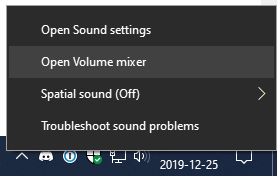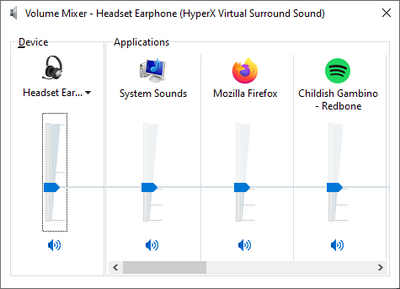- Home
- Help
- Desktop Windows
- Re: No sound from Desktop app
Help Wizard
Step 1
Type in your question below and we'll check to see what answers we can find...
Loading article...
Submitting...
If you couldn't find any answers in the previous step then we need to post your question in the community and wait for someone to respond. You'll be notified when that happens.
Simply add some detail to your question and refine the title if needed, choose the relevant category, then post.
Just quickly...
Before we can post your question we need you to quickly make an account (or sign in if you already have one).
Don't worry - it's quick and painless! Just click below, and once you're logged in we'll bring you right back here and post your question. We'll remember what you've already typed in so you won't have to do it again.
FAQs
Please see below the most popular frequently asked questions.
Loading article...
Loading faqs...
Ongoing Issues
Please see below the current ongoing issues which are under investigation.
Loading issue...
Loading ongoing issues...
Help categories
Account & Payment
Using Spotify
Listen Everywhere
No sound from Desktop app
No sound from Desktop app
- Mark as New
- Bookmark
- Subscribe
- Mute
- Subscribe to RSS Feed
- Permalink
- Report Inappropriate Content
Been listening fine since installing Spotify Desktop on new PC a week ago.
Tried a Skype test call this morning. Since that moment, getting no audio from Spotify Desktop app. Looks like song is playing (song progress timer updates every second). Volume of PC is at 50%. Hear audio from all other apps. Hear audio from Spotify web player. Volume in Desktop app is at 100%. Tried reinstalling app. Tried rebooting. Nothing.
Plan
Premium
Country
Canada
Device
Lenovo Yoga laptop with PC speakers connected.
Operating System
Win 10
- Subscribe to RSS Feed
- Mark Topic as New
- Mark Topic as Read
- Float this Topic for Current User
- Bookmark
- Subscribe
- Printer Friendly Page
- Mark as New
- Bookmark
- Subscribe
- Mute
- Subscribe to RSS Feed
- Permalink
- Report Inappropriate Content
Hey @cmdrpookie - help's here!
First off, do you mind trying out the relevant steps to reinstall the app for your device listed in this Spotify Answer? This tends to solve a lot of common issues our users have with the app.
If that doesn't work, let us know and we'll see what else we can suggest.
Thanks! Keep us posted 🙂
- Mark as New
- Bookmark
- Subscribe
- Mute
- Subscribe to RSS Feed
- Permalink
- Report Inappropriate Content
I have a sneaking suspicion since you said it stopped working when you made a skype call. I recall that skype would often lower other sounds on the PC during voice calls but I don't know whether this is still the case.
I Would suggest looking at the Windows Volume mixer settings as shown in the screenshot below by right-clicking the volume icon on your taskbar.
As you can see in my case all the applications are at a similar level, but it possible that Skype calls affect the mixer level of spotify. If you see the volume slider for Spotify being lower than the other applications, try to adjust it until it matches the volume of the rest of your system.
Hopefully this helps you find the problem!
- Mark as New
- Bookmark
- Subscribe
- Mute
- Subscribe to RSS Feed
- Permalink
- Report Inappropriate Content
Great suggestion, @Jesper6!
@cmdrpookie - could you see if this resolves your issue?
We'll be here in case you need any further help.
- Mark as New
- Bookmark
- Subscribe
- Mute
- Subscribe to RSS Feed
- Permalink
- Report Inappropriate Content
- Mark as New
- Bookmark
- Subscribe
- Mute
- Subscribe to RSS Feed
- Permalink
- Report Inappropriate Content
Hi there @Toninon,
Thank you for your reply and confirmation.
We're really glad to hear that everything works as it should for you again 🙂
Let us know if we can help you with anything else.
Take care!
- Mark as New
- Bookmark
- Subscribe
- Mute
- Subscribe to RSS Feed
- Permalink
- Report Inappropriate Content
thank you thank you thank you.
Suggested posts
Hey there you, Yeah, you! 😁 Welcome - we're glad you joined the Spotify Community! While you here, let's have a fun game and get…