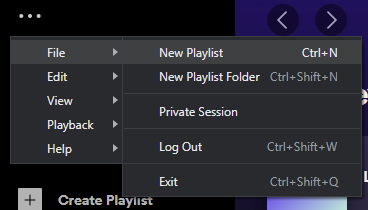- Home
- Help
- Desktop Windows
- Re: No sync between desktop and mobile app
Help Wizard
Step 1
Type in your question below and we'll check to see what answers we can find...
Loading article...
Submitting...
If you couldn't find any answers in the previous step then we need to post your question in the community and wait for someone to respond. You'll be notified when that happens.
Simply add some detail to your question and refine the title if needed, choose the relevant category, then post.
Just quickly...
Before we can post your question we need you to quickly make an account (or sign in if you already have one).
Don't worry - it's quick and painless! Just click below, and once you're logged in we'll bring you right back here and post your question. We'll remember what you've already typed in so you won't have to do it again.
No sync between desktop and mobile app
No sync between desktop and mobile app
- Mark as New
- Bookmark
- Subscribe
- Mute
- Subscribe to RSS Feed
- Permalink
- Report Inappropriate Content
Plan
Premium
Operating System
Windows 10
My Question or Issue
Hello, I've been experiencing an annoying issue for the last few days. It seems like the desktop app and the mobile app are not synced, when I play something from the desktop, my phone doesn't detect it and I can even play a different song from spotify mobile app at the same time. The weird thing is that the mobile app and the web app are synced, they work well, but the desktop app seems to be broken.
I try clearing cache, login out, messing with offline mode, reinstalling, rebooting the pc... Nothing worked so far.
I have the latest version of Spotify so I doubt the version could be an issue.
- Labels:
-
Desktop
- Subscribe to RSS Feed
- Mark Topic as New
- Mark Topic as Read
- Float this Topic for Current User
- Bookmark
- Subscribe
- Printer Friendly Page
- Mark as New
- Bookmark
- Subscribe
- Mute
- Subscribe to RSS Feed
- Permalink
- Report Inappropriate Content
Hey there @venethan,
Thanks for the reply.
Can you check if there is any firewall or VPN enabled on your computer and switch that off or list Spotify as an exception?
Also, let us know if this is you private computer or is it a school/ work one.
@BeansYes, can you let us know if you're using a VPN/ firewall or if your computer is from work/ school and whether you're using a private house network or a work/ school network?
Looking forward to your replies.
- Mark as New
- Bookmark
- Subscribe
- Mute
- Subscribe to RSS Feed
- Permalink
- Report Inappropriate Content
I was thinking it has to be at an application level, because the spotify-discord connection works on another lapotop just fine. But I have clean installed both discord and spotify on the computer that I am having issues on and it still hasnt fixed so I am not sure where to look to fix it.
- Mark as New
- Bookmark
- Subscribe
- Mute
- Subscribe to RSS Feed
- Permalink
- Report Inappropriate Content
Hey there @vinethan,
Thank you for your reply and for the provided information.
Since the laptop isn't experiencing any issues, there must be something different in the manner how their desktop pc is accessing the network.
One option to test this is if you have a wireless network adapter, but besides that we're afraid it sounds like it is some sort of networking issue.
The web player uses the HTTP port 80 for all communications and that is by default unblocked, but something must be blocking the app's comms.
Take care!
- Mark as New
- Bookmark
- Subscribe
- Mute
- Subscribe to RSS Feed
- Permalink
- Report Inappropriate Content
- Mark as New
- Bookmark
- Subscribe
- Mute
- Subscribe to RSS Feed
- Permalink
- Report Inappropriate Content
Hey @vinethan,
Thanks for the reply and the info.
Other things that could be blocking the required networking ports, besides a Firewall are:
- Use of VPNs/Proxies
- Port Filtering or improper port forwarding configuration on the router
- Domain filters
- Parental control settings on PC/Router
- The wireless adapter configuration
But overall, network issues are very difficult to determine remotely. Can you check if any of these are used on your PC?
Keep us posted.
- Mark as New
- Bookmark
- Subscribe
- Mute
- Subscribe to RSS Feed
- Permalink
- Report Inappropriate Content
- Mark as New
- Bookmark
- Subscribe
- Mute
- Subscribe to RSS Feed
- Permalink
- Report Inappropriate Content
Hi there @vinethan,
Thanks for your reply here.
Since everything on your laptop seems to be working fine, but there are still issues on the desktop, then clearly something on the PC side is causing this to happen. However our chances to find out what it is are very little as we're troubleshooting remotely.
On another note, have you checked if the operating system (Windows 10 you've mentioned) on that desktop needs to receive system updates as well? If yes please run them, as this might shake up and get things going as usual again.
Hope this helps. If you need anything else, the Community is here for you.
- Mark as New
- Bookmark
- Subscribe
- Mute
- Subscribe to RSS Feed
- Permalink
- Report Inappropriate Content
I am also having the same issue and it has been going on for a while now and sometimes the desktop app decides to work but, most of the times it just doesn't sync up at all. I have tried reinstalling and everything but, nothing can seem to fix this issue.
- Mark as New
- Bookmark
- Subscribe
- Mute
- Subscribe to RSS Feed
- Permalink
- Report Inappropriate Content
Hey @Ladish_B,
Thanks for letting us know!
Would you mind trying to go to the three dots up left > File > Offline :?
In both the phone and desktop, try to switch to "offline mode" for about 10 minutes, then switch back to "online" and this should sync things up if everything along the way works as intended!
We'll be on the lookout for your response 🙂
Much appreciated!
- Mark as New
- Bookmark
- Subscribe
- Mute
- Subscribe to RSS Feed
- Permalink
- Report Inappropriate Content
Hello,
I've been having the same issue for the past 1 1/2 months.
I had noticed that my Discord was not showing my Spotify Listening Activity anymore so I decided to reconnect the account, I reinstalled both Spotify and Discord, and did about everything I could find on the web. Then I realized that the Web App was still sharing the Listening Activity, meaning that there is nothing wrong with my network or anything like that, otherwise it couldn't share it. I am using the same PC for the Web App and the Desktop App and I haven't been able to find a solution to my problem, even after trying everything in this thread aswell. The desktop app is syncing the playlists, the liked songs, everything else besides the Listening Activity and it is driving me crazy. I have used both the Microsoft Store Spotify App and the direct download from the website.
- Mark as New
- Bookmark
- Subscribe
- Mute
- Subscribe to RSS Feed
- Permalink
- Report Inappropriate Content
Hi, I have tried to do what you have suggested but, there is no offline button in the menu.
- Mark as New
- Bookmark
- Subscribe
- Mute
- Subscribe to RSS Feed
- Permalink
- Report Inappropriate Content
Hey folks,
Thanks for your replies.
@xyzdarius, would you mind trying the steps @Vasil sent previously to check if those make the difference? Also, could you let us know the exact make/model, operating system and Spotify version of your device?
@Ladish_B, that's odd. You mentioned that you've already reinstalled the app, but would you mind going through the steps of a clean reinstall, as it's more thorough than a normal one? Let us know if you can see the option afterwards.
We'll be on the lookout.
- Mark as New
- Bookmark
- Subscribe
- Mute
- Subscribe to RSS Feed
- Permalink
- Report Inappropriate Content
Windows 10 Home
Spotify for Windows (1.1.81.604.gccacfc8c)
------My pc specs-------
Ryzen 7 2700x
Gtx 1080 8GB
32 GB corsair 3200mhz
- Mark as New
- Bookmark
- Subscribe
- Mute
- Subscribe to RSS Feed
- Permalink
- Report Inappropriate Content
I have tried Vasil's steps but they have not worked out.
I am running Windows 11 Pro Version 10.0.22000 Build 22000, my Spotify version is Spotify for Windows
1.1.81.604.gccacfc8c. My PC specifications are: NVIDIA GeForce GTX 1660 Super 6GB, AMD Ryzen 5 3600, 24GBs of RAM.
- Mark as New
- Bookmark
- Subscribe
- Mute
- Subscribe to RSS Feed
- Permalink
- Report Inappropriate Content
Hey folks,
Thank you for keeping in contact.
We appreciate the info you’ve shared so far, it's very helpful. However, to keep investigating further, we'll need the info of the mobile device that is not syncing properly.
In your next response, include the make, model and OS version of the mobile device along with the Spotify version you're currently running on it.
We'll be on the lookout.
- Mark as New
- Bookmark
- Subscribe
- Mute
- Subscribe to RSS Feed
- Permalink
- Report Inappropriate Content
- Mark as New
- Bookmark
- Subscribe
- Mute
- Subscribe to RSS Feed
- Permalink
- Report Inappropriate Content
I am using an iPhone 12 Pro with iOS 15.0.
The Spotify version is 8.7.20.1724.
- Mark as New
- Bookmark
- Subscribe
- Mute
- Subscribe to RSS Feed
- Permalink
- Report Inappropriate Content
Hi OscarDC
Here is the information that you have requested.
Mobile
Device: Samsung Galaxy S21+ - Android Version 12
Spotify Version: 8.7.20.1261
Desktop
OS: Windows 11 Pro - Version 10.0.22000 Build 22000
Spotify Version: 1.1.81.604.gccacfc8c
- Mark as New
- Bookmark
- Subscribe
- Mute
- Subscribe to RSS Feed
- Permalink
- Report Inappropriate Content
Hi @Eni
I have performed a clean install and still do not have that option. I have also never ever seen that button and I have used spotify for years.
- Mark as New
- Bookmark
- Subscribe
- Mute
- Subscribe to RSS Feed
- Permalink
- Report Inappropriate Content
Suggested posts
Let's introduce ourselves!
Hey there you, Yeah, you! 😁 Welcome - we're glad you joined the Spotify Community! While you here, let's have a fun game and get…