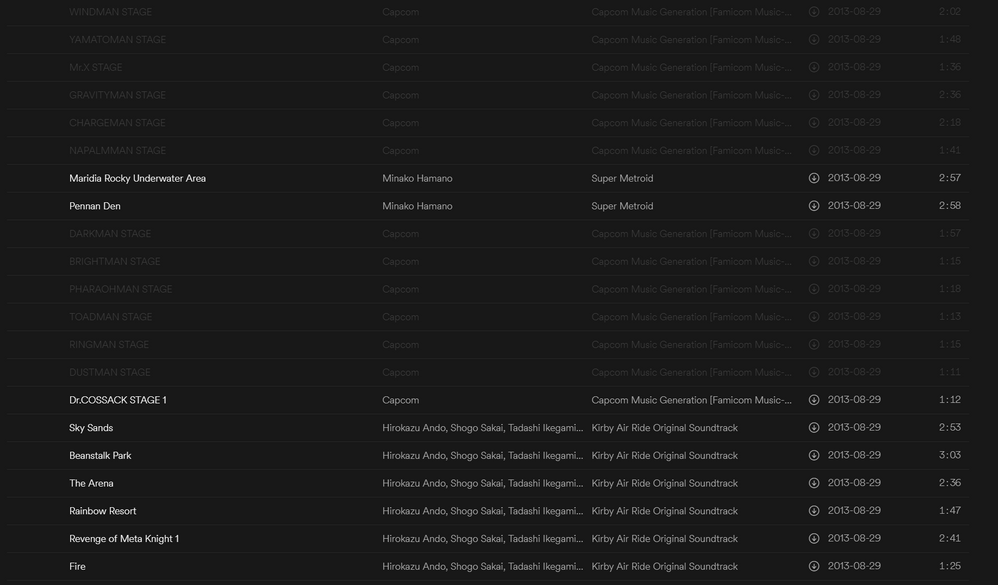So I've been looking for a solution to this problem for a while now. I am a Premium Spotify member, but using Spotify for years. The problem I'm having is occurring on my desktop. I mainly use playlists with a mix of songs on Spotify and songs with local files I have on my computer. Lately I've been having an issue where not all of my files show up when I click on Local Files. This is a problem I discovered when I tried to play specific songs. They wouldn't play, were grayed out, and gave a message "Spotify can't play this right now. If you have the fle on your computer you can import it."
When I first set these playlists up I did not have any problem playing all of the songs whether they were spotify songs or local. I know that some songs are not available on Spotify, even if they were before, but it is my local files I am having a problem with. I have been doing some troubleshooting today and noticed some weird things. I have 3,760 songs in my local music folder on my desktop. When I click local files in Spotify, it says there are 2,701 files.
Also, when browsing through my playlist, I noticed something else. These are songs from a video game (I know, I'm a nerd), and all of the songs I have from this game are grayed out like many of the other groups of grayed out songs. Except for the one called Mr. X Stage. I tried looking at it's details and properties compared to the other files, I tried copying it and renaming it. I tried changing the names of the files that were not working to it to see if it would make them work. None of it worked, but when I was done, the original file, Mr. X Stage now also doesn't work.
I have a screen shot of the playlist here and what it looks like:
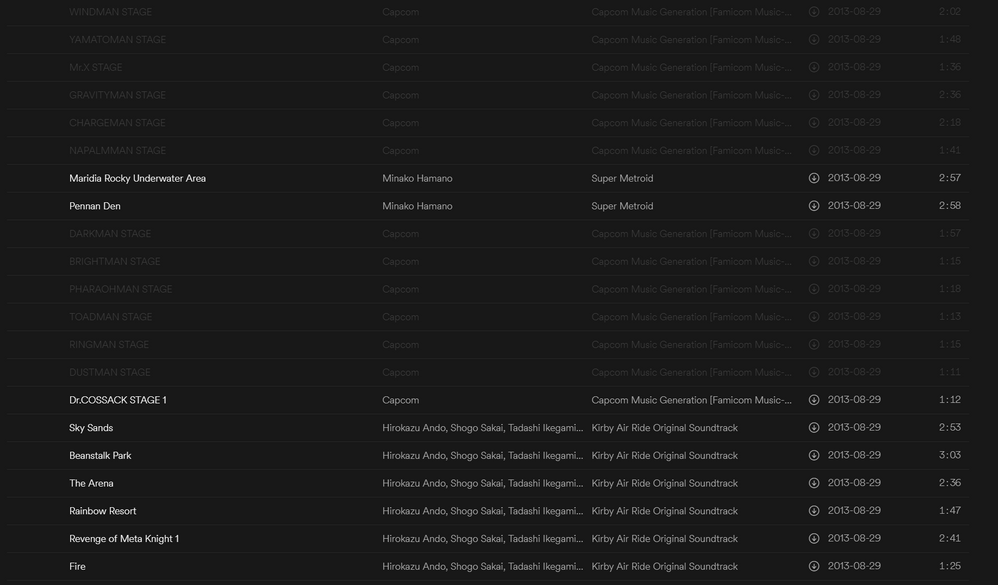
Please help me or at least explain why Spotify is doing this. So far, I have tried:
- I have created a brand new folder and moved the music files to it.
- I have unchecked all local file locations, closed Spotify and reopened it and then checked the locations again to refresh the local files on Spotify.
- I have uninstalled and reinstalled Spotify.
- I have tried deleting the index.dat and the local-files.bnk files to see if it would then see the files that were not showing up.
I am a Premium user, I live in the US, this is on a desktop running Windows 10, and I have uninstalled and reinstalled to the latest version of Spotify.