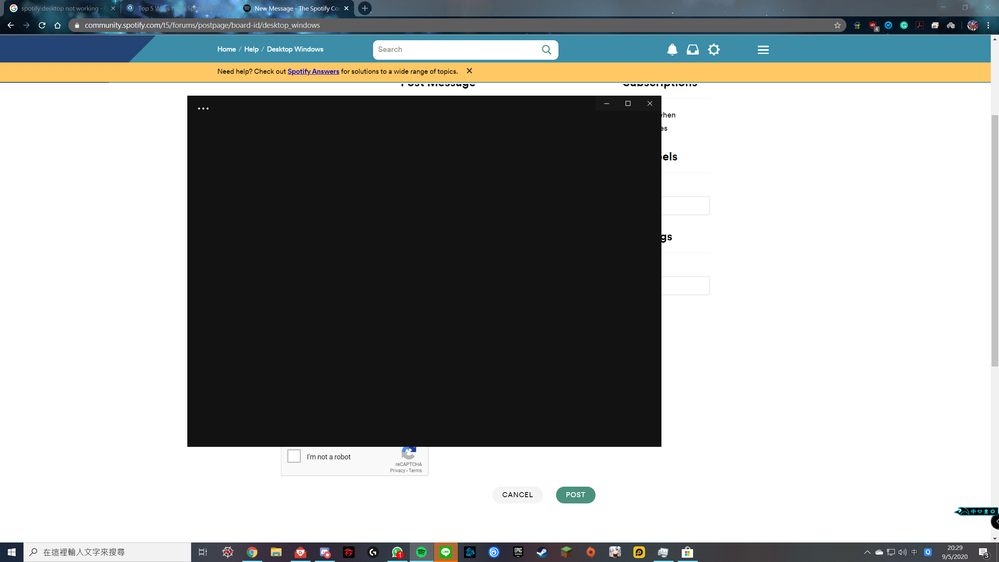- Home
- Help
- Desktop Windows
- Re: Not showing anything on the spotify
Help Wizard
Step 1
Type in your question below and we'll check to see what answers we can find...
Loading article...
Submitting...
If you couldn't find any answers in the previous step then we need to post your question in the community and wait for someone to respond. You'll be notified when that happens.
Simply add some detail to your question and refine the title if needed, choose the relevant category, then post.
Just quickly...
Before we can post your question we need you to quickly make an account (or sign in if you already have one).
Don't worry - it's quick and painless! Just click below, and once you're logged in we'll bring you right back here and post your question. We'll remember what you've already typed in so you won't have to do it again.
Not showing anything on the spotify
Solved!- Mark as New
- Bookmark
- Subscribe
- Mute
- Subscribe to RSS Feed
- Permalink
- Report Inappropriate Content
Plan
Premium
Country
Hong Kong
Device
PC
Operating System
Windows 10
My Question or Issue
My Spotify doesn't show anything when I open it.
Solved! Go to Solution.
- Subscribe to RSS Feed
- Mark Topic as New
- Mark Topic as Read
- Float this Topic for Current User
- Bookmark
- Subscribe
- Printer Friendly Page
Accepted Solutions
- Mark as New
- Bookmark
- Subscribe
- Mute
- Subscribe to RSS Feed
- Permalink
- Report Inappropriate Content
- Mark as New
- Bookmark
- Subscribe
- Mute
- Subscribe to RSS Feed
- Permalink
- Report Inappropriate Content
- Mark as New
- Bookmark
- Subscribe
- Mute
- Subscribe to RSS Feed
- Permalink
- Report Inappropriate Content
No recent changes to my Facebook account. I have tried reinstalling it but the problem is still there.
- Mark as New
- Bookmark
- Subscribe
- Mute
- Subscribe to RSS Feed
- Permalink
- Report Inappropriate Content
Hey there @qwertj and @MichaelJerzak,
Thanks for reaching out to us about this - we'll be glad to help you out here.
Most common issues can indeed be fixed with a quick reinstall of the app. In some situations however, a clean (more thorough) reinstall of the app might be needed. This way you can start afresh with Spotify on your PC.
Check out this help page in order to find the steps for clean reinstall on the affected device.
If it doesn’t do the trick, we’ll provide you with further help.
We'll look out for your reply.
- Mark as New
- Bookmark
- Subscribe
- Mute
- Subscribe to RSS Feed
- Permalink
- Report Inappropriate Content
I have tried reinstalling Spotify from both installer and Microsoft store. But it still has the same problem.
There is no problem when I use the web player.
- Mark as New
- Bookmark
- Subscribe
- Mute
- Subscribe to RSS Feed
- Permalink
- Report Inappropriate Content
I'll help you out here: They're "often testing and launching improvements and new features. This means you might see something on the app your friend doesn’t, or get a new feature to try temporarily."
Maybe the feature they're testing on your account is "the ability to not use Spotify."
- Mark as New
- Bookmark
- Subscribe
- Mute
- Subscribe to RSS Feed
- Permalink
- Report Inappropriate Content
- Mark as New
- Bookmark
- Subscribe
- Mute
- Subscribe to RSS Feed
- Permalink
- Report Inappropriate Content
- Mark as New
- Bookmark
- Subscribe
- Mute
- Subscribe to RSS Feed
- Permalink
- Report Inappropriate Content
我用另外一個帳號登入後
把語言調成英文版重開然後登出
結果就恢復正常了
你可以試試看
- Mark as New
- Bookmark
- Subscribe
- Mute
- Subscribe to RSS Feed
- Permalink
- Report Inappropriate Content
我從你的方法中拿到靈感把電腦的語言改成英文app就沒事了。謝謝你的提議
Suggested posts
Let's introduce ourselves!
Hey there you, Yeah, you! 😁 Welcome - we're glad you joined the Spotify Community! While you here, let's have a fun game and get…