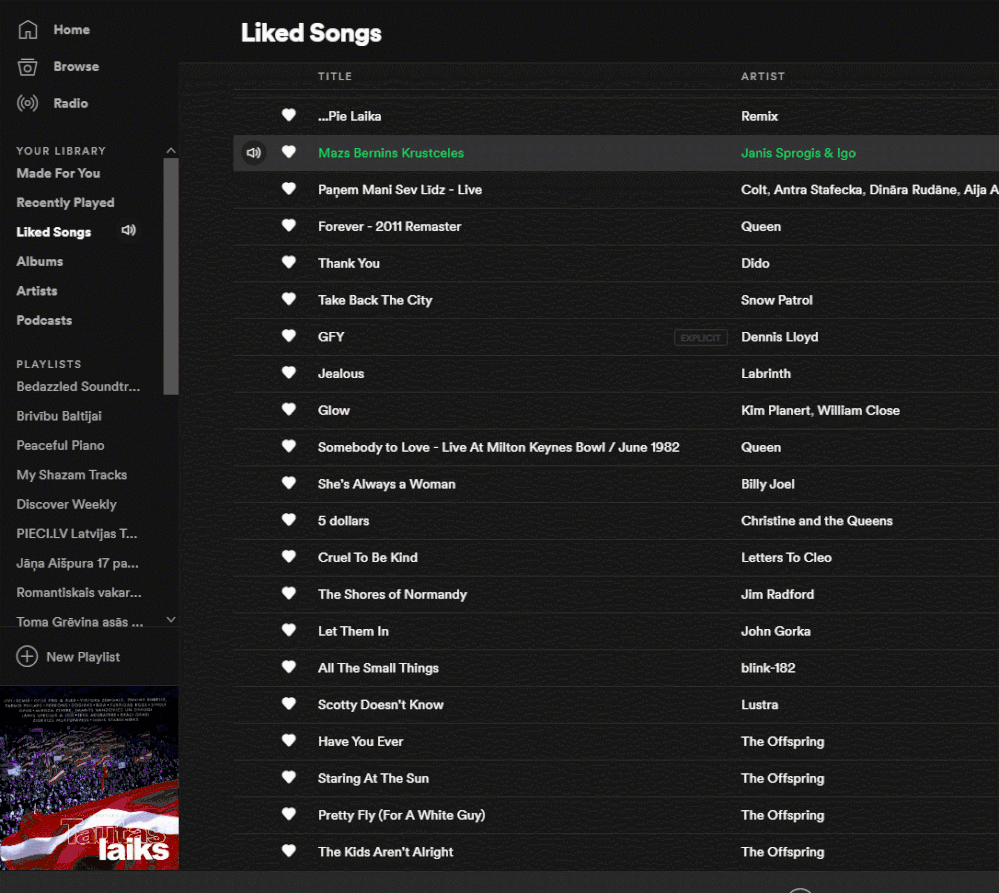- Home
- Help
- Desktop Windows
- Re: Now Playing album art does not take me to the ...
Help Wizard
Step 1
Type in your question below and we'll check to see what answers we can find...
Loading article...
Submitting...
If you couldn't find any answers in the previous step then we need to post your question in the community and wait for someone to respond. You'll be notified when that happens.
Simply add some detail to your question and refine the title if needed, choose the relevant category, then post.
Just quickly...
Before we can post your question we need you to quickly make an account (or sign in if you already have one).
Don't worry - it's quick and painless! Just click below, and once you're logged in we'll bring you right back here and post your question. We'll remember what you've already typed in so you won't have to do it again.
Now Playing album art does not take me to the song that is being played
Now Playing album art does not take me to the song that is being played
- Mark as New
- Bookmark
- Subscribe
- Mute
- Subscribe to RSS Feed
- Permalink
- Report Inappropriate Content
Plan
Premium
Country
Device
PC
Operating System
Windows
Application Version
1.1.19.480.g7d17e3ce
My Question or Issue
While listening to, for example, my Liked Songs playlist, which is a long-ish playlist, when I click the "Now Playing" album art in the bottom left corner, expanded or minimised, the application navigates to the Playlist's window, but the song actually playing is not visible - it takes me to a random place in that playlist. I would expect the application to take me to the exact song playing.
- Labels:
-
Now playing
- Subscribe to RSS Feed
- Mark Topic as New
- Mark Topic as Read
- Float this Topic for Current User
- Bookmark
- Subscribe
- Printer Friendly Page
- Mark as New
- Bookmark
- Subscribe
- Mute
- Subscribe to RSS Feed
- Permalink
- Report Inappropriate Content
Hey @emberins
That feature is currently a little wonky on my end too. I would suggest you try 2 things, maybe they help you 🙂
1. try disabling hardware acceleration. It's under menu dots - View. It restarts the client.
2. reinstall the client using these steps.
Let me know how you get on!
- Mark as New
- Bookmark
- Subscribe
- Mute
- Subscribe to RSS Feed
- Permalink
- Report Inappropriate Content
Best regards
- Mark as New
- Bookmark
- Subscribe
- Mute
- Subscribe to RSS Feed
- Permalink
- Report Inappropriate Content
Thank you for letting me know 🙂
Hardware Acceleration is related to graphics and I just wondered if the issue is also related to graphics. Seems not.
Please try if any of the following works for you:
1. log out and back into the app.
2. restart the device.
3. try if it happens under a different device (or a different account).
Let me know your findings 🙂
- Mark as New
- Bookmark
- Subscribe
- Mute
- Subscribe to RSS Feed
- Permalink
- Report Inappropriate Content
Happens on all devices where I have tried it.
- Mark as New
- Bookmark
- Subscribe
- Mute
- Subscribe to RSS Feed
- Permalink
- Report Inappropriate Content
I've been looking into this, sorry for a bit late reply!
Have you sorted any columns in that playlist where it happens, or does it happen also when the playlist is not sorted?
Also, please give a screen recording or screenshots of the issue, and the exact steps you take that leads to the issue. 🙂
I'll be here!
- Mark as New
- Bookmark
- Subscribe
- Mute
- Subscribe to RSS Feed
- Permalink
- Report Inappropriate Content
It does not matter whether the playlist is sorted or not (in this case it is not), whether shuffle is on or not (in this case it is not)... the "Now Playing" album art takes me to a completely random place in the playlist. Maybe I am expecting a functionality that was not intended?
- Mark as New
- Bookmark
- Subscribe
- Mute
- Subscribe to RSS Feed
- Permalink
- Report Inappropriate Content
I'm experiencing the same issue as you. It is supposed to take you to the currently playing song when you click on the now playing cover art.. 🙂
There's this similar Issue that has been acknowledged, you can add your vote to that and check out the Status Update. Hopefully it sees a fix very soon!
Have a nice day!
Suggested posts
Let's introduce ourselves!
Hey there you, Yeah, you! 😁 Welcome - we're glad you joined the Spotify Community! While you here, let's have a fun game and get…