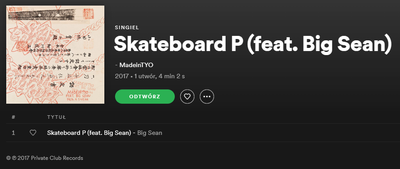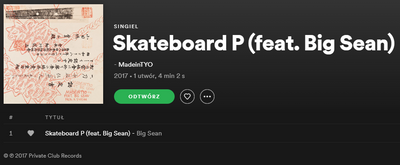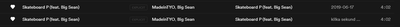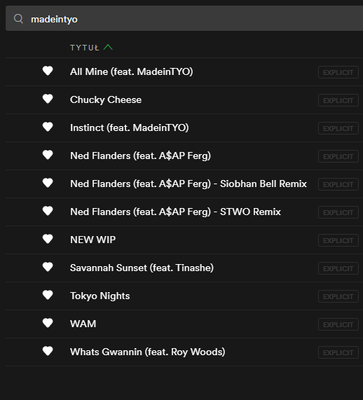- Home
- Help
- Desktop Windows
- Re: PC / Mac / Iphone - desktop don't show proper ...
Help Wizard
Step 1
Type in your question below and we'll check to see what answers we can find...
Loading article...
Submitting...
If you couldn't find any answers in the previous step then we need to post your question in the community and wait for someone to respond. You'll be notified when that happens.
Simply add some detail to your question and refine the title if needed, choose the relevant category, then post.
Just quickly...
Before we can post your question we need you to quickly make an account (or sign in if you already have one).
Don't worry - it's quick and painless! Just click below, and once you're logged in we'll bring you right back here and post your question. We'll remember what you've already typed in so you won't have to do it again.
PC / Mac / Iphone - desktop don't show proper likes
PC / Mac / Iphone - desktop don't show proper likes
- Mark as New
- Bookmark
- Subscribe
- Mute
- Subscribe to RSS Feed
- Permalink
- Report Inappropriate Content
Plan
Premium
Country
Poland
Device
(iPhone SE 2020, PC, Macbook Pro mid 2015)
Operating System
(iOS 14.2, MacOS 10.14.6, Windows 10)
So the thing is: PC and MAC desktop apps won't show likes for the SAME SONGS, SAME RELEASE, that shows my iPhone. Let me explain. On desktop apps in both systems I have a random track liked long time ago, when I play it, like is visible in the player BUT NOT in the artist profile/release.

(But when I click "show album"?)

It's not a one track thing. I saw this too many times. I don't want to click duplicates! This is THE SAME SONG AND THE SAME RELEASE.
I've reinstalled EVERYTHING and CLEARED CACHE. Logout and login, updated etc. It didn't help!
This problem is so frustrating an confusing!
- Subscribe to RSS Feed
- Mark Topic as New
- Mark Topic as Read
- Float this Topic for Current User
- Bookmark
- Subscribe
- Printer Friendly Page
- Mark as New
- Bookmark
- Subscribe
- Mute
- Subscribe to RSS Feed
- Permalink
- Report Inappropriate Content
Hey @ayyleeway,
Thanks for getting in touch with us. Don't worry. Help is here 🙂
The troubleshooting steps you've tried are very good. We'd like to add a few more.
Can you give these steps a go and run a clean reinstall? This one is more thorough than the usual reinstall. It's also a good idea to try with another account. That way we can check if it's an account-related issue.
If you've already tried these steps or you've tried some additional troubleshooting steps, let us know. That way we'll able to avoid any repeating steps.
Keep us posted! If you have questions, you know where to find us.
- Mark as New
- Bookmark
- Subscribe
- Mute
- Subscribe to RSS Feed
- Permalink
- Report Inappropriate Content
I've just did clean reinstall with the steps mentioned in here https://community.spotify.com/t5/Spotify-Answers/How-can-I-perform-a-clean-reinstall-of-the-app/ta-p...
The problem still occur!
I don't have anyone with a Spotify account that I could access and try.
This is what is showing from artist profile:
Searched and clicked this track from my "liked" library:
I've tried something, and clicked the like button again on the artist profile and now I have duplicate:
But if I unlike "liked in the past" track, both tracks disappears:
Please help me.
- Mark as New
- Bookmark
- Subscribe
- Mute
- Subscribe to RSS Feed
- Permalink
- Report Inappropriate Content
Hey @ayyleeway,
Thanks for getting back to us 🙂
Can you try running the app as an administrator? Are there any changes?
If that doesn't help, it's a good idea to head here and create a new account. Does the issue persist?
Keep us in the loop! We'll be right here if you have any questions.
- Mark as New
- Bookmark
- Subscribe
- Mute
- Subscribe to RSS Feed
- Permalink
- Report Inappropriate Content
Hi Ver, I did EVERYTHING You told me. Nothing helps. Here are more screenshots of this f***** up situation. (List of my likes of this artist and what shows me the app) It's unacceptable that as big company and app as Spotify don't work properly!!!


- Mark as New
- Bookmark
- Subscribe
- Mute
- Subscribe to RSS Feed
- Permalink
- Report Inappropriate Content
Hey @ayyleeway,
Thanks for getting back to us.
The behavior your describing can happen when an album gets reuploaded by the distributors. If they have different metadata or URIs, the app will check backstage to link to the accurate track, but it will currently miss to transfer the liked status to the newer version.
We've provided guidelines to distributors of what they can do to keep tracks fully in sync and basically overwrite old versions, but we know this is something that occurs. For now we suggest that you unlike the "old" track in the liked songs or saved album and replace it with the new one.
We'll keep working on improving this experience moving forward and advise that you keep the app up to date with the latest version so that you don't miss out on any fixes.
Hope this shines a bit of light on the matter. We'll be here if you have any other questions.
- Mark as New
- Bookmark
- Subscribe
- Mute
- Subscribe to RSS Feed
- Permalink
- Report Inappropriate Content
- Mark as New
- Bookmark
- Subscribe
- Mute
- Subscribe to RSS Feed
- Permalink
- Report Inappropriate Content
Hey @ayyleeway,
Thanks for your post.
For now, we'd recommend you take a look in our Idea Exchange and see if someone has already submitted an idea for this feature to be added and if not post your own.
Hope this info is useful. Let us know if there's anything else we can help with.
Suggested posts
Let's introduce ourselves!
Hey there you, Yeah, you! 😁 Welcome - we're glad you joined the Spotify Community! While you here, let's have a fun game and get…