- Home
- Help
- Desktop Windows
- Re: Play Spotify music in Foobar?
Help Wizard
Step 1
Type in your question below and we'll check to see what answers we can find...
Loading article...
Submitting...
If you couldn't find any answers in the previous step then we need to post your question in the community and wait for someone to respond. You'll be notified when that happens.
Simply add some detail to your question and refine the title if needed, choose the relevant category, then post.
Just quickly...
Before we can post your question we need you to quickly make an account (or sign in if you already have one).
Don't worry - it's quick and painless! Just click below, and once you're logged in we'll bring you right back here and post your question. We'll remember what you've already typed in so you won't have to do it again.
Play Spotify music in Foobar?
Play Spotify music in Foobar?
- Mark as New
- Bookmark
- Subscribe
- Mute
- Subscribe to RSS Feed
- Permalink
- Report Inappropriate Content
I bought a Spotify premium subscription because it has some music I was struggling to find for sale elsewhere.
However, migrating my existing collection to the Spotify player is proving to be impossible. I'm trying to migrate a ~13,000 song playlist, and the player just won't have a bar of it. It becomes unresponsive when I attempt to add "local files" to a playlist, and scrolling through local files causes various undesirable behaviour.
Is there a way to, instead, add my Spotify playlist to a better-designed player, such as Foobar? I've tried using the foo_input_spotify plugin, but when I try to add playlist URIs, it simply hangs on "processing" endlessly.
EDIT: It seems there's an arbitrary limit to the amount of songs you can have on your playlist, so this is doubly important... I'm honestly quite surprised by how poor this software is, I thought this was the standard for music streaming?
EDIT EDIT: Just to head off the possible misunderstanding, I'm aware that you can't download Spotify tracks for use in other programs. I wish to stream Spotify tracks through my premium account using a different program.
- Labels:
-
Windows
- Subscribe to RSS Feed
- Mark Topic as New
- Mark Topic as Read
- Float this Topic for Current User
- Bookmark
- Subscribe
- Printer Friendly Page
- Mark as New
- Bookmark
- Subscribe
- Mute
- Subscribe to RSS Feed
- Permalink
- Report Inappropriate Content
Hi @HerperSkerper!
Welcome to the Spotify Community.
Currently, we don't offer an official tool to export Spotify content to other services or platforms, but we'll let our developers know you'd like to have this option available.
Feel free to reach us out if you have any other questions regarding Spotify.
- Mark as New
- Bookmark
- Subscribe
- Mute
- Subscribe to RSS Feed
- Permalink
- Report Inappropriate Content
Can I add my full support to this request? I recently became a premium user and am quite frustrated with the lack of EQ and other DSP options in Spotify. I lack the possibility to install these on a systemwide level on my computer. The perfect solution would be a Spotify integration into Foobar, which is hands down the single best and most configurable audio player I have ever encountered. This would increase the value of Spotify immensely, which right now is somewhat limited.
- Mark as New
- Bookmark
- Subscribe
- Mute
- Subscribe to RSS Feed
- Permalink
- Report Inappropriate Content
Full support from me too. I customized my foobar and I really want to use EQ and DSP somehow in Spotify. It is even better to just have one single software because I digitalized so many of my CD's lossless. At least EQ and upmix stereo to 5.0 would be a great!
- Mark as New
- Bookmark
- Subscribe
- Mute
- Subscribe to RSS Feed
- Permalink
- Report Inappropriate Content
Yes. I would like that functionality as well!
- Mark as New
- Bookmark
- Subscribe
- Mute
- Subscribe to RSS Feed
- Permalink
- Report Inappropriate Content
Concerning the maximum limit of 10k tracks on one playlist (or in Your Music/Tracks section) you simply have to split your 13k playlist into two parts when trying to convert it to a Spotify playlist e.g. with an online playlist converter like Soundiiz.com etc. Be aware that these tools will never find 100% of your local music files on Spotify, so their search result will always be lower than 10k for a 10k input list.
As for playing external input in Spotify, I only know of Last.fm which offers direct playback of their personalised radio stations and on-demand track lists via Spotify, but this affords a Premium account now.
Using EQs or other tools like loudness equalization with Spotify would work e.g. on a Windows PC with the available sound card output options of Windows.
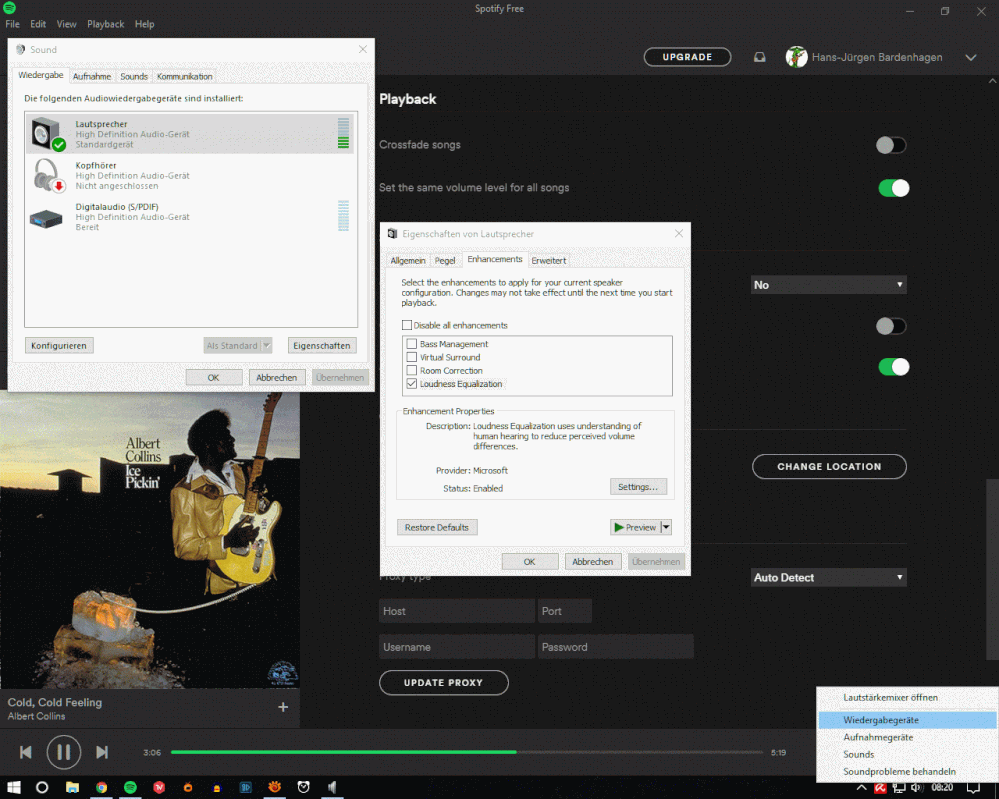
- Mark as New
- Bookmark
- Subscribe
- Mute
- Subscribe to RSS Feed
- Permalink
- Report Inappropriate Content
Sidify can help
- Mark as New
- Bookmark
- Subscribe
- Mute
- Subscribe to RSS Feed
- Permalink
- Report Inappropriate Content
Reminder: converting Spotify streams into mp3 and other similar methods is piracy and against Spotify's terms of service. : )
- Mark as New
- Bookmark
- Subscribe
- Mute
- Subscribe to RSS Feed
- Permalink
- Report Inappropriate Content
With plugin foo_spotify
It's a bit different, you can't browse all your music, you have to copy and paste the link of your song, album or playlist
How to actually play music from Spotify?
Pass the music URL to foobar2000 via main menu File>Add location... (CTRL+U by default).
URL can be accessed from any track/album/playlist in Spotify by clicking on ...>Copy Song Link/Copy Album Link/Copy Playlist Link.

- Mark as New
- Bookmark
- Subscribe
- Mute
- Subscribe to RSS Feed
- Permalink
- Report Inappropriate Content
@ Sebasty
You can not convert Spotify streams into MP3 and other similar methods with foo_spotify plugin
See picture below.

Suggested posts
Let's introduce ourselves!
Hey there you, Yeah, you! 😁 Welcome - we're glad you joined the Spotify Community! While you here, let's have a fun game and get…