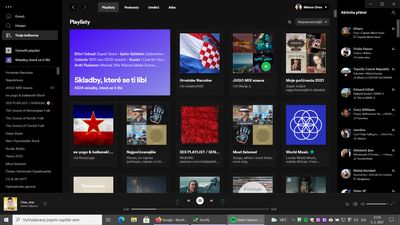- Home
- Help
- Desktop Windows
- Re: Playlists are not viewed to me in My library
Help Wizard
Step 1
Type in your question below and we'll check to see what answers we can find...
Loading article...
Submitting...
If you couldn't find any answers in the previous step then we need to post your question in the community and wait for someone to respond. You'll be notified when that happens.
Simply add some detail to your question and refine the title if needed, choose the relevant category, then post.
Just quickly...
Before we can post your question we need you to quickly make an account (or sign in if you already have one).
Don't worry - it's quick and painless! Just click below, and once you're logged in we'll bring you right back here and post your question. We'll remember what you've already typed in so you won't have to do it again.
Playlists are not viewed to me in My library
Playlists are not viewed to me in My library
- Mark as New
- Bookmark
- Subscribe
- Mute
- Subscribe to RSS Feed
- Permalink
- Report Inappropriate Content
Hello.
I have a problem. I can't view all playlists in 'Your library', but It shows in some menu at the top. I don't know, if It is due to many playlists, which I have added, but It sometimes show those playlists to me in My library. For explanation, podcasts, albums ETC shows to me perfectly.
- Labels:
-
Your Library
- Subscribe to RSS Feed
- Mark Topic as New
- Mark Topic as Read
- Float this Topic for Current User
- Bookmark
- Subscribe
- Printer Friendly Page
- Mark as New
- Bookmark
- Subscribe
- Mute
- Subscribe to RSS Feed
- Permalink
- Report Inappropriate Content
Hey there @Noguri,
Thanks for reaching out about this.
Would you mind sending us some screenshots of how your playlists look like in Your Library so we can take a closer look? Make sure not to send any private info.
Additionally, could you let us know the exact make/model, operating system and Spotify version of your device?
We'll be on the lookout.
- Mark as New
- Bookmark
- Subscribe
- Mute
- Subscribe to RSS Feed
- Permalink
- Report Inappropriate Content
- Mark as New
- Bookmark
- Subscribe
- Mute
- Subscribe to RSS Feed
- Permalink
- Report Inappropriate Content
OK.
I try It, but I am totally blind.
- Mark as New
- Bookmark
- Subscribe
- Mute
- Subscribe to RSS Feed
- Permalink
- Report Inappropriate Content
Hi @Noguri,
Thanks for getting back in touch and for sending us this info.
We checked the screenshot and everything seems to be fine in Your Library.
In the new desktop client Your Library splits into four sections at the top: playlists, podcasts, artists and albums.
You should be able to find all of your content in those sections.
In case you don't find all of your playlists, could you check if this happens in other devices as well?
Let us know how it goes.
- Mark as New
- Bookmark
- Subscribe
- Mute
- Subscribe to RSS Feed
- Permalink
- Report Inappropriate Content
one list with playlists, but this list is not dependent on library tab.
- Mark as New
- Bookmark
- Subscribe
- Mute
- Subscribe to RSS Feed
- Permalink
- Report Inappropriate Content
We're afraid we don't completely understand @Noguri.
This is true - you have playlists on the left side of the app in a list and then they can be also found in the Your Library section when "Playlists" is selected after navigating to Your Library.
On the screenshots, it seems both of these sections work and judging by the scroll bars there're a lot of playlists in both.
Are you using a screen-reader program? If so, could it be that it isn't properly reading all playlists?
We understand that using pc-software can be difficult when reliant on such programs and we really appreciate you taking your time to post about this. If we can better understand what's happening on your end, we will most certainly make sure to file an accessibility report so that this is improved. Any way that you can help us understand this better?
Take care!
- Mark as New
- Bookmark
- Subscribe
- Mute
- Subscribe to RSS Feed
- Permalink
- Report Inappropriate Content
Thank You for Your explanation. So, problem can be in screen reader. I
am using NVDA. JAWS is littlebid difficult nowadays to use and Spotify
for Desktop is awaylable mostly with NVDA.
Also, thank You for explain It to me, what is on screenshot. So,
playlists in right sides are not read by My screen readers, if are
activated.
- Mark as New
- Bookmark
- Subscribe
- Mute
- Subscribe to RSS Feed
- Permalink
- Report Inappropriate Content
Hey again @Noguri,
Thanks for your reply and keeping in touch.
We'd also like to clarify that the order of the playlists shown in the left panel is different than the order of the playlists in Your Library tab - maybe that's why not all of them are read by the screen reader.
Just to confirm, are you able to find all your playlists in Your Library tab when using the screen reader? We'd like to have a better understanding of what exactly is happening.
We'll be on the lookout.
- Mark as New
- Bookmark
- Subscribe
- Mute
- Subscribe to RSS Feed
- Permalink
- Report Inappropriate Content
Sometimes yes, but mostly no.
Also, I think, that It isn't because of My order of playlists at 'Your library'.
- Mark as New
- Bookmark
- Subscribe
- Mute
- Subscribe to RSS Feed
- Permalink
- Report Inappropriate Content
Hi @Noguri,
Thanks for getting back in touch and letting us know that.
Currently, the playlist list on the left sidebar are sorted by "last added" by default, however you can customize this order in any way you want by dragging the playlists to the desired place (so it can be a custom order as well). In Your Library you can sort the playlists as well by clicking a column header.
In this case, we'd like you to try one more thing to narrow down if the issue is either caused by the app or the screen reader.
It's possible that because of the amount of playlists you have, the screen reader is unable to read all of your playlists' titles unless you scroll down in Your Library. Would you mind trying that and let us know if that made the difference?
We'll be waiting for your reply.
- Mark as New
- Bookmark
- Subscribe
- Mute
- Subscribe to RSS Feed
- Permalink
- Report Inappropriate Content
there are many playlists.
- Mark as New
- Bookmark
- Subscribe
- Mute
- Subscribe to RSS Feed
- Permalink
- Report Inappropriate Content
Hey there @Noguri,
Thanks for getting back in touch.
Would you mind letting us know what exactly happens when you go to the Albums tab and what happens on Playlists?
Additionally, if you have any option to record what is happening on the screen and with the reader would be very helpful so we can have a better understanding of what's happening.
Thanks for bearing with us. We'll keep an eye out for your reply to further investigate.
- Mark as New
- Bookmark
- Subscribe
- Mute
- Subscribe to RSS Feed
- Permalink
- Report Inappropriate Content
This thing with Screen reader I don't know, if It is possible. But for
example in "podcast" or "albums" tab everything is viewed correctly. In
playlist tab not, only blank tab.
I have an idea. I'll try to ask users of NVDA (screen reader which I
use) for help and maybe We both will find a problem.
Thank You for Your help.
Marco Oros
- Mark as New
- Bookmark
- Subscribe
- Mute
- Subscribe to RSS Feed
- Permalink
- Report Inappropriate Content
Hey @Noguri,
Thanks for keeping us in the loop 🙂
We appreciate you taking the time to share your info with us in order to get to the bottom of this.
If this is reported to the NVDA Team as well, they can gladly reach out to us via our B2B channels and we'll happily work with them to improve accessibility.
If you are somehow able to record what is happening on your end we can also file a report with our dev team ourselves, but really need to understand what exactly is happening and if it is something we can do on our end or it's something how NVDA is programmed.
Alternatively a friend of yours can take a video with their phone and upload it- that would work as well.
We'll be right here if you have any questions.
- Mark as New
- Bookmark
- Subscribe
- Mute
- Subscribe to RSS Feed
- Permalink
- Report Inappropriate Content
Hi.
Now, I have tried to launch Spotify again. There was an update and after that, playlists in library are viewed good with My screen reader.
Thank You very much for Your patient help.
- Mark as New
- Bookmark
- Subscribe
- Mute
- Subscribe to RSS Feed
- Permalink
- Report Inappropriate Content
Hi @Noguri,
Thanks for keeping us in the loop.
We're glad to hear that things are now working well for you.
Don't hesitate to let us know if anything else comes up. We're always a message away.
Have a good one 🙂
Suggested posts
Let's introduce ourselves!
Hey there you, Yeah, you! 😁 Welcome - we're glad you joined the Spotify Community! While you here, let's have a fun game and get…