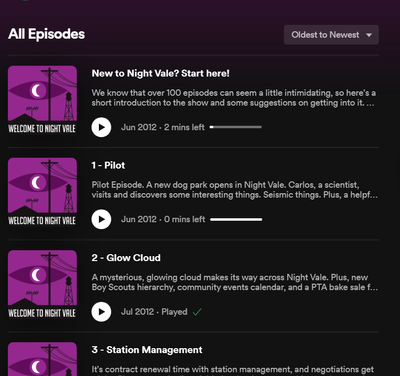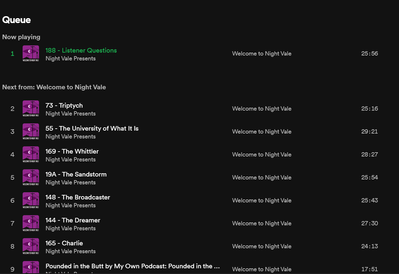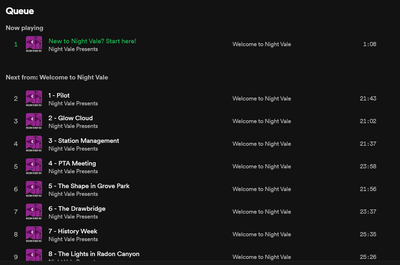- Home
- Help
- Desktop Windows
- Podcast Shuffle Icon Desktop
Help Wizard
Step 1
Type in your question below and we'll check to see what answers we can find...
Loading article...
Submitting...
If you couldn't find any answers in the previous step then we need to post your question in the community and wait for someone to respond. You'll be notified when that happens.
Simply add some detail to your question and refine the title if needed, choose the relevant category, then post.
Just quickly...
Before we can post your question we need you to quickly make an account (or sign in if you already have one).
Don't worry - it's quick and painless! Just click below, and once you're logged in we'll bring you right back here and post your question. We'll remember what you've already typed in so you won't have to do it again.
Podcast Shuffle Icon Desktop
Podcast Shuffle Icon Desktop
- Mark as New
- Bookmark
- Subscribe
- Mute
- Subscribe to RSS Feed
- Permalink
- Report Inappropriate Content
Plan
Premium
Country
Australia
Operating System
Windows 10
My Question or Issue
Is there an easier way to un-shuffle podcast episodes without having to go into my music, play something, hit the shuffle icon to turn shuffle off, then go back to my podcast to make the podcast episodes play in order?
I normally listen on my phone which doesn't have this shuffling issue (it just plays in oldest to newest order), but I don't understand why this isn't the standard case on desktop, and that it also has no easy way of un-shuffling the episodes?
- Subscribe to RSS Feed
- Mark Topic as New
- Mark Topic as Read
- Float this Topic for Current User
- Bookmark
- Subscribe
- Printer Friendly Page
- Mark as New
- Bookmark
- Subscribe
- Mute
- Subscribe to RSS Feed
- Permalink
- Report Inappropriate Content
Hey @lukalunar,
Thanks for reaching out about this.
You should be able to go into the podcast show page, sort the episodes Newest to Oldest and play them from there. They should play one after the other, not shuffled.
Let us know if changing the sorting order changes anything.
We'll be on the lookout for your reply.
- Mark as New
- Bookmark
- Subscribe
- Mute
- Subscribe to RSS Feed
- Permalink
- Report Inappropriate Content
Hi Alex,
This issue if happening even when I play it in both Newest to Oldest and Oldest to Newest from the home page, you can see what it looks like in the 2 screenshots below. I tried shuffling and unshuffling my music and that seems to be the only thing affecting the podcast order. When my music is shuffled, it plays in shuffled order, and vice versa.
Playing in order only works when I hit the play button at the top it seems, but then it starts the podcast from the very beginning which I also don't want it to do, as seen below. I want to start from the episode that I'm up to. And the queue doesn't scroll down far enough to be able to click on the episode I'm up to.
Thanks,
Julia
- Mark as New
- Bookmark
- Subscribe
- Mute
- Subscribe to RSS Feed
- Permalink
- Report Inappropriate Content
Hey @lukalunar,
Thanks for the reply.
Could you try running a clean reinstall of the app, following the steps from this Guide. This will assure that all app data is cleared and you're running the latest version.
We tried reproducing this, but if we open a podcast page and scroll down to any episode and play it (regardless of the sorting) they still play in order.
If after the reinstall you're still experiencing the same issue, try logging in with a different account to test if it's an account related issue. You can create a free account for test purposes, or ask a friend/ family member to log in with theirs.
Keep us posted.
Suggested posts
Let's introduce ourselves!
Hey there you, Yeah, you! 😁 Welcome - we're glad you joined the Spotify Community! While you here, let's have a fun game and get…