- Home
- Help
- Desktop Windows
- Re: Public/Private Playlists & Playlist Cover Imag...
Help Wizard
Step 1
Type in your question below and we'll check to see what answers we can find...
Loading article...
Submitting...
If you couldn't find any answers in the previous step then we need to post your question in the community and wait for someone to respond. You'll be notified when that happens.
Simply add some detail to your question and refine the title if needed, choose the relevant category, then post.
Just quickly...
Before we can post your question we need you to quickly make an account (or sign in if you already have one).
Don't worry - it's quick and painless! Just click below, and once you're logged in we'll bring you right back here and post your question. We'll remember what you've already typed in so you won't have to do it again.
Public/Private Playlists & Playlist Cover Images/Descriptions
Solved!- Mark as New
- Bookmark
- Subscribe
- Mute
- Subscribe to RSS Feed
- Permalink
- Report Inappropriate Content

*Quick Update*
I'm only able to set any sort of cover image or description whatsoever ONLY if I click make a new playlist, but once I do so, if I happened to wanted to edit that description or image I had already set, I don't get the option or popup to
change /edit it, or make that playlist public or private.
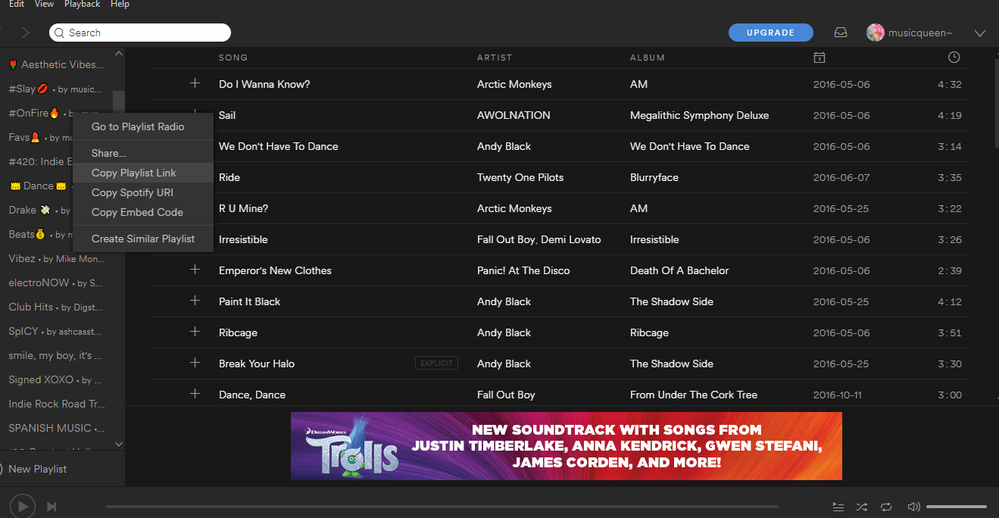
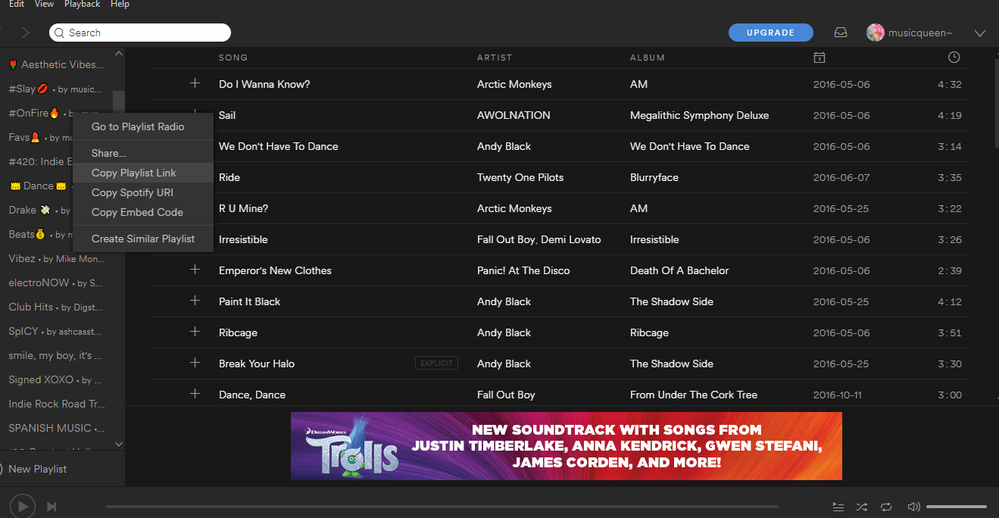


Solved! Go to Solution.
- Labels:
-
Web Player
-
Windows
- Subscribe to RSS Feed
- Mark Topic as New
- Mark Topic as Read
- Float this Topic for Current User
- Bookmark
- Subscribe
- Printer Friendly Page
Accepted Solutions
- Mark as New
- Bookmark
- Subscribe
- Mute
- Subscribe to RSS Feed
- Permalink
- Report Inappropriate Content
Really odd, it looks like Spotify is treating your own playlists as if they're not yours. If I go to somebody else's public playlist I get the drop down menu that you're getting with your own playlists. Are you still able to add and removes songs from your playlists?
- Mark as New
- Bookmark
- Subscribe
- Mute
- Subscribe to RSS Feed
- Permalink
- Report Inappropriate Content
Really odd, it looks like Spotify is treating your own playlists as if they're not yours. If I go to somebody else's public playlist I get the drop down menu that you're getting with your own playlists. Are you still able to add and removes songs from your playlists?
- Mark as New
- Bookmark
- Subscribe
- Mute
- Subscribe to RSS Feed
- Permalink
- Report Inappropriate Content
Oh thank god you answered I thought I was going to be left on my own again!!
Yeah totally, I'm not sure what's going on at all! I thought re-installing would fix the problem but it's not! Im about to uninstall and restart and then re-install again just to make sure, I've been having this problem for awhile. I dont know how it could be my account this seems to be on/off sort of thing. When I was able to upload cover images for my playlists, I had the option to make my playlists public/private as well on the app.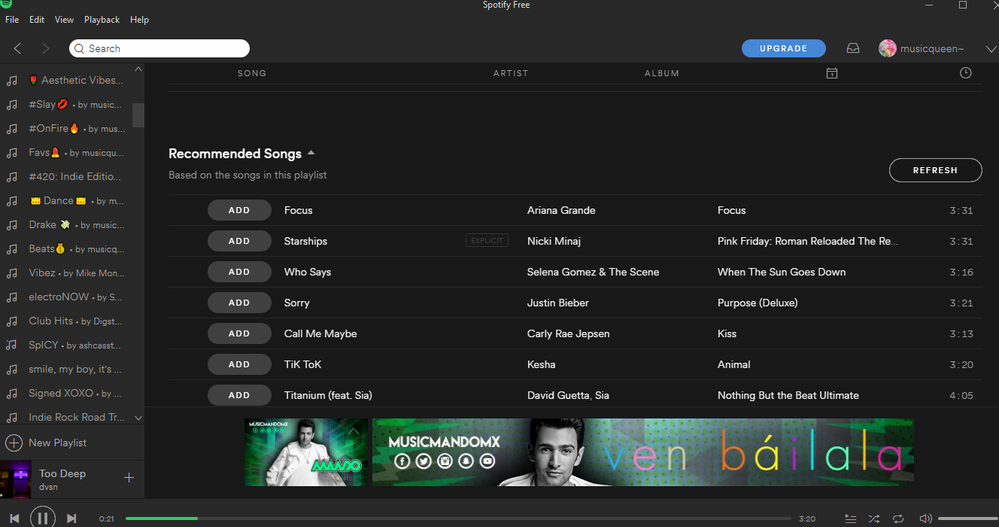
- Mark as New
- Bookmark
- Subscribe
- Mute
- Subscribe to RSS Feed
- Permalink
- Report Inappropriate Content
Well one thing I can confirm is that the playlist cover images can't be edited in the web app yet, so that at least focuses the problem down to the desktop app. I'll try my best to see if I can find a solution!
- Mark as New
- Bookmark
- Subscribe
- Mute
- Subscribe to RSS Feed
- Permalink
- Report Inappropriate Content
Maybe they restricted that function for free accounts. I don`t think about other reason that can cause that, its really strange.
- Mark as New
- Bookmark
- Subscribe
- Mute
- Subscribe to RSS Feed
- Permalink
- Report Inappropriate Content
Seems like a possibility, though I would expect more people to post this problem if this really is the case.
- Mark as New
- Bookmark
- Subscribe
- Mute
- Subscribe to RSS Feed
- Permalink
- Report Inappropriate Content
I know right, it's a total pain to have to switch to the web player just to change what I want public or private 😕
- Mark as New
- Bookmark
- Subscribe
- Mute
- Subscribe to RSS Feed
- Permalink
- Report Inappropriate Content
Thank you!! Does spotify tech or whoever not really respond to community forums? I havent been a community member for very long, I usually try to figure these things out myself but I can't exactly do that this time!
Okay so I know this sounds super weird but the thing is is that I was able to on the web player just a week or so ago on both the web player and app! I don't know what's going on or why I cant even at least make my playlists public or private on my app now
- Mark as New
- Bookmark
- Subscribe
- Mute
- Subscribe to RSS Feed
- Permalink
- Report Inappropriate Content
Found a similar topic, sadly without a solution too 😕
There was a pretty massive update a week or two ago I think, maybe it's a bug.. To be honest I haven't been a community member for long either, but in my short experience I've noticed fairly little help from actual tech support hahah
- Mark as New
- Bookmark
- Subscribe
- Mute
- Subscribe to RSS Feed
- Permalink
- Report Inappropriate Content
I have the exact same problem as that person, I can make anyone elses playlists private or public. Just not my own ..
- Mark as New
- Bookmark
- Subscribe
- Mute
- Subscribe to RSS Feed
- Permalink
- Report Inappropriate Content
haha well let's hope we get them to help or find a solution ourselves! I've had so many problems with this account it's not even funny...from not being able to log in on the app, web player and on here...to ads getting stuck for long periods of time and then for some reason it wasn't letting me follow people or artists to now this 😕 Just my luck it seems.
- Mark as New
- Bookmark
- Subscribe
- Mute
- Subscribe to RSS Feed
- Permalink
- Report Inappropriate Content
I replied to his post, hopefully he'll let us know if he found a solution. I'll keep you up-to-date on any news! Apologies that I can't be of any more help 😞
- Mark as New
- Bookmark
- Subscribe
- Mute
- Subscribe to RSS Feed
- Permalink
- Report Inappropriate Content
Ayy thank you for all your help!! It really means a lot haha, the last time I posted in the community I think my topic got lost in the forum, at the time spotify wasn't letting me log into the app or web player and I kept getting error codes. But as I was saying it really means a lot and thank you for trying to help me! I just hope we can get it fixed soon! And Thanks, I'll be on the lookout then for if you send me something!
- Mark as New
- Bookmark
- Subscribe
- Mute
- Subscribe to RSS Feed
- Permalink
- Report Inappropriate Content
Ugh I forgot to totally tell you that I can set cover images ONLY when I make a new playlist? I don't know if that information matters any though...Haha sorry for such a late update, it literally just came to mind.
- Mark as New
- Bookmark
- Subscribe
- Mute
- Subscribe to RSS Feed
- Permalink
- Report Inappropriate Content
Hey I didn't get any further on this problem 😕 Have you figured out a solution yet?
- Mark as New
- Bookmark
- Subscribe
- Mute
- Subscribe to RSS Feed
- Permalink
- Report Inappropriate Content
Yes!...Kind of, sometimes it works and sometimes it doesnt 😕
- Mark as New
- Bookmark
- Subscribe
- Mute
- Subscribe to RSS Feed
- Permalink
- Report Inappropriate Content
same.. when I choose a photo for my playlist it changes it, but then once I shut down the app and open it back up again my playlist photo go back to how I had it before I changed it. HELPPPPPPPPP
Suggested posts
Let's introduce ourselves!
Hey there you, Yeah, you! 😁 Welcome - we're glad you joined the Spotify Community! While you here, let's have a fun game and get…