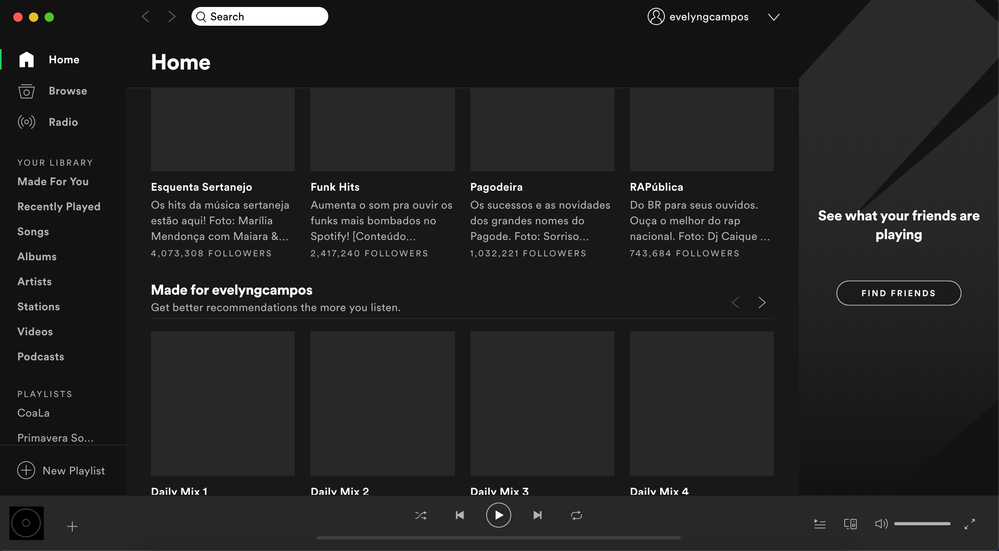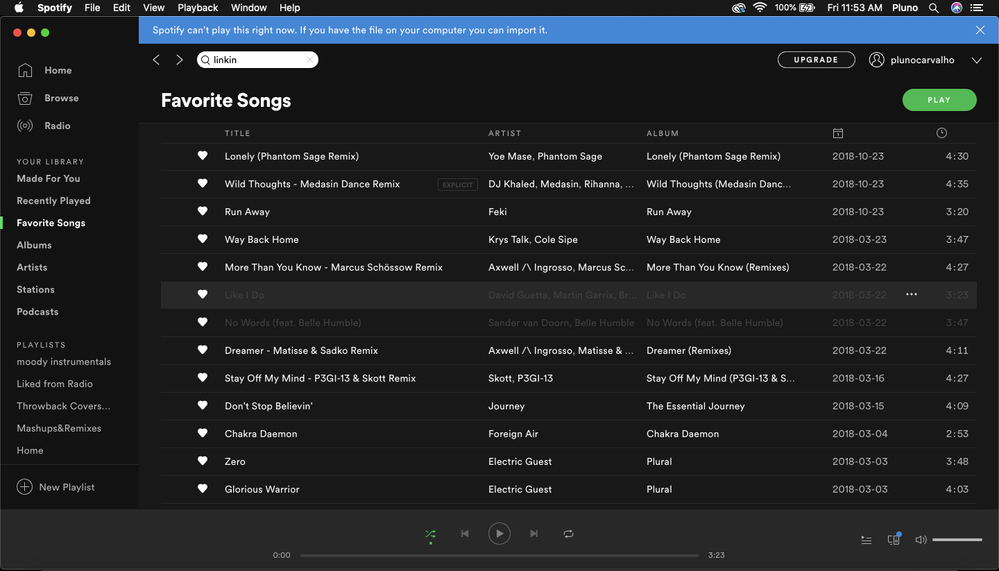- Home
- Help
- Desktop Windows
- Re: Randoms songs/albums that aren't saved to libr...
Help Wizard
Step 1
Type in your question below and we'll check to see what answers we can find...
Loading article...
Submitting...
If you couldn't find any answers in the previous step then we need to post your question in the community and wait for someone to respond. You'll be notified when that happens.
Simply add some detail to your question and refine the title if needed, choose the relevant category, then post.
Just quickly...
Before we can post your question we need you to quickly make an account (or sign in if you already have one).
Don't worry - it's quick and painless! Just click below, and once you're logged in we'll bring you right back here and post your question. We'll remember what you've already typed in so you won't have to do it again.
Random songs/albums that aren't saved to library/playlist won't play
Solved!- Mark as New
- Bookmark
- Subscribe
- Mute
- Subscribe to RSS Feed
- Permalink
- Report Inappropriate Content
Plan
Premium
Country
United States
Device
Windows PC
Operating System
Windows 10
My Question or Issue
As a lot of other users have posted, my spotify will not play most songs that I don't have in a playlist already. It just shows the black disc icon for the album art and won't play. Additionally, a lot of playlists that I haven't downloaded, will show little to none of the songs actually in them. I have tried the host file fix that seems to help most people but it did nothing for me.
Solved! Go to Solution.
- Subscribe to RSS Feed
- Mark Topic as New
- Mark Topic as Read
- Float this Topic for Current User
- Bookmark
- Subscribe
- Printer Friendly Page
- Mark as New
- Bookmark
- Subscribe
- Mute
- Subscribe to RSS Feed
- Permalink
- Report Inappropriate Content
I have this problem to and none of the fixes are working either, ill be able to play the song on ps4 and tablet but on my pc it wont show up in a playlist and when i search up the song ill click play on it and itll show a black disc and wont play the song, when i tried a clean reinstall it just made me lose access to more songs on my pc....i tried every fix they mentioned and so far nothing worked 😕 and it doesnt seem to be a program problem from what i saw someone say so i dont know what the problem is i was woundering if anyone had the same exact problem and so far you are the only one even close to having the same problem as me 😕 i still dont know what to do.
- Mark as New
- Bookmark
- Subscribe
- Mute
- Subscribe to RSS Feed
- Permalink
- Report Inappropriate Content
this song and most i have saved in a playlist wont play
wont play if i search it up either (only on pc)
- Mark as New
- Bookmark
- Subscribe
- Mute
- Subscribe to RSS Feed
- Permalink
- Report Inappropriate Content
Hey @Peter, thanks for responding!
Spotify Version: 1.1.0.237
Device + OS version: macOS Mojave 10.14.3
I tried to clean uninstall Spotify by going to Caches, deleting the com.spotify.Client folder then going to Application Support and deleting the Spotify folder, but that just made me unable to play any song at all (before I could play certain songs), and it also deleted all the songs off all of my playlists. I also tried a different method: making a copy of hosts, deleting any entry that was Spotify related and then saving it. After I tried this method, I checked the locked hosts file it was still the same as before I edited it. A seperate website said something about disabling SIP, but I wasn't going to take that chance.
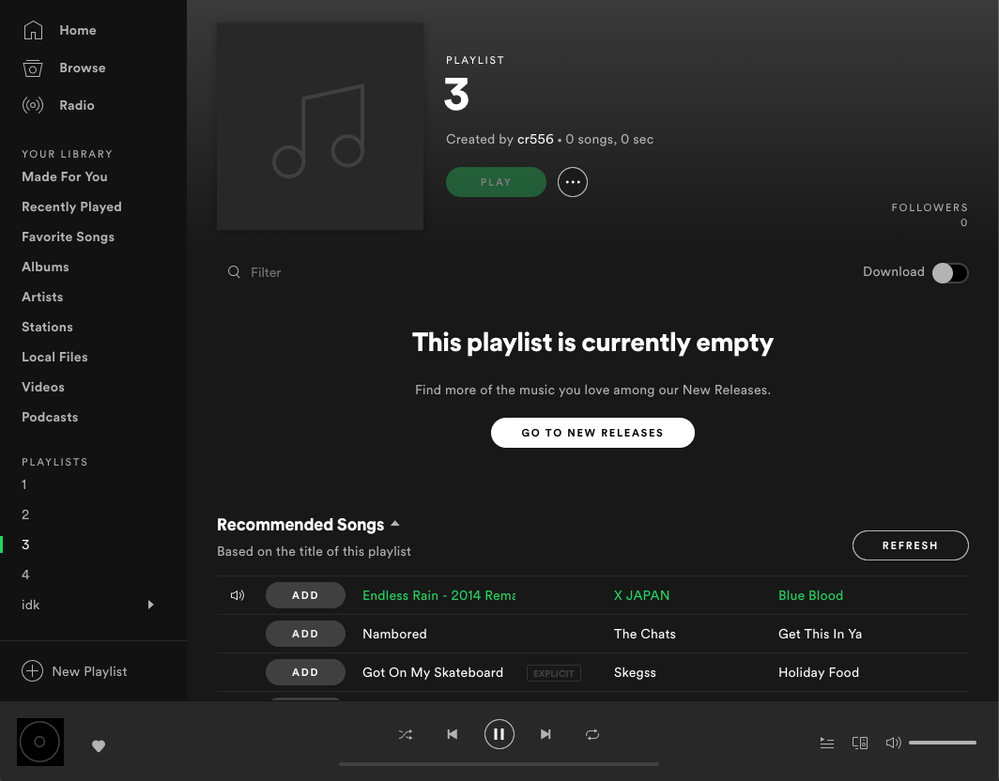
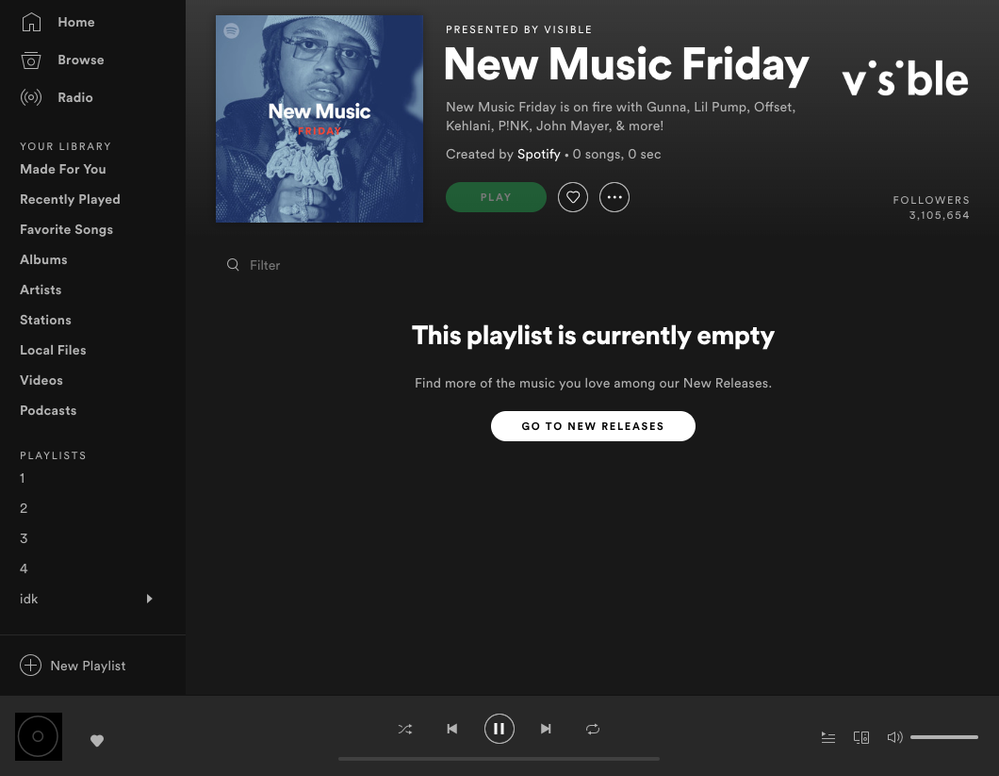
- Mark as New
- Bookmark
- Subscribe
- Mute
- Subscribe to RSS Feed
- Permalink
- Report Inappropriate Content
Hey there folks,
We really appreciate your patience so far.
Keep in mind that if you're seeing empty playlists, we'd recommend heading here instead and adding your +VOTE and info to that Ongoing Issue instead.
If this issue occurs for you on a Windows device, we'd recommend trying the steps to check your Hosts file provided in this Spotify Answer and let us know how that goes.
If you're on a Mac device, make sure to follow these steps instead:
- Open Finder and, in Finder’s menu bar, select Go > Go to Folder. In the box, type the following location: /private/etc/hosts and press return.
- A new Finder window will open and your Mac’s hosts file will be selected. Click and drag it out of the Finder window and drop it on your desktop.
- To open it, simply double-click and it will display the file’s contents in TextEdit.
- Check for any entries with Spotify in the address.
- If you do find any lines with Spotify, please remove them.
- Save your changes and restart Spotify.
However, if those steps don't do the trick, make sure to add your +VOTE and let us know in a comment.
Please make sure to include a timestamp on when this happens for you.
We'll be keeping an eye out for your replies, thanks!
- Mark as New
- Bookmark
- Subscribe
- Mute
- Subscribe to RSS Feed
- Permalink
- Report Inappropriate Content
3/1/2019 2:10PM
So I have had this problem since last week, and it has not been resolved with other solutions in the Community. This solution did not work for me either. I have a handful of songs on Katy Perry's 'One of the Boys' album that will not play. I followed the steps provided here with no luck unfortuately.
- Mark as New
- Bookmark
- Subscribe
- Mute
- Subscribe to RSS Feed
- Permalink
- Report Inappropriate Content
Hello,
Account: Premium
Windows 10
All playlists empty, no way to play any song at all since last week. I tried to remove cache, reboot, desinstall, reinstall to no avail.
Any idea?
- Mark as New
- Bookmark
- Subscribe
- Mute
- Subscribe to RSS Feed
- Permalink
- Report Inappropriate Content
Hello Dev Team and all users,
I have just created a brand new Spotify account, installed Spotify for Desktop and tried playing songs but I am unable to play any song. I am from India and the service is recently launched in India.
Being one of the world's best music streaming service, I am totally disappointed with the service. I am a advanced computer user and have done all possible steps mentioned in the Spotify help sections (hosts, firewall, restarts, etc.). I am able to search for songs, artists, playlists, albums, etc but the moment you hit play, nothing happens.
I have a 100Mbps connection and Spotify program is allowed through my Windows 7 firewall
Checked with Antivirus disabled - no success
Checked the hosts file and there is no spotify entries there
Uninstalled and re-installed Spotify desktop app - no success
Cleaned my PC with a third-party junk cleaner (Windows temp files, cache, history, junk, registry, etc.) - no success
Tried even with a VPN - no success
OS: Windows 7 (64 bit)
Device: PC
Plan: Free
I believe this is something to do with the user's IP address interfering with your service settings. This is a bug at your end guys. Please fix it.
- Mark as New
- Bookmark
- Subscribe
- Mute
- Subscribe to RSS Feed
- Permalink
- Report Inappropriate Content
Hey @ScottAnderson, what happens if you save a song or album to your Library or to a playlist. Does it play from there? Also, let us know an example of what you're trying to play, along with a timestamp of when exactly the error occurs.
@teebobeet is this still happening? If so, there's another thread being investigated here which closer resembles what you're experiencing. We suggest you go there and add your vote and comment.
Thanks!
- Mark as New
- Bookmark
- Subscribe
- Mute
- Subscribe to RSS Feed
- Permalink
- Report Inappropriate Content
Plan
Premium
Device
Macbook
Operating System
MacOS 10.14
Spotify Desktop
1.1.1.348.g9064793a
Images, songs, friend feed are not loading on the desktop app. Web player works fine on the same device. I have uninstalled / reinstalled the app with no effect.
I have also tried editing the hosts file but there weren't any lines with Spotify in there.
- Mark as New
- Bookmark
- Subscribe
- Mute
- Subscribe to RSS Feed
- Permalink
- Report Inappropriate Content
@Jemi : Thanks. It is still happening, but I cornered the issue to when I'm behind my proxy (but this is odd, some colleagues have the same router with no problem, but when they log their spotify account on my computer, it doesn't work either.
I did look at the post you mentionned but this didn't solved my problem.
- Mark as New
- Bookmark
- Subscribe
- Mute
- Subscribe to RSS Feed
- Permalink
- Report Inappropriate Content
OK, for my part, I "solved" the problem by using another proxy...so, no spotify issue. Sorry.
- Mark as New
- Bookmark
- Subscribe
- Mute
- Subscribe to RSS Feed
- Permalink
- Report Inappropriate Content
I have the same problem. I have a free acocunt from India. I have been using Spotify for a while and the problem is really hindering my usage. For example when I search for Linkin Park. 75 % of their albums are missing. Few of my songs are greyed out and cant play them. I have had two accounts and both seem to have been suffering this issue. This is been happening since the last two days. There is no mention of spotify in hosts and your solution seems irrelevent. I currently using spotify on my Mac running on the latest version of Mojave and an android phone Running on Pie. Both Seems to be affected by this Issue.
- Mark as New
- Bookmark
- Subscribe
- Mute
- Subscribe to RSS Feed
- Permalink
- Report Inappropriate Content
@Jemi I was not able to reply to a specific post (weird) so I am writing here. I was not able to add any track to my playlists. Please fix this bug
- Mark as New
- Bookmark
- Subscribe
- Mute
- Subscribe to RSS Feed
- Permalink
- Report Inappropriate Content
Hey everyone,
Thanks for the info provided so far. We're still working on it with the right team.
@ScottAnderson can you show us what happens when you try to add a track to a playlist?
Thanks!
- Mark as New
- Bookmark
- Subscribe
- Mute
- Subscribe to RSS Feed
- Permalink
- Report Inappropriate Content
Hey all I've got a similar problem. My Spotify for Samsung Galaxy S9+ is stuck only playing 10 songs. It's on shuffle and it won't advance to any other songs. I even tried to make another playlist and move my songs but I can't add any songs to the new playlist.
I'm not a premium member.
- Mark as New
- Bookmark
- Subscribe
- Mute
- Subscribe to RSS Feed
- Permalink
- Report Inappropriate Content
I have exactly the same problem on Win7, Spotify v.1.1.4.197.g92d52c4f.
Cleaning AppData\Local\Spotify folder and restarting helps for a while, but the bug comes back later.
- Mark as New
- Bookmark
- Subscribe
- Mute
- Subscribe to RSS Feed
- Permalink
- Report Inappropriate Content
Hi. I'm currently going through this exact same issue. It's been 4 days now (from Tuesday 23rd Apr). I've been a premium member for over a year now and this is the first time that this has ever happened. I've tried restarting, reinstalling, switching off Hadrware Acceleration, everything! But songs that are not saved to my "Songs" cannot be played. It just keeps moving on to the next song and before it hits 1 second, it moves on to the next song and this goes on and on. Can't even play on my iPhone first then switch device to my macbook 😞
I am using macOS Mojave version 10.14.4 and Spotify version 1.1.5.153
Help please! :'(
Thanks a lot in advance
- Mark as New
- Bookmark
- Subscribe
- Mute
- Subscribe to RSS Feed
- Permalink
- Report Inappropriate Content
- Mark as New
- Bookmark
- Subscribe
- Mute
- Subscribe to RSS Feed
- Permalink
- Report Inappropriate Content
Hi - I was having this problem too and I realized it's because I was running a VPN on my computer. I turned my VPN off and miraculously the songs started playing again. That's going to be frustrating if I have to turn my VPN off every time I want to play music on Spotify....
Suggested posts
Let's introduce ourselves!
Hey there you, Yeah, you! 😁 Welcome - we're glad you joined the Spotify Community! While you here, let's have a fun game and get…