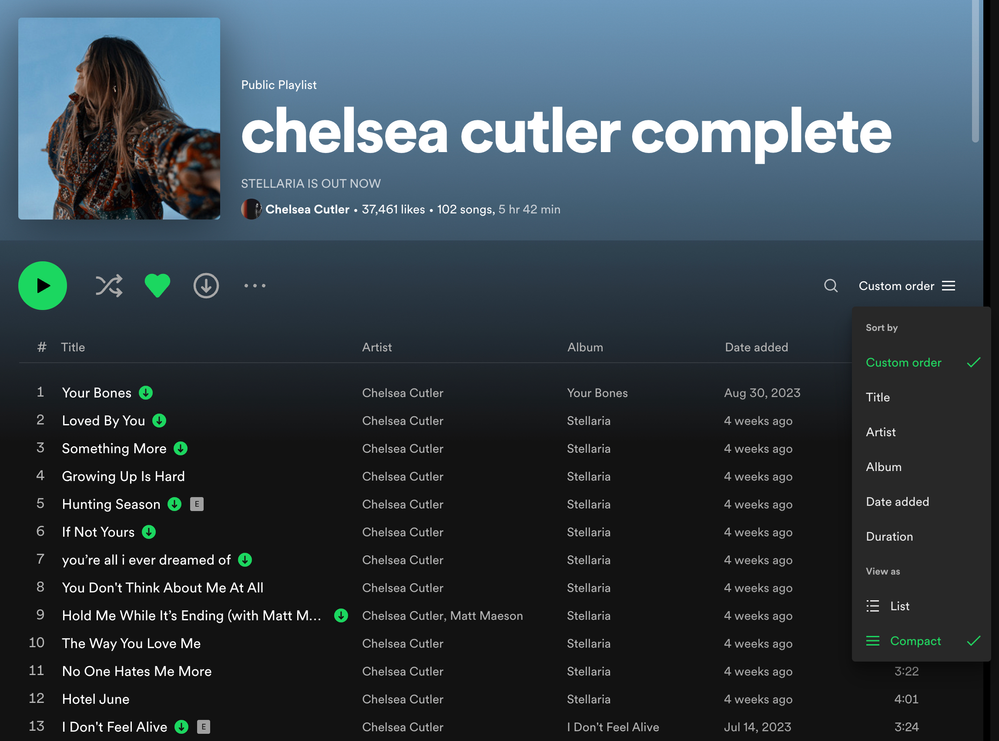- Home
- Help
- Desktop Windows
- Re: The New Desktop App
Help Wizard
Step 1
Type in your question below and we'll check to see what answers we can find...
Loading article...
Submitting...
If you couldn't find any answers in the previous step then we need to post your question in the community and wait for someone to respond. You'll be notified when that happens.
Simply add some detail to your question and refine the title if needed, choose the relevant category, then post.
Just quickly...
Before we can post your question we need you to quickly make an account (or sign in if you already have one).
Don't worry - it's quick and painless! Just click below, and once you're logged in we'll bring you right back here and post your question. We'll remember what you've already typed in so you won't have to do it again.
FAQs
Please see below the most popular frequently asked questions.
Loading article...
Loading faqs...
Ongoing Issues
Please see below the current ongoing issues which are under investigation.
Loading issue...
Loading ongoing issues...
Help categories
Account & Payment
Using Spotify
Listen Everywhere
Re: The New Desktop App (playlist sorting issue)
Re: The New Desktop App (playlist sorting issue)
- Mark as New
- Bookmark
- Subscribe
- Mute
- Subscribe to RSS Feed
- Permalink
- Report Inappropriate Content
This new update is pretty much a total failure.
-Removing the ability to see an the artist's tracks at once, makes absolutely no sense.
-Removing the search bar from the top so you have leave the page to search each time is ridiculous.
-Absolute no need to remove the artist column from your playlists. The old way of listing was much more efficient. There's too much wasted space now for no reason.
-Last night I edited a playlist on the desktop and at one point it randomly scattered some of my tracks within the playlist. I kept editing and got it the way I wanted. Today when I got in my car and started listening on my phone, my playlist was no longer in the order I set for it. It was like it had missed several of the changes I made and reverted it back to previous version. So not only is this update less functional and looks worse, but now it has actually wasted my time. Thanks for nothing, stop trying to fix things that aren't broken.
- Subscribe to RSS Feed
- Mark Topic as New
- Mark Topic as Read
- Float this Topic for Current User
- Bookmark
- Subscribe
- Printer Friendly Page
- Mark as New
- Bookmark
- Subscribe
- Mute
- Subscribe to RSS Feed
- Permalink
- Report Inappropriate Content
The playlist issue is still happening. I re-edited my playlist on the desktop and it won't update the changes on my phone app.
- Mark as New
- Bookmark
- Subscribe
- Mute
- Subscribe to RSS Feed
- Permalink
- Report Inappropriate Content
working desktop version or fix these problems?
- Mark as New
- Bookmark
- Subscribe
- Mute
- Subscribe to RSS Feed
- Permalink
- Report Inappropriate Content
The playlist issue is still happening days later. My playlist is edited correctly on the desktop version, but on my phone, on my Roku, and on the Webplayer all show a different version from the desktop version. It just won't retain all of the changes I make on my desktop, and even worse it seems to have randomly sorted some of my tracks for me in the playlist. These apps are best used with each other and now you've even tanked that functionality.
I absolutely do not want my desktop version to work exactly like my phone version, those are 2 different experiences, and they used to be the most powerful when used together.
For a company that makes it money by selling other people's creations, and only earns money buy making their customers happy, you seem to really be shooting yourself in the foot.
- Mark as New
- Bookmark
- Subscribe
- Mute
- Subscribe to RSS Feed
- Permalink
- Report Inappropriate Content
And to add on to that last post. Now I'm playing a playlist through my Roku tv, but using the desktop as the controller. It won't just play my playlist in order it keeps randomly playing songs from the playlist, and neither app is turned onto Shuffle. What the actual heck?
- Mark as New
- Bookmark
- Subscribe
- Mute
- Subscribe to RSS Feed
- Permalink
- Report Inappropriate Content
So days and days later, the playlist issue is still unresolved. As you can see, here is my playlist how it is ordered on my desktop and how the playlist displays on my Roku. It also shows the same incorrect playlist on my phone and also the web player. No matter what I do it won't correct it. I can still add new songs and they show up at the bottom of the playlist, but the rest of it seems to the de at the mercy of the player as it seemingly placed some of those songs wherever it felt like it and now I can't change it. This is beyond unacceptable. Honestly, do y'all actually test any of this stuff after coding it? Do the people who design it actually use it? This is quite possibly the worst "update" I've ever seen. I understand wanting to get the code more inline with your other products, but you completely kneecapped the desktop version, and it literally just doesn't work correctly anymore. I'm not sure what it's going to take to get you to listen at this point, as you have seemed to completely ignore anybody's problems or suggestions. I feel like you just opened this board to let people scream into the void, and will never actually enable any positive changes.
- Mark as New
- Bookmark
- Subscribe
- Mute
- Subscribe to RSS Feed
- Permalink
- Report Inappropriate Content
Hey @Jimboyaka,
Thanks for posting about this in the New Desktop App blog post and for keeping us posted there. The point you mentioned regarding the playlist sorting seems odd indeed, so we've moved your comments into one thread in the Help section so we can take a closer look.
First off, would you mind performing a clean reinstall on the devices you use Spotify on? There could well be a caching issue on one of them, so we just want to eliminate that before we try anything else.
After you've done that, could you provide us with the following info:
- The exact versions of the app running on all your devices
- The exact steps to reproduce the behaviour you described, and seeing if there are any discrepancies in behaviour depending on which device you perform the steps on?
Once we have that, we'll hopefully be able to narrow down the issue.
Thanks - keep us posted!
- Mark as New
- Bookmark
- Subscribe
- Mute
- Subscribe to RSS Feed
- Permalink
- Report Inappropriate Content
Hey @Jimboyaka
Good news!
There is now a new Compact Mode for track lists (playlists and album pages) in the desktop app and Web Player
The drop down menu now has "Sort by" and "View as" options. To turn on compact mode, open up the drop down menu at the top right of a playlist or album page and click on "Compact" under "View as".
On Playlist pages, it removes the album art, and breaks out "Title" and "Artist" into their own separate columns again. This view is similar to before the redesign that added album art into playlists a few years ago.
On Album pages, it moves the artist and featured artists from below each track title, to a new "Artist" column to the right of the "Title" column.
When you turn on Compact Mode, it will be remembered and stay on when you are viewing both playlists and album pages. You can switch back to the regular "List" view at any time.
The new Compact Mode for track lists is rolling out in the desktop app and Web Player right now so you should be seeing it soon. This has been a highly requested feature since the redesign came out a few years ago.
Suggested posts
Hey there you, Yeah, you! 😁 Welcome - we're glad you joined the Spotify Community! While you here, let's have a fun game and get…