- Home
- Help
- Desktop Windows
- Show All results - doesn't show any (even the drop...
Help Wizard
Step 1
Type in your question below and we'll check to see what answers we can find...
Loading article...
Submitting...
If you couldn't find any answers in the previous step then we need to post your question in the community and wait for someone to respond. You'll be notified when that happens.
Simply add some detail to your question and refine the title if needed, choose the relevant category, then post.
Just quickly...
Before we can post your question we need you to quickly make an account (or sign in if you already have one).
Don't worry - it's quick and painless! Just click below, and once you're logged in we'll bring you right back here and post your question. We'll remember what you've already typed in so you won't have to do it again.
Show All results - doesn't show any (even the drop down ones)
Solved!- Mark as New
- Bookmark
- Subscribe
- Mute
- Subscribe to RSS Feed
- Permalink
- Report Inappropriate Content
Plan Premium, Country UK, Device PC, Operating System Windows 7
Desktop app.
Search shows results in the dropdown as you type, but on clicking "Show All Results" it fails to find any and says no matches in the database - even though it was successfully finding some (correct matches) as I typed. Very frustrating.
Solved! Go to Solution.
- Subscribe to RSS Feed
- Mark Topic as New
- Mark Topic as Read
- Float this Topic for Current User
- Bookmark
- Subscribe
- Printer Friendly Page
Accepted Solutions
- Mark as New
- Bookmark
- Subscribe
- Mute
- Subscribe to RSS Feed
- Permalink
- Report Inappropriate Content
Ooh that's a really old version!
Spotify doesn't offer support for older clients, unfortunately, so if something breaks, it stays broken. I also noticed that Search has gone broken for another old version of the client. I suppose something in the Search feature has changed enough that only the newer clients support it.
I definitely recommend installing the new client!
Since yours fails to update itself, it's better to uninstall it completely, so you can install a fresh new Spotify. Try this:
1. Close Spotify and uninstall it.
2. Go to %AppData% in Windows Explorer, and delete any Spotify folders you find in Local and Roaming folders.
3. Restart your computer.
4. Install Spotify.
Note: the new client will look considerably different from what you currently have.
For example, Search will look something like this: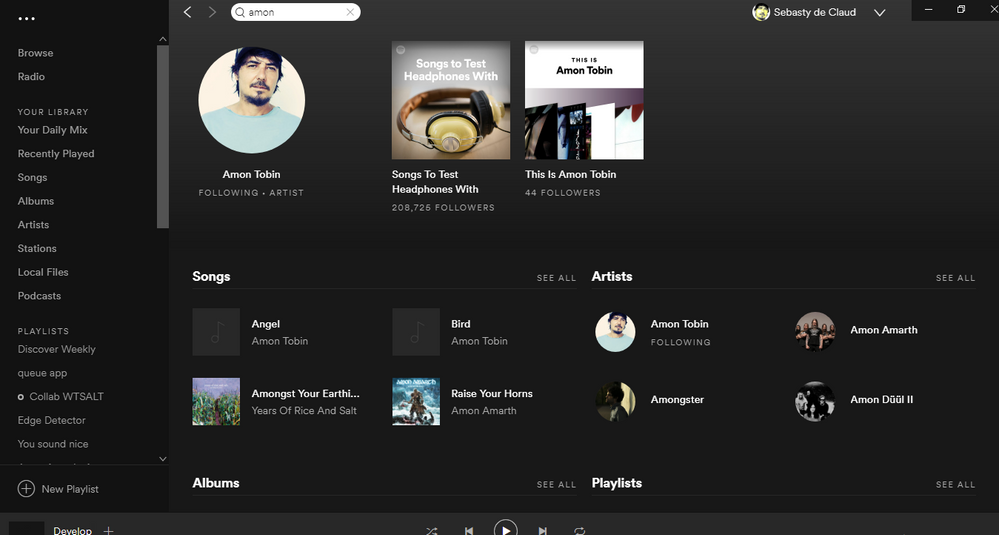
So, if you need more help with something (the new client fr example), let me know and I'm happy to assist 🙂
- Mark as New
- Bookmark
- Subscribe
- Mute
- Subscribe to RSS Feed
- Permalink
- Report Inappropriate Content
Hey @DavidWG
I am on the same OS and I don't have the "Show All Results" button anywhere in Search.
Please upload some screenshots of what you see, if possible. 🙂
Also, what version of Spotify are you running?
You can find the version number by opening Spotify, clicking on the menu dots - Help - About Spotify.
- Mark as New
- Bookmark
- Subscribe
- Mute
- Subscribe to RSS Feed
- Permalink
- Report Inappropriate Content
Version is 0.9.6.81.gd359a796
(I see it says there is a new version waiting to be installed,
1.0.15.133, but it doesn't seem to get upgraded if I click where it says
restart to install. but that's a side issue)
My use of "button" was misleading. I just mean the option at the top of
the drop down list as you type into the search box, that says "Show All
Results".
As requested, picture attached of both that dropdown and the resulting
(lack of) results.
Thank you.
- Mark as New
- Bookmark
- Subscribe
- Mute
- Subscribe to RSS Feed
- Permalink
- Report Inappropriate Content
Ooh that's a really old version!
Spotify doesn't offer support for older clients, unfortunately, so if something breaks, it stays broken. I also noticed that Search has gone broken for another old version of the client. I suppose something in the Search feature has changed enough that only the newer clients support it.
I definitely recommend installing the new client!
Since yours fails to update itself, it's better to uninstall it completely, so you can install a fresh new Spotify. Try this:
1. Close Spotify and uninstall it.
2. Go to %AppData% in Windows Explorer, and delete any Spotify folders you find in Local and Roaming folders.
3. Restart your computer.
4. Install Spotify.
Note: the new client will look considerably different from what you currently have.
For example, Search will look something like this: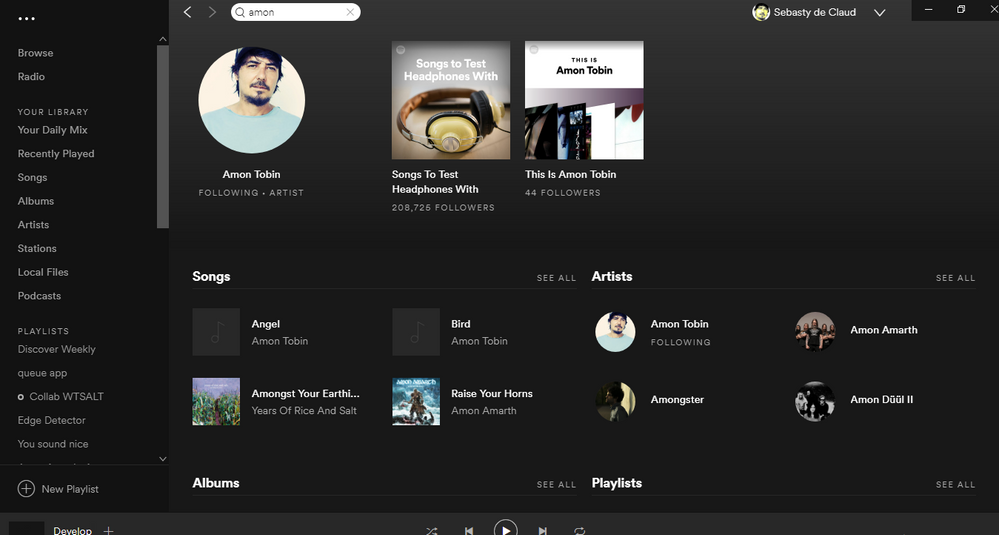
So, if you need more help with something (the new client fr example), let me know and I'm happy to assist 🙂
- Mark as New
- Bookmark
- Subscribe
- Mute
- Subscribe to RSS Feed
- Permalink
- Report Inappropriate Content
Thank you Sebasty,
Re-installing it has solved it - the way it works is different now & yes it does show results!
I had an install error code of 53 which I looke dup & it seems to happen due to where the install files are put. So maybe this is linked to why mine was not installing updates.
Thanks again.
Suggested posts
Let's introduce ourselves!
Hey there you, Yeah, you! 😁 Welcome - we're glad you joined the Spotify Community! While you here, let's have a fun game and get…