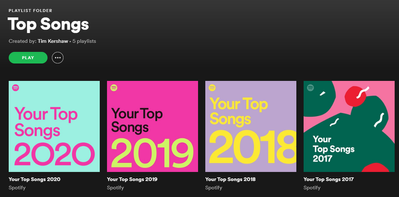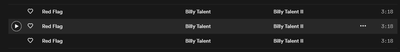- Home
- Help
- Desktop Windows
- Shuffle plays first 10 songs
Help Wizard
Step 1
Type in your question below and we'll check to see what answers we can find...
Loading article...
Submitting...
If you couldn't find any answers in the previous step then we need to post your question in the community and wait for someone to respond. You'll be notified when that happens.
Simply add some detail to your question and refine the title if needed, choose the relevant category, then post.
Just quickly...
Before we can post your question we need you to quickly make an account (or sign in if you already have one).
Don't worry - it's quick and painless! Just click below, and once you're logged in we'll bring you right back here and post your question. We'll remember what you've already typed in so you won't have to do it again.
Shuffle plays first 10 songs
Shuffle plays first 10 songs
- Mark as New
- Bookmark
- Subscribe
- Mute
- Subscribe to RSS Feed
- Permalink
- Report Inappropriate Content
Plan
Premium
Country
New Zealand
Operating System
Windows 10 PC, Android phone.
My Question or Issue
Every single playlist that I play on shuffle on my phone or my PC will always play the first 10 songs (shuffled) before ever playing any of the other songs in my playlists.
This occurs for playlists I have made, along with ones created by spotify.
Reinstalling on my PC solved the issue until I restarted my PC. After that it occurred again.
Reinstalling on my phone did not solve the issue.
Its been driving me nuts! any suggestions?
- Subscribe to RSS Feed
- Mark Topic as New
- Mark Topic as Read
- Float this Topic for Current User
- Bookmark
- Subscribe
- Printer Friendly Page
- Mark as New
- Bookmark
- Subscribe
- Mute
- Subscribe to RSS Feed
- Permalink
- Report Inappropriate Content
Hi there @bookhouse,
thanks for reaching out to the community !
I would recommend kicking things off with a clean reinstall which is a bit different than the usual one and should solve these type of issues (make sure to follow the steps provided here).
After you have finished the steps above, I'd recommend you visit your account overview page here and click on "Sign Out Everywhere".
It'll help your devices to sync once again after the changes you made.
I'm always around, Let me know how it goes 🙂
- Mark as New
- Bookmark
- Subscribe
- Mute
- Subscribe to RSS Feed
- Permalink
- Report Inappropriate Content
Hi @OneByBoo (Looks like I can't @ people properly!) sorry for delay! I gave that a try and it didn't work 😞
Worked fine for my PC, until I installed and ran spotify on my phone.
1. Follow the steps to clear everything from phone + PC
2. Install spotify on PC. Works fine. (closed and opened spotify a few times, just to be sure)
3. Install spotify on my phone + login. (didn't play anything on my phone)
4. Playing music on PC works fine.
5. Close spotify on PC, open it again. Now the issue occurs again on my PC.
It looks like somehow signing in on my phone breaks the shuffle?
I also tried turning off my phone, in the hopes that it would somehow fix it, but the issue continues on my PC from then on.
The same problem occurs on my girlfriends phone, so it doesn't seem specific to just me!
Update - Just did a bit more investigation, this only seems to occur now for spotify created playlists. Anything created by myself or other users doesn't seem to have the problem.
- Mark as New
- Bookmark
- Subscribe
- Mute
- Subscribe to RSS Feed
- Permalink
- Report Inappropriate Content
Hi @bookhouse
Letting you know that I've investigated this further.
This app action can indeed happen.
Some of the playlists may start shuffling the first 10 songs and then shuffle the rest of them.
However, I'd like to thank you for your feedback and to let you know i'll make sure to pass it on to the right team 🙂
- Mark as New
- Bookmark
- Subscribe
- Mute
- Subscribe to RSS Feed
- Permalink
- Report Inappropriate Content
Thanks! Good to know I'm not going crazy!!
Another shuffle issue I noticed recently is that if I play a folder of songs on shuffle, if the same song appears in multiple playlists in that folder, the same song is played multiple times in a row.
for example, I have all my "Top songs 20XX" playlists in a folder
If I play the folder on shuffle, many songs are played multiple times in a row!! It looks like its the songs that were in my top songs for multiple years. (attached some screenshots)
I'll create another thread if ya think its better to do that 🙂
- Mark as New
- Bookmark
- Subscribe
- Mute
- Subscribe to RSS Feed
- Permalink
- Report Inappropriate Content
Hi @bookhouse,
For further indication, I would like to ask you for a video recording of what you're seeing on your end.
Thanks for your cooperation 🙂
- Mark as New
- Bookmark
- Subscribe
- Mute
- Subscribe to RSS Feed
- Permalink
- Report Inappropriate Content
The steps are just 1. in windows app, create a folder. Drag all my "your top songs 20XX" into the folder. With shuffle enabled, double click the folder to play it.
Whenever a song is in more than one of my "top songs" playlists, it will be played multiple times in a row.
For the original issue, is there anywhere I can look for updates to that issue? Its annoying to have to create copies of every playlist, to avoid only hearing the same 10 songs every time!!
Suggested posts
Let's introduce ourselves!
Hey there you, Yeah, you! 😁 Welcome - we're glad you joined the Spotify Community! While you here, let's have a fun game and get…