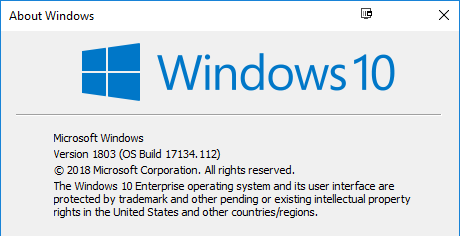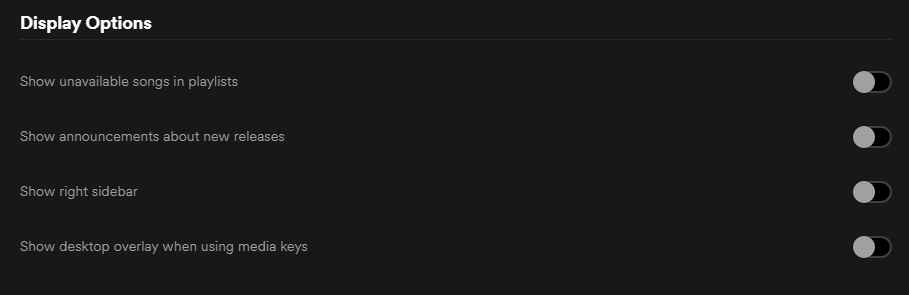- Home
- Help
- Desktop Windows
- Song banner enables itself when i open spotify
Help Wizard
Step 1
Type in your question below and we'll check to see what answers we can find...
Loading article...
Submitting...
If you couldn't find any answers in the previous step then we need to post your question in the community and wait for someone to respond. You'll be notified when that happens.
Simply add some detail to your question and refine the title if needed, choose the relevant category, then post.
Just quickly...
Before we can post your question we need you to quickly make an account (or sign in if you already have one).
Don't worry - it's quick and painless! Just click below, and once you're logged in we'll bring you right back here and post your question. We'll remember what you've already typed in so you won't have to do it again.
Song banner enables itself when i open spotify
Song banner enables itself when i open spotify
- Mark as New
- Bookmark
- Subscribe
- Mute
- Subscribe to RSS Feed
- Permalink
- Report Inappropriate Content
Plan
My plan is Premium
Country
Finland
Device
Pc built by me
Operating System
Windows 10
My Question or Issue
How to disable song banner permanently, now its coming up every time i start my pc and spotify and start a song with a media key.. Please gimme help. Thanks!
- Subscribe to RSS Feed
- Mark Topic as New
- Mark Topic as Read
- Float this Topic for Current User
- Bookmark
- Subscribe
- Printer Friendly Page
- Mark as New
- Bookmark
- Subscribe
- Mute
- Subscribe to RSS Feed
- Permalink
- Report Inappropriate Content
Hey @w-altsu, welcome to the Community!
Can you give us a bit more info on what's going on with your app? Screenshots showing the issue would also be super helpful.
We'd also like to know what troubleshooting you've already tried.
Let us know how it goes.
- Mark as New
- Bookmark
- Subscribe
- Mute
- Subscribe to RSS Feed
- Permalink
- Report Inappropriate Content
Hi @SergioDavid,
I am experiencing the same issue. I use Spotify Windows desktop app and my account is premium. Everytime I start Spotify app it enables song banner automatically. I go to settings to turn off the feature which is already turned off before, I see that toggle is already off but it still shows the banner when I use media keys on my keyboard. I turn on and off the "show desktop overlay when usingmedia keys" toggle and everything works fine. However, when I turn off and then turn on the app, it still does the same thing.

- Mark as New
- Bookmark
- Subscribe
- Mute
- Subscribe to RSS Feed
- Permalink
- Report Inappropriate Content
Exaclty the same problem that i have, now we just need a solution to it!
- Mark as New
- Bookmark
- Subscribe
- Mute
- Subscribe to RSS Feed
- Permalink
- Report Inappropriate Content
I have same problem. Spotify Development team, please add this to your bug tracker.
Thanks 😄
- Mark as New
- Bookmark
- Subscribe
- Mute
- Subscribe to RSS Feed
- Permalink
- Report Inappropriate Content
Could you send us your Spotify version numbers? Also, just to confirm, if you hed to the Spotify Settings > Display Options, is "Show announcements about new releases" off, and it resets back to on?
Have you tried to reinstall the Spotify app? Give it a shot and let us know how it goes.
All the best.
“Music acts like a magic key, to which the most tightly closed heart opens.”
― Maria Augusta von Trapp
- Mark as New
- Bookmark
- Subscribe
- Mute
- Subscribe to RSS Feed
- Permalink
- Report Inappropriate Content
Hello Alfredo,
It is "1.0.83.318.g6c07039d"
Secondly, no "Show announcements about new releases" button does not turn on automatically, it was off and it is still off everytime I started the Spotify app.
Also, yes I tried reinstall but still the same problem.
Thank you.
- Mark as New
- Bookmark
- Subscribe
- Mute
- Subscribe to RSS Feed
- Permalink
- Report Inappropriate Content
Hi,
This is happening for me (version 1.0.83.318.g6c07039d) and it is beyond annoying.
One thing, this is a fairly recent issue.
- Mark as New
- Bookmark
- Subscribe
- Mute
- Subscribe to RSS Feed
- Permalink
- Report Inappropriate Content
Hey everyone!
Thanks for getting back to us with this info.
Just to confirm, are you all using the Windows store version of Spotify? If so, try uninstalling it, and downloading the installer directly here.
Let us know if that does the trick.
Cheers.
“Music acts like a magic key, to which the most tightly closed heart opens.”
― Maria Augusta von Trapp
- Mark as New
- Bookmark
- Subscribe
- Mute
- Subscribe to RSS Feed
- Permalink
- Report Inappropriate Content
Nope, I do not use windows store version of Spotify. I installed directly from installer. Spotify's latest version has this problem. I hope the team solve it asap.
- Mark as New
- Bookmark
- Subscribe
- Mute
- Subscribe to RSS Feed
- Permalink
- Report Inappropriate Content
Hey @oznslv.
Thanks for the info!
Let'stry turning off Hardware Acceleration under View to see if it helps.
Keep us posted.
“Music acts like a magic key, to which the most tightly closed heart opens.”
― Maria Augusta von Trapp
- Mark as New
- Bookmark
- Subscribe
- Mute
- Subscribe to RSS Feed
- Permalink
- Report Inappropriate Content
Update,
The banner (mini-player and volume control) have not appeared for a few days - have Spotify released a hot-fix?
I am using the downloaded version of Spotify - although I do not know if Windows 10 has decided to do something "helpful" and changed to the app store version.
- Mark as New
- Bookmark
- Subscribe
- Mute
- Subscribe to RSS Feed
- Permalink
- Report Inappropriate Content
I'm using the desktop client and there was an update either yesterday or the day before. I haven't encountered the issue since then, so it should be fixed. 😄
- Mark as New
- Bookmark
- Subscribe
- Mute
- Subscribe to RSS Feed
- Permalink
- Report Inappropriate Content
Thanks, that must be it.

- Mark as New
- Bookmark
- Subscribe
- Mute
- Subscribe to RSS Feed
- Permalink
- Report Inappropriate Content
Hey everyone!
We're glad to hear the latest update has taken care of this issue.
If anything else comes up, feel free to open a new thread.
All the best.
“Music acts like a magic key, to which the most tightly closed heart opens.”
― Maria Augusta von Trapp
Suggested posts
Let's introduce ourselves!
Hey there you, Yeah, you! 😁 Welcome - we're glad you joined the Spotify Community! While you here, let's have a fun game and get…