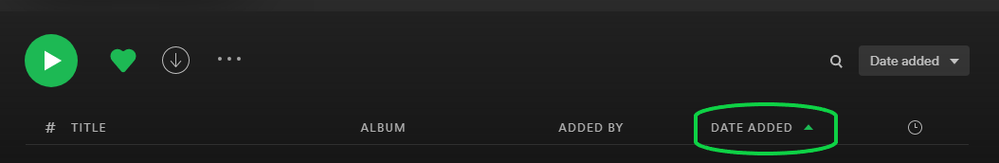- Home
- Help
- Desktop Windows
- Re: [Desktop][Developer] Reverse Sort Playlist by ...
Help Wizard
Step 1
Type in your question below and we'll check to see what answers we can find...
Loading article...
Submitting...
If you couldn't find any answers in the previous step then we need to post your question in the community and wait for someone to respond. You'll be notified when that happens.
Simply add some detail to your question and refine the title if needed, choose the relevant category, then post.
Just quickly...
Before we can post your question we need you to quickly make an account (or sign in if you already have one).
Don't worry - it's quick and painless! Just click below, and once you're logged in we'll bring you right back here and post your question. We'll remember what you've already typed in so you won't have to do it again.
Sort by Recently Added in Playlist
Solved!- Mark as New
- Bookmark
- Subscribe
- Mute
- Subscribe to RSS Feed
- Permalink
- Report Inappropriate Content
Plan
Premium
Country
United States
Device
PC Laptop
Operating System
Windows 10
My Question or Issue
The new UI update made it so that you can no longer sort the songs in a playlist by recently added? You can sort by date, but, unlike the other sort options (like “duration”, which you can choose either longest to shortest or shortest to longest) if you sort by date you are stuck looking at it from the oldest song added to the playlist. Is there a way to do this on desktop that I’m missing, or is the option just gone completely?
I hope it’s not gone completely, I really enjoyed being able to sort my playlist by recently added songs.
Solved! Go to Solution.
- Subscribe to RSS Feed
- Mark Topic as New
- Mark Topic as Read
- Float this Topic for Current User
- Bookmark
- Subscribe
- Printer Friendly Page
- Mark as New
- Bookmark
- Subscribe
- Mute
- Subscribe to RSS Feed
- Permalink
- Report Inappropriate Content
the new Spotify desktop update is gorgeous but there are a few issues w/ sort by recently added
- collaborative playlists don't have a visible option to sort by recently added. I can click "date added" under the drop down menu as an option to sort my playlist, but it sorts from first added -> last added.
- all playlists will "reset" the order they are shown in, no matter how I sort it. I always sort my playlists by recently added, but if I restart the app or come back to a playlist after some time, it will reset to default view
- Mark as New
- Bookmark
- Subscribe
- Mute
- Subscribe to RSS Feed
- Permalink
- Report Inappropriate Content
Same here. Grateful for the solution added but the UI is incomplete if this is the only option. The UI offers a solution of date added in the drop down menu, but one should be able to have that reversed as well. Clicking it another time for example.
I hope Spotify is taking these issues in consideration in future updates.
Best y'all!
- Mark as New
- Bookmark
- Subscribe
- Mute
- Subscribe to RSS Feed
- Permalink
- Report Inappropriate Content
Hi,
I have a shared playlist with my brother who lives 1000's of miles away and we both add new music. I like to listen to the newest stuff we've both found and on the old app I'd just reverse sort by date added. This doesn't seem possible on the new app as the column for date added has disappeared, so while you can sort by date added, you can't reverse it.
It would be great to have that reinstated in some way.
Thanks,
Nick
- Mark as New
- Bookmark
- Subscribe
- Mute
- Subscribe to RSS Feed
- Permalink
- Report Inappropriate Content
I have the same wish that It will return soon, although it was removed from the last update. I think for many people it has some emotional aspect to it as well, seeing when the songs were added- rest of the data regarding duration, title etc one can always find somewhere else, but the 'date added' is something only my Spotify knows and can tell me. Please return it. Thank you!
- Mark as New
- Bookmark
- Subscribe
- Mute
- Subscribe to RSS Feed
- Permalink
- Report Inappropriate Content
This was originally an option and still is at least on iOS. But for reasons unknown to me, it has been removed on the desktop. If that could be added back, that'd be great!
- Mark as New
- Bookmark
- Subscribe
- Mute
- Subscribe to RSS Feed
- Permalink
- Report Inappropriate Content
IM FURIOUS!!!
CHANGE IT BAKC PLZZZ
- Mark as New
- Bookmark
- Subscribe
- Mute
- Subscribe to RSS Feed
- Permalink
- Report Inappropriate Content
Why had the 'date added' disappeared? what is the point of taking features away? I used this all the time 😞
- Mark as New
- Bookmark
- Subscribe
- Mute
- Subscribe to RSS Feed
- Permalink
- Report Inappropriate Content
Hey there folks,
Thanks for reaching out about this here in the Community!
You should still be able to sort playlists by date added in reverse order on the New Desktop App. Just click on the header until the green arrow points upwards:
If you don't see the DATE ADDED column in your playlist view, you might need to maximize/enlarge the window as @user-removed has suggested, or try zooming out (3-dot menu > View > Zoom Out) if you prefer to keep the size of the window.
In case this doesn't work for you, we'd recommend following the steps here for a clean reinstall to be sure that you have the latest version.
Hope this helps. Let us know how you get on and give us a shout if have any further questions 🙂
- Mark as New
- Bookmark
- Subscribe
- Mute
- Subscribe to RSS Feed
- Permalink
- Report Inappropriate Content
- Mark as New
- Bookmark
- Subscribe
- Mute
- Subscribe to RSS Feed
- Permalink
- Report Inappropriate Content
Hi there @nevermindme,
Thank you for your reply and confirmation.
We're really glad that everything works as it should for you 🙂
Let us know if we can help you with anything else.
Have a great day!
- Mark as New
- Bookmark
- Subscribe
- Mute
- Subscribe to RSS Feed
- Permalink
- Report Inappropriate Content
you can solve it by making the window bigger. Even on full screen its not big enough -> make the width bigger than full screen . Then you will be able to see to Date added column and can sort from Z-A
- Mark as New
- Bookmark
- Subscribe
- Mute
- Subscribe to RSS Feed
- Permalink
- Report Inappropriate Content
Anyway, looks great, works great, sounds great! Cheers,
- Mark as New
- Bookmark
- Subscribe
- Mute
- Subscribe to RSS Feed
- Permalink
- Report Inappropriate Content
Left upper corner, three dots, zoom in. With this, another option will appear above the songs, another column that says "date added". You click on it twice, and that's it, after that, you can zoom out.
Hope it helps!
- Mark as New
- Bookmark
- Subscribe
- Mute
- Subscribe to RSS Feed
- Permalink
- Report Inappropriate Content
- Mark as New
- Bookmark
- Subscribe
- Mute
- Subscribe to RSS Feed
- Permalink
- Report Inappropriate Content
Reinstalling Spotify in my Windows 10 solved the problem.
Now I can sort songs in a playlist again.
- Mark as New
- Bookmark
- Subscribe
- Mute
- Subscribe to RSS Feed
- Permalink
- Report Inappropriate Content
I have the same problem and tried the suggestions but nothing works. all of my playlists have this problem.
- Mark as New
- Bookmark
- Subscribe
- Mute
- Subscribe to RSS Feed
- Permalink
- Report Inappropriate Content
Hi there @skywardfry,
Thank you for your reply in this thread.
Can you try reinstalling the app in safe mode?
If that doesn't do the trick, can you have someone log in on their account from your devices - such as a friend or a family member?
On another note, does this occur on one specific device or multiple devices?
We'll keep an eye out for your reply.
Cheers!
- Mark as New
- Bookmark
- Subscribe
- Mute
- Subscribe to RSS Feed
- Permalink
- Report Inappropriate Content
Is this issue going to be fixed for the Android app? Its really driving me mad that I can't sort by recently added with the new version! Seems like such a pointless change
- Mark as New
- Bookmark
- Subscribe
- Mute
- Subscribe to RSS Feed
- Permalink
- Report Inappropriate Content
Hey there @jx_oujpmg-vri,
Thank you for posting on the Community!
In the Android app you should be able to sort your playlists by date. Please head to this article to find the steps to do it.
If it's still not working, please share your report in this thread which is covering this issue specifically for the Android app.
We'll be on the lookout.
- Mark as New
- Bookmark
- Subscribe
- Mute
- Subscribe to RSS Feed
- Permalink
- Report Inappropriate Content
Why can't we sort by recently added, but within that filter sort it so that the newest tracks are added to the top, like on desktop?
Suggested posts
Let's introduce ourselves!
Hey there you, Yeah, you! 😁 Welcome - we're glad you joined the Spotify Community! While you here, let's have a fun game and get…