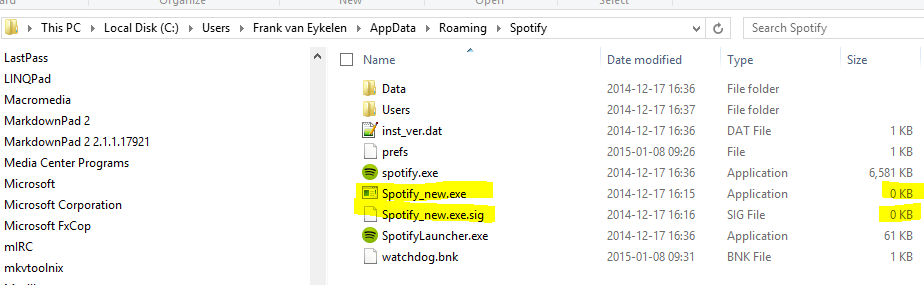- Home
- Help
- Desktop Windows
- Spotify 1.0.x Feedback. HORRIBLE UPDATE.
Help Wizard
Step 1
Type in your question below and we'll check to see what answers we can find...
Loading article...
Submitting...
If you couldn't find any answers in the previous step then we need to post your question in the community and wait for someone to respond. You'll be notified when that happens.
Simply add some detail to your question and refine the title if needed, choose the relevant category, then post.
Just quickly...
Before we can post your question we need you to quickly make an account (or sign in if you already have one).
Don't worry - it's quick and painless! Just click below, and once you're logged in we'll bring you right back here and post your question. We'll remember what you've already typed in so you won't have to do it again.
Spotify 1.0.x Feedback. HORRIBLE UPDATE.
Solved!- Mark as New
- Bookmark
- Subscribe
- Mute
- Subscribe to RSS Feed
- Permalink
- Report Inappropriate Content
So today I was listening music and appeared the bar telling to me that a new version was ready to install.
Is the worst update in the history of spotify, here is why.
I'm using windows 7.
No Apps
Not even an alert or something, they are gone.
Can't minimize to tray
With the old app, you can minimize the app to tray, and when you click on close (x) the app still playing music in background. Now, it doesn't
Fixed!
High RAM Usage.
Practically is the web player inside the "desktop" app. Is not native, is slower, and just opening it consumes 200MB of RAM. now It wont be possible to use it on older computers.
The scrolling is slower a little bit and is too clear, CHANGE THE COLOR!
I DON'T WANT A WEBPAGE INSIDE A DESKTOP APLICATION.
Partially Fixed. Performance is better now. Keep improving
Activity Feed
Is gone again. Don't you read our feedback? WE LIKE THIS FEATURE. Don't remove it.
They Fixed this.
Can't Deactivate webhelper
In older versions It was possible, I don't want that process in the background all the time.
Show/hide unplayable tracks
I like to know which songs I can't play. Bring this feature back.
Fixed!
This is what I found by now. I just, DON'T LIKE IT.
Miss the old old spotify 😞
Solved! Go to Solution.
- Labels:
-
Windows
- Subscribe to RSS Feed
- Mark Topic as New
- Mark Topic as Read
- Float this Topic for Current User
- Bookmark
- Subscribe
- Printer Friendly Page
- Mark as New
- Bookmark
- Subscribe
- Mute
- Subscribe to RSS Feed
- Permalink
- Report Inappropriate Content
Is there any way to view lyrics with spotify anymore?
Feeling sad now all apps are gone, spotify feels very basic now 😞
- Mark as New
- Bookmark
- Subscribe
- Mute
- Subscribe to RSS Feed
- Permalink
- Report Inappropriate Content
In 1.0.1 there is no way to view lyrics, but I heard there might be a way to view lyrics in a future update. Not too sure though
- Mark as New
- Bookmark
- Subscribe
- Mute
- Subscribe to RSS Feed
- Permalink
- Report Inappropriate Content
So why is it not possible to install the Beta (1.0.x) alongside the stable (0.9.x) version anymore (on OS X)? Before the Beta app package was called SpotifyBeta.app and could be installed alongside. A was able to do it by manually changing the name of the 1.0.x version, but the two seem to interfere with eachothers' settings. Basically, after opening 1.0.x, I have to change back stuff in settings when I open 0.9.x.
I guess this was intentional, but shouldn't be called a beta program anymore then.
The Beta post still says:
"The Beta version will not remove the Desktop application you have installed, so you can switch back to it any time."
Which is wrong. It also says that the Feedback button is at the top, which is no longer the case. Keep things updated guys!
- Mark as New
- Bookmark
- Subscribe
- Mute
- Subscribe to RSS Feed
- Permalink
- Report Inappropriate Content
http://drownedinsound.com/community/boards/music/4430815
This worked for me, it's basically blanking out the update files. I'm sick of getting put into these groups without being asked. But no one upvoted my suggestion to opt-in and out of these groups, so hacking it is easier.
- Mark as New
- Bookmark
- Subscribe
- Mute
- Subscribe to RSS Feed
- Permalink
- Report Inappropriate Content
MattSuda escribió:
In 1.0.1 there is no way to view lyrics, but I heard there might be a way to view lyrics in a future update. Not too sure though
So is not official.
darn, what are you thinking spotify developers?
You do everything that we don't want.
Please read our feedback.
You are ruining spotify.
- Mark as New
- Bookmark
- Subscribe
- Mute
- Subscribe to RSS Feed
- Permalink
- Report Inappropriate Content
@alv4 wrote:
MattSuda escribió:
In 1.0.1 there is no way to view lyrics, but I heard there might be a way to view lyrics in a future update. Not too sure though
So is not official.
darn, what are you thinking spotify developers?
You do everything that we don't want.
Please read our feedback.
You are ruining spotify.
Totally agree.
I don't understand why they're removing so much functionality. It's a big step backwards from the product I signed up for.
- Mark as New
- Bookmark
- Subscribe
- Mute
- Subscribe to RSS Feed
- Permalink
- Report Inappropriate Content
Thanks for mentioning this!
We're already aware that the desktop beta thread needs to be updated to reflect that the beta no longer installs separately.
With the recent Holidays, staff haven't had a chance to update it yet. Hopefully it'll be updated soon.
- Mark as New
- Bookmark
- Subscribe
- Mute
- Subscribe to RSS Feed
- Permalink
- Report Inappropriate Content
Now I know why Spotify really likes breaking stuff in their desktop client! Photo seen in this article.
From the same article:
The problem is that tech companies — at least many of the social, software, and digital media startups I cover — move differently and have vastly different expectations than, say, widget-producing traditional companies. “Move fast and break things,” Facebook says! Digg sent me a sticker last month that said “**bleep** it, ship it!” After all, what’s the worst that can happen? You roll out some dumb, bad software update or hardware that nobody uses or you scale too big, too fast and your company goes under so you start another one. It’s software or soon-to-be-obsolete hardware, so who cares?!
- Mark as New
- Bookmark
- Subscribe
- Mute
- Subscribe to RSS Feed
- Permalink
- Report Inappropriate Content
This latest update is not usable. Is there any method to roll back?
- Mark as New
- Bookmark
- Subscribe
- Mute
- Subscribe to RSS Feed
- Permalink
- Report Inappropriate Content
@dmilliorn wrote:
This latest update is not usable. Is there any method to roll back?
Google "how to prevent Spotify from updating" and you'll end up here: https://community.spotify.com/t5/Help-Desktop-Linux-Mac-and/Horrible-update-0-8-8/m-p/280204#M3360
- Mark as New
- Bookmark
- Subscribe
- Mute
- Subscribe to RSS Feed
- Permalink
- Report Inappropriate Content
@frankvaneykelen wrote:
@dmilliorn wrote:
This latest update is not usable. Is there any method to roll back?
Google "how to prevent Spotify from updating" and you'll end up here: https://community.spotify.com/t5/Help-Desktop-Linux-Mac-and/Horrible-update-0-8-8/m-p/280204#M3360
If that worked it would be great. Tried it multiple times and it still auto updates on the next restart.. Re-installing Spotify entirely every time I use it is getting a little old 😞
- Mark as New
- Bookmark
- Subscribe
- Mute
- Subscribe to RSS Feed
- Permalink
- Report Inappropriate Content
Works On My Machine
@Phiiil wrote:
If that worked it would be great. Tried it multiple times and it still auto updates on the next restart.. Re-installing Spotify entirely every time I use it is getting a little old 😞
That's a shame - it works for me and many others. Are you sure you made the Spotify_new.exe & Spotify_new.exe.sig read-only? Do you have these two 0 KB files in your "\AppData\Roaming\Spotify"?
- Mark as New
- Bookmark
- Subscribe
- Mute
- Subscribe to RSS Feed
- Permalink
- Report Inappropriate Content
@frankvaneykelen wrote:
Works On My Machine
@Phiiil wrote:If that worked it would be great. Tried it multiple times and it still auto updates on the next restart.. Re-installing Spotify entirely every time I use it is getting a little old 😞That's a shame - it works for me and many others. Are you sure you made the Spotify_new.exe & Spotify_new.exe.sig read-only? Do you have these two 0 KB files in your "\AppData\Roaming\Spotify"?
Had been making them just text files not realising. Just did it again making sure they were SIG/Application and it seems to be working just fine. Thanks!:)
- Mark as New
- Bookmark
- Subscribe
- Mute
- Subscribe to RSS Feed
- Permalink
- Report Inappropriate Content
@Phiiil wrote:
@frankvaneykelen wrote:
Works On My Machine
@Phiiil wrote:If that worked it would be great. Tried it multiple times and it still auto updates on the next restart.. Re-installing Spotify entirely every time I use it is getting a little old 😞That's a shame - it works for me and many others. Are you sure you made the Spotify_new.exe & Spotify_new.exe.sig read-only? Do you have these two 0 KB files in your "\AppData\Roaming\Spotify"?
Had been making them just text files not realising. Just did it again making sure they were SIG/Application and it seems to be working just fine. Thanks!:)
How did you change them from text files to SIG/Application?
- Mark as New
- Bookmark
- Subscribe
- Mute
- Subscribe to RSS Feed
- Permalink
- Report Inappropriate Content
@passingbat wrote:
How did you change them from text files to SIG/Application?
Simply by renaming them (right-click, select rename, change .txt to .exe). Maybe you have to turn on showing file extensions first to make this work (http://windows.microsoft.com/en-us/windows/show-hide-file-name-extensions).
- Mark as New
- Bookmark
- Subscribe
- Mute
- Subscribe to RSS Feed
- Permalink
- Report Inappropriate Content
@frankvaneykelen wrote:
@passingbat wrote:
How did you change them from text files to SIG/Application?
Simply by renaming them (right-click, select rename, change .txt to .exe). Maybe you have to turn on showing file extensions first to make this work (http://windows.microsoft.com/en-us/windows/show-hide-file-name-extensions).
Thanks. Presumably you chang one extension from .txt to .exe and the other from .txt to .sig?
Sorry for being a bit thick/caucious.
BTW the microsoft link didn't work but I found it via help on the PC.
- Mark as New
- Bookmark
- Subscribe
- Mute
- Subscribe to RSS Feed
- Permalink
- Report Inappropriate Content
@passingbat wrote:
Thanks. Presumably you chang one extension from .txt to .exe and the other from .txt to .sig?
Yes, that's what you should do!
Sorry about the link, I've fixed it in my post.
- Mark as New
- Bookmark
- Subscribe
- Mute
- Subscribe to RSS Feed
- Permalink
- Report Inappropriate Content
frankvaneykelen escribió:
@dmilliorn wrote:
This latest update is not usable. Is there any method to roll back?
Google "how to prevent Spotify from updating" and you'll end up here: https://community.spotify.com/t5/Help-Desktop-Linux-Mac-and/Horrible-update-0-8-8/m-p/280204#M3360
I just did this. I can't with gthe new horrible version, and I see that they don't care about out feedback so I'll stay with the older version.
- Mark as New
- Bookmark
- Subscribe
- Mute
- Subscribe to RSS Feed
- Permalink
- Report Inappropriate Content
Weird, I am in the Beta program yet I haven't received any 1.0.1 update or whatnot. Still on 0.9.
It seems Spotify just randomly pick up random users from around the world to be their guinea pig instead of those who sign up willingly to do the Beta testing.
- Mark as New
- Bookmark
- Subscribe
- Mute
- Subscribe to RSS Feed
- Permalink
- Report Inappropriate Content
My issue with the latest desktop version is that it for some reason takes ages for tracks in playlists to load (the playlists that Spotify creates such as Best new metal tracks).
Also, the motherfuding PLAY QUEUE - it always takes me about 2 minutes to remember and find that blasted "burger" icon - which, as well as being pointlessly "where's Wally?" for such a major feature - is confusing as it misuses the much more well known UI mobile convention for "main menu".
Suggested posts
Let's introduce ourselves!
Hey there you, Yeah, you! 😁 Welcome - we're glad you joined the Spotify Community! While you here, let's have a fun game and get…