- Home
- Help
- Desktop Windows
- Spotify Skipping every song, not playing for more ...
Help Wizard
Step 1
Type in your question below and we'll check to see what answers we can find...
Loading article...
Submitting...
If you couldn't find any answers in the previous step then we need to post your question in the community and wait for someone to respond. You'll be notified when that happens.
Simply add some detail to your question and refine the title if needed, choose the relevant category, then post.
Just quickly...
Before we can post your question we need you to quickly make an account (or sign in if you already have one).
Don't worry - it's quick and painless! Just click below, and once you're logged in we'll bring you right back here and post your question. We'll remember what you've already typed in so you won't have to do it again.
Spotify Skipping every song, not playing for more than a second
Solved!- Mark as New
- Bookmark
- Subscribe
- Mute
- Subscribe to RSS Feed
- Permalink
- Report Inappropriate Content
I just installed Spotify onto my brand new lenovo laptop and copied my backup from my old laptop over. These problems started immediately after I copied my backup over so I think it has to do with that as I previously had spotify installed on my old laptop. I went and reinstalled spotify completely, running CCleaner after uninstallation, then reinstalling it and it still won't play any songs. Just skips every song and no matter what it is. I went and deleted spotifys storage folder and cache folder manually then restarted spotify, still didn't work. Unchecked all of the checkboxes in preferences including hardware acceleration and it still won't work.
Any help would be appreciated otherwise I'll have to cancel my premium subscription before it renews this month
Running Windows 10 home edition
Solved! Go to Solution.
- Labels:
-
Windows
- Subscribe to RSS Feed
- Mark Topic as New
- Mark Topic as Read
- Float this Topic for Current User
- Bookmark
- Subscribe
- Printer Friendly Page
Accepted Solutions
- Mark as New
- Bookmark
- Subscribe
- Mute
- Subscribe to RSS Feed
- Permalink
- Report Inappropriate Content
Hello!
Please try changing your default playback device to your computer's speakers (http://www.7tutorials.com/how-change-default-playback-recording-audio-device) restart Spotify and try it again.
Tell me if it worked, please. You can give me a kudo too if you want 😉
- Mark as New
- Bookmark
- Subscribe
- Mute
- Subscribe to RSS Feed
- Permalink
- Report Inappropriate Content
Hello @zrazzle!
Change it to your laptop speakers, restart Spotify, change it back to your headphones and restart Spotify again.
Tell me if it worked, please 😉 Kudos would be appreciated!
- Mark as New
- Bookmark
- Subscribe
- Mute
- Subscribe to RSS Feed
- Permalink
- Report Inappropriate Content
If solution above does not work for you try this solution first close spotify, find the control panel>admin tools>services>Windows Audio Endpoint Builder (near the bottom of the list) Restart the service, check spotify. This solution is primarily for people want play music through the audio jack and and any default speakers on like a laptop. Step by step picture instructions will be uploaded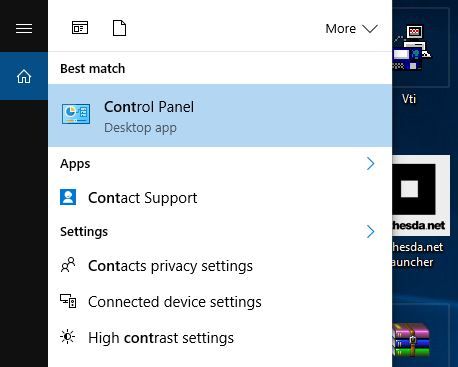
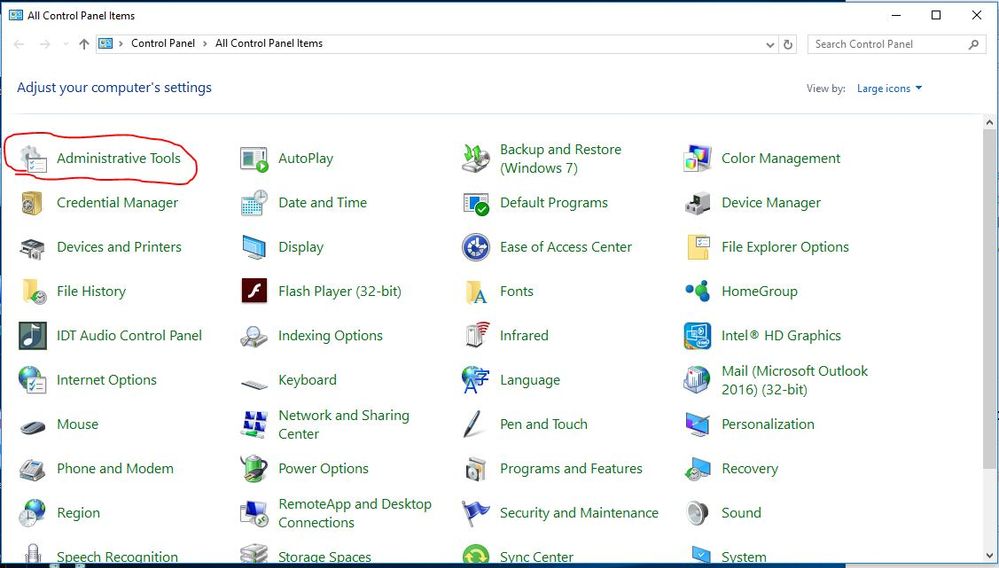

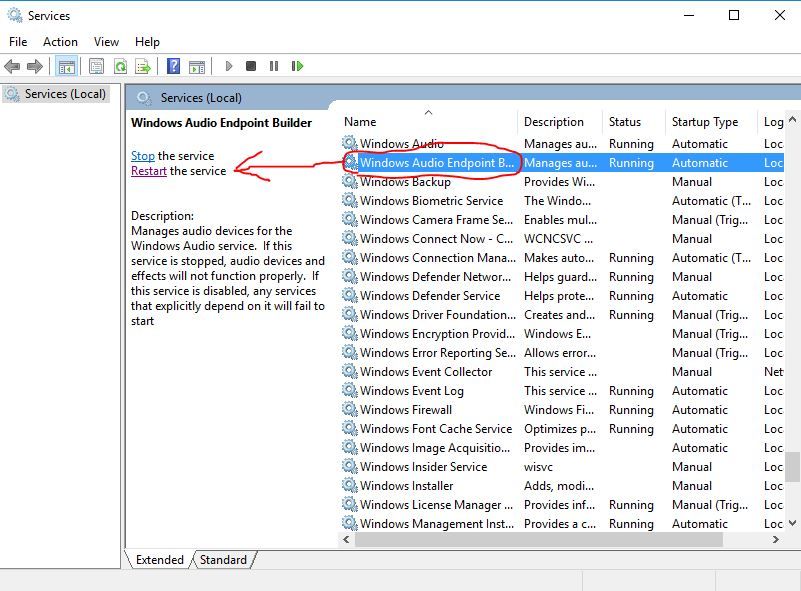
- Mark as New
- Bookmark
- Subscribe
- Mute
- Subscribe to RSS Feed
- Permalink
- Report Inappropriate Content
Thanks "Polvda"
That really helped i did exactly what you said because everything else was not working.
Then i opened up spotify again and it played music!
Thanks
- Mark as New
- Bookmark
- Subscribe
- Mute
- Subscribe to RSS Feed
- Permalink
- Report Inappropriate Content
Likely an issue with running Windows 10. I've read several post with people having problems with W10, there is most likely still bugs and on going issue with Windows10/Spotify compatibility. I personally have not used W10 yet so my ability to help is limited, sorry!
Just wanted to offer a heads up, hope someone with more experince with W10 jumps in to help!
- E.
- Mark as New
- Bookmark
- Subscribe
- Mute
- Subscribe to RSS Feed
- Permalink
- Report Inappropriate Content
Hello!
Please try changing your default playback device to your computer's speakers (http://www.7tutorials.com/how-change-default-playback-recording-audio-device) restart Spotify and try it again.
Tell me if it worked, please. You can give me a kudo too if you want 😉
- Mark as New
- Bookmark
- Subscribe
- Mute
- Subscribe to RSS Feed
- Permalink
- Report Inappropriate Content
On my computer Spotify skips all songs in a playlist when the computer has waken from sleep mode.
Restarting the computer fixes it till after the next sleep mode.
All other sound apps work without problems.
Windows 10 - Spotify 1.0.12.161.g64b0797c
- Mark as New
- Bookmark
- Subscribe
- Mute
- Subscribe to RSS Feed
- Permalink
- Report Inappropriate Content
Spotify worked after changed default playback device
- Mark as New
- Bookmark
- Subscribe
- Mute
- Subscribe to RSS Feed
- Permalink
- Report Inappropriate Content
That was really weird, I never changed my default playback device or used bluetooth since I bought this a few days ago. When I went into my playback settings it said audio enhancements are causing problems for my speakers and microphone. Weird, but it does work for the moment, thanks a lot.
- Mark as New
- Bookmark
- Subscribe
- Mute
- Subscribe to RSS Feed
- Permalink
- Report Inappropriate Content
No problem 😉
I'm glad I could help you.
- Mark as New
- Bookmark
- Subscribe
- Mute
- Subscribe to RSS Feed
- Permalink
- Report Inappropriate Content
- Mark as New
- Bookmark
- Subscribe
- Mute
- Subscribe to RSS Feed
- Permalink
- Report Inappropriate Content
This solution worked for me. I have an USB Asio sound card (Tascam US-366)
http://line6.com/support/topic/133-audio-in-windows-8-randomly-stops-working-with-ux2/
Greets.
- Mark as New
- Bookmark
- Subscribe
- Mute
- Subscribe to RSS Feed
- Permalink
- Report Inappropriate Content
Hi there,
Spotify is also skipping tracks for me and it is totally unuseable.
I use an M Audio MP3 interface because the headphone connection on my laptop is broken so cannot change the default to my laptop speakers.
Help please?
It's worked fine for me this way the last five years so don't see why there should be a problem now!
Very frustrated!!
Thanks
Martyn
- Mark as New
- Bookmark
- Subscribe
- Mute
- Subscribe to RSS Feed
- Permalink
- Report Inappropriate Content
Hello @zrazzle!
Change it to your laptop speakers, restart Spotify, change it back to your headphones and restart Spotify again.
Tell me if it worked, please 😉 Kudos would be appreciated!
- Mark as New
- Bookmark
- Subscribe
- Mute
- Subscribe to RSS Feed
- Permalink
- Report Inappropriate Content
- Mark as New
- Bookmark
- Subscribe
- Mute
- Subscribe to RSS Feed
- Permalink
- Report Inappropriate Content
Wow....Thanks. That worked for me. I am not a computer friendly person, but I was able to do what you suggested and BOOM!!!....just like that I have my music again. THANKS ALOT.........Listening to Dinosaur Jr. right now
- Mark as New
- Bookmark
- Subscribe
- Mute
- Subscribe to RSS Feed
- Permalink
- Report Inappropriate Content
This did not work for me
I'm running Windows 8.1, all latest updates.
I have a Pioneer DDJ-SX sound card that I use to send 1/4" TRS line audio to my studio monitors
I have always used Spotify with this sound card before getting a new computer with Windows 8.1 installed (previously used Win 7)
Here's what I've tried...
1) installing and reinstalling spotify
2) changing the default sound card to the native sound driver from the pioneer one (this works, if I want to use my laptop speakers, but I don't)
3) updated Pioneer driver to the latest release
4) restarting the computer several times before and after doing anything
5) checking and unchecking hardware acceleration box and restarting before and after each of those attempts
Can't get Spotify to send the audio to this USB Pioneer DDJ-SX sound card so I can use it as a playback device for my studio monitors
PLEASE HELP!
- Mark as New
- Bookmark
- Subscribe
- Mute
- Subscribe to RSS Feed
- Permalink
- Report Inappropriate Content
haha such an easy simple fix it worked
- Mark as New
- Bookmark
- Subscribe
- Mute
- Subscribe to RSS Feed
- Permalink
- Report Inappropriate Content
THANK U SO MUCH!!!!!!!!!!!!!!!!!!!!!!!!!!!!!!!!!!!!!!!!!!!!!!!!!!!!!!!!!!!!!!!!!!!!!!!!!!!!!!!!!!!!!!!!!!!!!!!!!!!!!!!!!!!!!!!!!!!!!!!!!!!!!!!!!!!!!!!!!!!!!
- Mark as New
- Bookmark
- Subscribe
- Mute
- Subscribe to RSS Feed
- Permalink
- Report Inappropriate Content
Have a great day!
- Mark as New
- Bookmark
- Subscribe
- Mute
- Subscribe to RSS Feed
- Permalink
- Report Inappropriate Content
I'm having the exact same problem -- I also have a Lenovo, and spotify continually skips songs when my speakers are plugged in, but not when playing through laptop speakers. I've tried restarting, checking the playback device settings, and none of that works.
- Mark as New
- Bookmark
- Subscribe
- Mute
- Subscribe to RSS Feed
- Permalink
- Report Inappropriate Content
Hello!
Sorry for the inconvenience 😞 Please contact Spotify support using their Twitter or contact form.
If they will reply with a no-reply email, reply to it, even though it is a no-reply.
Have a great day!
- Mark as New
- Bookmark
- Subscribe
- Mute
- Subscribe to RSS Feed
- Permalink
- Report Inappropriate Content
Suggested posts
Let's introduce ourselves!
Hey there you, Yeah, you! 😁 Welcome - we're glad you joined the Spotify Community! While you here, let's have a fun game and get…