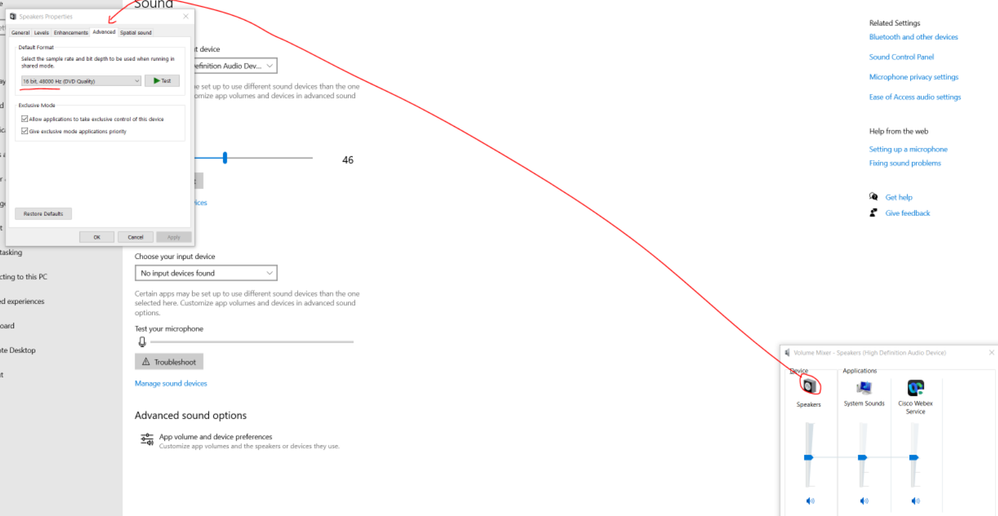- Home
- Help
- Desktop Windows
- Re: Spotify can't play this right now....
Help Wizard
Step 1
Type in your question below and we'll check to see what answers we can find...
Loading article...
Submitting...
If you couldn't find any answers in the previous step then we need to post your question in the community and wait for someone to respond. You'll be notified when that happens.
Simply add some detail to your question and refine the title if needed, choose the relevant category, then post.
Just quickly...
Before we can post your question we need you to quickly make an account (or sign in if you already have one).
Don't worry - it's quick and painless! Just click below, and once you're logged in we'll bring you right back here and post your question. We'll remember what you've already typed in so you won't have to do it again.
Spotify can't play this right now....
Spotify can't play this right now....
- Mark as New
- Bookmark
- Subscribe
- Mute
- Subscribe to RSS Feed
- Permalink
- Report Inappropriate Content
Plan
Premium
Country
Canada
Device
Desktop PC
Operating System
Windows 10
My Question or Issue
When I hit play for any song, it says "Spotify can't play this right now. If you have the file on your computer you can import it.
So, Spotify worked fine on the desktop PC. Then I put a new ssd in and this trouble starts.
I can use all Spotify functions on my iPhone, just won't play on PC.
I uninstalled, reinstalled and no luck.
Also tried turning off firewall and no luck.
There is a download button and I hit it and it downloaded all my Liked Songs but still won't play.
My wired internet connection is highspeed and is working normal.
Thanks for any help, frustrated.

- Subscribe to RSS Feed
- Mark Topic as New
- Mark Topic as Read
- Float this Topic for Current User
- Bookmark
- Subscribe
- Printer Friendly Page
- Mark as New
- Bookmark
- Subscribe
- Mute
- Subscribe to RSS Feed
- Permalink
- Report Inappropriate Content
Hi there @kwk11,
Thank you for reaching out to the Community. We'd like to take a closer look into this.
Can you confirm that you followed the steps that's provided in this article? There's some more steps to help thoroughly uninstall the app from your device, so if you haven't, we'd highly suggest it since the steps will make sure there's no old cache files causing this.
Another useful step to try is to remove all lines from your hosts file by following the steps bellow:
- Open Notepad as an administrator (right-click - Open as Administrator)
- go to File - Open and navigate to C:\Windows\System32\drivers\etc
- Choose "All Files" instead of "Text Documents" next to the File Name box. You'll see a handful of files. Pick hosts and click on Open
- When the file is open, you will see a block of text with # in front of each line and might see entries like 0.0.0.0 website.com127.0.0.1 website2.com
- Check for any entries with Spotify in the address. Examples may look like: 0.0.0.0 weblb-wg.gslb.spotify.com0.0.0.0
- If you do find any lines with Spotify, please remove them
- Save your changes and restart Spotify
Let us know how it goes 🙂
Take care!
- Mark as New
- Bookmark
- Subscribe
- Mute
- Subscribe to RSS Feed
- Permalink
- Report Inappropriate Content
Hi Jeremy,
Thanks for the reply. I must not have had "subscribe" on as I never got an email notification.
I will try what you suggest and let you know what happens.
Thanks!
- Mark as New
- Bookmark
- Subscribe
- Mute
- Subscribe to RSS Feed
- Permalink
- Report Inappropriate Content
Hi Jeremy,
I've tried the steps to delete as you have shown with the link to the article and no luck.
I will now try the other options you have listed 1-7 and see if that works.
- Mark as New
- Bookmark
- Subscribe
- Mute
- Subscribe to RSS Feed
- Permalink
- Report Inappropriate Content
Hi Jeremy,
I've tried looking in drivers/etc and it is completely empty. So, there are no Spotify files there. Any other suggestions, otherwise I'll have to cancel my sub due to not working.
Thanks,
Ken
- Mark as New
- Bookmark
- Subscribe
- Mute
- Subscribe to RSS Feed
- Permalink
- Report Inappropriate Content
Hi Jeremy,
So I did your instructions wrong the first time, I never selected 'All Files'.
But, I did it again with all files and I will attach an image of what is there.
Nothing with Spotify in it anyways.
Any other suggestions other than cancelling the service?
Thanks,
Ken

- Mark as New
- Bookmark
- Subscribe
- Mute
- Subscribe to RSS Feed
- Permalink
- Report Inappropriate Content
I always get this error message when trying to start playing in a very large playlist (some 2000 songs) and spotify is connected to another device. The solution is to connect to the own computer, start playing, and the connect to the other device again. This bug has been there in Spotify for some years I think.
- Mark as New
- Bookmark
- Subscribe
- Mute
- Subscribe to RSS Feed
- Permalink
- Report Inappropriate Content
There are a few things that could cause that error to occur and it often times depend on the set up your using to stream.
One of the common issues are the hosts files that @Jeremy suggested to check, but not always.
As a next step we recommend making sure you have the latest version for your sound drivers for Windows. As well as downloading the app from the Microsoft store instead of our web site.
Give your device a quick restart as well before you open the newly installed app.
Keep us in the loop here, we'll do our best to help further if needed!
- Mark as New
- Bookmark
- Subscribe
- Mute
- Subscribe to RSS Feed
- Permalink
- Report Inappropriate Content
Hi Elena,
I appreciate your reply.
I did, as Jeremy mentioned, removed all host files before reinstalling from the Microsoft website.
Additionally, I have updated all relevant drivers and the app will not play music.
I did however, try the online music player and it works as it should. This is a temporary solution as I would still like to get the desktop app to work.
Kind regards,
Ken
- Mark as New
- Bookmark
- Subscribe
- Mute
- Subscribe to RSS Feed
- Permalink
- Report Inappropriate Content
I did say the bug has been there for a few years, but I forgot to say that I have the same symptom on Android - cannot start playing on a very large playlist while connected to another device. I have to use the same procedure there. Can you please fix this bug? Also, please fix your installation if you think something is wrong with it. In 2022, no one should need to wipe an installation of a small tool to make it work.
- Mark as New
- Bookmark
- Subscribe
- Mute
- Subscribe to RSS Feed
- Permalink
- Report Inappropriate Content
Hi Ken!
And thank you for the feedback, @bosi 🙂
The web player uses port 80 for the connection, html5 for the music playback, and writes all necessary temp files in the browser's directory, so that could explain why it's working properly.
Since this issue appeared after the SSD was installed, there might be some storage access restrictions. At this stage a reinstall of the OS might be necessary, but we know this is a big step.
It'd be worth it to reach out to our CS team so they can check if the app reports a corrupted cache in the backend, but we can't guarantee they'll be able to resolve this, if there indeed are issues with the storage and writing permissions.
Let us know how it goes!
We'll be on the lookout for your response 🙂
Cheers!
- Mark as New
- Bookmark
- Subscribe
- Mute
- Subscribe to RSS Feed
- Permalink
- Report Inappropriate Content
@kwk11
@bosi
It may also be worth noting, that Spotify works with a 16/24/32bit audio stream of up to 192kHz (192000Hz).
The setting on the screenshot below (Open Volume Mixer -> Choose Device -> Advanced) should not be set higher than 192000Hz, which is possible depending on the sound devices, but renders Spotify mute.
As the web player has different Hz limits than the actual pc, the errors are not present there.
Suggested posts
Let's introduce ourselves!
Hey there you, Yeah, you! 😁 Welcome - we're glad you joined the Spotify Community! While you here, let's have a fun game and get…