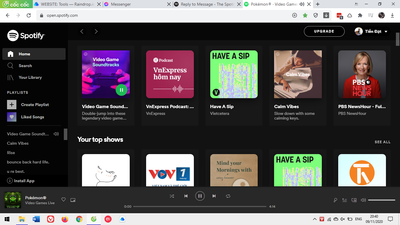- Home
- Help
- Desktop Windows
- Re: Spotify desktop app (windows 10) continuously ...
Help Wizard
Step 1
Type in your question below and we'll check to see what answers we can find...
Loading article...
Submitting...
If you couldn't find any answers in the previous step then we need to post your question in the community and wait for someone to respond. You'll be notified when that happens.
Simply add some detail to your question and refine the title if needed, choose the relevant category, then post.
Just quickly...
Before we can post your question we need you to quickly make an account (or sign in if you already have one).
Don't worry - it's quick and painless! Just click below, and once you're logged in we'll bring you right back here and post your question. We'll remember what you've already typed in so you won't have to do it again.
FAQs
Please see below the most popular frequently asked questions.
Loading article...
Loading faqs...
Ongoing Issues
Please see below the current ongoing issues which are under investigation.
Loading issue...
Loading ongoing issues...
Help categories
Account & Payment
Using Spotify
Listen Everywhere
Spotify desktop app (windows 10) continuously skipping songs + can't play this song right now error
Solved!- Mark as New
- Bookmark
- Subscribe
- Mute
- Subscribe to RSS Feed
- Permalink
- Report Inappropriate Content
Plan
Premium
Country
the Netherlands
Device
PC
Operating System
Windows 10
My Question or Issue
After booting my PC and Spotify automatically opened, it started doing a bit weird. Whenever I play a song or podcast, it keeps skipping towards the next track on the playlist continously. When playing EPs it gives the following error message: "Spotify can't play this right now. If you have the file on your computer you can import it." Actual local files, by the way, are working fine.
What have I already tried
Reboot, re-install, Windows update, GPU driver update, install windows store app (experienced same issue), browser (works fine), sign in/out, play on other devices (works fine on iOS and iPadOS), delete user data in appdata roaming, disable hardware acceleration, hide local files
NOTES:
- I've used a bluetooth box earlier via my iPhone, tried deleting it from my settings and reconnected, this didn't solve the issue, though it could have to do with it.
- I've got a soundcard installed (Asus Donar DGX), all audio plays through that and I can't find a way to change it, although all sounds from other apps play normally.
- I can't select other audio sources via the taskbar
- I've already had issues before with streaming Spotify via Streamlabs OBS. For some reason, it picked it's own source that I couldn't find anywhere, though I could still hear it play
- Other error that shows up: "When your music ends, we continue playing similar songs for you. You can turn this off in settings.". This literally happens after 1 second
Solved! Go to Solution.
- Subscribe to RSS Feed
- Mark Topic as New
- Mark Topic as Read
- Float this Topic for Current User
- Bookmark
- Subscribe
- Printer Friendly Page
Accepted Solutions
- Mark as New
- Bookmark
- Subscribe
- Mute
- Subscribe to RSS Feed
- Permalink
- Report Inappropriate Content
- Mark as New
- Bookmark
- Subscribe
- Mute
- Subscribe to RSS Feed
- Permalink
- Report Inappropriate Content
I have exactly the same problem, I have also tried every possible solution on the internet but nothing works... I am now at the point of frustration.
About the OBS thing you mentioned, spotify doesn't let you capture music from their application. This is for legal reasons, otherwise you could just capture all the songs you like for free. Not as if it is hard nowadays to do this, but spotify doesn't let you do this.
- Mark as New
- Bookmark
- Subscribe
- Mute
- Subscribe to RSS Feed
- Permalink
- Report Inappropriate Content
- Mark as New
- Bookmark
- Subscribe
- Mute
- Subscribe to RSS Feed
- Permalink
- Report Inappropriate Content
- Mark as New
- Bookmark
- Subscribe
- Mute
- Subscribe to RSS Feed
- Permalink
- Report Inappropriate Content
I've got the same problem with my Asus Sonar DSX pc card. Turn off de GX resource (for 3D sound effects in games) in the Xonar DSX Audio Center solved that issue.
- Mark as New
- Bookmark
- Subscribe
- Mute
- Subscribe to RSS Feed
- Permalink
- Report Inappropriate Content
I'm in a similar situation. Running a discrete ASUS XONAR DGX soundcard, Windows 10. The latest Spotify update caused this issue for me. Running Spotify as administrator works for me, but I haphazardly found this solution -- I don't recommend it compared to running as admin, but it may work better for others:
1. Open command prompt and type in 'control mmsys.cpl sounds' (without the apostrophes, of course).
2. Set another device as the default.
3. Open Spotify, play a song, and while it's skipping, click on your speaker icon and change the playback device to the intended playback device.
I don't know why this works. It's odd because closing and reopening Spotify after this still renders it unusable. Hope this helps someone who can't run as admin.
- Mark as New
- Bookmark
- Subscribe
- Mute
- Subscribe to RSS Feed
- Permalink
- Report Inappropriate Content
- Mark as New
- Bookmark
- Subscribe
- Mute
- Subscribe to RSS Feed
- Permalink
- Report Inappropriate Content
Hey, guys.
This issue is "under investigation".
https://community.spotify.com/t5/Ongoing-Issues/Unable-to-play-anything-on-the-Desktop-player/idc-p/...
Click VOTE on that page if you have the same issue.
- Mark as New
- Bookmark
- Subscribe
- Mute
- Subscribe to RSS Feed
- Permalink
- Report Inappropriate Content
Thank you so much for this tip. Fixed the issue for me with a Asus Xonar DGX.

- Mark as New
- Bookmark
- Subscribe
- Mute
- Subscribe to RSS Feed
- Permalink
- Report Inappropriate Content
- Mark as New
- Bookmark
- Subscribe
- Mute
- Subscribe to RSS Feed
- Permalink
- Report Inappropriate Content
Hi there @user-removed,
Thanks for reaching out about this.
Could you tell us exactly what's happening when you're streaming music from the web player on Google Chrome? Some screenshots would also be helpful.
We'll be on the lookout for your reply.
- Mark as New
- Bookmark
- Subscribe
- Mute
- Subscribe to RSS Feed
- Permalink
- Report Inappropriate Content
When I play a song on Web version of Spotify via Chromium-based browser, the song is not played. The progress stopped at 00:00 and constantly changes to the next song. This apply to all Chromium-based browsers I used: Chrome, Vivaldi, Coc Coc. Meanwhile, Firefox is able to load the song normally (but the icon didn't show properly)
- Mark as New
- Bookmark
- Subscribe
- Mute
- Subscribe to RSS Feed
- Permalink
- Report Inappropriate Content
Hi again @user-removed,
Thanks for the info.
What we suggest is to ask a friend to log in with their account on your device and check whether the same issue persists. Alternatively you can create a new account with another email address to test this. This will help us determine if the issue is related to your account.
Keep us posted.
- Mark as New
- Bookmark
- Subscribe
- Mute
- Subscribe to RSS Feed
- Permalink
- Report Inappropriate Content
I created a test account and I can confirm that the same issue appears.
- Mark as New
- Bookmark
- Subscribe
- Mute
- Subscribe to RSS Feed
- Permalink
- Report Inappropriate Content
Hi again @user-removed,
Thanks for the info.
Have you also tried connecting to another network or creating a Mobile hotspot if you mobile data plan allows it? Since you've said that multiple browsers are affected by this, the issue might be connected to your network settings or the permissions on your router.
Could you also try running the Spotify web player on your phone or another PC and see if it behaves the same way there.
- Mark as New
- Bookmark
- Subscribe
- Mute
- Subscribe to RSS Feed
- Permalink
- Report Inappropriate Content
I try to play on the phone version of Spotify. The music play just fine, with no "skipping" problem.
- Mark as New
- Bookmark
- Subscribe
- Mute
- Subscribe to RSS Feed
- Permalink
- Report Inappropriate Content
Hey hey @user-removed, thanks for your cooperation so far.
We've done some more digging and the possible reason for the skipping is that only Google Chrome officially supports our web player, yet other Chromium based browsers don't.
You can take a look here for more info. We can recommend that you try the steps here to check your hosts files to get the player working in Chrome.
We can suggest giving our desktop app a try if your set up allows it.
Hope this info helps. We'll be here if you have any more questions.
- Mark as New
- Bookmark
- Subscribe
- Mute
- Subscribe to RSS Feed
- Permalink
- Report Inappropriate Content
- Mark as New
- Bookmark
- Subscribe
- Mute
- Subscribe to RSS Feed
- Permalink
- Report Inappropriate Content
I have the same issue, but running as administrator does not fix it for me. Even if it did, that's a workaround and users shouldn't have to do something like that for software to do its basic functions.
- Mark as New
- Bookmark
- Subscribe
- Mute
- Subscribe to RSS Feed
- Permalink
- Report Inappropriate Content
For me unchecking "Signal Enhancements > Enable audio enhancements" worked. I started having problems after changing headphone/speaker profiles because plugging/unplugging my Headphone activates Dolby.
Suggested posts
Hey there you, Yeah, you! 😁 Welcome - we're glad you joined the Spotify Community! While you here, let's have a fun game and get…