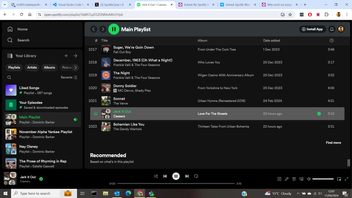- Home
- Help
- Desktop Windows
- Songs going silent on desktop (web browser version...
The content you are looking for has been archived. View related content below.
Help Wizard
Step 1
Type in your question below and we'll check to see what answers we can find...
Loading article...
Submitting...
If you couldn't find any answers in the previous step then we need to post your question in the community and wait for someone to respond. You'll be notified when that happens.
Simply add some detail to your question and refine the title if needed, choose the relevant category, then post.
Just quickly...
Before we can post your question we need you to quickly make an account (or sign in if you already have one).
Don't worry - it's quick and painless! Just click below, and once you're logged in we'll bring you right back here and post your question. We'll remember what you've already typed in so you won't have to do it again.
Songs going silent on desktop (web browser version)
Songs going silent on desktop (web browser version)
- Mark as New
- Bookmark
- Subscribe
- Mute
- Subscribe to RSS Feed
- Permalink
- Report Inappropriate Content
Plan
Free
Country
UK
Device
Asus x415
Operating System
Windows 11
I've seen this exact issue talked about on the android app, but nothing on desktop. Whilst playing songs, the audio will randomly stop, whilst the bar below the pause button acts like the audio is still playing. Before, rewinding to a part where audio had played would work as a temporary fix, but now the audio just stops playing at the same part no matter how many times I rewind. When I skip to the next song it plays like normal (unless the same issue happens halfway through a song again, which it has). It's been happening with more frequency lately.
- Labels:
-
Desktop (Windows)
-
no audio
-
web browser
-
website
- Subscribe to RSS Feed
- Mark Topic as New
- Mark Topic as Read
- Float this Topic for Current User
- Bookmark
- Subscribe
- Printer Friendly Page
- Mark as New
- Bookmark
- Subscribe
- Mute
- Subscribe to RSS Feed
- Permalink
- Report Inappropriate Content
Hey there @bmo_6,
Thanks for reaching out on the Community!
Could you check if clearing saved cache and cookies from the browser makes any difference? You can also give a different browser a shot to see it the same thing occurs there.
Shouldn't that do the trick, can you let us know if this happens at any specific points? For example, when using Bluetooth headphones, or when listening to a certain playlist.
Let us know how you get on!
- Mark as New
- Bookmark
- Subscribe
- Mute
- Subscribe to RSS Feed
- Permalink
- Report Inappropriate Content
Plan
Premium
Operating System
Windows 10, Android 14
Platform
Browser (Firefox, Vivaldi, Chrome), Windows-App, Android-App
Vivaldi and Chrome Browser do not have any Plugins/Extensions installed
My Question or Issue
Sometimes, like right now once again, it doesn't play music, no matter the browser I'm trying, no matter the track or playlist and no matter if the current is the only "device" and no matter if I re-log into my account and/or it only plays any but the first track from a playlist, except from "Your mixtape XY".
3 actual scenarios when this bug appears on my side:
A. Clicking on play, nothing happens as if I never clicked anything
B. Like A, but I spam click the Play button until it changes its icon to actually play, but the track time never starts running. What great web devs you have....
C. It changes its icon to actually play and the track time is running, but is not playing (I checked all audio devices and all platforms, although only one is active and shown in the Spotify's "device" list (which is correct))
This bug is not reproducible to me, it looks like it only appears when "it wants to".
Workarounds which (sometimes) work:
• Refreshing the browser, as if the session cookie ran out but doesn't logs you out instead
• Going back to Start page and re-search your track
• • This does NOT fix playing a shared track link
• • • Most of time when this step fixed the issue, the shared track link is the only one not playing
• Going back to Start page and then refresh the browser
None of the above workarounds did fix the issue while writing this ranting text, neither any of google search results.
I refuse to reboot my PC or phone to only simply play music, wth....
The Windows App never worked at all for me to play music (it does show the library and search results though), so I uninstalled it and am bound to use the browser on PC, instead. And honestly the Windows App is nothing else than a browser too anyways, right?.... Btw I assume it awaits to find the Windows IE, respectively Edge browser? That's uninstalled and blocked!
Googling the problem shows this issue appears for many years now, but somehow somewhen it actually does what you pay for, simply playing music. I don't understand how such company has so low self expectations in their quality and still is such a big company.
Does anyone has one more idea how to fix this **bleep** from my side (instead from web dev side?)?. Meanwhile I'm thinking about if I will unsubscribe my duo account
I'm here - for now - for any possible question related
/rant over.
No wait!
I had to solve 3 captchas for proving I'm not a robot...
After resolving these I edited the text once more and had to re-verify that I'm not a robot... really?! As if I became a robot afterwards, wth
/NOW, rant over!
Thanks, have a nice day!
- Mark as New
- Bookmark
- Subscribe
- Mute
- Subscribe to RSS Feed
- Permalink
- Report Inappropriate Content
Plan
Premium
Country
UK
Device
Several Windows PC on different accounts, different web browsers
Operating System
(Windows 10 & 11)
My Question or Issue
Hello, I am experiencing several songs not playing in the web browser. I'm not sure if it an encoding or formatting issue or something else entirely. I'm finding roughly 20% of the songs are not playing. This occurs in the web player on Chrome & Edge on several different PCs using different accounts. The songs still play on the apps (Windows & Android) so maybe not server related.
I've tried most of the suggestions online i.e. turning off audio enhancements/deleting caches/ changing chrome settings without luck. because the is arises over several PCs on different web browsers and different accounts I assume it to be a bug in the web player.
Any help would be appreciated.
Cheers
Dom
- Mark as New
- Bookmark
- Subscribe
- Mute
- Subscribe to RSS Feed
- Permalink
- Report Inappropriate Content
I am also experiencing the same issue. I've cleared my cache/cookies, restarted my computer etc but to no avail.
- Mark as New
- Bookmark
- Subscribe
- Mute
- Subscribe to RSS Feed
- Permalink
- Report Inappropriate Content
Hi!
Same issue with my 4 different installed browsers: Chrome, Opera, Edge and Firefox. Removing cookies and cache was useless.
If I log in for the first time the music start from a specific playlist till the end of the song. The next song doesn't start and that playlist is like blocked.
If I switch to another playlist sometimes only the first song starts.
If I connect the windows or the android app the song that is in queue starts on the relative app, when I switch back to the web player, the song and the playlist are blocked.
This behavior is present on all browsers tested, so it must be a problem linked to the Spotify web player and not to be identified on individual users.
I hope you can fix it.
Good day,
Mario
- Mark as New
- Bookmark
- Subscribe
- Mute
- Subscribe to RSS Feed
- Permalink
- Report Inappropriate Content
Hi!
Same issue with my 4 different installed browsers: Chrome, Opera, Edge and Firefox. Removing cookies and cache was useless.
If I log in for the first time the music start from a specific playlist till the end of the song. The next song doesn't start and that playlist is like blocked.
If I switch to another playlist sometimes only the first song starts.
If I connect the windows or the android app the song that is in queue starts on the relative app, when I switch back to the web player, the song and the playlist are blocked.
This behavior is present on all browsers tested, so it must be a problem linked to the Spotify web player and not to be identified on individual users.
I hope you can fix it.
Good day,
Mario
- Mark as New
- Bookmark
- Subscribe
- Mute
- Subscribe to RSS Feed
- Permalink
- Report Inappropriate Content
I am a Premium subscriber in the US using a Chromebook to access your PWA. As of this morning, random songs that appear to be available are not playing. I already cleared my browser cache, and the issue persists. It is becoming increasingly irritating to have to waste my time every 2 or so weeks reporting new issues with your systems that impact enjoyment of a subscription service I'm presently paying to use. Playback is normal with the Android app on a phone, so this seems to be the Web Player acting up again. Also, Chrome OS is up to date on my device. Please advise.
- Mark as New
- Bookmark
- Subscribe
- Mute
- Subscribe to RSS Feed
- Permalink
- Report Inappropriate Content
Here's my crazy idea! Make Spotify web work on Safari! Since it plays only some songs than goes silent, the crazy idea is to spend you millions to make it work! Crazy uh?
- Mark as New
- Bookmark
- Subscribe
- Mute
- Subscribe to RSS Feed
- Permalink
- Report Inappropriate Content
The issue started occurring today.
On Android playback works fine but when switching back to web it freezes again. The broken songs can be skipped. Playback of the other ~70% of songs is fine, and so is ad playback.
- Mark as New
- Bookmark
- Subscribe
- Mute
- Subscribe to RSS Feed
- Permalink
- Report Inappropriate Content
- Mark as New
- Bookmark
- Subscribe
- Mute
- Subscribe to RSS Feed
- Permalink
- Report Inappropriate Content
In addition to this no errors appear. Neither in the javascript console or in the network requests tab.
- Mark as New
- Bookmark
- Subscribe
- Mute
- Subscribe to RSS Feed
- Permalink
- Report Inappropriate Content
Another observation, the songs which refuse to play are consistent, e.g. a song that refused to play 5 hours ago still refuses to play.
I've also cleared all local cache and cookies which didn't resolve the issue.
- Mark as New
- Bookmark
- Subscribe
- Mute
- Subscribe to RSS Feed
- Permalink
- Report Inappropriate Content
The songs does play, but they are all muted.
- Mark as New
- Bookmark
- Subscribe
- Mute
- Subscribe to RSS Feed
- Permalink
- Report Inappropriate Content
update
even some Korn songs that are not marked as explicity are muted. It's not affect all korn songs thought so it's not something related to Korn iself since I also tested with a slipknot song.
- Mark as New
- Bookmark
- Subscribe
- Mute
- Subscribe to RSS Feed
- Permalink
- Report Inappropriate Content
I'm having this problem too and it's an infuriating waste of time trying to troubleshoot this, refreshing and restarting everything. Most songs don't play and I'm paying for this??
- Mark as New
- Bookmark
- Subscribe
- Mute
- Subscribe to RSS Feed
- Permalink
- Report Inappropriate Content
I am having this problem too!
- Mark as New
- Bookmark
- Subscribe
- Mute
- Subscribe to RSS Feed
- Permalink
- Report Inappropriate Content
I am experiencing the same problem: I've tried several browsers in both normal and incognito modes, but the result is the same. The songs that refuse to play are consistent; none of the browsers or browsing modes I've tried could play them. In the mean time the android app plays them well...
- Mark as New
- Bookmark
- Subscribe
- Mute
- Subscribe to RSS Feed
- Permalink
- Report Inappropriate Content
Seems that songs that where broken for me yesterday are working again, in case any issues show up ill post here but otherwise consider the issue partially resolved.
I'd still prefer to see some kind of error message instead of nothing happening when songs fail to play.
- Mark as New
- Bookmark
- Subscribe
- Mute
- Subscribe to RSS Feed
- Permalink
- Report Inappropriate Content
Maybe it was server related or spotify have fixed the issue quickly? I have woke up this morning and all the tracks are now playing. Computers has not been shut down so it's definitely not due to any updates or refreshes my end.
Suggested posts
Let's introduce ourselves!
Hey there you, Yeah, you! 😁 Welcome - we're glad you joined the Spotify Community! While you here, let's have a fun game and get…