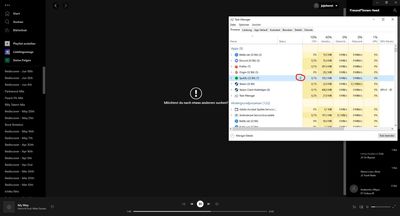- Home
- Help
- Desktop Windows
- Spotify stops working after some idle time.
Help Wizard
Step 1
Type in your question below and we'll check to see what answers we can find...
Loading article...
Submitting...
If you couldn't find any answers in the previous step then we need to post your question in the community and wait for someone to respond. You'll be notified when that happens.
Simply add some detail to your question and refine the title if needed, choose the relevant category, then post.
Just quickly...
Before we can post your question we need you to quickly make an account (or sign in if you already have one).
Don't worry - it's quick and painless! Just click below, and once you're logged in we'll bring you right back here and post your question. We'll remember what you've already typed in so you won't have to do it again.
Spotify stops working after some idle time.
Solved!- Mark as New
- Bookmark
- Subscribe
- Mute
- Subscribe to RSS Feed
- Permalink
- Report Inappropriate Content
Plan
Premium
Country
Germany
Device
PC
Operating System
Windows 10
Hey guys,
i've got the following problem for some time now. After Spotify went into a kind of sleep state after not being used for about an hour, it doesnt come back alive, i cant start new music, the album covers wont load and i cant search or access any playlists. I think i tracked it down to being related to that tree in the Task Manager, which says that a task is suspended, thats what i meant with "sleep state".
I have gone through all of the given troubleshooting steps, but this problem is still existent an is bugging me a lot now.
I hope someone can help me with this. Thanks in advance
Solved! Go to Solution.
- Subscribe to RSS Feed
- Mark Topic as New
- Mark Topic as Read
- Float this Topic for Current User
- Bookmark
- Subscribe
- Printer Friendly Page
Accepted Solutions
- Mark as New
- Bookmark
- Subscribe
- Mute
- Subscribe to RSS Feed
- Permalink
- Report Inappropriate Content
Hi there @jojohorst,
Thank you for reaching out to the Community.
Can you confirm that you followed the steps that's provided in this article? There's some more steps to help thoroughly uninstall the app from your phone so if you haven't, we'd highly suggest it since the steps will make sure there's no old cache files causing this.
If that doesn't do the trick, can you let us know what troubleshooting you've done so that we can help you in the best way we can?
We'll keep an eye out for your reply.
Take care!
- Mark as New
- Bookmark
- Subscribe
- Mute
- Subscribe to RSS Feed
- Permalink
- Report Inappropriate Content
Hi there @jojohorst,
Thank you for reaching out to the Community.
Can you confirm that you followed the steps that's provided in this article? There's some more steps to help thoroughly uninstall the app from your phone so if you haven't, we'd highly suggest it since the steps will make sure there's no old cache files causing this.
If that doesn't do the trick, can you let us know what troubleshooting you've done so that we can help you in the best way we can?
We'll keep an eye out for your reply.
Take care!
- Mark as New
- Bookmark
- Subscribe
- Mute
- Subscribe to RSS Feed
- Permalink
- Report Inappropriate Content
im sorry, looks like using the windows store version solved the problem.
I downloaded the installer from the website last time i did the troubleshooting steps.
I waited a few days to see if the error would occur again, but it didnt.
- Mark as New
- Bookmark
- Subscribe
- Mute
- Subscribe to RSS Feed
- Permalink
- Report Inappropriate Content
Hey @jojohorst,
Thanks for getting back in touch.
We're glad to know it was sorted out and everything is up and running as expected again 🙂
If you need anything else, the Community is here for you.
Have a good one!
Suggested posts
Let's introduce ourselves!
Hey there you, Yeah, you! 😁 Welcome - we're glad you joined the Spotify Community! While you here, let's have a fun game and get…