- Home
- Help
- Desktop Windows
- Re: Spotify won't play any new songs
Help Wizard
Step 1
Type in your question below and we'll check to see what answers we can find...
Loading article...
Submitting...
If you couldn't find any answers in the previous step then we need to post your question in the community and wait for someone to respond. You'll be notified when that happens.
Simply add some detail to your question and refine the title if needed, choose the relevant category, then post.
Just quickly...
Before we can post your question we need you to quickly make an account (or sign in if you already have one).
Don't worry - it's quick and painless! Just click below, and once you're logged in we'll bring you right back here and post your question. We'll remember what you've already typed in so you won't have to do it again.
Spotify won't play any new songs
Solved!- Mark as New
- Bookmark
- Subscribe
- Mute
- Subscribe to RSS Feed
- Permalink
- Report Inappropriate Content
Plan
Premium
Country
United States
Device
Desktop
Operating System
Windows 10
My Question or Issue
For the past couple of months, no new song releases have played on my Spotify app. I can listen to new releases through my browser and my phone, yet my Spotify app on my desktop will not play any new songs. I have tried uninstalling, logging out, and clearing the cache but none of these have solved the issue. All songs that were released before early September 2022 will play perfectly fine. I have been using Spotify since 2017 and this is the first time this has happened to me.
Solved! Go to Solution.

- Subscribe to RSS Feed
- Mark Topic as New
- Mark Topic as Read
- Float this Topic for Current User
- Bookmark
- Subscribe
- Printer Friendly Page
Accepted Solutions
- Mark as New
- Bookmark
- Subscribe
- Mute
- Subscribe to RSS Feed
- Permalink
- Report Inappropriate Content
After many days of research, I have finally found the cause and solution to my problem.
Upon opening the System Information application I received the error "Can't Collect Information. Cannot access the Windows Management Instrumentation software. Windows Management files may be moved or missing." (See attachment) I then navigated to system32\wbem\repository and found a "Corrupted.rec" file which was created during a Windows update back in October.
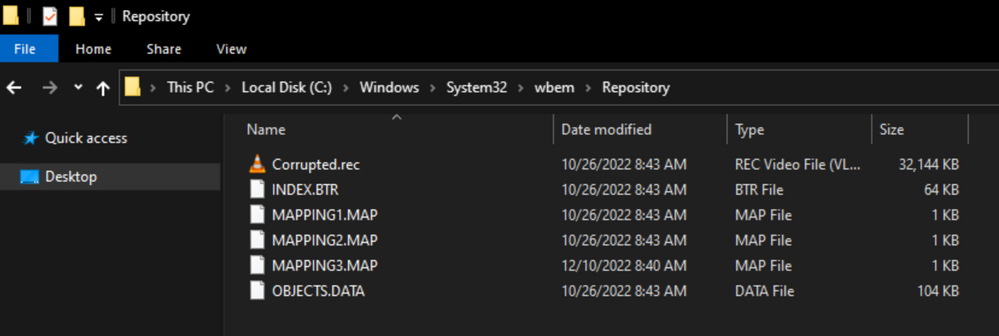
Realizing my Windows repository was corrupted, I opened command prompt as Administrator and ran the following command: "winmgmt /resetrepository"
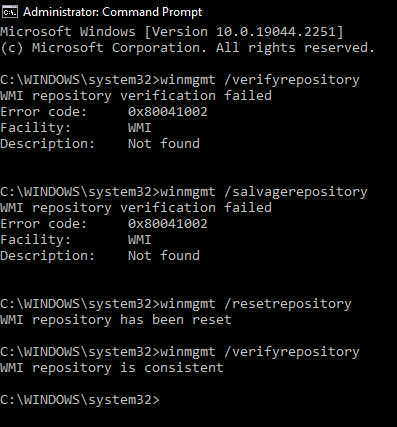
After doing so, all program features I have been having over the last couple of months were instantly fixed. This is the reason my Spotify was not working properly as well as many other applications. Thank you for your help!
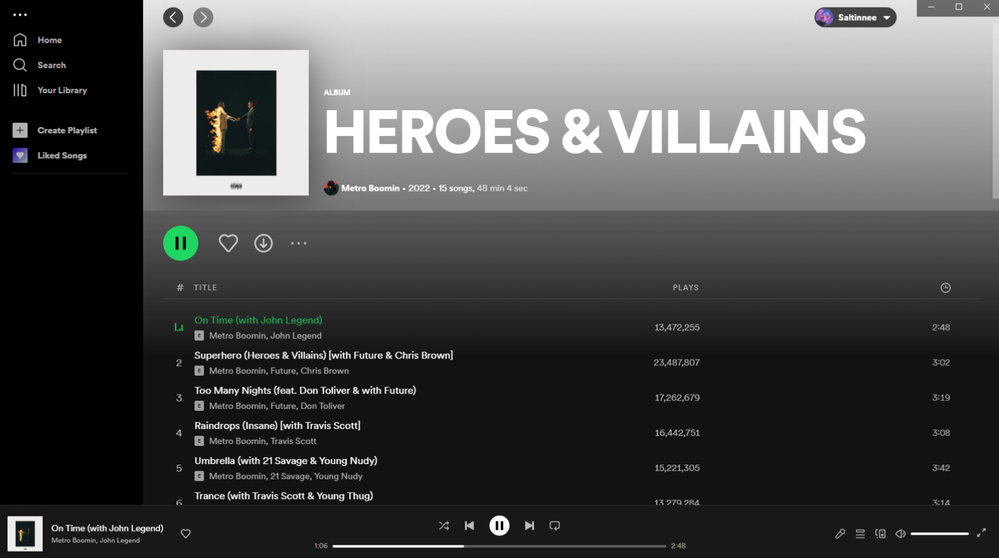
- Mark as New
- Bookmark
- Subscribe
- Mute
- Subscribe to RSS Feed
- Permalink
- Report Inappropriate Content
Hey @saltinnee,
Thank you for reaching out here in the Community. It sounds like you've tried a couple of things already, but let's try some more troubleshooting.
First up, try logging in with a different account to see if the issue persists. If you don't have another one available, create a free account for testing purposes and try starting a playback on the very same songs to see if you'll experience the same.
Secondly, check that the proxy settings in your Desktop app - they should be set to default (auto-detect settings).
Lastly, disable any antivirus or ad-blocking software that might be affecting the app, and turn off VPN if in use.
On another note, can you let us know which source you used to download Desktop App? If you have downloaded from the Windows Apps store, could you try getting it from our web site and vice versa?
Hope something here helps. Let us know how it goes.
- Mark as New
- Bookmark
- Subscribe
- Mute
- Subscribe to RSS Feed
- Permalink
- Report Inappropriate Content
After many days of research, I have finally found the cause and solution to my problem.
Upon opening the System Information application I received the error "Can't Collect Information. Cannot access the Windows Management Instrumentation software. Windows Management files may be moved or missing." (See attachment) I then navigated to system32\wbem\repository and found a "Corrupted.rec" file which was created during a Windows update back in October.
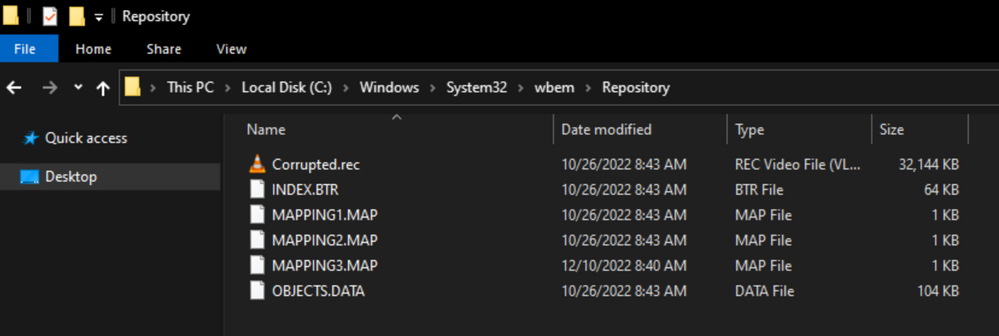
Realizing my Windows repository was corrupted, I opened command prompt as Administrator and ran the following command: "winmgmt /resetrepository"
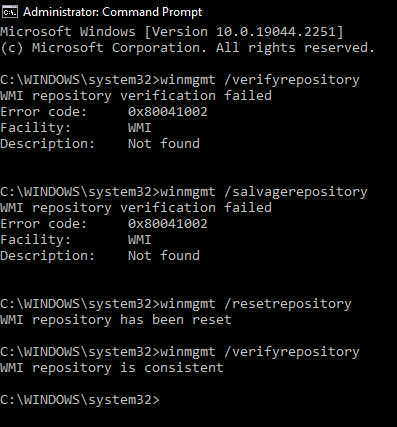
After doing so, all program features I have been having over the last couple of months were instantly fixed. This is the reason my Spotify was not working properly as well as many other applications. Thank you for your help!
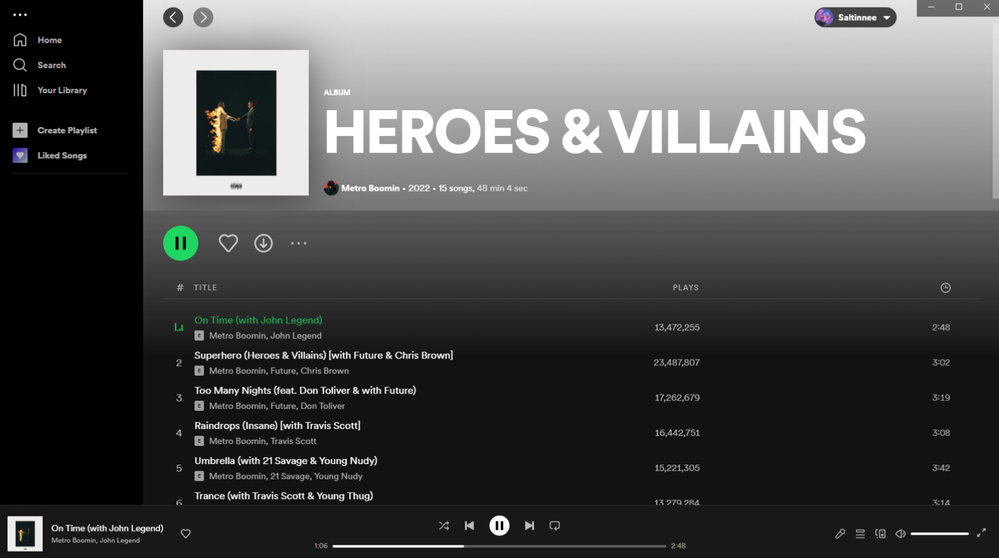
- Mark as New
- Bookmark
- Subscribe
- Mute
- Subscribe to RSS Feed
- Permalink
- Report Inappropriate Content
Hi there @saltinnee,
Thanks for sharing this info and workaround in the Community 🙂
I'm sure many users facing similar issues will find it helpful.
Cheers.
Suggested posts
Let's introduce ourselves!
Hey there you, Yeah, you! 😁 Welcome - we're glad you joined the Spotify Community! While you here, let's have a fun game and get…