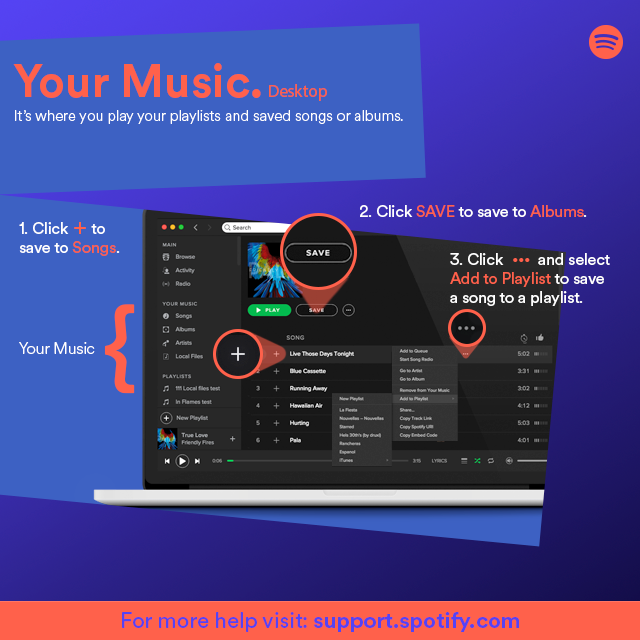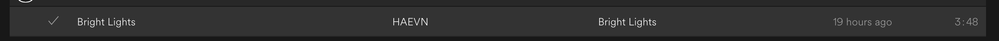- Home
- Help
- Desktop Windows
- Re: Switch to Browse
Help Wizard
Step 1
Type in your question below and we'll check to see what answers we can find...
Loading article...
Submitting...
If you couldn't find any answers in the previous step then we need to post your question in the community and wait for someone to respond. You'll be notified when that happens.
Simply add some detail to your question and refine the title if needed, choose the relevant category, then post.
Just quickly...
Before we can post your question we need you to quickly make an account (or sign in if you already have one).
Don't worry - it's quick and painless! Just click below, and once you're logged in we'll bring you right back here and post your question. We'll remember what you've already typed in so you won't have to do it again.
Switch to Browse
Switch to Browse
- Mark as New
- Bookmark
- Subscribe
- Mute
- Subscribe to RSS Feed
- Permalink
- Report Inappropriate Content

Spotify doesn't show me "my songs" It sais: "Here you can see your favorite songs, take a look at "Browse" for finding songs to every mood." I've redownloaded Spotify, I've taken a look at Browse, I've relogged to it, ... - but it doesn't change. (I'm sorry, my english is terrible (': ) Can somebody help me?
- Labels:
-
Windows
- Subscribe to RSS Feed
- Mark Topic as New
- Mark Topic as Read
- Float this Topic for Current User
- Bookmark
- Subscribe
- Printer Friendly Page
- Mark as New
- Bookmark
- Subscribe
- Mute
- Subscribe to RSS Feed
- Permalink
- Report Inappropriate Content
Hey @11183761794!
To add songs to your music, you must add them yourself. Take a look here for some instructions on that.
Let me know if you have any other questions.
Take care! 🙂
- Mark as New
- Bookmark
- Subscribe
- Mute
- Subscribe to RSS Feed
- Permalink
- Report Inappropriate Content
This same thing happened to me but I had hundreds of songs saved but now they dont show in the "song" area but they are there on my phone and on the webplayer. Also songs in my playlist have the checkmark saying that it is saved.
Update: I just uninstalled spotify and then installed it again and now it is working fine.
- Mark as New
- Bookmark
- Subscribe
- Mute
- Subscribe to RSS Feed
- Permalink
- Report Inappropriate Content
I've done that hundreds of times, but it still doesn't work 😞
- Mark as New
- Bookmark
- Subscribe
- Mute
- Subscribe to RSS Feed
- Permalink
- Report Inappropriate Content
Hey @11183761794!
Alright, thanks for your reply! So, just to confirm, you have songs added to your library and those songs have a checkmark next to them like this.
Let me know.
Take care! 🙂
Suggested posts
Let's introduce ourselves!
Hey there you, Yeah, you! 😁 Welcome - we're glad you joined the Spotify Community! While you here, let's have a fun game and get…