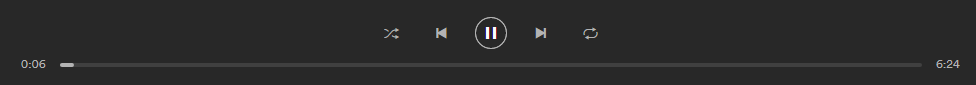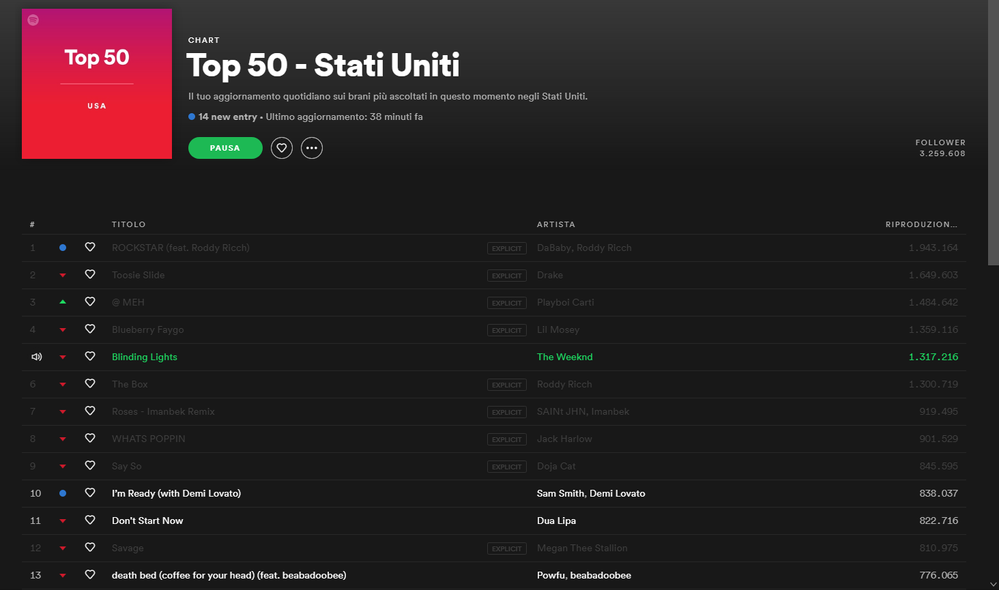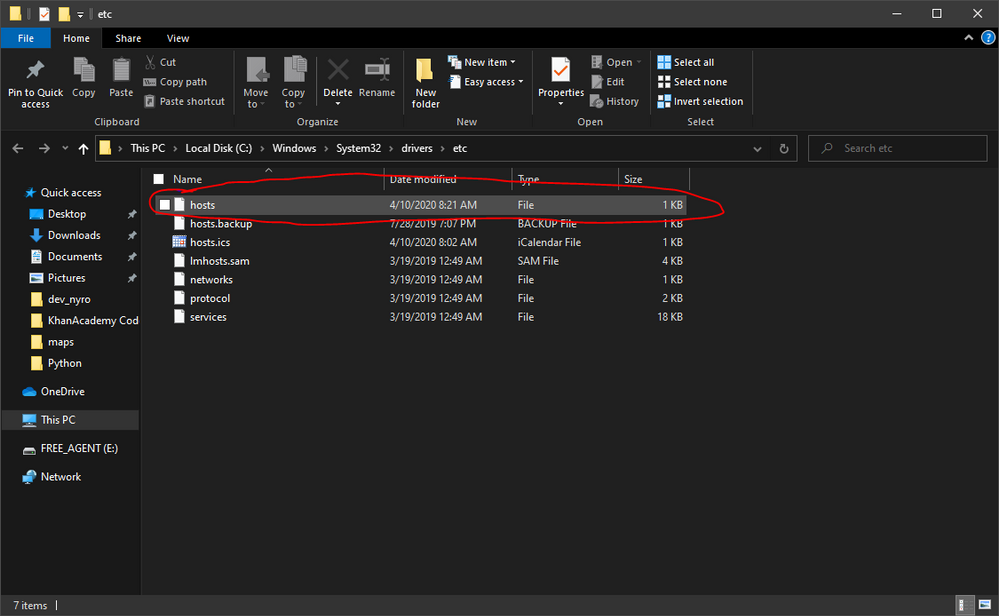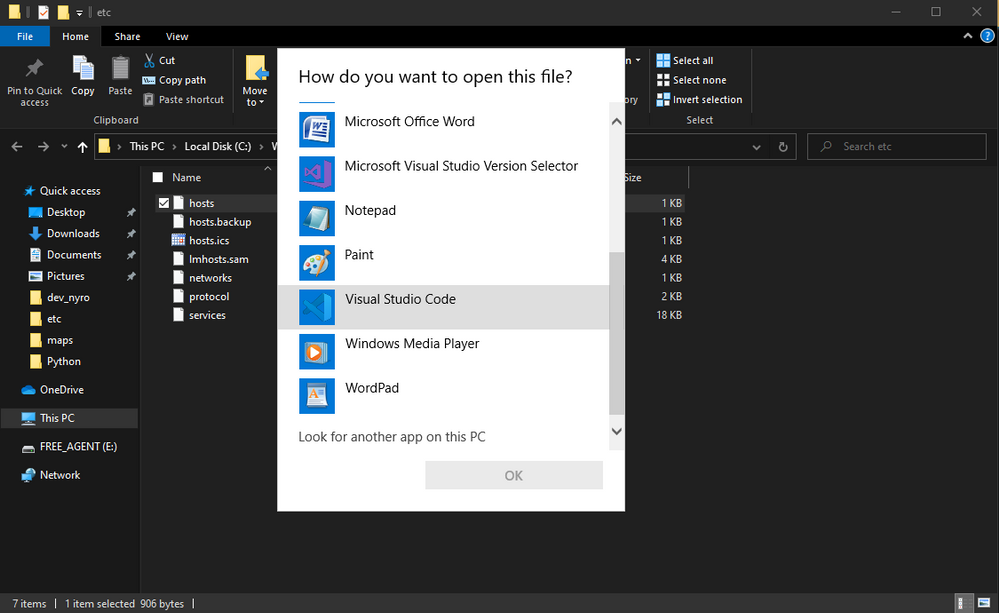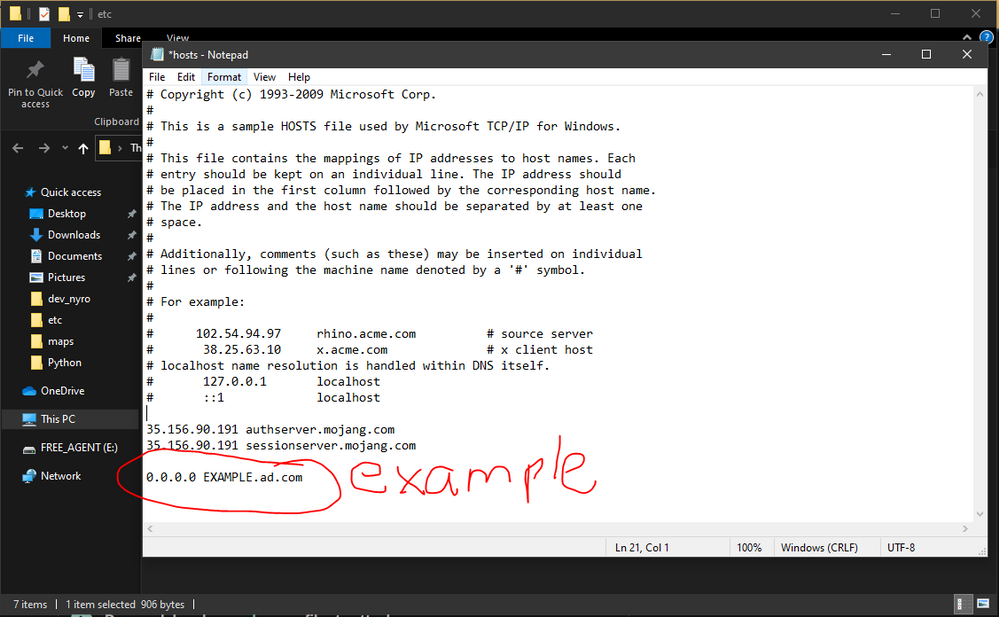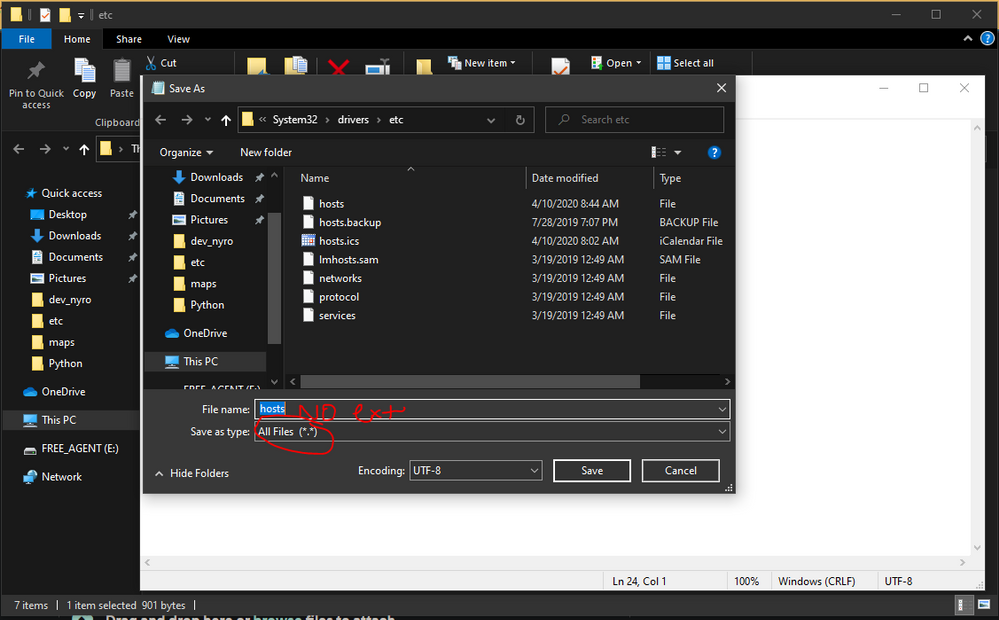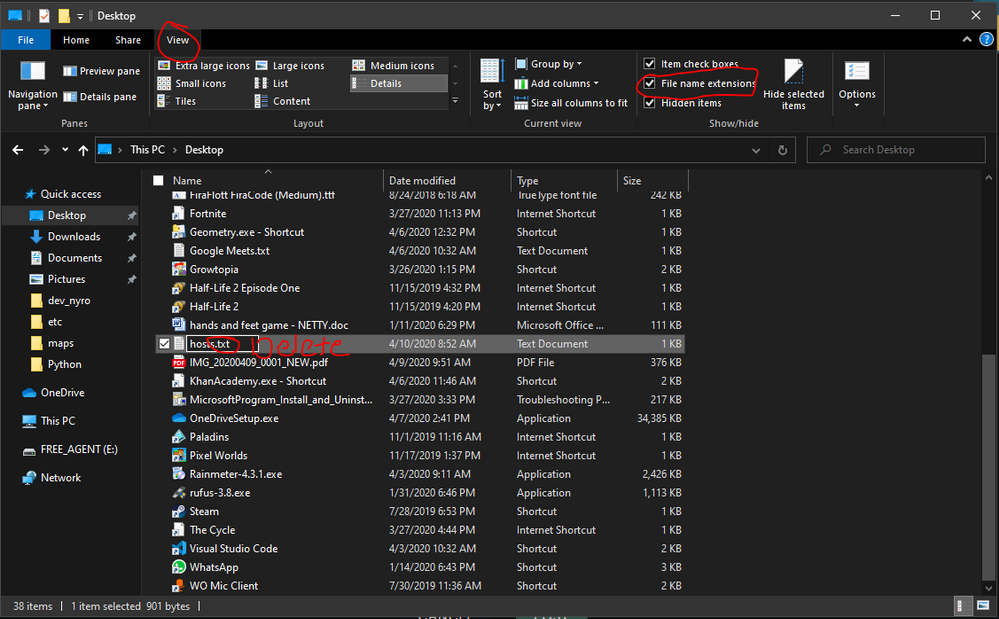- Home
- Help
- Desktop Windows
- The music stops after a few seconds
Help Wizard
Step 1
Type in your question below and we'll check to see what answers we can find...
Loading article...
Submitting...
If you couldn't find any answers in the previous step then we need to post your question in the community and wait for someone to respond. You'll be notified when that happens.
Simply add some detail to your question and refine the title if needed, choose the relevant category, then post.
Just quickly...
Before we can post your question we need you to quickly make an account (or sign in if you already have one).
Don't worry - it's quick and painless! Just click below, and once you're logged in we'll bring you right back here and post your question. We'll remember what you've already typed in so you won't have to do it again.
The music stops after a few seconds
The music stops after a few seconds
- Mark as New
- Bookmark
- Subscribe
- Mute
- Subscribe to RSS Feed
- Permalink
- Report Inappropriate Content
Spotify doesn't play songs and when it does it makes me listen to only 6 seconds of the songs.
Unable to play the current song
I also encountered another problem ...
on some albums there are songs that cannot be played.
Help!
6 seconds and the song stop
Some songs are not playable in the playlist
- Subscribe to RSS Feed
- Mark Topic as New
- Mark Topic as Read
- Float this Topic for Current User
- Bookmark
- Subscribe
- Printer Friendly Page
- Mark as New
- Bookmark
- Subscribe
- Mute
- Subscribe to RSS Feed
- Permalink
- Report Inappropriate Content
Hey there @GAEX79!
Thanks for reaching out, we'll gladly help you out.
We just want to make sure that we cover all our bases first - can you try logging out > resting your device > logging back in?
If that doesn't help, you could try performing a clean reinstall of the app with the steps here.
When it comes to the grayed out songs, are you able to play those when you log in on a different device or on the web player?
Let us know how it goes. We'll be here if you have any other questions.
- Mark as New
- Bookmark
- Subscribe
- Mute
- Subscribe to RSS Feed
- Permalink
- Report Inappropriate Content
A very similar problem is happening to me too.
The Spotify desktop app for Windows 10 repeatedly plays the first several seconds of the song (like a loop), but won't play the song through. It also won't let me change songs.
I see this on all my devices (Android app and web player) as long as the Windows app is open, but when I quit the Windows spotify app, spotify starts working again on the other devices.
I've rebooted the computer and uninstalled and reinstalled the spotify app and the problem continues.
- Mark as New
- Bookmark
- Subscribe
- Mute
- Subscribe to RSS Feed
- Permalink
- Report Inappropriate Content
I solved my problem like this:
The Windows 10 host file may have changed on your computer.
If you use Windows 10, press the Start button, search lens type Run and then send.
In the window that opens, write this:
%SystemRoot%\System32\drivers\etc
Press OK
The page opens in the image below
now you have to go to edit the host file, as you can see in the image it is the one circled in red.
Double click on it, then it will ask what to open it with. Use Notepad.
After opening it, if you find any text concerning Spotify it must be deleted.
If you find ANY text with
0.0.0.0
davant must be eliminated, because it means blocking it from the network.
An example in the image below.
So save it as nothing, NO EXTENSION.
Salt the file on the desktop for convenience.
Once the host file is saved to your desktop, open any folder on your PC and make sure you have the active display file extension.
As seen in the example in the image below.
Go to your desktop and rename your
host.txt file to
host
the text txt must be deleted.
After saving the file in host
click on it and make a copy
Press the Start button, search lens, type Run and then send.
In the window that opens, write this:
%SystemRoot%\system32\drivers\etc
press OK.
In the page that opens, do paste.
A prompt will ask if you want to replace the file, press Replace file in Location.
So make sure it is saved and you're done.
Try restarting Spotify and sign in.
I have solved this
let me know if you too have succeeded.
- Mark as New
- Bookmark
- Subscribe
- Mute
- Subscribe to RSS Feed
- Permalink
- Report Inappropriate Content
- Mark as New
- Bookmark
- Subscribe
- Mute
- Subscribe to RSS Feed
- Permalink
- Report Inappropriate Content
Example:
#Spotify advertising block
Suggested posts
Let's introduce ourselves!
Hey there you, Yeah, you! 😁 Welcome - we're glad you joined the Spotify Community! While you here, let's have a fun game and get…