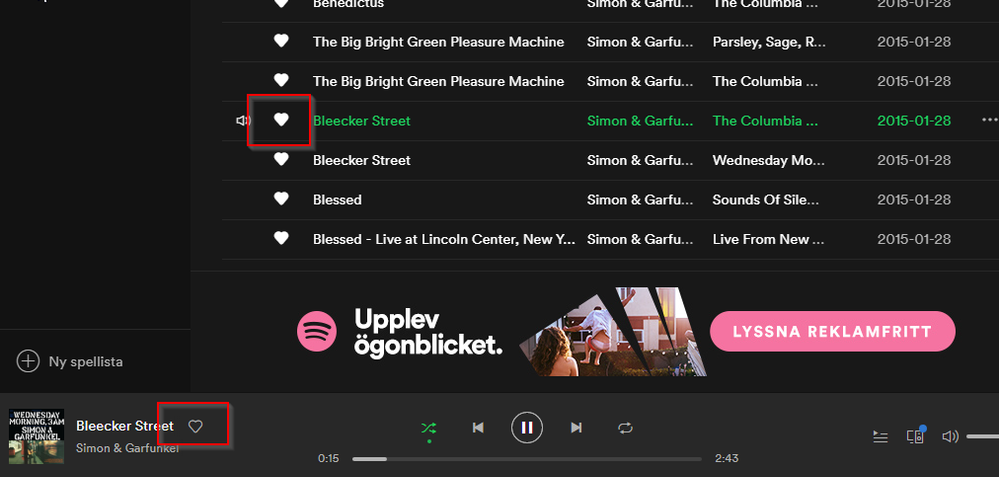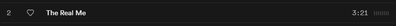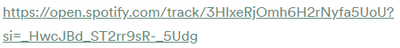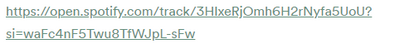- Home
- Help
- Desktop Windows
- Unable to unlike some songs (in general, not just ...
Help Wizard
Step 1
Type in your question below and we'll check to see what answers we can find...
Loading article...
Submitting...
If you couldn't find any answers in the previous step then we need to post your question in the community and wait for someone to respond. You'll be notified when that happens.
Simply add some detail to your question and refine the title if needed, choose the relevant category, then post.
Just quickly...
Before we can post your question we need you to quickly make an account (or sign in if you already have one).
Don't worry - it's quick and painless! Just click below, and once you're logged in we'll bring you right back here and post your question. We'll remember what you've already typed in so you won't have to do it again.
Unable to unlike some songs (in general, not just local or radio)
Solved!- Mark as New
- Bookmark
- Subscribe
- Mute
- Subscribe to RSS Feed
- Permalink
- Report Inappropriate Content
I'm trying to clean upp my liked songs (10k+), but when i unlike some songs (either by clicking the X, pressing delete on the keyboard or using the right click menu) they just reappear liked. See video. https://gfycat.com/pleasedarcticegg
I have reinstalled Spotify to no avail.
All other threads i found was regarding radio and local files. This is for regular Spotify songs in the liked list.
Solved! Go to Solution.
- Subscribe to RSS Feed
- Mark Topic as New
- Mark Topic as Read
- Float this Topic for Current User
- Bookmark
- Subscribe
- Printer Friendly Page
Accepted Solutions
- Mark as New
- Bookmark
- Subscribe
- Mute
- Subscribe to RSS Feed
- Permalink
- Report Inappropriate Content
Hi again @schteff!
Thanks for taking the time to reply to us and share your thoughts on the matter. We want to as well provide you with as detailed and transparent response as we can.
Several teams have now looked at your case and cards on the table, we want to be completely honest with you, it doesn't seem we can offer a solution.
The way our systems are set up, we as well won't be able to remove single songs from the backend. To be in line with GDPR data processing, we only keep data of recent changes to your library. Anything older cannot be interacted with it. There simply aren't any tools at our disposal that can help with re-linking the track entries in your Liked Songs with their most up-to-date versions.
You are right in assuming that we now have new technical solutions in place that should prevent what you're experiencing from occurring again and whenever a track is updated or replaced in our database it should either automatically be correctly re-linked in your playlists and library, without the need for a user to take any action, or be displayed as unavailable, with the possibility to be easily removed and replaced manually with another, available version.
It does seem that these updates have, for a reason we must admit is at this point unknown to us, not managed to update all of your saved songs. One assumption is that the size of your impressive song collection could have to do with this and we're sorry this has happened.
Our developers are currently working on a multitude of improvements to the desktop app and, again, full disclosure, we cannot promise that they'll be able to sneak in time to look into this issue on their roadmap, as it should be eliminated already.
Trust us when we say, that we hate to be the bearers of bad news, especially to someone who has been with us for such a long time and that we can't offer any resolution. It always makes our hearts melt when we get to interact with someone who's been so passionate about Spotify such as you since our early days and it most definitely hurts us that we can't do more to help out.
We do want to express our gratitude for your long-term membership and your love for music, and we've sent something your way via PM. We know it doesn't solve the issue, but it's the least we can do.
If there's any other way we can be of help or if you want to go the route of creating a brand new library, let us know and we'll see how we can assist you.
Thank you humbly.
- Mark as New
- Bookmark
- Subscribe
- Mute
- Subscribe to RSS Feed
- Permalink
- Report Inappropriate Content
Update: Does not seem to happen for all songs. Maybe only songs that are "shadowed" by other songs as described here:
When playing one of these songs the heart in the bottom left is unfilled.
This seems to make it IMPOSSIBLE to unlike the song.
I guess spotify unlikes the wrong version of the song, and the like remains on the "shadowed" one.
- Mark as New
- Bookmark
- Subscribe
- Mute
- Subscribe to RSS Feed
- Permalink
- Report Inappropriate Content
Hey there @schteff,
Thanks for reaching out about this here in the Community!
We hope you don’t mind us replying now as we just stumbled upon this thread. Just to confirm, are you still experiencing this?
If you do, since you mentioned you've already reinstalled the app, we'd recommend trying a thorough reinstallation instead with the steps here. This usually helps with issues related to cached information in the app.
If you've already given that a try, it'd be a good idea giving it a try to remove the tracks from your Liked Songs through the Web Player to see if that helps.
Let us know how it goes! We’ll be right here if you still need help.
Have a lovely day 🙂
- Mark as New
- Bookmark
- Subscribe
- Mute
- Subscribe to RSS Feed
- Permalink
- Report Inappropriate Content
Thanks for replying.
1. I have now done a thorough reinstallation. No difference. Well thats not true, it is worse now. I can't even play the songs in question anymore, nor remove them from the list.
See this screen recording: https://recordit.co/hUlLcILkYT
An even weirder thing is the songs ARE playable if I use the "Next" button to start them. But not when clicking the "Play" button.
See this screen recording: https://recordit.co/fnaLVOiU1a
I still can't unlike them either, just like in the original screen recording (first post).
As a software developer myself i have this theory. I think it is related to having very old versions of songs in my 'liked songs' playlist. These songs have been re-added to Spotify sometime after I "liked" them with the same artist, album and song title but with a new ID. And the new version of the song is "shadowing"
the old version making it impossible to unlike the songs i've already liked.
I think the Spotify app sometimes uses the artist/album/songname combo to find the song, and other times uses the tracks Spotify ID. And this causes the problems.
Here is another recording: https://recordit.co/JINKt9UR3D
2. I already tried (and now tried again) to unlike the songs using the web player.
But since I have many thousands of songs in the list, almost all added on 2015-01-28 because of some update in your app that date, I can't find them in the web player.
The web player sorts the liked songs on the date added, which makes the order random, and I haven't found a way to search for the songs in question, and I don't have the time to scroll through all 10k songs every time I want to unlike a song.
You have my full permission to sign in to my Spotify account to reproduce the bug if that could help.
Update: I now tried unliking the songs on another PC using the same version (1.1.42.622.gbd112320) of Spotify and I could do it on that PC! That PC has had Spotify for many years, no reinstallation. But I could not play the songs using the play button there either (just as in the recordings above). This is very weird. Windows 10 on both PCs.
I also tried installing Spotify on a Mac just now but the original problem is present there also. Can't unlike or play the songs in question.
In the Android app I can't even see the liked songs, I guess the list is too large (which is why i'm trying to unlike many songs).
I don't think the problem is solved just because I can unlike the songs on my other PC. If I where to reinstall spotify on that PC the same problem probably would appear there also. But if you have no solution and don't want to try reproducing it (using my account) I will use that PC for unliking as long as it works there.
I also want to give a shout out to this very annoying issue:
https://community.spotify.com/t5/Ongoing-Issues/Desktop-Spotify-s-taskbar-icon-on-the-wrong-monitor-...
- Mark as New
- Bookmark
- Subscribe
- Mute
- Subscribe to RSS Feed
- Permalink
- Report Inappropriate Content
- Mark as New
- Bookmark
- Subscribe
- Mute
- Subscribe to RSS Feed
- Permalink
- Report Inappropriate Content
I can't unlike them in my phone either because the heart is missing from these songs in the "Liked songs" list. And when playing them on my phone the heart is black, just like on desktop. Tapping it adds a duplicate to liked songs and tapping the duplicates heart only removes the dupe.
- Mark as New
- Bookmark
- Subscribe
- Mute
- Subscribe to RSS Feed
- Permalink
- Report Inappropriate Content
Hey @schteff,
Thanks for keeping us posted 🙂
If the issue persists on other devices, it could be an account-related issue. Can you try with another account on the same device? If you don't have another account, you can head here and create one. Are there any changes?
You can also give these steps a go. That way you can filter the songs.
Let us know how it goes. If you have questions, you know where to find us.
- Mark as New
- Bookmark
- Subscribe
- Mute
- Subscribe to RSS Feed
- Permalink
- Report Inappropriate Content
The issue persists on all devices, I just checked my wives account but she doesn't
have that many liked songs added ages ago. Which is what I believe is causing this issue.
I know how to filter songs, that has nothing to do with this issue.
I'm not in a panic for this to be fixed, i'm a software developer myself and know how issues are prioritized and that it can take a lot of time. I just want to make sure you have added this bug to your issue/bug-list for your "bug fixers" to sink their teeth in eventually. That you have really understood and are aware of this issue. I'm willing to assist in any way possible, put a developer in direct contact with me and this will be replicated in no time. Then the underlying issue might take a long time to fix, that is fully understandable.
I'll try to explain (part of) it even more simple.
I have a bunch of liked songs in my liked (hearted) playlist. ~10k. Many of them added 2015-01-28 when Spotify first introduced the feature.
I added them to have a large collection of songs to play from, and then unlike the songs I didn't want to have in the list while listening to them.
This has stopped working in the last year or so for a bunch of songs.
I'll give you one song as an example (but i have hundreds more of needed).
The Real Me - The Who from the album Quadrophenia (Remixed And Remastered Version).
This is the song in my liked playlist:
When clicking Play on it it won't start playing anymore and when following the link to the album this is what I see:
See that the heart is black here?
When copying the song URL in the liked playlist this is what I get:
https://open.spotify.com/track/3HlxeRjOmh6H2rNyfa5UoU?si=_HwcJBd_ST2rr9sR-_5Udg
And when copying the URL after following the link to the album this is what I get:
https://open.spotify.com/track/3HlxeRjOmh6H2rNyfa5UoU?si=waFc4nF5Twu8TfWJpL-sFw
Notice the si= parameter differs.
I believe this is part of the same issue.
What is the si= parameter used for?
I believe these songs in my liked playlist are OLD copies of songs that have since been replaced in your database, and your different Spotify clients can't handle this transition very well anymore.
When filtering the list using "Real Me" as input I CAN start playing the song. This must be because the filtered results are mapped correctly.
When playing the song the heart in the lower right is black though.
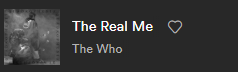
You have my full permission to log in to my account on your machines and see the issue first hand. Especially if a developer want to replicate it. I can't be the only one with this issue, but i'm not surprised if i'm the first one to take the time to report it.
As stated before these songs can no longer be played from the list, nor can they be unliked (removed) from the list anymore. Which makes it impossible for me to shrink the size of the list.
On my phone (Android app) they are easily identified since they are in the Liked-list but don't have a green heart (see the screenshot in my previous comment). You MUST see this is an error.
- Mark as New
- Bookmark
- Subscribe
- Mute
- Subscribe to RSS Feed
- Permalink
- Report Inappropriate Content
Hi @schteff,
Thank you for the detailed answer and the information provided.
This issue might be connected to corrupted cache, which happens often if you have a large music collection and use your account on multiple devices, including smart speakers and systems.
We have a few more things worth trying in this case. Could you try logging out from everywhere, this will automatically log your account off from all devices. After that when you log back in, this will force a account wide resync of your data. Note that it might be worth splitting your liked songs into smaller playlists, especially if you have thousands of songs in your Liked Songs.
After logging out from all devices, try to dislike the songs again on your pc.
Let us know how it goes.
- Mark as New
- Bookmark
- Subscribe
- Mute
- Subscribe to RSS Feed
- Permalink
- Report Inappropriate Content
Hi again!
I have now tried logging out from everywhere, and then signed in on my PC again.
The same problem persists. The songs remain in the list when clicking the white heart.
And the songs doesn't start playing when clicking play.
And when I get one of these songs to start playing (by starting another song in the list and clicking "next" until one of these songs start) the heart in the lower left corner (currently playing song/artwork) is black, not white (liked).
This to me indicates that the "song" in my liked list is not the same "song" as the "song" playing.
As stated before I want to remove songs from the Liked list, but I can't. So splitting up the list into other lists is not possible right now.
And I also want to be able to have a large collection of (manually added) songs to shuffle from, that is how I prefer to listen to music most of the time.
- Mark as New
- Bookmark
- Subscribe
- Mute
- Subscribe to RSS Feed
- Permalink
- Report Inappropriate Content
Small update: I just tried logging out from everywhere again, and also uninstalled Spotify on my PC. Then searched for "spotify" in my whole computer to find any hidden cache folders (no hits), then reinstalled spotify and signed in. Opened my "liked songs" and no difference. The same problem(s) persist.
It is really easy to replicate using my account. You just have to scroll down in the "Liked songs" list to one of these songs. For example "Time Is Passing - The Who". Is there any identifier or something for my account I can send you so you can see for yourself in a developer environment?
- Mark as New
- Bookmark
- Subscribe
- Mute
- Subscribe to RSS Feed
- Permalink
- Report Inappropriate Content
Hey @schteff,
Thank you for continuously providing us with detailed information about what you're experiencing and all the troubleshooting and testing you already did yourself.
We looked into this more closely with our tech folks. At initial observation, we think your assumption is accurate - songs you saved long ago have been replaced with newer versions and combined with our update to how the library functions, is what probably is causing the issue observed.
What our support team might be able to do is remove songs from your library after a certain date, but since we're talking about old songs, we understand that this might not really be a viable solution.
Another option would be to create a new account, but it would of course mean you will have to create your collection anew.
We can also offer to have this investigated more thoroughly, but we can't promise that a solution will be found.
If you can link us to a list of tracks (around 10 or so would suffice) that you'd like removed in a Title - Artist - URI format, that could help tests out. An estimate of how many songs in total you would need removed could also be useful to narrow down any other options.
Thanks!
- Mark as New
- Bookmark
- Subscribe
- Mute
- Subscribe to RSS Feed
- Permalink
- Report Inappropriate Content
The best solution would be to fix this issue the right way.
That is either to make the "old" songs "link" to the "new" songs so the Liked-status is shared between all versions of the song, and the songs are playable from the list by clicking on them.
OR to make sure to replace all songs in lists when new versions are added to avoid this happening in the future.
Both of these solutions require coding. I would think the first solution is better, but maybe more advanced depending on your database structure. The seconds solution would not fix the problem for me (and others currently affected), but would avoid it happening in the future. So the second solution would also need a "one time"-fix for all currently affected lists in your system.
The seconds solution would also need to be done right, so the "added date" and such meta info is kept when the songs are replaced in the lists.
Maybe it could even cause more cache issues which you have mentioned before.
You might even have the second solution already implemented and that is why you wanted me to try clearing caches?
One thing to note is I do NOT want to remove all these songs from my Liked list (library). I want to keep many of them, but I want to make them playable.
I would like to keep unliking some songs from the list as i Shuffle through it, as I have done for many years.
Creating a new account would not be a solution for me. Firstly because i'm not sure if this issue would come back a couple of years into the new account, and secondly because I would hate to loose/rebuild all history/recommendations/playlists and such. I have used Spotify since it was in beta.
Hera are 10 songs that are missing the heart in the Liked list in the Android app. And are not playable by clicking on them, and which are not removed from the list when clicking the white heart in the desktop app:
Magnolia Mountain - Ryan Adams & The Cardinals - spotify:track:5Old57byYZu8dc1hrMMvuh
Sweet Susannah - Kris Kristofferson, Rita Coolidge - spotify:track:7jZkFx9l0ANAWbbXBQ5ehK (this one was playable, but not unlikeable, and had no heart in the Android app)
Dope Nose - Weezer - spotify:track:1yJ2BjviFyJLctpEQzCuWd
Dink's Song - Bob Dylan - spotify:track:2NFuJyKx4Nq5n10yUN8K9t
Muy Fifi - Ry Cooder - spotify:track:4gTnYuekHx63WqLQqZRUWY (also playable, but has the other problems)
Ceylon City - Yusuf / Cat Stevens - spotify:track:2g7vKjiMFdhPJ00qdxmF9B (playable...)
The Future - Leonard Cohen - spotify:track:4VYfF6gwB6HwV2FWSehZcx
Set The House Ablaze - The Jam - spotify:track:1lpUsAprb17kazLzaRovOB (playable...)
Don't - The Kinks - spotify:track:4PZrNrNeIErVRR4KN177Ff
Pure And Easy - The Who - spotify:track:5Fi03NWfR8twN8KtRzswJV
As you can see some of the songs are playable and some not. This makes me believe more than one bug are influencing this.
All the above songs have no green hearts in the Android app (this is how i find them the fastest).
All the above songs cannot be unliked (I don't want to unlike them all, but I tried them all).
These two issues seem related.
But some of the songs can be played by clicking Play on them, and the others cannot (the desktop client just scrolls a couple of pixels when clicking play).
Please investigate more thoroughly!
Thanks for taking me seriously and not just giving generic responses anymore!
As stated above. The best solution might be to just "fix" the list for me (and other affected users) by replacing the URIs for the songs with the "new" songs and then maybe telling me to sign out and in again to refresh my cache 🙂
That is if you have made sure this cannot happen anymore in the future.
- Mark as New
- Bookmark
- Subscribe
- Mute
- Subscribe to RSS Feed
- Permalink
- Report Inappropriate Content
Hi again @schteff!
Thanks for taking the time to reply to us and share your thoughts on the matter. We want to as well provide you with as detailed and transparent response as we can.
Several teams have now looked at your case and cards on the table, we want to be completely honest with you, it doesn't seem we can offer a solution.
The way our systems are set up, we as well won't be able to remove single songs from the backend. To be in line with GDPR data processing, we only keep data of recent changes to your library. Anything older cannot be interacted with it. There simply aren't any tools at our disposal that can help with re-linking the track entries in your Liked Songs with their most up-to-date versions.
You are right in assuming that we now have new technical solutions in place that should prevent what you're experiencing from occurring again and whenever a track is updated or replaced in our database it should either automatically be correctly re-linked in your playlists and library, without the need for a user to take any action, or be displayed as unavailable, with the possibility to be easily removed and replaced manually with another, available version.
It does seem that these updates have, for a reason we must admit is at this point unknown to us, not managed to update all of your saved songs. One assumption is that the size of your impressive song collection could have to do with this and we're sorry this has happened.
Our developers are currently working on a multitude of improvements to the desktop app and, again, full disclosure, we cannot promise that they'll be able to sneak in time to look into this issue on their roadmap, as it should be eliminated already.
Trust us when we say, that we hate to be the bearers of bad news, especially to someone who has been with us for such a long time and that we can't offer any resolution. It always makes our hearts melt when we get to interact with someone who's been so passionate about Spotify such as you since our early days and it most definitely hurts us that we can't do more to help out.
We do want to express our gratitude for your long-term membership and your love for music, and we've sent something your way via PM. We know it doesn't solve the issue, but it's the least we can do.
If there's any other way we can be of help or if you want to go the route of creating a brand new library, let us know and we'll see how we can assist you.
Thank you humbly.
- Mark as New
- Bookmark
- Subscribe
- Mute
- Subscribe to RSS Feed
- Permalink
- Report Inappropriate Content
First of all I really appreciate your final answer! Thanks for taking the time to examining the issue thoroughly and give me a definitive answer!
Thanks for the PM as well. 🙂
I just have one final question regarding this.
I took some time to try to remove ALL liked songs from my collection, except for those i cannot. That is the 1721 songs left in my collection.
Could you help me unlike these last songs so I don't have any liked songs left?
I saw that it is possible in the web player, but only one at a time and as i said it is 1721 songs...
My spotify handle is schteff. The URL for my liked list is https://open.spotify.com/user/schteff/collection
I made a backup playlist of (almost) all the songs in the liked list, and I guess re-liking them will fix the problems I have been experiencing.
- Mark as New
- Bookmark
- Subscribe
- Mute
- Subscribe to RSS Feed
- Permalink
- Report Inappropriate Content
Hi there @schteff,
Thanks for the going through this process with us and for your understanding.
What we can offer to do in this case is to remove all the Liked songs from your Library manually. Note that by doing this all of your Albums will also be removed and you'd have to add them back if you wish.
Let us know how you feel about this.
We'll be on the lookout for your reply.
- Mark as New
- Bookmark
- Subscribe
- Mute
- Subscribe to RSS Feed
- Permalink
- Report Inappropriate Content
Yeah, you can remove all liked Albums also. I never use the "Albums" feature anyway. I previously thought liking albums was the same as liking all songs on the album.
Artists I follow will be untouched right?
- Mark as New
- Bookmark
- Subscribe
- Mute
- Subscribe to RSS Feed
- Permalink
- Report Inappropriate Content
Hi there @schteff,
Thanks for getting back to us.
We've received information that your library should now be cleared. The artists you follow should remain as they are 🙂
Please log out and back in to ensure the update reflects on your end and let us know if everything looks fine.
- Mark as New
- Bookmark
- Subscribe
- Mute
- Subscribe to RSS Feed
- Permalink
- Report Inappropriate Content
- Mark as New
- Bookmark
- Subscribe
- Mute
- Subscribe to RSS Feed
- Permalink
- Report Inappropriate Content
Hey @schteff,
Thanks for your post.
We're very happy that in the end we managed to sort things out. We appreciate your love of music and are glad to be a part of you journey through this amazing art form 🙂
We wish you a great time building your new music collection and are here for you should you have any further questions.
Happy listening!
Suggested posts
Let's introduce ourselves!
Hey there you, Yeah, you! 😁 Welcome - we're glad you joined the Spotify Community! While you here, let's have a fun game and get…