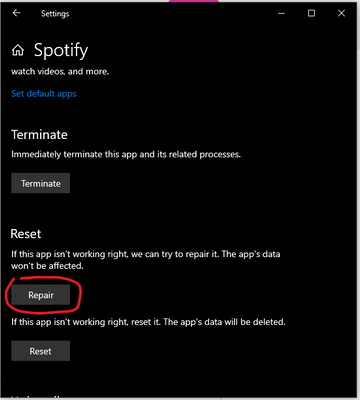- Home
- Help
- Desktop Windows
- Volume resets every time spotify opens with Window...
Help Wizard
Step 1
Type in your question below and we'll check to see what answers we can find...
Loading article...
Submitting...
If you couldn't find any answers in the previous step then we need to post your question in the community and wait for someone to respond. You'll be notified when that happens.
Simply add some detail to your question and refine the title if needed, choose the relevant category, then post.
Just quickly...
Before we can post your question we need you to quickly make an account (or sign in if you already have one).
Don't worry - it's quick and painless! Just click below, and once you're logged in we'll bring you right back here and post your question. We'll remember what you've already typed in so you won't have to do it again.
Volume resets every time spotify opens with Windows
Volume resets every time spotify opens with Windows
- Mark as New
- Bookmark
- Subscribe
- Mute
- Subscribe to RSS Feed
- Permalink
- Report Inappropriate Content
Volume resets every time Spotify launches with Windows 10. Spotify simply doesn't remember the volume I set, and it blasts my ears every time I start to listening ot music every day.
I have crossfade set to 12s, and launch minimized with windows.
- Subscribe to RSS Feed
- Mark Topic as New
- Mark Topic as Read
- Float this Topic for Current User
- Bookmark
- Subscribe
- Printer Friendly Page
- Mark as New
- Bookmark
- Subscribe
- Mute
- Subscribe to RSS Feed
- Permalink
- Report Inappropriate Content
Hey, @TheMiziko
Welcome to Spotify Community and thanks for reaching out here!
Have you already tried a fast reinstallation of the app on your device? Just take a look at this article below to get help about how to do it:
If you have any other further questions or need more help, let me know! I'd love to help!
Best Regards,
hezorg
- Mark as New
- Bookmark
- Subscribe
- Mute
- Subscribe to RSS Feed
- Permalink
- Report Inappropriate Content
- Mark as New
- Bookmark
- Subscribe
- Mute
- Subscribe to RSS Feed
- Permalink
- Report Inappropriate Content
Hey @Hoppingmad9,
Thanks for joining the thread 🙂
Would you mind performing one complete clean reinstall :?
It is more thorough than a normal new installation and it should fix whatever error is causing this.
Let us know how it goes.
We'll be on the lookout for your response!
- Mark as New
- Bookmark
- Subscribe
- Mute
- Subscribe to RSS Feed
- Permalink
- Report Inappropriate Content
I was getting this same issue and the workaround Spotify's team suggested were not working. For anyone else who finds this I propose the following alternative: leave spotify at 100% volume and use the Windows volume mixer to lower the Spotify app volume at the OS level. Then you can normalize it however you want relative to all other apps and not care that it'll reset to max volume every time.
- Mark as New
- Bookmark
- Subscribe
- Mute
- Subscribe to RSS Feed
- Permalink
- Report Inappropriate Content
Same issue here
- Mark as New
- Bookmark
- Subscribe
- Mute
- Subscribe to RSS Feed
- Permalink
- Report Inappropriate Content
Hey @utyfua,
Thanks for reaching out to the Community about this.
If the reinstall hasn't helped with this, here are a few things you can try to get this fixed:
- Turn off Enable hardware acceleration in your app's Settings.
- Remove host files. Head here to find out how.
- Run Spotify on Safe Mode to see if that makes a difference.
In case the issue persists, it'd be great if you could tell us the operating system of your device, as well as your Spotify version.
Let us know how you get on.
- Mark as New
- Bookmark
- Subscribe
- Mute
- Subscribe to RSS Feed
- Permalink
- Report Inappropriate Content
After few day of testing I think I found solution which works for me.
So I have Spotify managed by Windows (downloaded from Microsoft Store).
Step by step:
1. Find Spotify through Windows start and press "App settings"
2. Then click "Repair" (I also clicked "Terminate" before, but I think is isn't required)
3. You are done!
I hope it's useful
- Mark as New
- Bookmark
- Subscribe
- Mute
- Subscribe to RSS Feed
- Permalink
- Report Inappropriate Content
yooo thank you man this helped a lot
Suggested posts
Let's introduce ourselves!
Hey there you, Yeah, you! 😁 Welcome - we're glad you joined the Spotify Community! While you here, let's have a fun game and get…