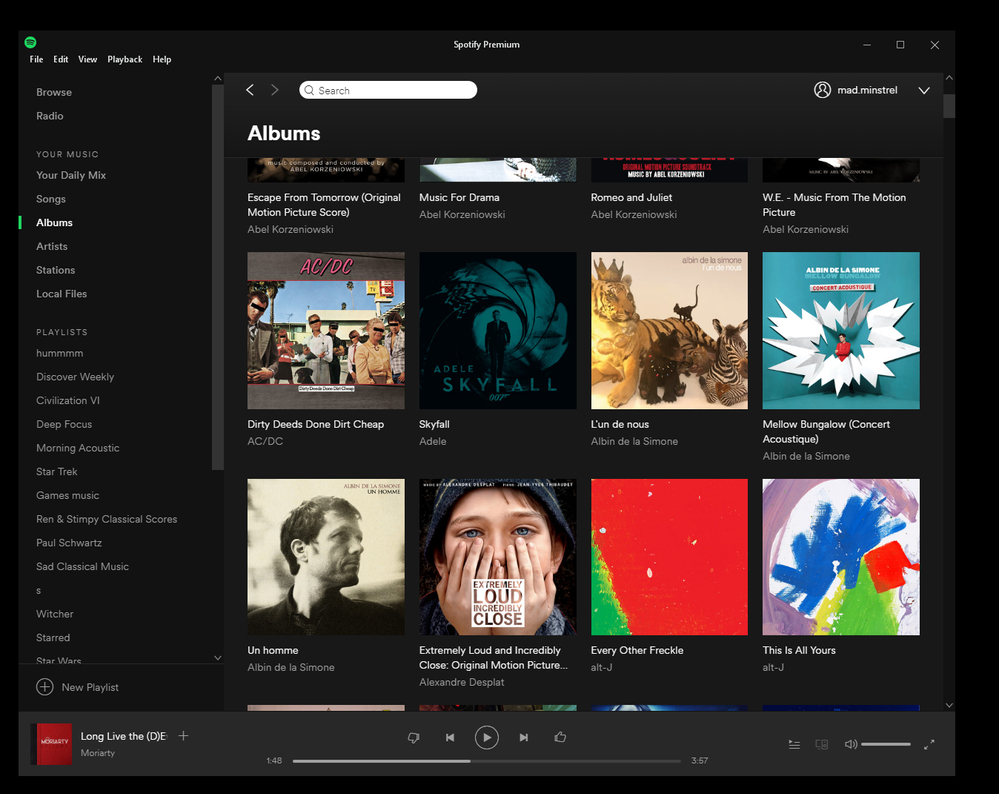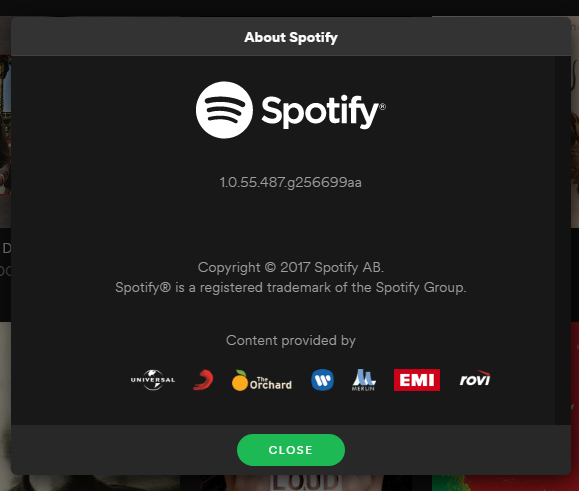- Home
- Help
- Desktop Windows
- Re: What happened to the repeat controls?
Help Wizard
Step 1
Type in your question below and we'll check to see what answers we can find...
Loading article...
Submitting...
If you couldn't find any answers in the previous step then we need to post your question in the community and wait for someone to respond. You'll be notified when that happens.
Simply add some detail to your question and refine the title if needed, choose the relevant category, then post.
Just quickly...
Before we can post your question we need you to quickly make an account (or sign in if you already have one).
Don't worry - it's quick and painless! Just click below, and once you're logged in we'll bring you right back here and post your question. We'll remember what you've already typed in so you won't have to do it again.
What happened to the repeat controls?
Solved!- Mark as New
- Bookmark
- Subscribe
- Mute
- Subscribe to RSS Feed
- Permalink
- Report Inappropriate Content
What the f*** was Spotify thinking? Restore the repeat controls now.
Inexplicable. Stupid. Upsetting.
Solved! Go to Solution.
- Labels:
-
Windows
- Subscribe to RSS Feed
- Mark Topic as New
- Mark Topic as Read
- Float this Topic for Current User
- Bookmark
- Subscribe
- Printer Friendly Page
Accepted Solutions
- Mark as New
- Bookmark
- Subscribe
- Mute
- Subscribe to RSS Feed
- Permalink
- Report Inappropriate Content
Hey @MadMinstrel!
It looks like you're playing Radio or Daily Mix. Could you try to play a playlist or album? Does Repeat show up then? Let me know! 🙂
Have a great day!
- Mark as New
- Bookmark
- Subscribe
- Mute
- Subscribe to RSS Feed
- Permalink
- Report Inappropriate Content
Hey @MadMinstrel! Welcome to the Spotify Community!
Hmm, Repeat controls are still available here. Could you send over a screenshot of what you're seeing? Also, what Spotify, OS and device versions are you using? Let me know! 🙂
Have a nice day!
- Mark as New
- Bookmark
- Subscribe
- Mute
- Subscribe to RSS Feed
- Permalink
- Report Inappropriate Content
Sure. I'm running the desktop Spotify app on Windows 10, on PC.
As you can see, no repeat controls in sight. Instead there's the useless thumbs up/down controls.
- Mark as New
- Bookmark
- Subscribe
- Mute
- Subscribe to RSS Feed
- Permalink
- Report Inappropriate Content
Hey @MadMinstrel!
It looks like you're playing Radio or Daily Mix. Could you try to play a playlist or album? Does Repeat show up then? Let me know! 🙂
Have a great day!
- Mark as New
- Bookmark
- Subscribe
- Mute
- Subscribe to RSS Feed
- Permalink
- Report Inappropriate Content
Yeah, playing a song from the playlist restores the controls.
I wasn't listening to the radio, I was playing a playlist and it finished. And then Spotify inexplicably started playing songs I didn't ask for. Which is why I started looking for the repeat controls.
Thanks for your help. This just proves why contextual controls are such a horrible idea.
- Mark as New
- Bookmark
- Subscribe
- Mute
- Subscribe to RSS Feed
- Permalink
- Report Inappropriate Content
Hey @MadMinstrel!
That sounds like AutoPlay, if you'd like you can disable it in Preferences. Also, if you have any Ideas on how to improve Spotify, you can share them on the Ideas board. Let me know if there's anything else I can help you out with! 🙂
Have a great day!
Suggested posts
Let's introduce ourselves!
Hey there you, Yeah, you! 😁 Welcome - we're glad you joined the Spotify Community! While you here, let's have a fun game and get…