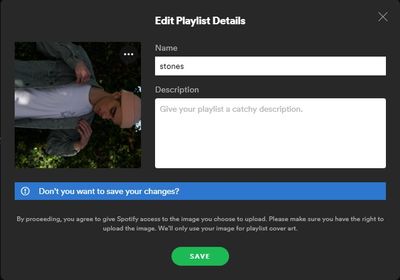- Home
- Help
- Desktop Windows
- Re: When I upload a photo it rotates 90 degrees.
Help Wizard
Step 1
Type in your question below and we'll check to see what answers we can find...
Loading article...
Submitting...
If you couldn't find any answers in the previous step then we need to post your question in the community and wait for someone to respond. You'll be notified when that happens.
Simply add some detail to your question and refine the title if needed, choose the relevant category, then post.
Just quickly...
Before we can post your question we need you to quickly make an account (or sign in if you already have one).
Don't worry - it's quick and painless! Just click below, and once you're logged in we'll bring you right back here and post your question. We'll remember what you've already typed in so you won't have to do it again.
When I upload a photo it rotates 90 degrees.
When I upload a photo it rotates 90 degrees.
- Mark as New
- Bookmark
- Subscribe
- Mute
- Subscribe to RSS Feed
- Permalink
- Report Inappropriate Content
Plan
Premium
Country
CA
Device
iPhone 10
Operating System
Windows 10
My Question or Issue
Hello, when i try to upload a profile picture/library picture the image rotates 90 degrees counter clockwise. Tried reinstalling and rotating the image, none of this has solved my issue. Help 😞
- Subscribe to RSS Feed
- Mark Topic as New
- Mark Topic as Read
- Float this Topic for Current User
- Bookmark
- Subscribe
- Printer Friendly Page
- Mark as New
- Bookmark
- Subscribe
- Mute
- Subscribe to RSS Feed
- Permalink
- Report Inappropriate Content
Hi there @kwilson360
thanks for reaching out to the community !
I would recommend starting off by performing a clean reinstall (a bit different than the usual) of your app following the steps provided here.
In the meanwhile, please send some screenshots of the issue you're getting on your end so i can check it further.
Waiting on your update 🙂
- Mark as New
- Bookmark
- Subscribe
- Mute
- Subscribe to RSS Feed
- Permalink
- Report Inappropriate Content
Tried this and the issue still persists. SS attached here
- Mark as New
- Bookmark
- Subscribe
- Mute
- Subscribe to RSS Feed
- Permalink
- Report Inappropriate Content
Bump
- Mark as New
- Bookmark
- Subscribe
- Mute
- Subscribe to RSS Feed
- Permalink
- Report Inappropriate Content
Hi @kwilson360,
Are you experiencing this issue on the certain picture you've shared? If you're unsure if it's an issue with the specific picture, you can try uploading a different picture altogether to see if that works.
If it's an issue with the original picture, it might be a good idea trying to rename a copy of that picture and then try updating the cover of your playlist with that one.
Keep me posted 🙂
Suggested posts
Let's introduce ourselves!
Hey there you, Yeah, you! 😁 Welcome - we're glad you joined the Spotify Community! While you here, let's have a fun game and get…