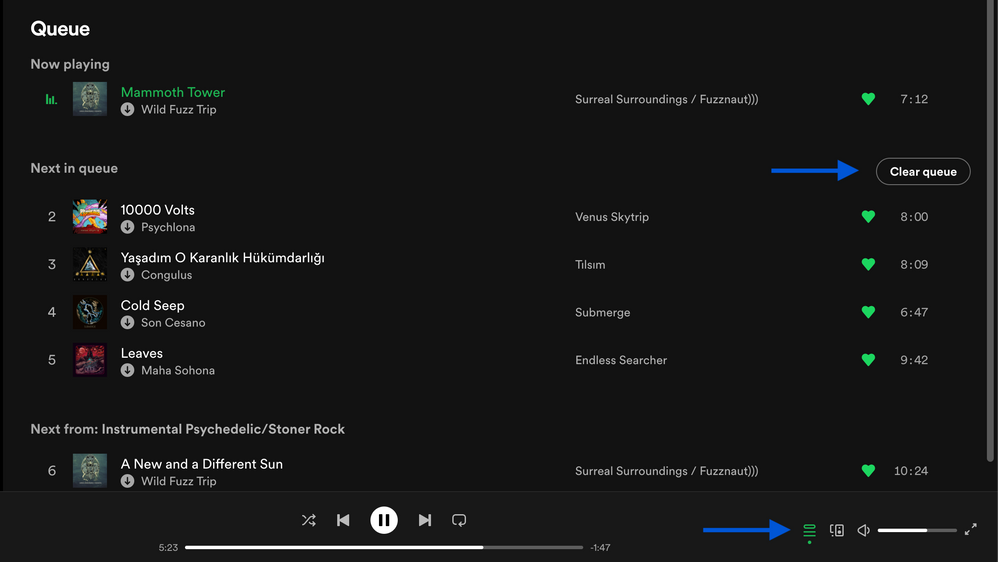- Home
- Help
- Desktop Windows
- Why does Spotify play random songs when a playlist...
Help Wizard
Step 1
Type in your question below and we'll check to see what answers we can find...
Loading article...
Submitting...
If you couldn't find any answers in the previous step then we need to post your question in the community and wait for someone to respond. You'll be notified when that happens.
Simply add some detail to your question and refine the title if needed, choose the relevant category, then post.
Just quickly...
Before we can post your question we need you to quickly make an account (or sign in if you already have one).
Don't worry - it's quick and painless! Just click below, and once you're logged in we'll bring you right back here and post your question. We'll remember what you've already typed in so you won't have to do it again.
Why does Spotify play random songs when a playlist finishes?
Why does Spotify play random songs when a playlist finishes?
- Mark as New
- Bookmark
- Subscribe
- Mute
- Subscribe to RSS Feed
- Permalink
- Report Inappropriate Content
My Question or Issue
At the end of a playlist Spotify will start playing songs that I believe are chosen because they're supposed to be similar to what I was previously listening to. The problem for me is that they usually aren't that similar to some of my more specialized genres. It's very annoying to be floating off to sleep listening to something very peaceful and then something very upbeat starts playing. Is there a way to make the playlist repeat?
- Subscribe to RSS Feed
- Mark Topic as New
- Mark Topic as Read
- Float this Topic for Current User
- Bookmark
- Subscribe
- Printer Friendly Page
- Mark as New
- Bookmark
- Subscribe
- Mute
- Subscribe to RSS Feed
- Permalink
- Report Inappropriate Content
Hi @futureme,
Thanks for posting in the Spotify Community!
I was wondering if you have Autoplay enabled in your settings on Spotify? Autoplay causes Spotify to automatically play similar songs when you reach the end of an album, playlist, or selection of tracks; and you can read about how to disable it in this support article.
As for playing a playlist on repeat, you can read about how to do so in another support article, under “Now Playing options.” On the bottom of the Spotify app, next to the “shuffle,” “skip,” and “play” buttons, you will notice an icon that looks like this:
If you click this button once (such that the icon appears green instead of white), then the playlist or album that you’re playing from will repeat itself after it ends. (Clicking on this button twice will cause just the currently playing song to repeat itself.)
I hope this helps, and let me know if you have any other questions.
Have a good day!
- Mark as New
- Bookmark
- Subscribe
- Mute
- Subscribe to RSS Feed
- Permalink
- Report Inappropriate Content
so when i click on a playlist, it will play one song from that playlist then play another random song that isnt on the playlist. help meee
- Mark as New
- Bookmark
- Subscribe
- Mute
- Subscribe to RSS Feed
- Permalink
- Report Inappropriate Content
Hi @griffiniscool,
Thanks for posting in the Spotify Community, and welcome!
Can you let me know your device, Spotify version, and the troubleshooting steps you’ve tried so far?
If possible, including a short video/screen recording of this issue would be appreciated as well, which you can attach to your next reply by using the “Insert Video” option in the post editor.
Also, can you check whether the new tracks playing (that aren’t from the current playlist) are possibly left over from being added to the queue during a previous session? You can click the queue icon at the bottom-right of the app screen (while in Now Playing view, if you're using Spotify Premium on the mobile app):
You’ll then be able to view these tracks under the Next in queue tab that are taking precedence over the other songs from the playlist (which will in turn be visible under the Next from tab).
I look forward to your reply, and let me know if you have any other questions.
Have a good day!
- Mark as New
- Bookmark
- Subscribe
- Mute
- Subscribe to RSS Feed
- Permalink
- Report Inappropriate Content
I’m having the same issue! I want to hear my playlist.
- Mark as New
- Bookmark
- Subscribe
- Mute
- Subscribe to RSS Feed
- Permalink
- Report Inappropriate Content
Thanks for posting in the Spotify Community!
It sounds like perhaps a radio has been added to the queue, which would take precedence over the next songs from your playlist.
Can you check the queue on your app, and then select the "Clear queue" option if there are songs under "Next in queue"?
You can also read more about how the queue works in this support article.
Let me know how this goes, as well as if you have any other questions.
Have a good day!
Suggested posts
Let's introduce ourselves!
Hey there you, Yeah, you! 😁 Welcome - we're glad you joined the Spotify Community! While you here, let's have a fun game and get…