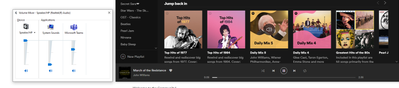- Home
- Help
- Desktop Windows
- Re: Windows 10 - No sound from spotify
Help Wizard
Step 1
Type in your question below and we'll check to see what answers we can find...
Loading article...
Submitting...
If you couldn't find any answers in the previous step then we need to post your question in the community and wait for someone to respond. You'll be notified when that happens.
Simply add some detail to your question and refine the title if needed, choose the relevant category, then post.
Just quickly...
Before we can post your question we need you to quickly make an account (or sign in if you already have one).
Don't worry - it's quick and painless! Just click below, and once you're logged in we'll bring you right back here and post your question. We'll remember what you've already typed in so you won't have to do it again.
Windows 10 - No sound from spotify
Solved!- Mark as New
- Bookmark
- Subscribe
- Mute
- Subscribe to RSS Feed
- Permalink
- Report Inappropriate Content
Plan
Premium
Country
Portugal
Device
Laptop
Operating System
Windows 10
Hi,
I'm a long time user of Spotify.
I'm currently using Windows 10 to run Spotify and I'm using the desktop version.
A few days ago, I stopped getting any sound out of Spotify
I first checked if it was muted, but it wasn't, the sound was at the max setting
Then I checked the Volume Mixer:
Also, without any visible problem.
Note that if I use Spotify web player, everything works and all the apps that use this sound output are working without any problem (teams, chrome, system, skype, etc).
Best Regards,
LPinho
Solved! Go to Solution.
- Subscribe to RSS Feed
- Mark Topic as New
- Mark Topic as Read
- Float this Topic for Current User
- Bookmark
- Subscribe
- Printer Friendly Page
Accepted Solutions
- Mark as New
- Bookmark
- Subscribe
- Mute
- Subscribe to RSS Feed
- Permalink
- Report Inappropriate Content
Hi Jeremy,
I'm connecting my HDMI cable directly to the laptop instead of connecting to the usb-c hub, for some reason, this seems to workaround the problem.
I will close this ticket, this seems to be some sort of issue between my usb-c hub and Spotify, but this is very strange, but I'm not able to set the Spotify software as the root source of the problem.
Best Regards,
Luís Pinho
- Mark as New
- Bookmark
- Subscribe
- Mute
- Subscribe to RSS Feed
- Permalink
- Report Inappropriate Content
Hey @lpinho,
Welcome to the Community!
We'd recommend you run a clean reinstall of the app, following the steps from this Guide exactly.
If that doesn't help, try downloading the Spotify client from our Website, instead of the Windows app store.
Keep us posted 🙂
- Mark as New
- Bookmark
- Subscribe
- Mute
- Subscribe to RSS Feed
- Permalink
- Report Inappropriate Content
Hi,
I followed the Guide at it didn't worked 😞
I deleted all the files from the suggested places (even searched for Spotify references elsewhere).
Restart the laptop and installed again using the SpotifySetup.exe file.
Nothing changed, one extra bit of information.
The Volume Mixer doesn't even show the Spotify, is as if the application was not producing any sound (as you can see in the screenshot below, Spotify is playing, but no icon exists in the Sound Mixer).
Thanks for your help,
Luís Pinho
- Mark as New
- Bookmark
- Subscribe
- Mute
- Subscribe to RSS Feed
- Permalink
- Report Inappropriate Content
Hey @lpinho,
Thank you for your reply and confirmation.
Can you remove your hosts files by following these steps:
- Open Notepad as an administrator (right-click - Open as Administrator)
- go to File - Open and navigate to C:\Windows\System32\drivers\etc
- Choose "All Files" instead of "Text Documents" next to the File Name box. You'll see a handful of files. Pick hosts and click on Open
- When the file is open, you will see a block of text with # in front of each line and might see entries like 0.0.0.0 website.com127.0.0.1 website2.com
- Check for any entries with Spotify in the address. Examples may look like: 0.0.0.0 weblb-wg.gslb.spotify.com0.0.0.0
- If you do find any lines with Spotify, please remove them
- Save your changes and restart Spotify
Let us know how everything goes 🙂
Take care!
- Mark as New
- Bookmark
- Subscribe
- Mute
- Subscribe to RSS Feed
- Permalink
- Report Inappropriate Content
Hi @Jeremy,
thanks for your reply.
I have several entries in the hosts file because I work in IT with dockers and VMs and I have some extra entries but none related to Spotify.
Do you think I can diagnose the problem with fiddler or any similar tool?
Edit: I can search music, "play" songs and playlists I just don't get any sound.
Thanks again,
Luís Pinho
- Mark as New
- Bookmark
- Subscribe
- Mute
- Subscribe to RSS Feed
- Permalink
- Report Inappropriate Content
Hey @lpinho,
Thanks for getting back to us.
Could you try toggling the option Enable hardware acceleration on/off in the Advanced settings menu? We recommend to restart the app after each change to make sure that it takes affect. Let us know if the sound output came back.
Keep us posted. We'd love to investigate this further.
- Mark as New
- Bookmark
- Subscribe
- Mute
- Subscribe to RSS Feed
- Permalink
- Report Inappropriate Content
Hi Mihail,
I tried that but got no results.
Yesterday, I moved the laptop from my home office to another location connect to a TV and the Spotify desktop application started to work normally.
The big difference is the peripheral that I've got connected, on my home office, I have got a usb-c hub that connect to the power, network cable, monitor (that has a sound output - no sound from that either), mouse and keyboard.
Most of the times, when I remove the usb-c from the laptop, the spotify works again (not always, but most of times).
Since windows did an update a few weeks ago, I will update all drivers with lenovo vantage and see if it solves the problem.
Best Regards,
Luís Pinho
- Mark as New
- Bookmark
- Subscribe
- Mute
- Subscribe to RSS Feed
- Permalink
- Report Inappropriate Content
Hi again @lpinho,
Thank you for getting back in touch with us and for your confirmation.
Let us know how everything works so that we can continue to assist you if you need us to 🙂
We'll keep an eye out for your reply.
Cheers!
- Mark as New
- Bookmark
- Subscribe
- Mute
- Subscribe to RSS Feed
- Permalink
- Report Inappropriate Content
Hi Jeremy,
I'm connecting my HDMI cable directly to the laptop instead of connecting to the usb-c hub, for some reason, this seems to workaround the problem.
I will close this ticket, this seems to be some sort of issue between my usb-c hub and Spotify, but this is very strange, but I'm not able to set the Spotify software as the root source of the problem.
Best Regards,
Luís Pinho
Suggested posts
Let's introduce ourselves!
Hey there you, Yeah, you! 😁 Welcome - we're glad you joined the Spotify Community! While you here, let's have a fun game and get…