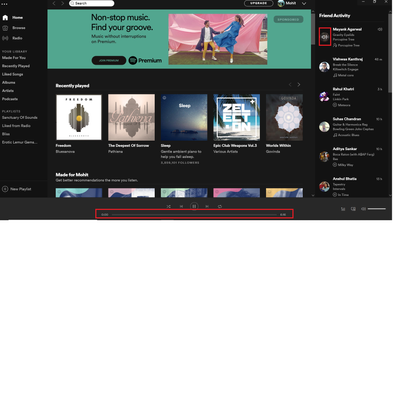- Home
- Help
- Desktop Windows
- Re: Windows 10 Spotify app very slow
Help Wizard
Step 1
Type in your question below and we'll check to see what answers we can find...
Loading article...
Submitting...
If you couldn't find any answers in the previous step then we need to post your question in the community and wait for someone to respond. You'll be notified when that happens.
Simply add some detail to your question and refine the title if needed, choose the relevant category, then post.
Just quickly...
Before we can post your question we need you to quickly make an account (or sign in if you already have one).
Don't worry - it's quick and painless! Just click below, and once you're logged in we'll bring you right back here and post your question. We'll remember what you've already typed in so you won't have to do it again.
FAQs
Please see below the most popular frequently asked questions.
Loading article...
Loading faqs...
Ongoing Issues
Please see below the current ongoing issues which are under investigation.
Loading issue...
Loading ongoing issues...
Help categories
Account & Payment
Using Spotify
Listen Everywhere
Windows 10 Spotify app very slow
Windows 10 Spotify app very slow
- Mark as New
- Bookmark
- Subscribe
- Mute
- Subscribe to RSS Feed
- Permalink
- Report Inappropriate Content
Plan
Free
Country - India
Device
HP laptop , intel core i-7 , 8 gb ram
Operating System
Windows 10
My Question or Issue
I really love spotify but it really test my patience most of the times... The desktop app for windows 10 is very slow , sometimes when I try to play the songs which my friends are listening to then the song never gets played but in the friends window it shows as being played currently in the app...

- Subscribe to RSS Feed
- Mark Topic as New
- Mark Topic as Read
- Float this Topic for Current User
- Bookmark
- Subscribe
- Printer Friendly Page
- Mark as New
- Bookmark
- Subscribe
- Mute
- Subscribe to RSS Feed
- Permalink
- Report Inappropriate Content
Hey there @BuggerMe,
Thanks for reaching out to us about this - we'll be glad to help you out here.
Most common issues can be fixed with a quick reinstall of the app. In some situations however, a clean (more thorough) reinstall of the app might be needed. This way you can start afresh with Spotify on your laptop.
Check out this help page in order to find the steps for clean reinstall on the affected device.
If it doesn’t do the trick, we’ll provide you with further help.
We'll look out for your reply.
- Mark as New
- Bookmark
- Subscribe
- Mute
- Subscribe to RSS Feed
- Permalink
- Report Inappropriate Content
i don't think it is fair to always push back to the end user when something just doesn't work as it should. There was a big push to use the Windows 10 app, yet as the poster has mentioned, it is extremely slow. i have seen many posts about this situation, it is clearly not isolated therefore, i feel there needs to be some investigation put into if, the app is fit for purpose if not, let us use the original which worked perfect well
- Mark as New
- Bookmark
- Subscribe
- Mute
- Subscribe to RSS Feed
- Permalink
- Report Inappropriate Content
I have exactly the same issue. I tried these solutions, they don't work. The problem is obviously the software design. The only version of Spotify I have enough patience to use on my PC is the browser version, the desktop app lags terribly, it's impossible to use. My computer runs GTA V, Sony Vegas Pro and other heavy software perfectly so why would a f***ing music player be running so slow? Obviously it's bloated and it's very annoying, because I'm paying you guys for the premium version. Please, fix this. It's ridiculous how bad the desktop app lags.
- Mark as New
- Bookmark
- Subscribe
- Mute
- Subscribe to RSS Feed
- Permalink
- Report Inappropriate Content
- Mark as New
- Bookmark
- Subscribe
- Mute
- Subscribe to RSS Feed
- Permalink
- Report Inappropriate Content
I share the same pain brother !
I deleted and reinstalled the app on my windows 10 but no use .
It still lags and haunts me every time , I was hoping to get a better response from Spotify team which have some of the world's best algorithms and engineers working for them but it's really unbelievable that they still have largely neglected there Windows app 😞
- Mark as New
- Bookmark
- Subscribe
- Mute
- Subscribe to RSS Feed
- Permalink
- Report Inappropriate Content
Unfortunately I don't have an SSD
- Mark as New
- Bookmark
- Subscribe
- Mute
- Subscribe to RSS Feed
- Permalink
- Report Inappropriate Content
I tried everything @Ivan but nothing helps.
Please provide a better solution. _/\_
- Mark as New
- Bookmark
- Subscribe
- Mute
- Subscribe to RSS Feed
- Permalink
- Report Inappropriate Content
Hey folks,
Thank you for reaching out to us about this.
We actually have two ongoing issue when it comes to this. Have a look here and here. You can leave your vote to show to show that you're experience this.
Hope this information was helpful.
We're always one reply away if you need us.
- Mark as New
- Bookmark
- Subscribe
- Mute
- Subscribe to RSS Feed
- Permalink
- Report Inappropriate Content
- Mark as New
- Bookmark
- Subscribe
- Mute
- Subscribe to RSS Feed
- Permalink
- Report Inappropriate Content
I suggest you keep on looking to better the application
- Mark as New
- Bookmark
- Subscribe
- Mute
- Subscribe to RSS Feed
- Permalink
- Report Inappropriate Content
TIDAL opens in less than 20 seconds.
- Mark as New
- Bookmark
- Subscribe
- Mute
- Subscribe to RSS Feed
- Permalink
- Report Inappropriate Content
Hey there @gonzalojp76,
Thank you for your post and feedback. We're happy to help.
Can you confirm if you performed a clean reinstall as @Ivan mentioned? This will make sure there's no old cache files causing this.
It can also be good to try with another internet connection to see if the issue persist.
We'll keep an eye out for your reply.
Cheers!
- Mark as New
- Bookmark
- Subscribe
- Mute
- Subscribe to RSS Feed
- Permalink
- Report Inappropriate Content
- Mark as New
- Bookmark
- Subscribe
- Mute
- Subscribe to RSS Feed
- Permalink
- Report Inappropriate Content
Hey @bhargavbuddy,
Thanks for reaching out about this.
Would you mind letting us know if you followed the suggestions previously made by @Ivan and @Jeremy?
If possible, could you ask a friend or a family member to log into their account using your device to see if they can replicate this?
Let us know how it goes. We'll be on the lookout for your reply.
- Mark as New
- Bookmark
- Subscribe
- Mute
- Subscribe to RSS Feed
- Permalink
- Report Inappropriate Content
- Mark as New
- Bookmark
- Subscribe
- Mute
- Subscribe to RSS Feed
- Permalink
- Report Inappropriate Content
Hey @bhargavbuddy,
Thanks for getting back to us.
It's also a good idea to make sure that Hardware Acceleration is turned off in the setting menu. Sometimes this setting can cause behavior like the one you're describing.
On another note - did you give @Novy's suggestion a go and checked if the issue comes up with another account? It would be helpful to check if the app still responds slow when using a different internet connection. Perhaps a mobile hotspot could be a convenient way to test this?
Keep us posted, we'll keep an eye out for your replies.
- Mark as New
- Bookmark
- Subscribe
- Mute
- Subscribe to RSS Feed
- Permalink
- Report Inappropriate Content
This has always been an issue for me on windows 10. I used to be able to clear out some files from the appdata folder, but not anymore. This is awful. Its unusable. Even after a clean reinstall, it only helps so long.
- Mark as New
- Bookmark
- Subscribe
- Mute
- Subscribe to RSS Feed
- Permalink
- Report Inappropriate Content
Hey there @NetGurl84,
Thanks for reaching out to the Community.
Just to confirm, did you try disabling the option Enable hardware acceleration in the app's settings? It's also worth toggling the option Show Local Files on > disabling all the sources that appear there > toggle Show Local Files back off.
Keep us posted on how it goes.
Suggested posts
Hey there you, Yeah, you! 😁 Welcome - we're glad you joined the Spotify Community! While you here, let's have a fun game and get…