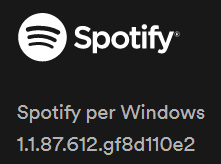- Home
- Help
- Desktop Windows
- Re: Windows volume up/down keys do not work when s...
Help Wizard
Step 1
Type in your question below and we'll check to see what answers we can find...
Loading article...
Submitting...
If you couldn't find any answers in the previous step then we need to post your question in the community and wait for someone to respond. You'll be notified when that happens.
Simply add some detail to your question and refine the title if needed, choose the relevant category, then post.
Just quickly...
Before we can post your question we need you to quickly make an account (or sign in if you already have one).
Don't worry - it's quick and painless! Just click below, and once you're logged in we'll bring you right back here and post your question. We'll remember what you've already typed in so you won't have to do it again.
Windows volume up/down keys do not work when spotify has focus
Windows volume up/down keys do not work when spotify has focus
- Mark as New
- Bookmark
- Subscribe
- Mute
- Subscribe to RSS Feed
- Permalink
- Report Inappropriate Content
On Win7 Pro 64-bit.
They don't affect neither the Spotify volume nor the global Windows volume. (I'd prefer the latter, plz.)
- Labels:
-
bug
- Subscribe to RSS Feed
- Mark Topic as New
- Mark Topic as Read
- Float this Topic for Current User
- Bookmark
- Subscribe
- Printer Friendly Page
- Mark as New
- Bookmark
- Subscribe
- Mute
- Subscribe to RSS Feed
- Permalink
- Report Inappropriate Content
Had same problem on Windows 10 20H2.
Go to Spotify settings -> Display Options -> Show desktop overlay when using media keys
Started working after toggling it off and then back on.
If you have some conflicting software or another music player you can try to just set it off.
- Mark as New
- Bookmark
- Subscribe
- Mute
- Subscribe to RSS Feed
- Permalink
- Report Inappropriate Content
still doesn't work. what the **bleep** is the point of making a music player that doesn't have volume control integrated with the OS?
- Mark as New
- Bookmark
- Subscribe
- Mute
- Subscribe to RSS Feed
- Permalink
- Report Inappropriate Content
Had this issue, seemed to disappear, now it's back again. Only way to adjust the volume when playing spotify is to open the app and adjust the volume in the app. No response when adjusting/toggling the volume in window's or using the volume keys on the keyboard. Only when the volume is set to 0 does it finally reflect and the music mutes. Not much help. Extremely annoying and very disappointing.
- Mark as New
- Bookmark
- Subscribe
- Mute
- Subscribe to RSS Feed
- Permalink
- Report Inappropriate Content
Nice to know that an issue that was reported in 2012 is still around. Why the f has this not been fixed yet????? Or if it has why has it come back?
- Mark as New
- Bookmark
- Subscribe
- Mute
- Subscribe to RSS Feed
- Permalink
- Report Inappropriate Content
Same here, bug came back... 😞
- Mark as New
- Bookmark
- Subscribe
- Mute
- Subscribe to RSS Feed
- Permalink
- Report Inappropriate Content
Hey folks,
thanks for posting on the Community!
From your reports it seems this issue comes and goes for some of you. We can take a closer look again, but could you please share a video recording of what happens? You can send a link to it or attach it using the Insert Video option in the post editor.
This might be dependent on the drivers that are responsible for your media keys, as those are separate from Spotify. If those were updated recently that might explain the change in behavior. We'll deep dive once we get more info from you.
Cheers!
- Mark as New
- Bookmark
- Subscribe
- Mute
- Subscribe to RSS Feed
- Permalink
- Report Inappropriate Content
This solution worked for me in my desire for my master volume keys on my laptop keyboard to control spotify and youtube volume when I'm connected to a bluetooth speaker. search on youtube (sorry won't let me paste link). Search How to Enable or Disable Bluetooth Absolute Volume in Windows 10 by mdtech
- Mark as New
- Bookmark
- Subscribe
- Mute
- Subscribe to RSS Feed
- Permalink
- Report Inappropriate Content
Please click on this link to watch the video:- https://screenrec.com/share/9wyKJu3IMO
As you can see whenever I increase or decrease my volume, the volume doesn't change in Spotify...I have to always enter the app an adjust it from the volume slider in the bottom right...Before it was alright...But now it doesn't work...
- Mark as New
- Bookmark
- Subscribe
- Mute
- Subscribe to RSS Feed
- Permalink
- Report Inappropriate Content
Hey @VOLDSTEEL,
Thanks for posting here and sharing this video with us.
Could you please share with us also the following? We'll look into this further.
- The troubleshooting steps you've tried so far
- The exact Spotify version that is running on your PC
- Does the same thing happen when you try with the web player?
Keep us posted.
- Mark as New
- Bookmark
- Subscribe
- Mute
- Subscribe to RSS Feed
- Permalink
- Report Inappropriate Content
- Mark as New
- Bookmark
- Subscribe
- Mute
- Subscribe to RSS Feed
- Permalink
- Report Inappropriate Content
I only use the web browser and this has been happening to me as well. Whenever I try to mute or change the volume using my keyboard functions (which worked up until very recently), Spotify doesn't receive the commands.
- Mark as New
- Bookmark
- Subscribe
- Mute
- Subscribe to RSS Feed
- Permalink
- Report Inappropriate Content
Hey folks,
Thank you for keeping in contact.
@VOLDSTEEL we're glad to know that it's working fine by now. We appreciate the time you've taken testing and following the troubleshooting steps.
For @laurel14, in case you haven't tried, could you confirm if it happens using a different web browser? This will give us a better look at the issue.
Also, would you mind including the troubleshooting steps you've tried so far?
Keep us posted.
- Mark as New
- Bookmark
- Subscribe
- Mute
- Subscribe to RSS Feed
- Permalink
- Report Inappropriate Content
It was working perfectly for me, and from one day to another it stopped working. The master volume on Windows 10 controls everything but Spotify. If i want to reduce or increase volume for Spotify, I need to go to the application and control it from there, which is terribly annoying as I'm used to the regular Volume Up/Down keys on my keyboard.
- Mark as New
- Bookmark
- Subscribe
- Mute
- Subscribe to RSS Feed
- Permalink
- Report Inappropriate Content
Hi @ecofusion,
Thanks for providing us with this video.
Could you try disabling your default device and then reenabling it? If possible, try changing the default device to a different one to see if that does the trick.
You can also try restarting your computer in Safe mode with Networking to see the if issue persists there as well.
Let us know how it goes.
- Mark as New
- Bookmark
- Subscribe
- Mute
- Subscribe to RSS Feed
- Permalink
- Report Inappropriate Content
Let's see if this helps. I have a bluetooth speaker that shows up in windows 10 under the Manage sound devices menu as both Headphones and Headset (hands free AG Audio). If I select the speaker output device as a Headset, the volume control works just fine BUT the output quality is really terrible, it sounds like I'm listening though a tin can. So I had disabled this device in hopes that my computer would forget about it and the volume would work properly when I connect to the same speaker as Headphones. Unfortunately, no. In that case, I can only control the volume of the speaker through the volume bar in the Spotify app. I have been having this problem for at least a month (probably more), through a couple of updates but I haven't been keeping track.
- Mark as New
- Bookmark
- Subscribe
- Mute
- Subscribe to RSS Feed
- Permalink
- Report Inappropriate Content
Hey again @missbunburyist,
Thanks for these clarifications.
This could to be related to the way Windows handles Bluetooth devices. The Headset device is generally used for communication, hence the drop in audio quality. Could you try the following:
- Enable both the Headphones and the Headset devices and make sure they aren't disabled.
- Set the Headphones as the default playback device on your PC. Keep the Headset device enabled. Additionally, you can try setting the Headset device as the default communication device.
Here's how you can do that:
- In Windows' search bar type "Sound settings" and click Open.
- You' should see "Sound Control Panel" on the right side of the window that pops up. Click on it.
- Right-click on Headphones > Set as Default Device.
- Right-click on Headset > Enable. (If you don't see the Headset device, right-click anywhere on the window > Show Disabled Devices). You can also try Set as Default Communication Device.
Keep us posted on this.
Cheers!
- Mark as New
- Bookmark
- Subscribe
- Mute
- Subscribe to RSS Feed
- Permalink
- Report Inappropriate Content
Hi, I'm using Spotify Desktop and I use Spotify Connect on my Echo devices.
Volume adjustments keys on my laptop and on my wireless keyboard change only Windows volume when Spotify Connect is used. However, media buttons to play/pause, next/previous song works correctly.
Ecofusion's video perfectly resemble the behaviour of Windows/Spotify
- Mark as New
- Bookmark
- Subscribe
- Mute
- Subscribe to RSS Feed
- Permalink
- Report Inappropriate Content
Hey @mlazzarotto91,
Thanks for posting here.
We believe this is the expected behavior in the situation you're describing. Your keyboard volume control keys are set to communicate with the Master Volume level of the OS on your device and not the internal volume slider in Spotify. The other controlling buttons like skip/repeat or play/pause are working directly with Spotify as they are programmed to communicate with the current audio streaming app that you've loaded in your OS.
Hope this clears things up. If you have any questions or need anything else, the Community is here for you.
- Mark as New
- Bookmark
- Subscribe
- Mute
- Subscribe to RSS Feed
- Permalink
- Report Inappropriate Content
We believe this is the expected behavior in the situation you're describing.
I believe not, I don't expect this behaviour. I expect to be able to change the volume using the keyboard buttons, in a similar way I'm used to on my Android/iPhone smartphone.
- Mark as New
- Bookmark
- Subscribe
- Mute
- Subscribe to RSS Feed
- Permalink
- Report Inappropriate Content
having the same problem this morning. I'm usually able to control the volume from the keys on my keyboard. I can still play, pause, and skip but no volume. Same problem, over 10 years later!
Suggested posts
Let's introduce ourselves!
Hey there you, Yeah, you! 😁 Welcome - we're glad you joined the Spotify Community! While you here, let's have a fun game and get…