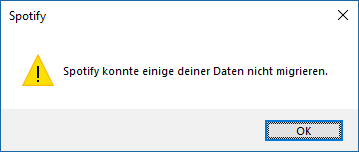- Home
- Help
- Desktop Windows
- Re: "Spotify cannot migrate some of your data" ann...
Help Wizard
Step 1
Type in your question below and we'll check to see what answers we can find...
Loading article...
Submitting...
If you couldn't find any answers in the previous step then we need to post your question in the community and wait for someone to respond. You'll be notified when that happens.
Simply add some detail to your question and refine the title if needed, choose the relevant category, then post.
Just quickly...
Before we can post your question we need you to quickly make an account (or sign in if you already have one).
Don't worry - it's quick and painless! Just click below, and once you're logged in we'll bring you right back here and post your question. We'll remember what you've already typed in so you won't have to do it again.
"Spotify cannot migrate some of your data" annoying start message (Win10)
Solved!- Mark as New
- Bookmark
- Subscribe
- Mute
- Subscribe to RSS Feed
- Permalink
- Report Inappropriate Content
I keep getting an error "in German "spotify konnte einige deiner daten nicht migrieren" ("Spotify cannot migrate some of your data") ,as in the screenshot attached, whenever I start Spotify.
This started to appear apparently after an automatic software update around December 31 2017. I tried to re-install manually via Windows10-Apps installer, but I did not re-install, because it showed this message and automatically opened Spotify.
I could not uninstall the software neither, due to this error. I tried the to delete everything on the harddisk directly from Spotify in %appdata%, local and roaming, it would still report this error. I then tried to delete HK_Local_Key stuff in the registry, no change after re-install! So I have this ugly error message whenever the newly installed latest spotify auto-starts itself. I can click it away and login and everything in Spotify works fine, but this annoying error-messages pops up every time I start spotify. This is ANNOYING! How to fix it (latest Windows10, latest Spotify, appears also when I try to disconnect Spotify from the network). HELP!
Solved! Go to Solution.
- Subscribe to RSS Feed
- Mark Topic as New
- Mark Topic as Read
- Float this Topic for Current User
- Bookmark
- Subscribe
- Printer Friendly Page
- Mark as New
- Bookmark
- Subscribe
- Mute
- Subscribe to RSS Feed
- Permalink
- Report Inappropriate Content
I have the same problem here. It may be obvious, but just to make it clear as well, I noticed this looks like only happens to whom already had the desktop software and then installed the store version, when exactly this problem started happening for me in one of my computers.
Strangely enough I had this message the first time I installed the store version in my other pc that I also had the software, but it stopped showing after the first reset.
This is definitely an issue in their software and app and as always they push it to any other vendor related to whomever they are attending, this is wrong in so many levels. Anything they say they have to prove, if they don’t know they are obligated to continue investigating until they have proof everything is all right in their side, and even then, the best course of action is for them to assume the issue and colab with the other vendors to make their software work.
- Mark as New
- Bookmark
- Subscribe
- Mute
- Subscribe to RSS Feed
- Permalink
- Report Inappropriate Content
Same problem Here. I've installed the 'normal' (.exe) version. Then i deinstalled spotify and reinstalled the store version on an other drive (disk space reasons). How i can get rid of this creepy exception message
- Mark as New
- Bookmark
- Subscribe
- Mute
- Subscribe to RSS Feed
- Permalink
- Report Inappropriate Content
Hey everyone!
Can you all let us know what devices, operating systems, and Spotify versions you're all using? Also, if you posted what troubleshooting steps you've tried so far, let us know.
We'll also need to know the exact steps everyone is taking on their devices to recreate this issue.
We'll see what we can suggest once we have that info.
- Mark as New
- Bookmark
- Subscribe
- Mute
- Subscribe to RSS Feed
- Permalink
- Report Inappropriate Content
I use Windows 10, desktop PC, Spotify 1.0.75.483.g7ff4a0dc (Windows Store-Version), so far I did this:
- manually painfully deleted the native as well as the Win10 Appstore app and reinstall it (it puts you into a cycle, because when you try to remove it, it starts the app and the messaging Windows appears and thus stops uninstall)(, I then deleted the app in the powershell as sysadmin with "Get-AppxPackage *spotify* | Remove-AppxPackage" ), but the message still apears => both apps have the problem
- I used a different Spotify account on the same machine, the message still appeas => it is totally independent of the user account (no need to change to a new account therefore)
- I used my account on a different machine, on the different machine everything works fine => it is a local problem on my normal machine
- upon Spotify request, I tried all kinds of things, like reboot my Internet router, rebooted the Win10 machine in safe mode, tried a Windows restore point => all no difference, the annoying message still apears
==> in essence: so far none of suggestions from Spotify helped
- Mark as New
- Bookmark
- Subscribe
- Mute
- Subscribe to RSS Feed
- Permalink
- Report Inappropriate Content
Today there was an update in the store version, so before responding here I installed it and restarted but got the same message.
Other than what I told in my last post, I did the same as most here, tried uninstalling everything and installing only the store version, but the normal software wouldn't uninstall and would install the Store app and the error never goes away.
Versions:
Windows: 16299.309
Spotify software: 1.0.75.483
Spotify Store App: 1.77.338.0
- Mark as New
- Bookmark
- Subscribe
- Mute
- Subscribe to RSS Feed
- Permalink
- Report Inappropriate Content
Thanks for the reports!
We can confirm the tech team are looking into this. We don't have a timeframe for a fix, but hopefully we'll have an update soon.
Thanks for bearing with us,
Chris
- Mark as New
- Bookmark
- Subscribe
- Mute
- Subscribe to RSS Feed
- Permalink
- Report Inappropriate Content
Hey folks,
Just a quick heads up that we’re still looking into this.
In the meantime, we’ve moved your thread back to the Help Board. We’ll continue to update you from here.
Stay tuned!
- Mark as New
- Bookmark
- Subscribe
- Mute
- Subscribe to RSS Feed
- Permalink
- Report Inappropriate Content
Glad this is being worked on; I've favouriteid this apge for the fix. Just for a bit more info to hopefully help you, I'm on Win 10 and the error started after (i expect) my pc had an Windows Auto update (I was at work, came home and my pc was **bleep**ed basically...)
- Mark as New
- Bookmark
- Subscribe
- Mute
- Subscribe to RSS Feed
- Permalink
- Report Inappropriate Content
Hey Spotify guys, since you apparently have no clue how to fix this bug, PLEASE PLEASE at least switch off this STUPID WINDOW SO IT WILL NOT APPEAR ANYMORE I SWITCH ON MY PC!!!! THIS WINDOW IS IN ANY CASE COMPLETELY USELESS AND IT JUST ANNOYS PROPABLY THOUSANDS OF PEOPLE EVERY DAY FOR MONTHS NOW!!!!!!!!!!!!! JUST SWITCH OFF THE DAMNED NAG WINDOW!
- Mark as New
- Bookmark
- Subscribe
- Mute
- Subscribe to RSS Feed
- Permalink
- Report Inappropriate Content
I have the same issue. This is soooo annoying! I uninstalled Spotify, deleted all files on all drives, deleted all registry keys, rebooted PC, reinstalled Spotify - still the same issue!
- Mark as New
- Bookmark
- Subscribe
- Mute
- Subscribe to RSS Feed
- Permalink
- Report Inappropriate Content
I had 38 (thirtyeight) Twitter interactions since January with on help, Mid March I received this message from @SpotifyCares (NOT): "We can confirm your case has now been escalated to the highest point of support here at Spotify. We're sorry this has been an ongoing issue for you. Our developers are keeping an eye on this and also reviewing the Community thread. We're not able to provide an exact timeline for a fix".
THEIR DEVELOPERS ARE LOOKING WITH HIGHGEST PRIORITY AT THIS ISSUE FOR ALMOST TWO MONTH NOW AND THEY DO NOT FIX ANYTHING. THIS IS RIDICULOUS. I AND HUNDREDS OTHER PEOPLE CLICK THIS DAMNED MESSAGE WINDOW EVERY FRICKING DAY AWAY AND THESE GUYS ARE TOTALLY INCAPABLE AND SIMPLY DO NOT CARE ABOUT THEIR CUSTOMERS. I PAY A COUPLE HUNDRED EURO FOR THIS CROOKED SERVICE OVER TIME FOR ME AND FAMILY MEMBERS AND THEY PROVIDED THIS UNBELIEVABLE BAD CUSTOMER EXPERIENCE! - THIS IS AN OUTCRYING JOKE! PROPOBABLY THIS IS NOT THE ONLY CASE WHERE CUSTOMERS ARE BELITTLED AND PUT OFF - I WONDER WHAT THE INVESTORS OF THIS COMPANY THINK ABOUT SUCH UNBELIEVABLE BAD CUSTOMER EXPERIENCE - SOMEBODY SHOULD CHECK AND FIND OUT!
- Mark as New
- Bookmark
- Subscribe
- Mute
- Subscribe to RSS Feed
- Permalink
- Report Inappropriate Content
Same thing here, is spotify even aware of this !?
- Mark as New
- Bookmark
- Subscribe
- Mute
- Subscribe to RSS Feed
- Permalink
- Report Inappropriate Content
Yeah - since april.
- Mark as New
- Bookmark
- Subscribe
- Mute
- Subscribe to RSS Feed
- Permalink
- Report Inappropriate Content
After trying various things I managed to resolve this on my PC. I had both the windows store version and normal installed. So if your OK editing the registry etc may be worth a try.
1. Stop all spotify processes from running from task manager
2. Deleted Spotify folders under
{User}\AppData\Roaming
3. Deleted Spotify Folder under
{User]\AppData\Local\Packages
4. Uninstall the windows version of the Application (The other one will not uninstall as its been deleted from previous step.
5. Delete the uninstall key for normal spotify app in registry at :Computer\HKEY_CURRENT_USER\Software\Microsoft\Windows\CurrentVersion\Uninstall\
6. Install the Spotify WIndows App
I can only say this worked for me and cant gaurantee I havnt missed someting that I did. I would advise backing up the registry keys and files just incase. I think it was Step 5 and 6 were the elusinve steps that did it, but can't be sure.
- Mark as New
- Bookmark
- Subscribe
- Mute
- Subscribe to RSS Feed
- Permalink
- Report Inappropriate Content
WOW!!!! It also did solve the problem for me!!!!!! GREAT! THANKS A LOT! The Spotify guys were unfortunately unable to solve this for half a year, their support is friendly but their tech guys a totally incapable - AND YOU JUST SOLVED IT SO SIMPLE! THANKS AGAIN! YOU ARE A HERO!
- Mark as New
- Bookmark
- Subscribe
- Mute
- Subscribe to RSS Feed
- Permalink
- Report Inappropriate Content
Totally did the trick for me. The only thing I had to account was the second user, so I right away deleted the folders in its user just to be on the safe side.
Thank you very much!
Suggested posts
Let's introduce ourselves!
Hey there you, Yeah, you! 😁 Welcome - we're glad you joined the Spotify Community! While you here, let's have a fun game and get…