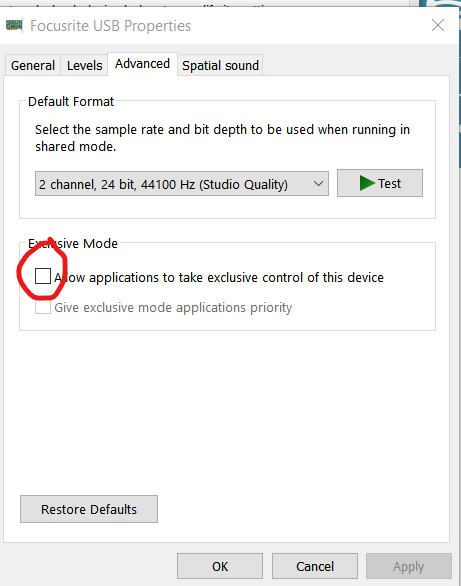- Home
- Help
- Desktop Windows
- spotify does not play over audio interface
Help Wizard
Step 1
Type in your question below and we'll check to see what answers we can find...
Loading article...
Submitting...
If you couldn't find any answers in the previous step then we need to post your question in the community and wait for someone to respond. You'll be notified when that happens.
Simply add some detail to your question and refine the title if needed, choose the relevant category, then post.
Just quickly...
Before we can post your question we need you to quickly make an account (or sign in if you already have one).
Don't worry - it's quick and painless! Just click below, and once you're logged in we'll bring you right back here and post your question. We'll remember what you've already typed in so you won't have to do it again.
FAQs
Please see below the most popular frequently asked questions.
Loading article...
Loading faqs...
Ongoing Issues
Please see below the current ongoing issues which are under investigation.
Loading issue...
Loading ongoing issues...
Help categories
Account & Payment
Using Spotify
Listen Everywhere
spotify does not play over audio interface
spotify does not play over audio interface
- Mark as New
- Bookmark
- Subscribe
- Mute
- Subscribe to RSS Feed
- Permalink
- Report Inappropriate Content
hi there,
i have a Focusrite 2i4 USB audio interface, which i use to work with programs like sibelius and ableton. Problem is that whenever it's connected, spotify wont play. this is of course very annoying.
Any one experienced problems like this?
best regards
Edgar
- Labels:
-
Windows
- Subscribe to RSS Feed
- Mark Topic as New
- Mark Topic as Read
- Float this Topic for Current User
- Bookmark
- Subscribe
- Printer Friendly Page
Hi,
Make sure which model you have (Komplete Audio 6 or Komplete Audio 6 MK2) and try the driver in their support page (https://www.native-instruments.com/es/support/downloads/drivers-other-files/ ). The file is Komplete Audio 6 Driver 4.2.0 - Windows 7 and above .
If you are using some form of ASIO driver, I estimate Spotify will not work, because ASIO lowers latency by bypassing the normal route windows provides for audio. In this "normal route" windows enforces DRM protection which is a requirement for spotify. If I'm mistaken please make me aware.
Stay safe.
- Mark as New
- Bookmark
- Subscribe
- Mute
- Subscribe to RSS Feed
- Permalink
- Report Inappropriate Content
Is it set as the default sound device in Windows Control Panel > Sound?
Spotify will only pick up and use the default device (which is annoying!).
Peter
Spotify Community Mentor and Troubleshooter
Spotify Last.FM Twitter LinkedIn Meet Peter Rock Star Jam 2014
If this post was helpful, please add kudos below!
- Mark as New
- Bookmark
- Subscribe
- Mute
- Subscribe to RSS Feed
- Permalink
- Report Inappropriate Content
Yes it is, youtube works floorless so i dont understand this provlemm
- Mark as New
- Bookmark
- Subscribe
- Mute
- Subscribe to RSS Feed
- Permalink
- Report Inappropriate Content
@jazzgare wrote:
hi there,
i have a Focusrite 2i4 USB audio interface, which i use to work with programs like sibelius and ableton. Problem is that whenever it's connected, spotify wont play. this is of course very annoying.
Any one experienced problems like this?
best regards
Edgar
I had this same problem, but thanks to Google I was able to fix it!
If you have a Mac go to LaunchPad> Audio MIDI Setup > on Scarlett right click on "Use this device for sound output"
Albert
- Mark as New
- Bookmark
- Subscribe
- Mute
- Subscribe to RSS Feed
- Permalink
- Report Inappropriate Content
I am having the same problem and the Focusrite is set as the default device. Everything else works with it except for Spotify (Ableton, Audacity, Windows Media Player, etc.). Any other ideas?
- Mark as New
- Bookmark
- Subscribe
- Mute
- Subscribe to RSS Feed
- Permalink
- Report Inappropriate Content
Same Problem i have a Komplete Audio 6 Interface and the Tracks over the Spotify Desktop app for Windows 10 are not playing.
I reinstalled the hole PC.
- Mark as New
- Bookmark
- Subscribe
- Mute
- Subscribe to RSS Feed
- Permalink
- Report Inappropriate Content
I unchecked the "Allow applications to take exclusive control of this device" setting and that fixed it for me. I had to restart Spotify for it to take effect.
- Mark as New
- Bookmark
- Subscribe
- Mute
- Subscribe to RSS Feed
- Permalink
- Report Inappropriate Content
Hi,
Same issue here. When default is Realtek(R) (on board) it works, when default is Focusrite 2i4 y doesn't play and shows a blue message:
"Spotify no puede reproducir esto en este momento. Si tienes el archivo en el ordenador puedes importarlo"
Wish rougly translates as:
"Spotify can't play this at this time. If you have the file in your pc y may import it."
Unchecking that option , does NOT resolve the problem.
- Mark as New
- Bookmark
- Subscribe
- Mute
- Subscribe to RSS Feed
- Permalink
- Report Inappropriate Content
i found this. it worked. i made an spotify-shortcut on the desktop and added somthing in the title (like described in the link)...easy thing. then started over the shortcut and it work. no further changes. if i start over the 'old' icon in the task bar...still doesn't work.
very strange...no idea whats going on. but whatever works 😉
- Mark as New
- Bookmark
- Subscribe
- Mute
- Subscribe to RSS Feed
- Permalink
- Report Inappropriate Content
In my case, as it turned out, it was a driver problem
Windows updates the old working driver with a "microsoft hardware labs" version, and this version has "conflict" (roughly speaking) with DRM, which produces the "can't play this song at this time" message.
This was something I have overlooked because of unjustified trust in Microsoft. Only out of frustration went to the Focusrite website and downloaded the latest driver (https://customer.focusrite.com/sites/customer/files/downloads/Focusrite_USB_4.63.24.564.exe ) and installed it in a new fresh windows 10 installation (in another ssd), then probed the new driver in the problematic installation of windows and it started working whitout problem (like it was before).
- Mark as New
- Bookmark
- Subscribe
- Mute
- Subscribe to RSS Feed
- Permalink
- Report Inappropriate Content
- Mark as New
- Bookmark
- Subscribe
- Mute
- Subscribe to RSS Feed
- Permalink
- Report Inappropriate Content
- Mark as New
- Bookmark
- Subscribe
- Mute
- Subscribe to RSS Feed
- Permalink
- Report Inappropriate Content
I also have this same problem with Komplete Audio 6. Spotify skips trough the playlist without playing any song. The web player works though.
Setting the device as default didn't fix it. Are there other fixes I can try?
- Mark as New
- Bookmark
- Subscribe
- Mute
- Subscribe to RSS Feed
- Permalink
- Report Inappropriate Content
- Mark as New
- Bookmark
- Subscribe
- Mute
- Subscribe to RSS Feed
- Permalink
- Report Inappropriate Content
Just spent a few days trying to get my Komplete audio 6 interface to work with the app, and after talking with IT and endlessly searching the forums I've come to the conclusion that the spotify app is broken for this purpose. They need to update it to become compatible; I'm in your exact same situation and I just gave up and will use the web player for now. Sucks though, I feel you fully. Especially since I just got a beautiful new speaker setup :'(. Web player works great though
- Mark as New
- Bookmark
- Subscribe
- Mute
- Subscribe to RSS Feed
- Permalink
- Report Inappropriate Content
I bought me 2 HS 7 and an Komplete Audio 6 yesterday and none of these tipps here fixed it. This is not the first time the Player is doing some weird things and its also the only player that has such dumb problems.
- Mark as New
- Bookmark
- Subscribe
- Mute
- Subscribe to RSS Feed
- Permalink
- Report Inappropriate Content
Hi,
Make sure which model you have (Komplete Audio 6 or Komplete Audio 6 MK2) and try the driver in their support page (https://www.native-instruments.com/es/support/downloads/drivers-other-files/ ). The file is Komplete Audio 6 Driver 4.2.0 - Windows 7 and above .
If you are using some form of ASIO driver, I estimate Spotify will not work, because ASIO lowers latency by bypassing the normal route windows provides for audio. In this "normal route" windows enforces DRM protection which is a requirement for spotify. If I'm mistaken please make me aware.
Stay safe.
- Mark as New
- Bookmark
- Subscribe
- Mute
- Subscribe to RSS Feed
- Permalink
- Report Inappropriate Content
Ohh Thanks alot it was my fault, i installed the MK1 Driver 😄
I installed the MK2 driver and now it works all.
Have a nice Day!
- Mark as New
- Bookmark
- Subscribe
- Mute
- Subscribe to RSS Feed
- Permalink
- Report Inappropriate Content
- Mark as New
- Bookmark
- Subscribe
- Mute
- Subscribe to RSS Feed
- Permalink
- Report Inappropriate Content
Hi guys, i had the same problem recently and it almost drove me crazy.
Thanks to you all i've found a solution that worked for me (i have a Scarlett 2i4 and Windows 10), go this page:
https://customer.focusrite.com/en/support/downloads
MANUALLY download and install the driver for your preferred Focusrite product then restart your PC, then Spotify and you should be good to go.
You can download the driver for any FOCUSRITE product you want.
To clarify , the problem is that the driver that Windows 10 downloads and installs automatically when you first plug in your audio interface, for some reason, is not up to date hence why you have to MANUALLY (ALL CAPS MEANS VERY IMPORTANT) download and install the correct driver.
Hope you all get to fix this, it's very frustrating.
Suggested posts
Hey there you, Yeah, you! 😁 Welcome - we're glad you joined the Spotify Community! While you here, let's have a fun game and get…