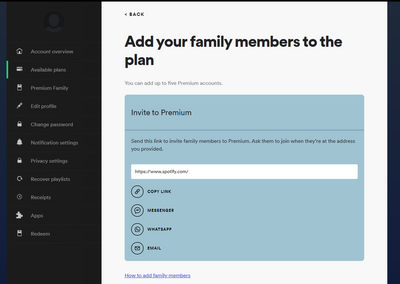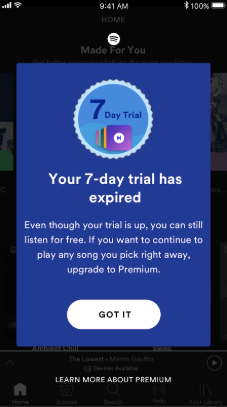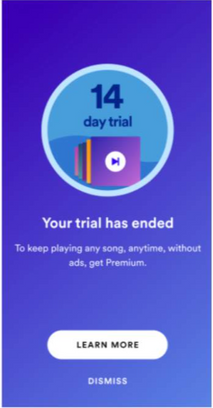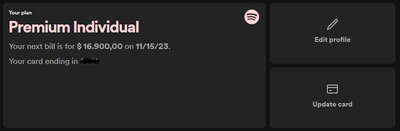If you've recently upgraded to Premium, but that doesn't seem to reflect in the app, it's important to first assess the situation.
Do you hear ads during music playback?
Spoiler
Premium allows you to listen to music uninterrupted by ads, but some podcasts may still include advertising, host-read endorsements, or sponsorship messages. If you're hearing these while listening to podcasts, that is expected. If you hear ads while listening to music, then most likely you're logged in to a free account in the app. See the section How can I check which account I'm currently logged in? on how to ensure you're logged in correctly.
Is Shuffle Play the only way to play most of the content in the app?
Spoiler
With Premium users get access to on-demand listening across all of Spotify's catalogue, but they still have the option to listen in Shuffle mode if they want to and the default "Shuffle Play" button  on playlists doesn't change. If you don't want to listen via shuffle, start playback by tapping directly on one of the tracks in the playlist. If your songs are still shuffled, try toggling the mode off by simply tapping the Shuffle icon again in the Now playing view or the three dots context menu. More info can be found in this article.
on playlists doesn't change. If you don't want to listen via shuffle, start playback by tapping directly on one of the tracks in the playlist. If your songs are still shuffled, try toggling the mode off by simply tapping the Shuffle icon again in the Now playing view or the three dots context menu. More info can be found in this article.
In case you're unable to toggle off Shuffle mode, then you're probably logged in to a free account instead. See the section How can I check which account I'm currently logged in? on how to ensure you're logged in correctly.
How can I check which account I'm currently logged in?
- On mobile, you can do that by going to the app's Settings (you can access them by going to your profile picture in the top left corner and then tapping the Settings and privacy gear icon). On the top of the Settings page you'll see your subscription status.
- If you're on a PC/Mac you can click on your name in the upper-right corner > Account which will directly open up the account page for the currently logged in account. On this page you can see detailed information about your account, including your plan's current status. On mobile, the account page can be accessed by visiting the following URL in your browser: https://spotify.com/account/overview/, but you might need to log in manually.
- If your account shows as free account in the app's Settings, but Your plan on your account page shows as Spotify Premium, it's recommended that you sign out and back into the app using the same login details you used for your account page to ensure that you're logged in to the Premium account.
- If Your plan also shows as Spotify free, then either your payment didn't go through or you most likely signed up for Premium on another account.
How should I proceed further?
- Check if you received a receipt on your email when you signed up. If you didn't then it's worth trying to subscribe again.
- If you did receive a receipt, there you'll find the username of the Premium account, a unique string of numbers and letters used to identify you on Spotify. Copy it and use it together with your password to log in. Should you need to reset your password, you can follow the steps in this article.
💡 Tip: At the bottom of every email sent by Spotify you'll also find the recipient's email address, so you can use the information to double-check if you were entering the correct email address during the login process. - In case you can't find a receipt, your account is most likely associated with another email. Check out this article for more info on how to locate it.
Didn't help? Search for more Spotify FAQs, or create a new thread and ask the Community.