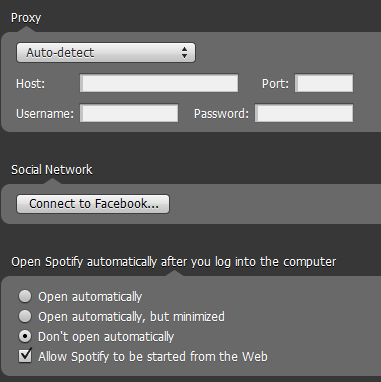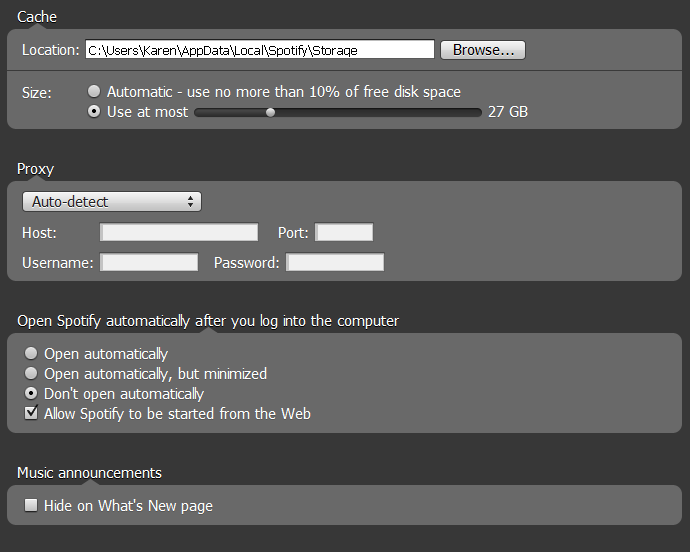Help Wizard
Step 1
Type in your question below and we'll check to see what answers we can find...
Loading article...
Submitting...
If you couldn't find any answers in the previous step then we need to post your question in the community and wait for someone to respond. You'll be notified when that happens.
Simply add some detail to your question and refine the title if needed, choose the relevant category, then post.
Just quickly...
Before we can post your question we need you to quickly make an account (or sign in if you already have one).
Don't worry - it's quick and painless! Just click below, and once you're logged in we'll bring you right back here and post your question. We'll remember what you've already typed in so you won't have to do it again.
I have the wrong facebook account linked to my spotify account
Solved!- Mark as New
- Bookmark
- Subscribe
- Mute
- Subscribe to RSS Feed
- Permalink
- Report Inappropriate Content
Hi,
I have no idea how but when I log into Spotify I now have my friend's Facebook account connected to it instead of mine.
I need to have it disconnected - I have followed numerous instructions (i.e. disconnected from Facebook under 'preferences') but it still continues to show her name on the top right hand corner when I log in and is connected to her account.
Can someone please help me disconnect her account from my Spotify?
Thank you.
Solved! Go to Solution.
- Subscribe to RSS Feed
- Mark Topic as New
- Mark Topic as Read
- Float this Topic for Current User
- Bookmark
- Subscribe
- Printer Friendly Page
- Mark as New
- Bookmark
- Subscribe
- Mute
- Subscribe to RSS Feed
- Permalink
- Report Inappropriate Content
P.S. My account is currently linked to an old Facebook account under a name and email address I no longer use. (See previous message). Thanks.
- Mark as New
- Bookmark
- Subscribe
- Mute
- Subscribe to RSS Feed
- Permalink
- Report Inappropriate Content
@ 2:00 AM
It looks like I'm not the only one who has experienced this problem. My 'josephgomez' Spotify username is currently attached to a 'Kori Michele New' Facebook profile. I am not a female, nor am I named Kori Michele New. My email keeps getting bombarded with all of her Spotify updates and notifications as well. Can you please help me out and disconnect Kori Michele New from my Spotify account? That way I can enjoy sharing my music with my Facebook friends and not hers. Thanks.
Joseph G.
Updated @ 2:56 AM
I was able to disconnect the incorrect Facebook profile myself via the Preferences menu inside the Spotify program on Windows. Edit>Preferences>scroll down to Social Network>click on Disconnect from Facebook.
After disconnecting, I was able to connect the correct Facebook profile to my Spotify account just by logging in again with the proper credentials. Much easier fix than having to wait for a moderator to do it for you. Thanks for your support community!
- Mark as New
- Bookmark
- Subscribe
- Mute
- Subscribe to RSS Feed
- Permalink
- Report Inappropriate Content
I'm really confused. I have no idea how, but now my mom's facebook account is linked to my spotify with all my playlists, if I log in with my facebook info it says I have no playlists at all. Please help me fix this, because I want to get back to sharing things and everything like that!
- Mark as New
- Bookmark
- Subscribe
- Mute
- Subscribe to RSS Feed
- Permalink
- Report Inappropriate Content
The menu on my Windows version does not have a "Social Network" option under "Edit -> Preferences"....
- Mark as New
- Bookmark
- Subscribe
- Mute
- Subscribe to RSS Feed
- Permalink
- Report Inappropriate Content
Hey, this is here:
- Mark as New
- Bookmark
- Subscribe
- Mute
- Subscribe to RSS Feed
- Permalink
- Report Inappropriate Content
My menu looks like this:
- Mark as New
- Bookmark
- Subscribe
- Mute
- Subscribe to RSS Feed
- Permalink
- Report Inappropriate Content
Hey, thank you.
I send this to staff so someone from customer service can help you troubleshooting this.
I see this first time when Facebook options are unavailable in Preferences, so I can't help you further.
Spotify staff is back to you here soon. 🙂
- Mark as New
- Bookmark
- Subscribe
- Mute
- Subscribe to RSS Feed
- Permalink
- Report Inappropriate Content
Perfect. Am eager to get an answer! Thanks.
- Mark as New
- Bookmark
- Subscribe
- Mute
- Subscribe to RSS Feed
- Permalink
- Report Inappropriate Content
K_R are you connected to Facebook and want to disconnect? The option will not appear if you have logged in using Facebook. Log out and log back in using a Spotify username and password.
If you signed up after Facebook was made a requirement (September 22nd 2011), you won't have a Spotify username so you can't disconnect.
- Mark as New
- Bookmark
- Subscribe
- Mute
- Subscribe to RSS Feed
- Permalink
- Report Inappropriate Content
I have two facebook accounts. I accidentally linked my spotify account to the one I don't really use. I have since deleted that facebook account, but I am still linked to it on spotify. How can I switch my spotify account to the facebook account I actually use?
- Mark as New
- Bookmark
- Subscribe
- Mute
- Subscribe to RSS Feed
- Permalink
- Report Inappropriate Content
- Mark as New
- Bookmark
- Subscribe
- Mute
- Subscribe to RSS Feed
- Permalink
- Report Inappropriate Content
K_R - As you created your account through Facebook, your Facebook and Spotify accounts share a login system. This means you won't be able to change what Facebook account your Spotify is attached to.
If you'd like to open up a new account through a different Facebook account, and you need your playlists and subscription passed over, just contact Customer Support. They'll be able to sort it out. Just head to 'About us' above, then 'Contact Form'.
Check out how we're doing over @SpotifyStatus
Question answered? Just click 'Accept as solution' to help other users out. Easy.
Who's your Spotify Star?
- Mark as New
- Bookmark
- Subscribe
- Mute
- Subscribe to RSS Feed
- Permalink
- Report Inappropriate Content
I have the same problem too! I've been using spotify with my facebook log in but when I tried to upgrade to premium I couldn't because the account is associated with my friend's. It won't even let me edit the profile to make changes, including change the country I'm in (I just recently moved from France to the US).
- Mark as New
- Bookmark
- Subscribe
- Mute
- Subscribe to RSS Feed
- Permalink
- Report Inappropriate Content
@Arushi wrote:
I have the same problem too! I've been using spotify with my facebook log in but when I tried to upgrade to premium I couldn't because the account is associated with my friend's. It won't even let me edit the profile to make changes, including change the country I'm in (I just recently moved from France to the US).
Make sure you're logging in with your original username ('corentind1') rather than any email address. For more info, see my thread here.
Problem solved? Click 'Accept as solution' to make it easier to find for others!
New to the Community? Check out our Community newbie tips
- Mark as New
- Bookmark
- Subscribe
- Mute
- Subscribe to RSS Feed
- Permalink
- Report Inappropriate Content
I got the same problem with my account, possible to unatach it please!?
- Mark as New
- Bookmark
- Subscribe
- Mute
- Subscribe to RSS Feed
- Permalink
- Report Inappropriate Content
@rattanmaja wrote:
I got the same problem with my account, possible to unatach it please!?
Done. For future reference remember that this can be done from within your Spotify Preferences.
Problem solved? Click 'Accept as solution' to make it easier to find for others!
New to the Community? Check out our Community newbie tips
- Mark as New
- Bookmark
- Subscribe
- Mute
- Subscribe to RSS Feed
- Permalink
- Report Inappropriate Content
Hello
I also have the same problem. Could this Spotify account and the associated facebook account also be disconnected?
- Mark as New
- Bookmark
- Subscribe
- Mute
- Subscribe to RSS Feed
- Permalink
- Report Inappropriate Content
But I'm not Corentind1! That's the problem!
Corentind1 is my friend. I'm Arushi and I've been using arushi@aol.in (my facebook login) to use spotify. Yet whenever I log in it says I'm corentind1 and the profile also contains his information.
- Mark as New
- Bookmark
- Subscribe
- Mute
- Subscribe to RSS Feed
- Permalink
- Report Inappropriate Content
I want to unlink my facebook account and just have a spotify username/password. How do I do this?
- Mark as New
- Bookmark
- Subscribe
- Mute
- Subscribe to RSS Feed
- Permalink
- Report Inappropriate Content
Arushi - I could disconnect your account from "corentind1" should you wish me to do so?
floyd - As your account was created through Facebook, you'd need to have an active Facebook account in order to use Spotify.
Suggested posts
Let's introduce ourselves!
Hey there you, Yeah, you! 😁 Welcome - we're glad you joined the Spotify Community! While you here, let's have a fun game and get…