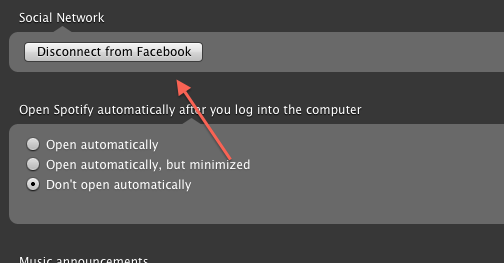Help Wizard
Step 1
Type in your question below and we'll check to see what answers we can find...
Loading article...
Submitting...
If you couldn't find any answers in the previous step then we need to post your question in the community and wait for someone to respond. You'll be notified when that happens.
Simply add some detail to your question and refine the title if needed, choose the relevant category, then post.
Just quickly...
Before we can post your question we need you to quickly make an account (or sign in if you already have one).
Don't worry - it's quick and painless! Just click below, and once you're logged in we'll bring you right back here and post your question. We'll remember what you've already typed in so you won't have to do it again.
Wrong Facebook-account
Solved!- Mark as New
- Bookmark
- Subscribe
- Mute
- Subscribe to RSS Feed
- Permalink
- Report Inappropriate Content
What do I do if someone else connected their Facebook-account to my Spotify-account? Is there a way I can change it?
Solved! Go to Solution.
- Subscribe to RSS Feed
- Mark Topic as New
- Mark Topic as Read
- Float this Topic for Current User
- Bookmark
- Subscribe
- Printer Friendly Page
Accepted Solutions
- Mark as New
- Bookmark
- Subscribe
- Mute
- Subscribe to RSS Feed
- Permalink
- Report Inappropriate Content
Hi Kosmelia- I've just moved your post over to this simliar thread.
This can be fixed quite easily. Please have a look at those steps Richard posted above.
When you go to your Preferences page you'll just select 'Disconnect from Facebook'.
- Mark as New
- Bookmark
- Subscribe
- Mute
- Subscribe to RSS Feed
- Permalink
- Report Inappropriate Content
Hi Haakz- I recommend accessing your "Preferences" page via the desktop application the next time you're having an issue like this one. You can disconnect from Facebook quite easily from there.
For now though, I've gone ahead and removed the Facebook connection from your 'haakz' account for you. I hope that helps!
- Mark as New
- Bookmark
- Subscribe
- Mute
- Subscribe to RSS Feed
- Permalink
- Report Inappropriate Content
@JuFoster and @fiafluff Was your account created with a facebook login? Your username here will show as a 10 digit number if it was. If so, you can't disconnect from facebook and will need a new account with a spotify username. The easiest way is to get in touch with support and they'll help you. If you get an automated response directing you back to the community or to the help pages, make sure to reply to it directly to speed things along.
- Mark as New
- Bookmark
- Subscribe
- Mute
- Subscribe to RSS Feed
- Permalink
- Report Inappropriate Content
Don't worry - this should fix it:
1. Disconnect your Spotify account from Facebook.
You can do this in your Spotify Preferences (Spotify » Preferences in Mac and Edit » Preferences in Windows)
2. Exit Spotify.
3. Log in to your Facebook account in your web browser.
4. Run Spotify again and reconnect to Facebook.
Please let me know if you continue to have problems, or if there's anything else we can do to help you.
Problem solved? Click 'Accept as solution' to make it easier to find for others!
New to the Community? Check out our Community newbie tips
- Mark as New
- Bookmark
- Subscribe
- Mute
- Subscribe to RSS Feed
- Permalink
- Report Inappropriate Content
I think I'm doing something wrong, because it won't disconnect.
(I feel a bit stupid here, since this seems like an easy thing to fix.)
- Mark as New
- Bookmark
- Subscribe
- Mute
- Subscribe to RSS Feed
- Permalink
- Report Inappropriate Content
Problem solved? Click 'Accept as solution' to make it easier to find for others!
New to the Community? Check out our Community newbie tips
- Mark as New
- Bookmark
- Subscribe
- Mute
- Subscribe to RSS Feed
- Permalink
- Report Inappropriate Content
Thank you!
- Mark as New
- Bookmark
- Subscribe
- Mute
- Subscribe to RSS Feed
- Permalink
- Report Inappropriate Content
One of my friends used my spotify and since that day its his name in the upper right corner, and when i listens to songs they appear at his wall on facebook.
I need to reboot that somehow, because i want it to be connected to mine facebook.
How do i change that?
Please help.
- Mark as New
- Bookmark
- Subscribe
- Mute
- Subscribe to RSS Feed
- Permalink
- Report Inappropriate Content
Hi Kosmelia- I've just moved your post over to this simliar thread.
This can be fixed quite easily. Please have a look at those steps Richard posted above.
When you go to your Preferences page you'll just select 'Disconnect from Facebook'.
- Mark as New
- Bookmark
- Subscribe
- Mute
- Subscribe to RSS Feed
- Permalink
- Report Inappropriate Content
- Mark as New
- Bookmark
- Subscribe
- Mute
- Subscribe to RSS Feed
- Permalink
- Report Inappropriate Content
Hi Haakz- I recommend accessing your "Preferences" page via the desktop application the next time you're having an issue like this one. You can disconnect from Facebook quite easily from there.
For now though, I've gone ahead and removed the Facebook connection from your 'haakz' account for you. I hope that helps!
- Mark as New
- Bookmark
- Subscribe
- Mute
- Subscribe to RSS Feed
- Permalink
- Report Inappropriate Content
- Mark as New
- Bookmark
- Subscribe
- Mute
- Subscribe to RSS Feed
- Permalink
- Report Inappropriate Content
Hello i have the same problem.
I can see (another facebook users) friends, but my loggin name is in the right corner.
But under preferences / Social network it says (connect to facebook) and if i try there is a small screen poping up, and then disappearing in one second.
I even tried the manually enable Facebook on spotifys page, but nothing happend 😞
Help please.
- Mark as New
- Bookmark
- Subscribe
- Mute
- Subscribe to RSS Feed
- Permalink
- Report Inappropriate Content
Hey denjage, welcome to the Community.
I've now disconnected your account from Facebook so you should now be free to reconnect with your own account. Let me know if you need further assistance.
Problem solved? Click 'Accept as solution' to make it easier to find for others!
New to the Community? Check out our Community newbie tips
- Mark as New
- Bookmark
- Subscribe
- Mute
- Subscribe to RSS Feed
- Permalink
- Report Inappropriate Content
Hi, I too, am having this same exact problem. For me, it was my MOM who clicked on a song I posted on my wall, which then pulled up Spotify on the computer where I was logged in. After she is done using the computer, I get on here and it's her Facebook account in the top right hand corner of Spotify, but all of MY Facebook friends and their music showing, not hers. Also, whenever I play a song now, it no longer posts to my Facebook wall, but hers instead. This is extremely frustrating and I've disconnected, then re-connected and I'm still stuck in this same hole. Please help!!
- Mark as New
- Bookmark
- Subscribe
- Mute
- Subscribe to RSS Feed
- Permalink
- Report Inappropriate Content
Hey kdadams1, welcome to the Community.
I think I can see what's happened here, and it should be easy enough to fix. I'll be in touch by email so we can get it sorted.
Problem solved? Click 'Accept as solution' to make it easier to find for others!
New to the Community? Check out our Community newbie tips
- Mark as New
- Bookmark
- Subscribe
- Mute
- Subscribe to RSS Feed
- Permalink
- Report Inappropriate Content
- Mark as New
- Bookmark
- Subscribe
- Mute
- Subscribe to RSS Feed
- Permalink
- Report Inappropriate Content
@Lbimany wrote:
?"??? I am accessing on I pad 2 - how do I get to preferences - ?
The Preferences page is accessible in the desktop version, under Edit > Preferences (Windows) or Spotify > Preferences (Mac).
On an iPad all your options will be under Settings, but there won't be as many options.
Problem solved? Click 'Accept as solution' to make it easier to find for others!
New to the Community? Check out our Community newbie tips
- Mark as New
- Bookmark
- Subscribe
- Mute
- Subscribe to RSS Feed
- Permalink
- Report Inappropriate Content
I am also having this problem. I just made a new facebook acct, and cant seem to link my Spotify acct to the new one. Any solutions?
- Mark as New
- Bookmark
- Subscribe
- Mute
- Subscribe to RSS Feed
- Permalink
- Report Inappropriate Content
@Cassidyc wrote:
I am also having this problem. I just made a new facebook acct, and cant seem to link my Spotify acct to the new one. Any solutions?
It looks like your Spotify account was originally created via Facebook, so you won't be able to change the associated FB profile. You'd need to make a new Spotify account for the new FB profile - if that makes sense.
Problem solved? Click 'Accept as solution' to make it easier to find for others!
New to the Community? Check out our Community newbie tips
- Mark as New
- Bookmark
- Subscribe
- Mute
- Subscribe to RSS Feed
- Permalink
- Report Inappropriate Content
I have two Facebook accounts and I did accidently use the wrong one to go to a premier account. I need to change to the other. Can't find a way to do this, even I read this thread thoroughly.
Oliver from Germany
- Mark as New
- Bookmark
- Subscribe
- Mute
- Subscribe to RSS Feed
- Permalink
- Report Inappropriate Content
@olipennell wrote:
I have two Facebook accounts and I did accidently use the wrong one to go to a premier account. I need to change to the other. Can't find a way to do this, even I read this thread thoroughly.
Oliver from Germany
It looks like your account was created via Facebook so you can't change the associated Facebook profile. You'll need to create a new account for the correct profile.
Problem solved? Click 'Accept as solution' to make it easier to find for others!
New to the Community? Check out our Community newbie tips
Suggested posts
Let's introduce ourselves!
Hey there you, Yeah, you! 😁 Welcome - we're glad you joined the Spotify Community! While you here, let's have a fun game and get…