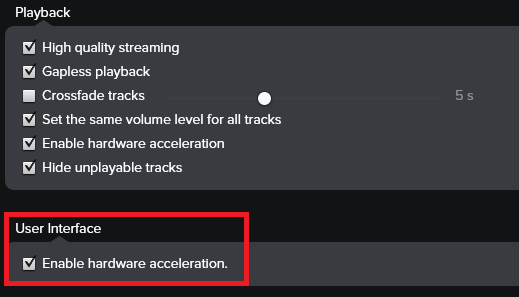Help Wizard
Step 1
Type in your question below and we'll check to see what answers we can find...
Loading article...
Submitting...
If you couldn't find any answers in the previous step then we need to post your question in the community and wait for someone to respond. You'll be notified when that happens.
Simply add some detail to your question and refine the title if needed, choose the relevant category, then post.
Just quickly...
Before we can post your question we need you to quickly make an account (or sign in if you already have one).
Don't worry - it's quick and painless! Just click below, and once you're logged in we'll bring you right back here and post your question. We'll remember what you've already typed in so you won't have to do it again.
black screen
Solved!- Mark as New
- Bookmark
- Subscribe
- Mute
- Subscribe to RSS Feed
- Permalink
- Report Inappropriate Content
I cannot see anything, just my playlists on the left. Everything else is black. I've reinstalled and signed out and back in several times already. I've had issues with my feed as well for over a week. What gives?
Solved! Go to Solution.
- Subscribe to RSS Feed
- Mark Topic as New
- Mark Topic as Read
- Float this Topic for Current User
- Bookmark
- Subscribe
- Printer Friendly Page
Accepted Solutions
- Mark as New
- Bookmark
- Subscribe
- Mute
- Subscribe to RSS Feed
- Permalink
- Report Inappropriate Content
First uninstall Spotify and then try downloading the new version that was announced:
https://news.spotify.com/2015/02/26/desktop-with-lyrics-musixmatch/
Mac: http://download.spotify.com/beta/SpotifyInstaller.zip
Windows: http://download.spotify.com/beta/SpotifySetup.exe
You may notice a few features are missing in the new version and Spotify hopes to bring some of those back in a future update.
Does the new version work?
- Mark as New
- Bookmark
- Subscribe
- Mute
- Subscribe to RSS Feed
- Permalink
- Report Inappropriate Content
Try this:
Uncheck the "Enable Hardware Acceleration" option in Edit/Spotify > Preferences > User Interface
Then restart Spotify
- Mark as New
- Bookmark
- Subscribe
- Mute
- Subscribe to RSS Feed
- Permalink
- Report Inappropriate Content
That didn't work 😞 I've restarted twice, now. All I get is the menu on the left. No home page info or news, etc. and no feed. It flickers a little bit with what I have in the background, but then stops spinning and stays black. I can only access my playlists, and when I do, it doesn't show me the playlist info like title, # of songs, etc. it just shows all of my songs from top to bottom. No browse, messages, or anything else is accessable.
- Mark as New
- Bookmark
- Subscribe
- Mute
- Subscribe to RSS Feed
- Permalink
- Report Inappropriate Content
First uninstall Spotify and then try downloading the new version that was announced:
https://news.spotify.com/2015/02/26/desktop-with-lyrics-musixmatch/
Mac: http://download.spotify.com/beta/SpotifyInstaller.zip
Windows: http://download.spotify.com/beta/SpotifySetup.exe
You may notice a few features are missing in the new version and Spotify hopes to bring some of those back in a future update.
Does the new version work?
- Mark as New
- Bookmark
- Subscribe
- Mute
- Subscribe to RSS Feed
- Permalink
- Report Inappropriate Content
That worked - it's all pretty again, thank you. Did the activity feed of friends and those you follow go away?
- Mark as New
- Bookmark
- Subscribe
- Mute
- Subscribe to RSS Feed
- Permalink
- Report Inappropriate Content
The activity feed is still there. It has been renamed to "Friend Feed".
You can enable it by going to View ---> and click on Friend Feed.
The Friend Feed has a new design. Hopefully you like it.
Spotify is aware of the negative feedback regarding the new design of the feed.
Suggested posts
Let's introduce ourselves!
Hey there you, Yeah, you! 😁 Welcome - we're glad you joined the Spotify Community! While you here, let's have a fun game and get…