Help Wizard
Step 1
Type in your question below and we'll check to see what answers we can find...
Loading article...
Submitting...
If you couldn't find any answers in the previous step then we need to post your question in the community and wait for someone to respond. You'll be notified when that happens.
Simply add some detail to your question and refine the title if needed, choose the relevant category, then post.
Just quickly...
Before we can post your question we need you to quickly make an account (or sign in if you already have one).
Don't worry - it's quick and painless! Just click below, and once you're logged in we'll bring you right back here and post your question. We'll remember what you've already typed in so you won't have to do it again.
FAQs
Please see below the most popular frequently asked questions.
Loading article...
Loading faqs...
Ongoing Issues
Please see below the current ongoing issues which are under investigation.
Loading issue...
Loading ongoing issues...
Help categories
Account & Payment
Using Spotify
Listen Everywhere
Solution: No Storage Area Found
Solved!- Mark as New
- Bookmark
- Subscribe
- Mute
- Subscribe to RSS Feed
- Permalink
- Report Inappropriate Content
UPDATED: 3/20/2016. SEE BOTTOM OF POST.
Good Morning my Fellow Music Lovers,
I've ran into the Infamous "no storage area found, and after a chat with support, met no resolution... So since I can't let a problem go, I decided to get to the bottom of this... Below is the step by step (with pictures) that led to my resolution, and some pointers that aren't quite verified as i'm waiting for my new microsd cards to get here so I can test the root cause more effectively.
First you have to clear all of the app data, if your issue is similar to mine, you can't do this from the spotify app because it won't open, so follow along with the blue circle and the captions...
1 Open settings on your device.
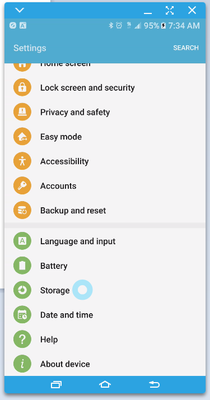

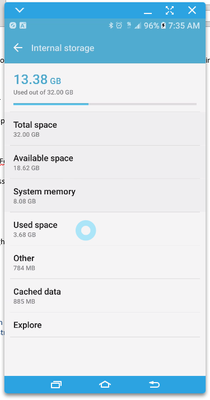
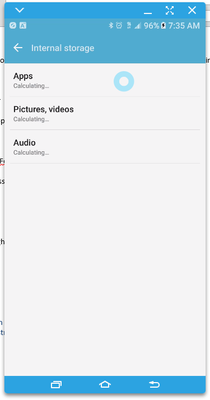
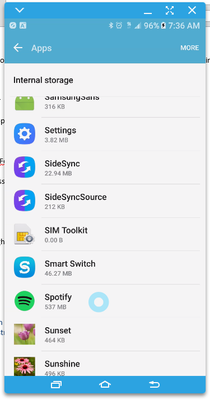
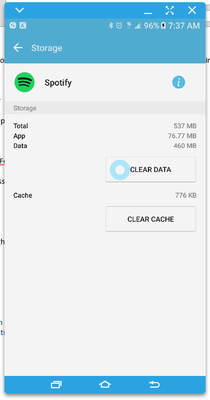
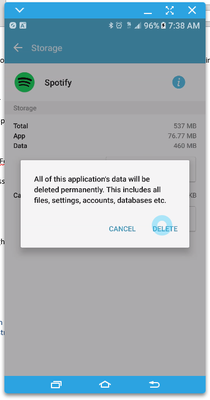

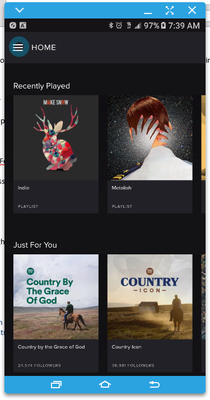
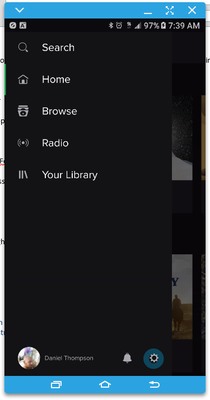
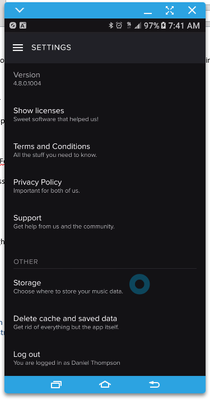

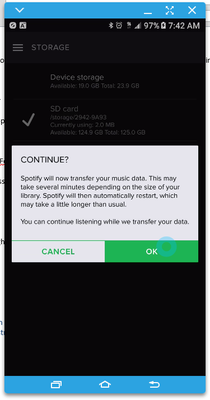
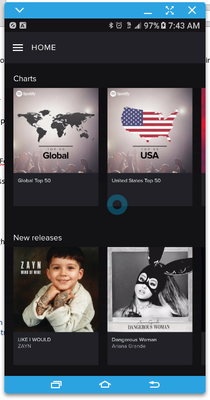
I believe that in my case, my old sd card that has survived many smartphones, is too slow and causes read write buffer issues with spotify, since spotify is set by default to utilize the SD card, one bad write could corrupt the spotify information storage, and then the app can't read what it needs to in order to start... I'm waiting for a UHS-1 and a UHS-2 card to arrive... I'll test and post my results at a later date.
NOTE: this was performed on a galaxy S7 running Android 6.0.1 Marshmallow
UPDATE: My assumption regarding the MicroSD has been confirmed. My old card maxed out at writing 10MBs a second. My new one is writing at 45MBs a second. I've switched back to using SD storage and the issue has yet to reoccur after three days and downloading playlists. I used an app called A1 SD BENCH to get my actual write speeds, and everything seems good to go now.
Solved! Go to Solution.
- Subscribe to RSS Feed
- Mark Topic as New
- Mark Topic as Read
- Float this Topic for Current User
- Bookmark
- Subscribe
- Printer Friendly Page
Accepted Solutions
- Mark as New
- Bookmark
- Subscribe
- Mute
- Subscribe to RSS Feed
- Permalink
- Report Inappropriate Content
Just to give you a feedback, I have restored the factory settings and it automatically installed version 6.0.1, but the clean installed enable me to open spotify and modified the storage to internal disk.
Also I did another test and it seems to be a good workaround:
1- unistall spotify
2- remove the SD Card from the device
3- restart cell phone
4- installed spotify.
Doing this procedure will force spotify to be set ti use the internal disk.
5- insert SD Card back.
I hope it helps.
Thanks,
Daniel
- Mark as New
- Bookmark
- Subscribe
- Mute
- Subscribe to RSS Feed
- Permalink
- Report Inappropriate Content
No, I took out the SD card, restarted the phone. Then I reinstalled the app without the SD card in it, launched the app, logged back in and changed the device settings for spotify. It has worked well for the past hour now
- Mark as New
- Bookmark
- Subscribe
- Mute
- Subscribe to RSS Feed
- Permalink
- Report Inappropriate Content
- Mark as New
- Bookmark
- Subscribe
- Mute
- Subscribe to RSS Feed
- Permalink
- Report Inappropriate Content
- Mark as New
- Bookmark
- Subscribe
- Mute
- Subscribe to RSS Feed
- Permalink
- Report Inappropriate Content
- Mark as New
- Bookmark
- Subscribe
- Mute
- Subscribe to RSS Feed
- Permalink
- Report Inappropriate Content
Hey Ladies and Gentlemen!
If you are still experiencing this issue could you please post in this thread 🙂
Thank you! 🙂
- Mark as New
- Bookmark
- Subscribe
- Mute
- Subscribe to RSS Feed
- Permalink
- Report Inappropriate Content
- Mark as New
- Bookmark
- Subscribe
- Mute
- Subscribe to RSS Feed
- Permalink
- Report Inappropriate Content
Have you tried uninstalling and reinstalling the application? Also, I found that reformating the sd card helps in many instances.
- Mark as New
- Bookmark
- Subscribe
- Mute
- Subscribe to RSS Feed
- Permalink
- Report Inappropriate Content
- Mark as New
- Bookmark
- Subscribe
- Mute
- Subscribe to RSS Feed
- Permalink
- Report Inappropriate Content
- Mark as New
- Bookmark
- Subscribe
- Mute
- Subscribe to RSS Feed
- Permalink
- Report Inappropriate Content
- Mark as New
- Bookmark
- Subscribe
- Mute
- Subscribe to RSS Feed
- Permalink
- Report Inappropriate Content
Just to give you a feedback, I have restored the factory settings and it automatically installed version 6.0.1, but the clean installed enable me to open spotify and modified the storage to internal disk.
Also I did another test and it seems to be a good workaround:
1- unistall spotify
2- remove the SD Card from the device
3- restart cell phone
4- installed spotify.
Doing this procedure will force spotify to be set ti use the internal disk.
5- insert SD Card back.
I hope it helps.
Thanks,
Daniel
- Mark as New
- Bookmark
- Subscribe
- Mute
- Subscribe to RSS Feed
- Permalink
- Report Inappropriate Content
Thank you. worked great. no more issues and no lost songs.
- Mark as New
- Bookmark
- Subscribe
- Mute
- Subscribe to RSS Feed
- Permalink
- Report Inappropriate Content
Hey,
I tried to use your method and it did not work. After clearing App data it still will not let me open the Spotify app on my phone
Thanks for posting otherwise, this is incredibly frustrating, especially for something I pay for!
- Mark as New
- Bookmark
- Subscribe
- Mute
- Subscribe to RSS Feed
- Permalink
- Report Inappropriate Content
hi, have you removed the SD Card prior to reinstalled spotify?
You need to installed it without your SD Card in.
And on your last try, do a factory settings reset, I did that too, and after that I reinstalled spotify with no SD Card in my cell phone.
- Mark as New
- Bookmark
- Subscribe
- Mute
- Subscribe to RSS Feed
- Permalink
- Report Inappropriate Content
Jeb
- Mark as New
- Bookmark
- Subscribe
- Mute
- Subscribe to RSS Feed
- Permalink
- Report Inappropriate Content
- Mark as New
- Bookmark
- Subscribe
- Mute
- Subscribe to RSS Feed
- Permalink
- Report Inappropriate Content
So you did the factory restore? And then reinstalled without your SD Card in?
- Mark as New
- Bookmark
- Subscribe
- Mute
- Subscribe to RSS Feed
- Permalink
- Report Inappropriate Content
No, I took out the SD card, restarted the phone. Then I reinstalled the app without the SD card in it, launched the app, logged back in and changed the device settings for spotify. It has worked well for the past hour now
- Mark as New
- Bookmark
- Subscribe
- Mute
- Subscribe to RSS Feed
- Permalink
- Report Inappropriate Content
- Mark as New
- Bookmark
- Subscribe
- Mute
- Subscribe to RSS Feed
- Permalink
- Report Inappropriate Content
Cool man. Yes factory reset would be the last option. I'm glad it is working now.
Now we need to wait a new Android version that will probably fix all these bugs.
Take care.
Suggested posts
Hey there you, Yeah, you! 😁 Welcome - we're glad you joined the Spotify Community! While you here, let's have a fun game and get…