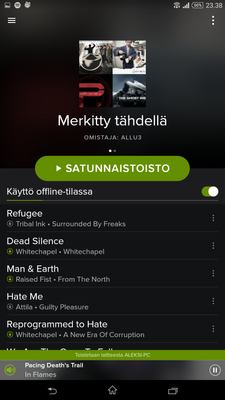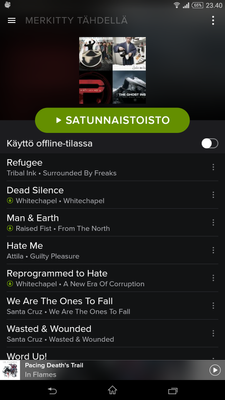Help Wizard
Step 1
Type in your question below and we'll check to see what answers we can find...
Loading article...
Submitting...
If you couldn't find any answers in the previous step then we need to post your question in the community and wait for someone to respond. You'll be notified when that happens.
Simply add some detail to your question and refine the title if needed, choose the relevant category, then post.
Just quickly...
Before we can post your question we need you to quickly make an account (or sign in if you already have one).
Don't worry - it's quick and painless! Just click below, and once you're logged in we'll bring you right back here and post your question. We'll remember what you've already typed in so you won't have to do it again.
The offline mode isnt working
The offline mode isnt working
- Mark as New
- Bookmark
- Subscribe
- Mute
- Subscribe to RSS Feed
- Permalink
- Report Inappropriate Content
I'm trying to download my playlist so that I can listen those certain songs in offline mode.
When I try to download, it starts the downloading and after downloading all the songs, nothing happens and the download has failed.
I didn't have this problem with my last phone, Samsung Galaxy S3 Mini, but now I've been using Sony Xperia Ultra Z and that problem came up.
Sorry the text in these pictures are in Finnish but hope you get the point.
Screenshots of my phone when:
1) I check the playlist
2) I try to download
3) See that the download has failed again
- Subscribe to RSS Feed
- Mark Topic as New
- Mark Topic as Read
- Float this Topic for Current User
- Bookmark
- Subscribe
- Printer Friendly Page
- Mark as New
- Bookmark
- Subscribe
- Mute
- Subscribe to RSS Feed
- Permalink
- Report Inappropriate Content
Have you got enough free space in your phone, Spotify desn't start syncing if there arelesss than 500 mb.
You can try logging out/logging in, if it doesn't work, you must reinstall the app.
if it doesn't solve the problem you should contact with Spotify Consumer Support filling this contact form, or tweeting to @SpotifyCares (ENG), @SpotifyAyuda (ESP) or @SpotifyAjuda (PT).
If you receive an automated email that leads you back to the community or help pages, reply to it (even if it's from "no-reply") and one of the Spotify team members will get back to you as soon as possible.
Don't forget to check your Spam Box 😉
- Mark as New
- Bookmark
- Subscribe
- Mute
- Subscribe to RSS Feed
- Permalink
- Report Inappropriate Content
Im havin this exact problem. After syncin all songs, they just disappear.
- Mark as New
- Bookmark
- Subscribe
- Mute
- Subscribe to RSS Feed
- Permalink
- Report Inappropriate Content
@allu3 & @Goofy Let's try some troubleshooting before you need to try a different help channel.
Could you provide the following details for us:
1. Exact device
2. Device's OS
3. The Spotify app version installed
Make sure you aren't trying to sync more than 3,333 songs per device. If you're still having trouble be sure to try a clean reinstallation as well.
Please let us know how that goes for you, thanks!
- Mark as New
- Bookmark
- Subscribe
- Mute
- Subscribe to RSS Feed
- Permalink
- Report Inappropriate Content
When i use offline or online , my data usage stays the same.....
Offline is NOT working...
SPOTIFY SUCKS FOR ME NOW MORE AND MORE ESPECIALLY BECAUSE THE FOLKS FROM SPOTIFY DONT REPLY TO OUR QUESTIONS.THEY ONLY COLLECT OUR MONEY......
- Mark as New
- Bookmark
- Subscribe
- Mute
- Subscribe to RSS Feed
- Permalink
- Report Inappropriate Content
Have you made sure that you downloaded your playlists for offline use?
To make sure the app doesn't use data in offline mode:
Go into the app settings under "playback" and switch on the toggle for "offline mode"
This will make sure the app is in offline mode and for sure will not use any data.
- Mark as New
- Bookmark
- Subscribe
- Mute
- Subscribe to RSS Feed
- Permalink
- Report Inappropriate Content
Details
Device: Nexus 5
System: 5.0.1 Lollipop (LRX22C)
Spotify version: 2.1.0.903
- Mark as New
- Bookmark
- Subscribe
- Mute
- Subscribe to RSS Feed
- Permalink
- Report Inappropriate Content
- Mark as New
- Bookmark
- Subscribe
- Mute
- Subscribe to RSS Feed
- Permalink
- Report Inappropriate Content
This is the exact problem I am having.
Spotify no longer allows me to download albums offline - they download look as if they are there and then they are gone next time I open the app. If I allow the setting 'sync over cellular' it works as a work-around but this is a cumbersome and tiresome process.
I am using:
OnePlusOne
Android 4.4.4
Premium Spotify user
Over 500mb space on phone.
- Mark as New
- Bookmark
- Subscribe
- Mute
- Subscribe to RSS Feed
- Permalink
- Report Inappropriate Content
Now I've "fixed it": I put all my songs I'd like to download to different folder and then it works.
Only time it doesn't work is when I try to download my Starred songs - playlist..
- Mark as New
- Bookmark
- Subscribe
- Mute
- Subscribe to RSS Feed
- Permalink
- Report Inappropriate Content
Suggested posts
Let's introduce ourselves!
Hey there you, Yeah, you! 😁 Welcome - we're glad you joined the Spotify Community! While you here, let's have a fun game and get…