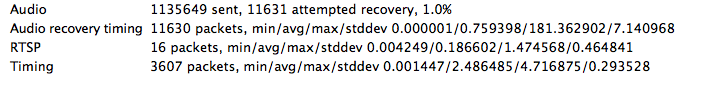- Home
- Help
- Desktop Mac
- Re: Airfoil + Spotify – Sound drops out
Help Wizard
Step 1
Type in your question below and we'll check to see what answers we can find...
Loading article...
Submitting...
If you couldn't find any answers in the previous step then we need to post your question in the community and wait for someone to respond. You'll be notified when that happens.
Simply add some detail to your question and refine the title if needed, choose the relevant category, then post.
Just quickly...
Before we can post your question we need you to quickly make an account (or sign in if you already have one).
Don't worry - it's quick and painless! Just click below, and once you're logged in we'll bring you right back here and post your question. We'll remember what you've already typed in so you won't have to do it again.
Airfoil + Spotify – Sound drops out
Airfoil + Spotify – Sound drops out
- Mark as New
- Bookmark
- Subscribe
- Mute
- Subscribe to RSS Feed
- Permalink
- Report Inappropriate Content
Recently I've started having problems with my Spotify playing via Airfoil. Very often the sound drops out. And every time a song is near the end – like 20 secs before the end – the sound drops out. I thought it looked like a bandwidth problem, but I've checked system resources, and internet connection, and that is not the problem.
I found this on Airfoils site:
http://rogueamoeba.com/support/knowledgebase/?showArticle=AirfoilSpotifyRelaunch
But my Spotify is located in the right application folder, so I think that is not the problem either.
Anyone experiencing the same problems? It's driving me mad... 😞
- Subscribe to RSS Feed
- Mark Topic as New
- Mark Topic as Read
- Float this Topic for Current User
- Bookmark
- Subscribe
- Printer Friendly Page
- Mark as New
- Bookmark
- Subscribe
- Mute
- Subscribe to RSS Feed
- Permalink
- Report Inappropriate Content
Did you check Statistics in Airfoil? Press Alt-Window in Airfoil, and you'll see this option. The percentage under Audio should be well under 1%. If not, your neighbour probably bought a new microwave and you have to switch channels in your wireless settings... Happened to may several times.
- Mark as New
- Bookmark
- Subscribe
- Mute
- Subscribe to RSS Feed
- Permalink
- Report Inappropriate Content
Whoaa, why should something like that be so hidden? I did not know about that feature.
Here are my stats. How should I interpret that?
- Mark as New
- Bookmark
- Subscribe
- Mute
- Subscribe to RSS Feed
- Permalink
- Report Inappropriate Content
bump
- Mark as New
- Bookmark
- Subscribe
- Mute
- Subscribe to RSS Feed
- Permalink
- Report Inappropriate Content
I had similar problem, where airfoil signal would drop at last 20 sec in a song or whenever in beginning when choosing a new song.
My internet connection is 100 Mbit/s, my wireless network is effectively only ~30 Mbit/s.
When spotify starts buffering a new song, the heavy download blocks the airfoil upload for 3 seconds until spotify buffer is full. I can see the airfoil upload is reduced 50% mainwhile and a dropout follows.
Solution:
I limited upload/download by spotify to something like 2Mbit/s (could probably be as low as 512 kbit/s without any notice)
I used netlimiter 3 for windows 7. Im sure something equivalent is available for other operating systems.
Have fun
- Mark as New
- Bookmark
- Subscribe
- Mute
- Subscribe to RSS Feed
- Permalink
- Report Inappropriate Content
can someone share with me where to find "statisitcs" in a Mac OSx . since updating airfoil has been rendered unusable due to the dropouts... can't listen to music like that... If I can't stream at home then why have spotify
- Mark as New
- Bookmark
- Subscribe
- Mute
- Subscribe to RSS Feed
- Permalink
- Report Inappropriate Content
Sorry to sound/be ignorant, but where and what I'm pressing "Alt-Window in Airfoil"? In the Airfoil folder on my hard drive? Or when the Airfoil window opens? I've tried to noodle this one but can't figure it out.
Thanks for the help.
- Mark as New
- Bookmark
- Subscribe
- Mute
- Subscribe to RSS Feed
- Permalink
- Report Inappropriate Content
>>I limited upload/download by spotify to something like 2Mbit/s
Where/how did you do this?
- Mark as New
- Bookmark
- Subscribe
- Mute
- Subscribe to RSS Feed
- Permalink
- Report Inappropriate Content
it is to press the ALT key on your keyboard - hold it!
at the same time
Press the Window - in the application menu
this will show the ALTernative menu items
good luck
- Mark as New
- Bookmark
- Subscribe
- Mute
- Subscribe to RSS Feed
- Permalink
- Report Inappropriate Content
In the Mac version, it's just under the window option in the menu bar.
- Mark as New
- Bookmark
- Subscribe
- Mute
- Subscribe to RSS Feed
- Permalink
- Report Inappropriate Content
I found it under speakers in advance options.
Suggested posts
Let's introduce ourselves!
Hey there you, Yeah, you! 😁 Welcome - we're glad you joined the Spotify Community! While you here, let's have a fun game and get…