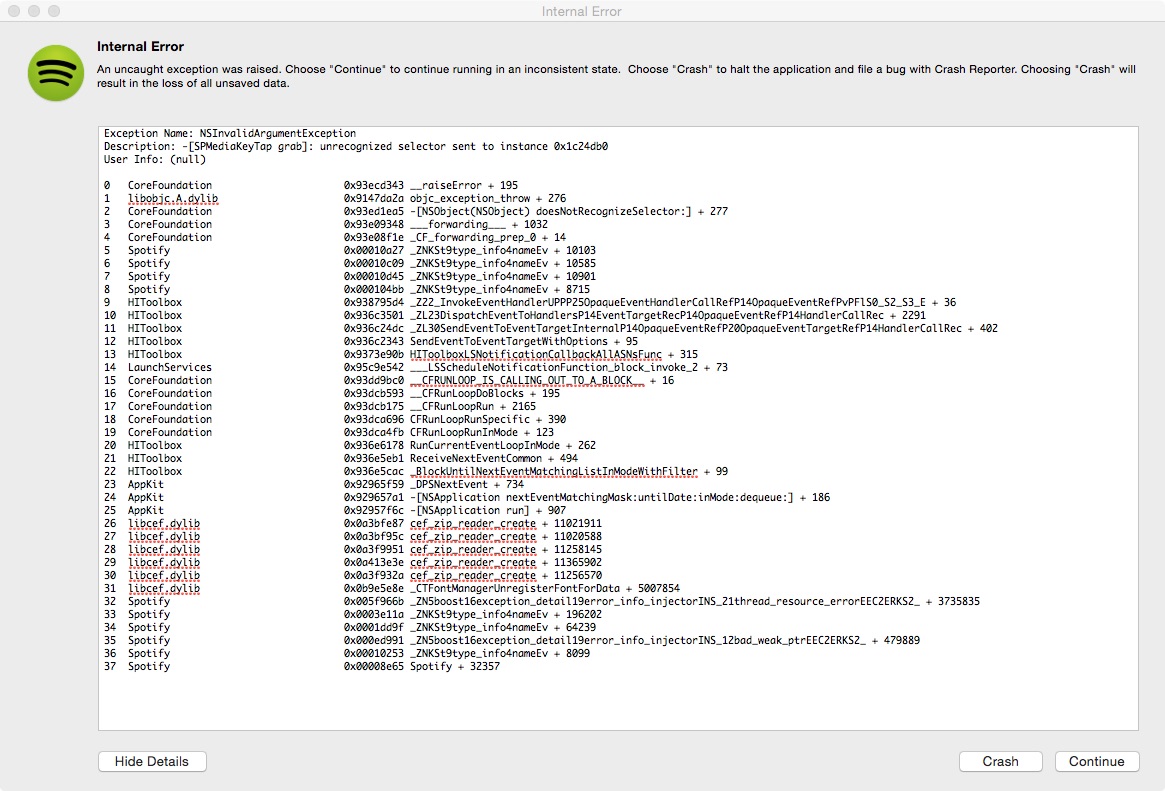- Home
- Help
- Desktop Mac
- Re: Internal Error - Spotify crashes when iTunes o...
Help Wizard
Step 1
Type in your question below and we'll check to see what answers we can find...
Loading article...
Submitting...
If you couldn't find any answers in the previous step then we need to post your question in the community and wait for someone to respond. You'll be notified when that happens.
Simply add some detail to your question and refine the title if needed, choose the relevant category, then post.
Just quickly...
Before we can post your question we need you to quickly make an account (or sign in if you already have one).
Don't worry - it's quick and painless! Just click below, and once you're logged in we'll bring you right back here and post your question. We'll remember what you've already typed in so you won't have to do it again.
Internal Error - Spotify crashes when iTunes or VLC is opened
Solved!- Mark as New
- Bookmark
- Subscribe
- Mute
- Subscribe to RSS Feed
- Permalink
- Report Inappropriate Content
Description
Spotify crashes on Mac when I launch/activate iTunes or VLC apps. The following details about the crash are displayed with options to "Crash" or "Continue":
Exception Name: NSInvalidArgumentException
Description: -[SPMediaKeyTap grab]: unrecognized selector sent to instance 0x1b46940
User Info: (null)
0 CoreFoundation 0x98bf6471 __raiseError + 193
1 libobjc.A.dylib 0x91668091 objc_exception_throw + 162
2 CoreFoundation 0x98bfacb3 -[NSObject(NSObject) doesNotRecognizeSelector:] + 275
3 CoreFoundation 0x98b46522 ___forwarding___ + 1010
4 CoreFoundation 0x98b4610e _CF_forwarding_prep_0 + 14
5 Spotify 0x00012b57 _ZN5boost6system12system_errorC2ENS0_10error_codeEPKc + 30151
6 Spotify 0x00012d39 _ZN5boost6system12system_errorC2ENS0_10error_codeEPKc + 30633
7 Spotify 0x00012e75 _ZN5boost6system12system_errorC2ENS0_10error_codeEPKc + 30949
8 Spotify 0x000125eb _ZN5boost6system12system_errorC2ENS0_10error_codeEPKc + 28763
9 HIToolbox 0x973f3d89 _Z22_InvokeEventHandlerUPPP25OpaqueEventHandlerCallRefP14OpaqueEventRefPvPFlS0_S2_S3_E + 36
10 HIToolbox 0x9724734f _ZL23DispatchEventToHandlersP14EventTargetRecP14OpaqueEventRefP14HandlerCallRec + 1452
11 HIToolbox 0x97246668 _ZL30SendEventToEventTargetInternalP14OpaqueEventRefP20OpaqueEventTargetRefP14HandlerCallRec + 386
12 HIToolbox 0x972464e0 SendEventToEventTargetWithOptions + 94
13 HIToolbox 0x972c1e34 HIToolboxLSNotificationCallbackAllASNsFunc + 224
14 LaunchServices 0x92bd7c04 ___LSScheduleNotificationFunction_block_invoke_2 + 73
15 CoreFoundation 0x98b16a00 __CFRUNLOOP_IS_CALLING_OUT_TO_A_BLOCK__ + 16
16 CoreFoundation 0x98b07809 __CFRunLoopDoBlocks + 361
17 CoreFoundation 0x98b07559 __CFRunLoopRun + 2297
18 CoreFoundation 0x98b069ea CFRunLoopRunSpecific + 394
19 CoreFoundation 0x98b0684b CFRunLoopRunInMode + 123
20 HIToolbox 0x9726ab5d RunCurrentEventLoopInMode + 259
21 HIToolbox 0x9726a8e2 ReceiveNextEventCommon + 526
22 HIToolbox 0x9726a6bd _BlockUntilNextEventMatchingListInModeWithFilter + 92
23 AppKit 0x9b53e349 _DPSNextEvent + 1602
24 AppKit 0x9b53d870 -[NSApplication nextEventMatchingMask:untilDate:inMode:dequeue:] + 119
25 AppKit 0x9b53015c -[NSApplication run] + 727
26 libcef.dylib 0x06b54e87 cef_zip_reader_create + 11021911
27 libcef.dylib 0x06b5495c cef_zip_reader_create + 11020588
28 libcef.dylib 0x06b8e951 cef_zip_reader_create + 11258145
29 libcef.dylib 0x06ba8e3e cef_zip_reader_create + 11365902
30 libcef.dylib 0x06b8e32a cef_zip_reader_create + 11256570
31 libcef.dylib 0x0817ae8e _CTFontManagerUnregisterFontForData + 5007854
32 Spotify 0x006209eb _ZN15google_breakpad18MinidumpFileWriter15WriteStringCoreIcEEbPKT_jP20MDLocationDescriptor + 3781755
33 Spotify 0x0004470a _ZN5boost6system12system_errorC2ENS0_10error_codeEPKc + 233850
34 Spotify 0x000214ff _ZN5boost6system12system_errorC2ENS0_10error_codeEPKc + 89967
35 Spotify 0x0014044f _ZN5boost6system12system_errorC2ENS0_10error_codeEPKc + 1265343
36 Spotify 0x0001218b _ZN5boost6system12system_errorC2ENS0_10error_codeEPKc + 27643
37 Spotify 0x00008965 Spotify + 31077
A more detailed description, using numbered steps
1. Launch Spotify
2. Launch iTunes
What I expected to happen
iTunes launches successfully, Spotify is still working.
What actually happened
Spotify icon starts bouncing. When clicked, a dialog "Internal Error" appears: "An uncaught exception was raised. <..>". I can click "Show details" which gives me the exception trace I have pasted above. Note that I haven't even started playing anything in iTunes - just launched it. Also, Spotify crashes again whenever I click on iTunes (activate it).
My Operating System
OS X 10.9.4
My Spotify version
0.9.12.10.g89b2a4fc
My internet provider and country
Virgin Media, UK
My username
<is it really important?>
Do you have any screenshots you can attach to more clearly explain your issue?
Attached.
Solved! Go to Solution.
- Labels:
-
Mac

- Subscribe to RSS Feed
- Mark Topic as New
- Mark Topic as Read
- Float this Topic for Current User
- Bookmark
- Subscribe
- Printer Friendly Page
Accepted Solutions
- Mark as New
- Bookmark
- Subscribe
- Mute
- Subscribe to RSS Feed
- Permalink
- Report Inappropriate Content
It may be slightly better to disable it only for the broken Spotify application,
defaults write com.spotify.client NSApplicationShowExceptions NO
that way you do not suppress error reporting for other broken applications, like those you develop yourself.
- Mark as New
- Bookmark
- Subscribe
- Mute
- Subscribe to RSS Feed
- Permalink
- Report Inappropriate Content
Peter
Spotify Community Mentor and Troubleshooter
Spotify Last.FM Twitter LinkedIn Meet Peter Rock Star Jam 2014
If this post was helpful, please add kudos below!
- Mark as New
- Bookmark
- Subscribe
- Mute
- Subscribe to RSS Feed
- Permalink
- Report Inappropriate Content
I have tried reinstalling Spotify numerous times. The issue appeared with iTunes and VLC being launched. Later I tried the Tomahawk player - it is also crashing in the same manner as Spotify. I haven't reinstalled neither iTunes nor VLC. I am interested whether there is something on my machine or whether it is a Spotify issue..
- Mark as New
- Bookmark
- Subscribe
- Mute
- Subscribe to RSS Feed
- Permalink
- Report Inappropriate Content
The same error occurs here. I am not completely sure, but the problem has appeared within the last week.
The problem is not directly connected to iTunes - I never use it. Pressing the play/pause button (F8) can
start iTunes accidently though.
The operating system is OS X 10.9.4.
Below is the stack dump.
Let me know, if you more info.
Exception Name: NSInvalidArgumentException
Description: -[SPMediaKeyTap grab]: unrecognized selector sent to instance 0x1c65e30
User Info: (null)
0 CoreFoundation 0x94224471 __raiseError + 193
1 libobjc.A.dylib 0x9b6f9091 objc_exception_throw + 162
2 CoreFoundation 0x94228cb3 -[NSObject(NSObject) doesNotRecognizeSelector:] + 275
3 CoreFoundation 0x94174522 ___forwarding___ + 1010
4 CoreFoundation 0x9417410e _CF_forwarding_prep_0 + 14
5 Spotify 0x00012b57 _ZN5boost6system12system_errorC2ENS0_10error_codeEPKc + 30151
6 Spotify 0x00012d39 _ZN5boost6system12system_errorC2ENS0_10error_codeEPKc + 30633
7 Spotify 0x00012e75 _ZN5boost6system12system_errorC2ENS0_10error_codeEPKc + 30949
8 Spotify 0x000125eb _ZN5boost6system12system_errorC2ENS0_10error_codeEPKc + 28763
9 HIToolbox 0x90207d89 _Z22_InvokeEventHandlerUPPP25OpaqueEventHandlerCallRefP14OpaqueEventRefPvPFlS0_S2_S3_E + 36
10 HIToolbox 0x9005b34f _ZL23DispatchEventToHandlersP14EventTargetRecP14OpaqueEventRefP14HandlerCallRec + 1452
11 HIToolbox 0x9005a668 _ZL30SendEventToEventTargetInternalP14OpaqueEventRefP20OpaqueEventTargetRefP14HandlerCallRec + 386
12 HIToolbox 0x9005a4e0 SendEventToEventTargetWithOptions + 94
13 HIToolbox 0x900d5e34 HIToolboxLSNotificationCallbackAllASNsFunc + 224
14 LaunchServices 0x95757c04 ___LSScheduleNotificationFunction_block_invoke_2 + 73
15 CoreFoundation 0x94144a00 __CFRUNLOOP_IS_CALLING_OUT_TO_A_BLOCK__ + 16
16 CoreFoundation 0x94135809 __CFRunLoopDoBlocks + 361
17 CoreFoundation 0x94135559 __CFRunLoopRun + 2297
18 CoreFoundation 0x941349ea CFRunLoopRunSpecific + 394
19 CoreFoundation 0x9413484b CFRunLoopRunInMode + 123
20 HIToolbox 0x9007eb5d RunCurrentEventLoopInMode + 259
21 HIToolbox 0x9007e8e2 ReceiveNextEventCommon + 526
22 HIToolbox 0x9007e6bd _BlockUntilNextEventMatchingListInModeWithFilter + 92
23 AppKit 0x98014349 _DPSNextEvent + 1602
24 AppKit 0x98013870 -[NSApplication nextEventMatchingMask:untilDate:inMode:dequeue:] + 119
25 AppKit 0x9800615c -[NSApplication run] + 727
26 libcef.dylib 0x06d52e87 cef_zip_reader_create + 11021911
27 libcef.dylib 0x06d5295c cef_zip_reader_create + 11020588
28 libcef.dylib 0x06d8c951 cef_zip_reader_create + 11258145
29 libcef.dylib 0x06da6e3e cef_zip_reader_create + 11365902
30 libcef.dylib 0x06d8c32a cef_zip_reader_create + 11256570
31 libcef.dylib 0x08378e8e _CTFontManagerUnregisterFontForData + 5007854
32 Spotify 0x006209eb _ZN15google_breakpad18MinidumpFileWriter15WriteStringCoreIcEEbPKT_jP20MDLocationDescriptor + 3781755
33 Spotify 0x0004470a _ZN5boost6system12system_errorC2ENS0_10error_codeEPKc + 233850
34 Spotify 0x000214ff _ZN5boost6system12system_errorC2ENS0_10error_codeEPKc + 89967
35 Spotify 0x0014044f _ZN5boost6system12system_errorC2ENS0_10error_codeEPKc + 1265343
36 Spotify 0x0001218b _ZN5boost6system12system_errorC2ENS0_10error_codeEPKc + 27643
37 Spotify 0x00008965 Spotify + 31077
- Mark as New
- Bookmark
- Subscribe
- Mute
- Subscribe to RSS Feed
- Permalink
- Report Inappropriate Content
Also even though VLC is installed, I haven't used it in ages.
- Mark as New
- Bookmark
- Subscribe
- Mute
- Subscribe to RSS Feed
- Permalink
- Report Inappropriate Content
Forgot to mention that the version of Spotify is: 0.9.12.10.g89b2a4fc
- Mark as New
- Bookmark
- Subscribe
- Mute
- Subscribe to RSS Feed
- Permalink
- Report Inappropriate Content
Peter
Spotify Community Mentor and Troubleshooter
Spotify Last.FM Twitter LinkedIn Meet Peter Rock Star Jam 2014
If this post was helpful, please add kudos below!
- Mark as New
- Bookmark
- Subscribe
- Mute
- Subscribe to RSS Feed
- Permalink
- Report Inappropriate Content
Hey guys, thanks for reporting this to us. If you could fill out the mac troubleshooting template it would be a big help. We'll let you know if we get any more info on this:
Description
Replace this with a short description of the issue you're experiencing.
A more detailed description, using numbered steps
1. First I did this
2. Then I did that
3. I also did this
4. then this
5. then this
6. and finally, this
What I expected to happen
This is what I expected to happen
What actually happened
This is what happened instead.
My Operating System
(From the Apple menu, select About This Mac)
E.g. OS X 10.5.3, etc..
My Spotify version
E.g. 0.8.4.
My internet provider and country
Eg. KPN, Tele2 or Telia, Sweden
My username
To find this, click on your name at the top right of the site (next to where it says "Log out") then click Overview.
Do you have any screenshots you can attach to more clearly explain your issue?
If so, please paste them here
- Mark as New
- Bookmark
- Subscribe
- Mute
- Subscribe to RSS Feed
- Permalink
- Report Inappropriate Content
Description
After starting Spotify and starting a radio (and nothing else) after
a while the dialog “detail / crash /continue” appears.
A more detailed description, using numbered steps
1. Started Spotify
2. Started Indie radio
3. waited
4. then the dialog appears
What I expected to happen
Does not apply
What actually happened
Does not apply
My Operating System
OS X 10.9.4
My Spotify version
0.9.12.10.g89b2a4fc
My internet provider and country
TDC / Denmark
My username
jasoegaard
Do you have any screenshots you can attach to more clearly explain your issue?
See thread
Note:
The stack dump is below. An attempt to start Spotify through gdb in order to obtain more info failed. Are there any switches that can help?
Stack Dump:
Exception Name: NSInvalidArgumentException
Description: -[SPMediaKeyTap grab]: unrecognized selector sent to instance 0x1c65e30
User Info: (null)
0 CoreFoundation 0x94224471 __raiseError + 193
1 libobjc.A.dylib 0x9b6f9091 objc_exception_throw + 162
2 CoreFoundation 0x94228cb3 -[NSObject(NSObject) doesNotRecognizeSelector:] + 275
3 CoreFoundation 0x94174522 ___forwarding___ + 1010
4 CoreFoundation 0x9417410e _CF_forwarding_prep_0 + 14
5 Spotify 0x00012b57 _ZN5boost6system12system_errorC2ENS0_10error_codeEPKc + 30151
6 Spotify 0x00012d39 _ZN5boost6system12system_errorC2ENS0_10error_codeEPKc + 30633
7 Spotify 0x00012e75 _ZN5boost6system12system_errorC2ENS0_10error_codeEPKc + 30949
8 Spotify 0x000125eb _ZN5boost6system12system_errorC2ENS0_10error_codeEPKc + 28763
9 HIToolbox 0x90207d89 _Z22_InvokeEventHandlerUPPP25OpaqueEventHandlerCallRefP14OpaqueEventRefPvPFlS0_S2_S3_E + 36
10 HIToolbox 0x9005b34f _ZL23DispatchEventToHandlersP14EventTargetRecP14OpaqueEventRefP14HandlerCallRec + 1452
11 HIToolbox 0x9005a668 _ZL30SendEventToEventTargetInternalP14OpaqueEventRefP20OpaqueEventTargetRefP14HandlerCallRec + 386
12 HIToolbox 0x9005a4e0 SendEventToEventTargetWithOptions + 94
13 HIToolbox 0x900d5e34 HIToolboxLSNotificationCallbackAllASNsFunc + 224
14 LaunchServices 0x95757c04 ___LSScheduleNotificationFunction_block_invoke_2 + 73
15 CoreFoundation 0x94144a00 __CFRUNLOOP_IS_CALLING_OUT_TO_A_BLOCK__ + 16
16 CoreFoundation 0x94135809 __CFRunLoopDoBlocks + 361
17 CoreFoundation 0x94135559 __CFRunLoopRun + 2297
18 CoreFoundation 0x941349ea CFRunLoopRunSpecific + 394
19 CoreFoundation 0x9413484b CFRunLoopRunInMode + 123
20 HIToolbox 0x9007eb5d RunCurrentEventLoopInMode + 259
21 HIToolbox 0x9007e8e2 ReceiveNextEventCommon + 526
22 HIToolbox 0x9007e6bd _BlockUntilNextEventMatchingListInModeWithFilter + 92
23 AppKit 0x98014349 _DPSNextEvent + 1602
24 AppKit 0x98013870 -[NSApplication nextEventMatchingMask:untilDate:inMode:dequeue:] + 119
25 AppKit 0x9800615c -[NSApplication run] + 727
26 libcef.dylib 0x06d52e87 cef_zip_reader_create + 11021911
27 libcef.dylib 0x06d5295c cef_zip_reader_create + 11020588
28 libcef.dylib 0x06d8c951 cef_zip_reader_create + 11258145
29 libcef.dylib 0x06da6e3e cef_zip_reader_create + 11365902
30 libcef.dylib 0x06d8c32a cef_zip_reader_create + 11256570
31 libcef.dylib 0x08378e8e _CTFontManagerUnregisterFontForData + 5007854
32 Spotify 0x006209eb _ZN15google_breakpad18MinidumpFileWriter15WriteStringCoreIcEEbPKT_jP20MDLocationDescriptor + 3781755
33 Spotify 0x0004470a _ZN5boost6system12system_errorC2ENS0_10error_codeEPKc + 233850
34 Spotify 0x000214ff _ZN5boost6system12system_errorC2ENS0_10error_codeEPKc + 89967
35 Spotify 0x0014044f _ZN5boost6system12system_errorC2ENS0_10error_codeEPKc + 1265343
36 Spotify 0x0001218b _ZN5boost6system12system_errorC2ENS0_10error_codeEPKc + 27643
37 Spotify 0x00008965 Spotify + 31077
- Mark as New
- Bookmark
- Subscribe
- Mute
- Subscribe to RSS Feed
- Permalink
- Report Inappropriate Content
Hey @jasoegaard are you still experiencing this issue? We aren't seeing many reports of this in the Community.
- Mark as New
- Bookmark
- Subscribe
- Mute
- Subscribe to RSS Feed
- Permalink
- Report Inappropriate Content
I've got it too. I think it started happening when I switched to the Yosemite (OS X 10.10) beta, but the timing could have been a coincidence.
Description
Spotify raises an uncaught exception whenever I launch OR SWITCH FOCUS TO iTunes or VLC.
A more detailed description, using numbered steps
1. Launch Spotify
2. Launch iTunes/VLC
OR
1. Launch iTunes/VLC
2. Launch Spotify
3. Cmd-tab or click over to iTunes/VLC
What I expected to happen
Switch focus to iTunes/VLC; Spotify stays open in the background.
What actually happened
Spotify raises an uncaught exception. If I switch back to Spotify and hit "Continue," things work normally until I switch to iTunes/VLC again.
My Operating System
OS X 10.10 beta
My Spotify version
0.9.12.10.g89b2a4fc
My internet provider and country
CenturyLink, USA
My username
kajabla
Do you have any screenshots you can attach to more clearly explain your issue?
Exception Name: NSInvalidArgumentException
Description: -[SPMediaKeyTap grab]: unrecognized selector sent to instance 0x1a74060
User Info: (null)
0 CoreFoundation 0x9320b153 __raiseError + 195
1 libobjc.A.dylib 0x91716a2a objc_exception_throw + 276
2 CoreFoundation 0x9320fcb5 -[NSObject(NSObject) doesNotRecognizeSelector:] + 277
3 CoreFoundation 0x93147128 ___forwarding___ + 1032
4 CoreFoundation 0x93146cfe _CF_forwarding_prep_0 + 14
5 Spotify 0x00012b57 _ZN5boost6system12system_errorC2ENS0_10error_codeEPKc + 30151
6 Spotify 0x00012d39 _ZN5boost6system12system_errorC2ENS0_10error_codeEPKc + 30633
7 Spotify 0x00012e75 _ZN5boost6system12system_errorC2ENS0_10error_codeEPKc + 30949
8 Spotify 0x000125eb _ZN5boost6system12system_errorC2ENS0_10error_codeEPKc + 28763
9 HIToolbox 0x97ccd5f4 _Z22_InvokeEventHandlerUPPP25OpaqueEventHandlerCallRefP14OpaqueEventRefPvPFlS0_S2_S3_E + 36
10 HIToolbox 0x97b17521 _ZL23DispatchEventToHandlersP14EventTargetRecP14OpaqueEventRefP14HandlerCallRec + 2291
11 HIToolbox 0x97b164fc _ZL30SendEventToEventTargetInternalP14OpaqueEventRefP20OpaqueEventTargetRefP14HandlerCallRec + 402
12 HIToolbox 0x97b16363 SendEventToEventTargetWithOptions + 95
13 HIToolbox 0x97b9292b HIToolboxLSNotificationCallbackAllASNsFunc + 315
14 LaunchServices 0x9b20ffd2 ___LSScheduleNotificationFunction_block_invoke_2 + 73
15 CoreFoundation 0x931179a0 __CFRUNLOOP_IS_CALLING_OUT_TO_A_BLOCK__ + 16
16 CoreFoundation 0x93109373 __CFRunLoopDoBlocks + 195
17 CoreFoundation 0x93108f55 __CFRunLoopRun + 2165
18 CoreFoundation 0x93108476 CFRunLoopRunSpecific + 390
19 CoreFoundation 0x931082db CFRunLoopRunInMode + 123
20 HIToolbox 0x97b3a198 RunCurrentEventLoopInMode + 262
21 HIToolbox 0x97b39ed1 ReceiveNextEventCommon + 494
22 HIToolbox 0x97b39ccc _BlockUntilNextEventMatchingListInModeWithFilter + 99
23 AppKit 0x92484039 _DPSNextEvent + 734
24 AppKit 0x92483881 -[NSApplication nextEventMatchingMask:untilDate:inMode:dequeue:] + 186
25 AppKit 0x9247604c -[NSApplication run] + 907
26 libcef.dylib 0x07ba7e87 cef_zip_reader_create + 11021911
27 libcef.dylib 0x07ba795c cef_zip_reader_create + 11020588
28 libcef.dylib 0x07be1951 cef_zip_reader_create + 11258145
29 libcef.dylib 0x07bfbe3e cef_zip_reader_create + 11365902
30 libcef.dylib 0x07be132a cef_zip_reader_create + 11256570
31 libcef.dylib 0x091cde8e _CTFontManagerUnregisterFontForData + 5007854
32 Spotify 0x006209eb _ZN15google_breakpad18MinidumpFileWriter15WriteStringCoreIcEEbPKT_jP20MDLocationDescriptor + 3781755
33 Spotify 0x0004470a _ZN5boost6system12system_errorC2ENS0_10error_codeEPKc + 233850
34 Spotify 0x000214ff _ZN5boost6system12system_errorC2ENS0_10error_codeEPKc + 89967
35 Spotify 0x0014044f _ZN5boost6system12system_errorC2ENS0_10error_codeEPKc + 1265343
36 Spotify 0x0001218b _ZN5boost6system12system_errorC2ENS0_10error_codeEPKc + 27643
37 Spotify 0x00008965 Spotify + 31077
- Mark as New
- Bookmark
- Subscribe
- Mute
- Subscribe to RSS Feed
- Permalink
- Report Inappropriate Content
Yes this exact thing happens to me too and it will repeat happening to me every couple seconds if i have both VLC and Spotify open.
- Mark as New
- Bookmark
- Subscribe
- Mute
- Subscribe to RSS Feed
- Permalink
- Report Inappropriate Content
Mark me down as another plauged by this issue. OSX Mavericks.
Step one: Open iTunes
Step two: Open Spotify
Internal error.
Also works vice versa.
Exception Name: NSInvalidArgumentException
Description: -[SPMediaKeyTap grab]: unrecognized selector sent to instance 0x1882820
User Info: (null)
0 CoreFoundation 0x9ba48471 __raiseError + 193
1 libobjc.A.dylib 0x93911091 objc_exception_throw + 162
2 CoreFoundation 0x9ba4ccb3 -[NSObject(NSObject) doesNotRecognizeSelector:] + 275
3 CoreFoundation 0x9b998522 ___forwarding___ + 1010
4 CoreFoundation 0x9b99810e _CF_forwarding_prep_0 + 14
5 Spotify 0x00013b57 _ZN5boost6system12system_errorC2ENS0_10error_codeEPKc + 30119
6 Spotify 0x00013d39 _ZN5boost6system12system_errorC2ENS0_10error_codeEPKc + 30601
7 Spotify 0x00013e75 _ZN5boost6system12system_errorC2ENS0_10error_codeEPKc + 30917
8 Spotify 0x000135eb _ZN5boost6system12system_errorC2ENS0_10error_codeEPKc + 28731
9 HIToolbox 0x918d2d89 _Z22_InvokeEventHandlerUPPP25OpaqueEventHandlerCallRefP14OpaqueEventRefPvPFlS0_S2_S3_E + 36
10 HIToolbox 0x9172634f _ZL23DispatchEventToHandlersP14EventTargetRecP14OpaqueEventRefP14HandlerCallRec + 1452
11 HIToolbox 0x91725668 _ZL30SendEventToEventTargetInternalP14OpaqueEventRefP20OpaqueEventTargetRefP14HandlerCallRec + 386
12 HIToolbox 0x917254e0 SendEventToEventTargetWithOptions + 94
13 HIToolbox 0x917a0e34 HIToolboxLSNotificationCallbackAllASNsFunc + 224
14 LaunchServices 0x900e9e44 ___LSScheduleNotificationFunction_block_invoke_2 + 73
15 CoreFoundation 0x9b968a00 __CFRUNLOOP_IS_CALLING_OUT_TO_A_BLOCK__ + 16
16 CoreFoundation 0x9b959809 __CFRunLoopDoBlocks + 361
17 CoreFoundation 0x9b959559 __CFRunLoopRun + 2297
18 CoreFoundation 0x9b9589ea CFRunLoopRunSpecific + 394
19 CoreFoundation 0x9b95884b CFRunLoopRunInMode + 123
20 HIToolbox 0x91749b5d RunCurrentEventLoopInMode + 259
21 HIToolbox 0x917498e2 ReceiveNextEventCommon + 526
22 HIToolbox 0x917496bd _BlockUntilNextEventMatchingListInModeWithFilter + 92
23 AppKit 0x9619a349 _DPSNextEvent + 1602
24 AppKit 0x96199870 -[NSApplication nextEventMatchingMask:untilDate:inMode:dequeue:] + 119
25 AppKit 0x9618c15c -[NSApplication run] + 727
26 libcef.dylib 0x0a5c8e87 cef_zip_reader_create + 11021911
27 libcef.dylib 0x0a5c895c cef_zip_reader_create + 11020588
28 libcef.dylib 0x0a602951 cef_zip_reader_create + 11258145
29 libcef.dylib 0x0a61ce3e cef_zip_reader_create + 11365902
30 libcef.dylib 0x0a60232a cef_zip_reader_create + 11256570
31 libcef.dylib 0x0bbeee8e _CTFontManagerUnregisterFontForData + 5007854
32 Spotify 0x005b8d6b _ZN15google_breakpad18MinidumpFileWriter15WriteStringCoreIcEEbPKT_jP20MDLocationDescriptor + 3735339
33 Spotify 0x0004509a _ZN5boost6system12system_errorC2ENS0_10error_codeEPKc + 232170
34 Spotify 0x000226cf _ZN5boost6system12system_errorC2ENS0_10error_codeEPKc + 90399
35 Spotify 0x000e77cb _ZN5boost6system12system_errorC2ENS0_10error_codeEPKc + 897563
36 Spotify 0x0001319b _ZN5boost6system12system_errorC2ENS0_10error_codeEPKc + 27627
37 Spotify 0x00009855 Spotify + 34901
38 ??? 0x00000001 0x0 + 1
- Mark as New
- Bookmark
- Subscribe
- Mute
- Subscribe to RSS Feed
- Permalink
- Report Inappropriate Content
Now that's interesting. If I open iTunes and then Spotify, I get no error. Spotify just throws the errors when I switch out of it.
- Mark as New
- Bookmark
- Subscribe
- Mute
- Subscribe to RSS Feed
- Permalink
- Report Inappropriate Content
im also having this problem. has been going on for a few weeks now and happens almost constantly
- Mark as New
- Bookmark
- Subscribe
- Mute
- Subscribe to RSS Feed
- Permalink
- Report Inappropriate Content
I've been seeing the same thing for months. Finally getting around to reporting it since it's a bit of a buzzkill to have Spotify crash every time I plug or unplug my phone.
Description
Spotify raises an exception whenever iTunes launches or shuts down (which happens whenever I plug my phone in).
1) Launch the Spotify Mac Desktop client.
2) Launch iTunes.
3) Boom. Exception (which you have the option of continuing or crashing).
What I expected to happen
No exceptions or crashes.
What actually happened
Exception/crash.
My Operating System
Running the current Yosemite release (OSX 10.10 14A389)
My Spotify version
Version 0.9.14.13.gba5645ad
My internet provider and country
Cox cable, Santa Barbara, USA
My username
elklein
Do you have any screenshots you can attach to more clearly explain your issue?

- Mark as New
- Bookmark
- Subscribe
- Mute
- Subscribe to RSS Feed
- Permalink
- Report Inappropriate Content
Hi there,
I have the exact same problem. Spotify crashes as soon as I launch one of the application listed in the SPMediaKeyTap project (ie, iTunes, VLC, QuickTime, etc.)
I analyzed the crash, and wrote a fix. I made it available on GitHub at https://github.com/bSr43/spotifix.
I know that it may be a little complicated to install if you are not a developer, but it has been made opensource in order to prove that it do not contain any malicious things 🙂
- Mark as New
- Bookmark
- Subscribe
- Mute
- Subscribe to RSS Feed
- Permalink
- Report Inappropriate Content
Oh, and by the way, another easier way to fix it; in the Terminal application, copy and paste:
defaults write NSGlobalDomain NSApplicationShowExceptions NO
This is the default value on a fresh installation of OS X. This is a developer's option, that displays exceptions when it is turned on, and this is what you see in this case with Spotify…
- Mark as New
- Bookmark
- Subscribe
- Mute
- Subscribe to RSS Feed
- Permalink
- Report Inappropriate Content
bSr43 you're amazing! Second option fixed my problem (had a problem with the 'make install' in terminal).
However this is still just a bandaid... Spotify it's your job to be fixing this not your customers.
- Mark as New
- Bookmark
- Subscribe
- Mute
- Subscribe to RSS Feed
- Permalink
- Report Inappropriate Content
It may be slightly better to disable it only for the broken Spotify application,
defaults write com.spotify.client NSApplicationShowExceptions NO
that way you do not suppress error reporting for other broken applications, like those you develop yourself.
Suggested posts
Let's introduce ourselves!
Hey there you, Yeah, you! 😁 Welcome - we're glad you joined the Spotify Community! While you here, let's have a fun game and get…