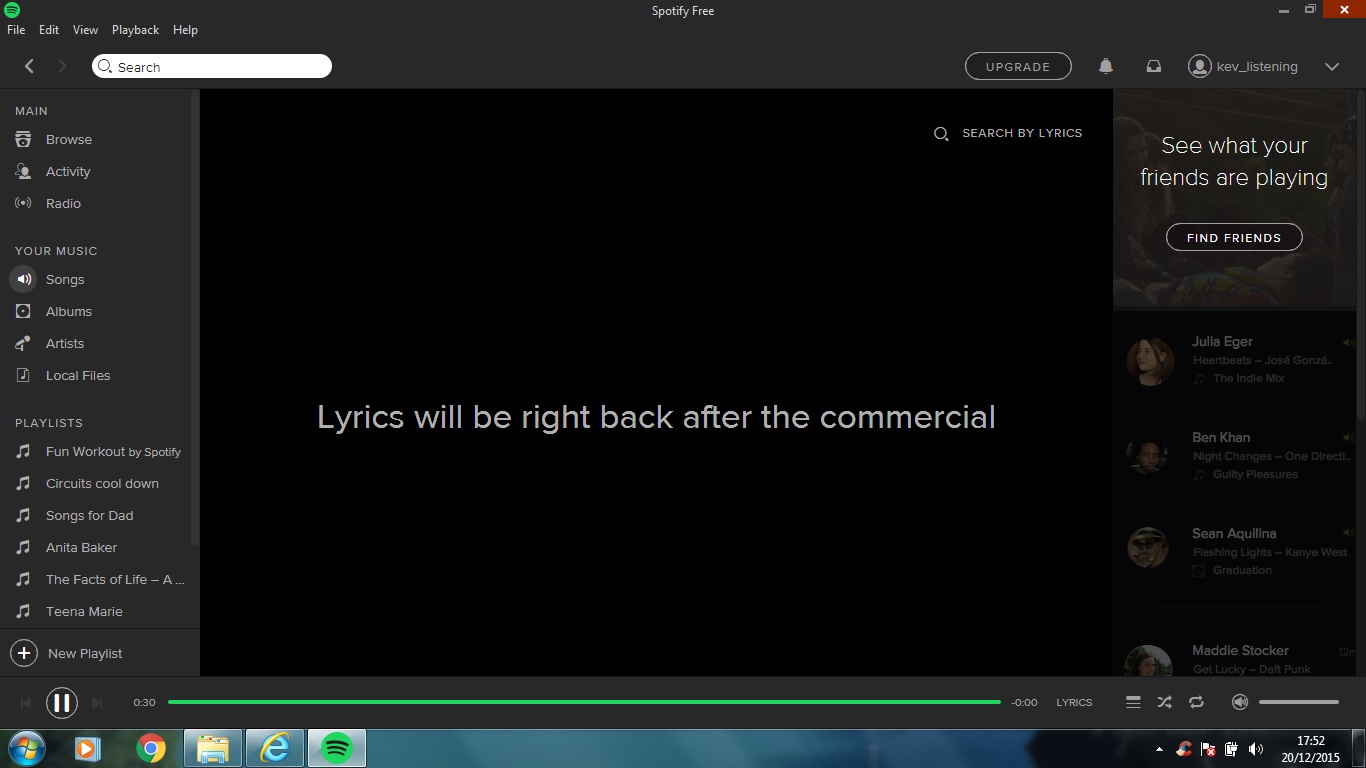- Home
- Help
- Desktop Mac
- MONTHS LATER - Last Song After Ad STILL Not Playin...
Help Wizard
Step 1
Type in your question below and we'll check to see what answers we can find...
Loading article...
Submitting...
If you couldn't find any answers in the previous step then we need to post your question in the community and wait for someone to respond. You'll be notified when that happens.
Simply add some detail to your question and refine the title if needed, choose the relevant category, then post.
Just quickly...
Before we can post your question we need you to quickly make an account (or sign in if you already have one).
Don't worry - it's quick and painless! Just click below, and once you're logged in we'll bring you right back here and post your question. We'll remember what you've already typed in so you won't have to do it again.
Song won't play after ad
Solved!- Mark as New
- Bookmark
- Subscribe
- Mute
- Subscribe to RSS Feed
- Permalink
- Report Inappropriate Content
The last few days, I've been having an issue. An ad will always play before the last song on whichever album I'm listening to. After the ad, Spotify will not play the last song. It will not play anything, but will be set up to start the album over if I click Play.
Solved! Go to Solution.
- Subscribe to RSS Feed
- Mark Topic as New
- Mark Topic as Read
- Float this Topic for Current User
- Bookmark
- Subscribe
- Printer Friendly Page
- Mark as New
- Bookmark
- Subscribe
- Mute
- Subscribe to RSS Feed
- Permalink
- Report Inappropriate Content
Peter
Spotify Community Mentor and Troubleshooter
Spotify Last.FM Twitter LinkedIn Meet Peter Rock Star Jam 2014
If this post was helpful, please add kudos below!
- Mark as New
- Bookmark
- Subscribe
- Mute
- Subscribe to RSS Feed
- Permalink
- Report Inappropriate Content
Same problem here version 0.9.12.10
- Mark as New
- Bookmark
- Subscribe
- Mute
- Subscribe to RSS Feed
- Permalink
- Report Inappropriate Content
This is still happening with version 0.9.12.10.g89b2a4fc!!!!!!!!
- Mark as New
- Bookmark
- Subscribe
- Mute
- Subscribe to RSS Feed
- Permalink
- Report Inappropriate Content
I have had this issue on a daily basis for the last couple of months (at least). I always listen to entire albums by browsing to them and clicking the 'Play'-labeled button. Every time an ad happens to play right before the album's last track, the application won't resume playing that last track after the ad is finished.
Running this on Windows 7 Enterprise 64-bit with Service Pack 1 and latest Windows updates applied. Spotify version is 0.9.13.24.g5dbb3103.
- Mark as New
- Bookmark
- Subscribe
- Mute
- Subscribe to RSS Feed
- Permalink
- Report Inappropriate Content
I'm going to necro this post because the problem returned a couple updates back, and now I have a consistent repro for it. To recap, the original issue was if the last two songs of the playlist are Y and Z, and Spotify opts to play a commercial after Y, after the commercial the playback will stop and the play pointer will be reset to the first track of the playlist rather than playing track Z. When this was temporarily fixed, the new buggy behavior was if Spotify opts to play a commercial after Z, track Z will be played again after the commercial. I don't know which update it was the regressed to the original broken behavior, but I am currently using desktop player 0.9.14.13.gba5645ad.
To reproduce this behavior, you should be able to use just about any playlist. Most recently, I saw it while listening to a playlist consisting of all the tracks of Devin Townsend Project - Z2, but it happens with any playlist. When an ad starts to play, double-click on the last track of the playlist (in this case, "Dimension Z"). Spotify will display the message at the top that the track will play after the commercial is finished. When the commercial(s) finish, the playlist is reset to the first track ("Rejoice") without having played "Dimension Z."
- Mark as New
- Bookmark
- Subscribe
- Mute
- Subscribe to RSS Feed
- Permalink
- Report Inappropriate Content
Peter
Spotify Community Mentor and Troubleshooter
Spotify Last.FM Twitter LinkedIn Meet Peter Rock Star Jam 2014
If this post was helpful, please add kudos below!
- Mark as New
- Bookmark
- Subscribe
- Mute
- Subscribe to RSS Feed
- Permalink
- Report Inappropriate Content
I first reported this bug here THREE MONTHS AGO. At that time Peter said it's a known issue.
It has been three months and this PRETTY BAD bug has yet to be fixed. What the hell are the Spotify developers doing behind the scenes? This, on top of the fact that we STILL cannot clear the play queue or delete tracks from it just makes the developers seem like a joke. Winamp had the ability to play full playlists and clear your play queue in 2003.
What the hell?
- Mark as New
- Bookmark
- Subscribe
- Mute
- Subscribe to RSS Feed
- Permalink
- Report Inappropriate Content
That's ridiculous. I'm tagging it as urgent.
Hopefully, Spotify will see it and get it fixed in the next update.
- Mark as New
- Bookmark
- Subscribe
- Mute
- Subscribe to RSS Feed
- Permalink
- Report Inappropriate Content
- Mark as New
- Bookmark
- Subscribe
- Mute
- Subscribe to RSS Feed
- Permalink
- Report Inappropriate Content
Peter
Spotify Community Mentor and Troubleshooter
Spotify Last.FM Twitter LinkedIn Meet Peter Rock Star Jam 2014
If this post was helpful, please add kudos below!
- Mark as New
- Bookmark
- Subscribe
- Mute
- Subscribe to RSS Feed
- Permalink
- Report Inappropriate Content
When I'm listening to an album, and an advertisement plays after the penultimate song in an album or playist, Spotify skips the final song and instead returns to the first song in the album. It would be nice if Spotify actually worked as intended and actually played the full album. After all, the world would be a much worse place if "Memorial" and not "Your Hand in Mine" ended "The Earth is Not a Cold Dead Place."
- Mark as New
- Bookmark
- Subscribe
- Mute
- Subscribe to RSS Feed
- Permalink
- Report Inappropriate Content
Peter
Spotify Community Mentor and Troubleshooter
Spotify Last.FM Twitter LinkedIn Meet Peter Rock Star Jam 2014
If this post was helpful, please add kudos below!
- Mark as New
- Bookmark
- Subscribe
- Mute
- Subscribe to RSS Feed
- Permalink
- Report Inappropriate Content
Hello Peter:
I have the same problem. I tried to enter the link in your last message to see the status but it doesn't work. Do you have the correct link?
Thanks!
John.
- Mark as New
- Bookmark
- Subscribe
- Mute
- Subscribe to RSS Feed
- Permalink
- Report Inappropriate Content
This is still an issue with the current windows client (1.0.4.90.g0b6df40b) on an english Windows 8.1 with all updates.
Here's the history for a playlist made from spotify:album:7v9LKrYQePu6cNS7WtUmNy.
http://i.imgur.com/QVTRaUk.png
the penultimate track "Scotland" is played, then an ad and then it stops and jumps back to the first track "The Audience", leaving out "Male Sexuality"
previous report: https://community.spotify.com/t5/Help-Desktop-Linux-Mac-and/Song-won-t-play-after-ad/m-p/856217#M101...
- Mark as New
- Bookmark
- Subscribe
- Mute
- Subscribe to RSS Feed
- Permalink
- Report Inappropriate Content
I'm still having this issue. I recently dropped and broke my android phone so have had to go back to my standby - an apple iphone 4. Spotify worked perfectly well on my android phone but on the apple iphone 4 whenever an advert plays the music never comes back on regardless of what buttons I push or deleting and reinstalling the software. I have had to revert to using apple music instead.
- Mark as New
- Bookmark
- Subscribe
- Mute
- Subscribe to RSS Feed
- Permalink
- Report Inappropriate Content
I've started having this problem on my Mac for about two weeks now. I also use Spotify through a PC and my Android phone with no issues - just the Mac.
Spotify version: 1.0.18.60g5fe0413d
Mac OS 10.11.1
It will play a few tracks and then two ads, and then it just stops. If I manually select a track it will play again, until it reaches ads, after which it stops again.
- Mark as New
- Bookmark
- Subscribe
- Mute
- Subscribe to RSS Feed
- Permalink
- Report Inappropriate Content
I believe I solved my own problem - under the system prefs, I opened the energy saver panel. It was automatically set (or perhaps a copied setting from when I upgraded) to "put hard disk to sleep whenever possible. I changed that to three hours, and now everything plays smoothly. I notice this mainly at night, as I like to listen while going to sleep. Playlists don't stop in the middle and play through correctly,.
- Mark as New
- Bookmark
- Subscribe
- Mute
- Subscribe to RSS Feed
- Permalink
- Report Inappropriate Content
I am having the same problem. Any solution?
- Mark as New
- Bookmark
- Subscribe
- Mute
- Subscribe to RSS Feed
- Permalink
- Report Inappropriate Content
@Richard wrote:We currently haven't been able to reproduce it ourselves, so the more reports we get - the better!
Hi Richard, similar issue. I have Spotify Free and am happy to have the adverts. However, once the ad finishes it appears to loop, as time to play still shows 30 seconds, although no advert plays.
Any sign of a resolution.
Thanks
Kevin
- Mark as New
- Bookmark
- Subscribe
- Mute
- Subscribe to RSS Feed
- Permalink
- Report Inappropriate Content
Since this is a problem, report this issue and the DEVs will fix that soon.
Be patient
Suggested posts
Let's introduce ourselves!
Hey there you, Yeah, you! 😁 Welcome - we're glad you joined the Spotify Community! While you here, let's have a fun game and get…