- Home
- Help
- Desktop Mac
- Downloading and Installing Spotify on Mac OS X 10....
Help Wizard
Step 1
Type in your question below and we'll check to see what answers we can find...
Loading article...
Submitting...
If you couldn't find any answers in the previous step then we need to post your question in the community and wait for someone to respond. You'll be notified when that happens.
Simply add some detail to your question and refine the title if needed, choose the relevant category, then post.
Just quickly...
Before we can post your question we need you to quickly make an account (or sign in if you already have one).
Don't worry - it's quick and painless! Just click below, and once you're logged in we'll bring you right back here and post your question. We'll remember what you've already typed in so you won't have to do it again.
Downloading and Installing Spotify on Mac OS X 10.6.8
Solved!- Mark as New
- Bookmark
- Subscribe
- Mute
- Subscribe to RSS Feed
- Permalink
- Report Inappropriate Content
Description
I am just updated my OS to 10.6.8, and am trying to download the latest version of Spotify that I can.
A more detailed description, using numbered steps
1. First I tried downloading Spotify from the Download page.
2. Then it said "Safari can’t open the file 'Install Spotify' because no available application can open it."
3. I also saw the System Requirements for the latest version of Spotify is OS X 10.7, and I just downloaded 10.6.8.
4. Then I deleted the older version of Spotify I'd had for my OS X 10.5.8, deleted the files in Caches and Application Support and tried downloading Spotify 0.9.15.27 from Softonic.
5. Then it said, "An error occurred while trying to install Spotify."
6. And finally, I read over a bunch of community posts and found none that exactly fit my situation or answered my questions successfully.
What I expected to happen
I expected to find an easy solution to downloading Spotify on OS X 10.6.8.
What actually happened
I have found no successful results.
My Operating System
OS X 10.6.8
My Spotify version
Nothing currently, as I deleted the last version I'd had (one that worked on OS X 10.5.8).
My internet provider and country
AT&T, USA
My username
jepheartjesus
And, if possible, I would rather not update to Yosemite. Thanks.
Solved! Go to Solution.
- Labels:
-
Mac
- Subscribe to RSS Feed
- Mark Topic as New
- Mark Topic as Read
- Float this Topic for Current User
- Bookmark
- Subscribe
- Printer Friendly Page
Accepted Solutions
- Mark as New
- Bookmark
- Subscribe
- Mute
- Subscribe to RSS Feed
- Permalink
- Report Inappropriate Content
Hello @jepheartjesus, welcome to the community!
Have you tried using this direct link here? Make sure you remove everything from the previous installation, you can make sure you did this by using something like appcleaner and then running the installer again.
Hope this helped 🙂
Don't forget to add your Kudos and mark as a solution if it helped you!
- Mark as New
- Bookmark
- Subscribe
- Mute
- Subscribe to RSS Feed
- Permalink
- Report Inappropriate Content
- Mark as New
- Bookmark
- Subscribe
- Mute
- Subscribe to RSS Feed
- Permalink
- Report Inappropriate Content
Hello @jepheartjesus, welcome to the community!
Have you tried using this direct link here? Make sure you remove everything from the previous installation, you can make sure you did this by using something like appcleaner and then running the installer again.
Hope this helped 🙂
Don't forget to add your Kudos and mark as a solution if it helped you!
- Mark as New
- Bookmark
- Subscribe
- Mute
- Subscribe to RSS Feed
- Permalink
- Report Inappropriate Content
Okay, thanks, I downloaded 0.1.8.5 and that worked fine. I'm pretty sure this is the version I had which I deleted. I just thought there might be a version in between this one and the most current version. After a while, 0.1.8.5 would show the yellow bar on top "In a few months..." or "Playlist update failed" (I can't remember the exact script), and it would never go away. Also, the Favorites section wouldn't let me delete people - they'd just show up again at the bottom of the page. And the People List feed stopped moving altogether a week or so ago. I'm just hoping these issues won't arise again.
- Mark as New
- Bookmark
- Subscribe
- Mute
- Subscribe to RSS Feed
- Permalink
- Report Inappropriate Content
Update: Since downloading 0.1.8.5, it then asked if I wanted to update and "get the latest version of Spotify". I did so, and it successfully updated to 0.9.15.27 and is working well so far. Thank you so much! I use Spotify every day, and would sorely miss having it on my laptop.
- Mark as New
- Bookmark
- Subscribe
- Mute
- Subscribe to RSS Feed
- Permalink
- Report Inappropriate Content
thank uuuuuuu! it woks!!
- Mark as New
- Bookmark
- Subscribe
- Mute
- Subscribe to RSS Feed
- Permalink
- Report Inappropriate Content
looks goofy but works! 🙂 Thank you so much for sharing this!
- Mark as New
- Bookmark
- Subscribe
- Mute
- Subscribe to RSS Feed
- Permalink
- Report Inappropriate Content
worked for me! thanks!
- Mark as New
- Bookmark
- Subscribe
- Mute
- Subscribe to RSS Feed
- Permalink
- Report Inappropriate Content
Worked for me too, thanks a lot!! 😄
Simple and efficient solution :
- dowloaded spotify version 0.8.5 from link given above by Josh
- installed it on my MBP running OS X 10.6.8 (no previous Spotify install so no need to clean in my case)
- updated to latest version (0.9.15.27) when it was proposed to me
Works very fine, no enjoying my spotify account 😄
Thanks a lot guys!
- Mark as New
- Bookmark
- Subscribe
- Mute
- Subscribe to RSS Feed
- Permalink
- Report Inappropriate Content
Thanks very much it works perfect
- Mark as New
- Bookmark
- Subscribe
- Mute
- Subscribe to RSS Feed
- Permalink
- Report Inappropriate Content
That did it! Thanks.
- Mark as New
- Bookmark
- Subscribe
- Mute
- Subscribe to RSS Feed
- Permalink
- Report Inappropriate Content
- Mark as New
- Bookmark
- Subscribe
- Mute
- Subscribe to RSS Feed
- Permalink
- Report Inappropriate Content
- Mark as New
- Bookmark
- Subscribe
- Mute
- Subscribe to RSS Feed
- Permalink
- Report Inappropriate Content
As of 23 January 2016 on Spotify Version 0.9.17.6.ge7d46329 (on OSX 10.6.8) when opening the Spotify app an information message "In a few months, Spotify updates will no longer be available for your platform" appears. At this stage, the app still seems to function "normally". Screenshots below:
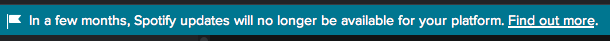
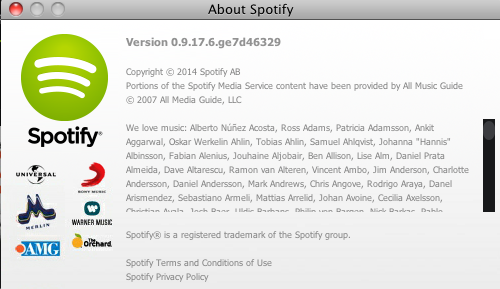
- Mark as New
- Bookmark
- Subscribe
- Mute
- Subscribe to RSS Feed
- Permalink
- Report Inappropriate Content
Same here. But you can still use this version, right?
Also: What is the "newest" / "actual" version running on OSX 10.6.8 aka Snow Leopard?
- Mark as New
- Bookmark
- Subscribe
- Mute
- Subscribe to RSS Feed
- Permalink
- Report Inappropriate Content
based machines, and if (one day) Spotify make changes at the server end
then the client may no longer work. For now it all looks good though 🙂
- Mark as New
- Bookmark
- Subscribe
- Mute
- Subscribe to RSS Feed
- Permalink
- Report Inappropriate Content
- Mark as New
- Bookmark
- Subscribe
- Mute
- Subscribe to RSS Feed
- Permalink
- Report Inappropriate Content
- Mark as New
- Bookmark
- Subscribe
- Mute
- Subscribe to RSS Feed
- Permalink
- Report Inappropriate Content
I'm having the same original problem, but when I download that link it produces an updated version of spotify that simply will not load, but it does give me the prompt that says "restart to upgrade" and when i click on that, my spotify restarts and reverts the my old version and also will not load. so now i have no working web player and it looks like my friend feed for some mystery reason is completely gone. I've now deleted and re-installed spotify 3 times today. Not sure what else to try.
- Mark as New
- Bookmark
- Subscribe
- Mute
- Subscribe to RSS Feed
- Permalink
- Report Inappropriate Content
10/10
- Mark as New
- Bookmark
- Subscribe
- Mute
- Subscribe to RSS Feed
- Permalink
- Report Inappropriate Content
THANKS you are a ledgend,followed your advice and 3mins later could breath again as had spotify back
use spotify constantly so thanks again
matthew
Suggested posts
Let's introduce ourselves!
Hey there you, Yeah, you! 😁 Welcome - we're glad you joined the Spotify Community! While you here, let's have a fun game and get…