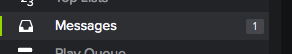- Home
- Help
- Desktop Windows
- Unread message notification will not go away
Help Wizard
Step 1
Type in your question below and we'll check to see what answers we can find...
Loading article...
Submitting...
If you couldn't find any answers in the previous step then we need to post your question in the community and wait for someone to respond. You'll be notified when that happens.
Simply add some detail to your question and refine the title if needed, choose the relevant category, then post.
Just quickly...
Before we can post your question we need you to quickly make an account (or sign in if you already have one).
Don't worry - it's quick and painless! Just click below, and once you're logged in we'll bring you right back here and post your question. We'll remember what you've already typed in so you won't have to do it again.
Unread message notification will not go away
Unread message notification will not go away
- Mark as New
- Bookmark
- Subscribe
- Mute
- Subscribe to RSS Feed
- Permalink
- Report Inappropriate Content
I've had a message in my Spotify inbox for about 4 months now. No matter how many times I open the message(or listen to the track inside) it continue to say I have 1 new message. This happens on all three computers that I have Spotify installed on.
Two machines are running Windows 8.1, the other running Windows 7. All three are x64.
The Android app does not display this unread message(according to that, the message doesn't even exist. It says I have no messages in my inbox).
- Labels:
-
Windows
- Subscribe to RSS Feed
- Mark Topic as New
- Mark Topic as Read
- Float this Topic for Current User
- Bookmark
- Subscribe
- Printer Friendly Page
- Mark as New
- Bookmark
- Subscribe
- Mute
- Subscribe to RSS Feed
- Permalink
- Report Inappropriate Content
I'm having this same problem. Modern convenience has really lowered my threshold for aggravation.
- Mark as New
- Bookmark
- Subscribe
- Mute
- Subscribe to RSS Feed
- Permalink
- Report Inappropriate Content
Hello!
I'm sorry to hear that you are having this problem. It sounds like its a glitch.
If this solved your issue - Mark it as a solution! If you like my post - Please add Kudos!
What's a Spotify Rock Star, and how do I become one?!
Follow me: Snapchat | Twitter | I'm a Blackstar!
- Mark as New
- Bookmark
- Subscribe
- Mute
- Subscribe to RSS Feed
- Permalink
- Report Inappropriate Content
Actually cleared up when I upgraded shortly after my post.
Hopefully just a one-off glitch.
Thanks for the response!
- Mark as New
- Bookmark
- Subscribe
- Mute
- Subscribe to RSS Feed
- Permalink
- Report Inappropriate Content
Your welcome dbburning! 🙂 Hope it doesn't happen again!
If this solved your issue - Mark it as a solution! If you like my post - Please add Kudos!
What's a Spotify Rock Star, and how do I become one?!
Follow me: Snapchat | Twitter | I'm a Blackstar!
- Mark as New
- Bookmark
- Subscribe
- Mute
- Subscribe to RSS Feed
- Permalink
- Report Inappropriate Content
Having the same problem on mac. Obviously an ongoing issue or 'glitch' that still has not been sorted.
- Mark as New
- Bookmark
- Subscribe
- Mute
- Subscribe to RSS Feed
- Permalink
- Report Inappropriate Content
It might be a glitch in the system, try logging out of the client, then log in again, if it continues. Reinstall Spotify to the latest version.
If this solved your issue - Mark it as a solution! If you like my post - Please add Kudos!
What's a Spotify Rock Star, and how do I become one?!
Follow me: Snapchat | Twitter | I'm a Blackstar!
- Mark as New
- Bookmark
- Subscribe
- Mute
- Subscribe to RSS Feed
- Permalink
- Report Inappropriate Content
I am experiencing this as well. Using Cmd + Tab to switch apps, I see "1" in bright red over the Spotify icon. I've clicked through every interface of Spotify but I cannot find anything I haven't read or seen. Pretty annoying.
- Mark as New
- Bookmark
- Subscribe
- Mute
- Subscribe to RSS Feed
- Permalink
- Report Inappropriate Content
I also attempted reinstalling the app, but it seems to have the same behaviour.
- Mark as New
- Bookmark
- Subscribe
- Mute
- Subscribe to RSS Feed
- Permalink
- Report Inappropriate Content
Also tried logging out and back in. Interestingly, even while my user account is logged out, I still see the "1" over the Spotify icon in the app switcher. This makes me expect that it's some plist entry or other local setting that is not getting cleared.
- Mark as New
- Bookmark
- Subscribe
- Mute
- Subscribe to RSS Feed
- Permalink
- Report Inappropriate Content
Peter
Spotify Community Mentor and Troubleshooter
Spotify Last.FM Twitter LinkedIn Meet Peter Rock Star Jam 2014
If this post was helpful, please add kudos below!
- Mark as New
- Bookmark
- Subscribe
- Mute
- Subscribe to RSS Feed
- Permalink
- Report Inappropriate Content
Yes, messages. Notifications. Playlists. I've clicked through anything with a number on it. Even tried clicking through every notification and message. No dice.
- Mark as New
- Bookmark
- Subscribe
- Mute
- Subscribe to RSS Feed
- Permalink
- Report Inappropriate Content
I have the exact same problem, icon number increases if I have 'real' notifications, but always stops to 1 ....
- Mark as New
- Bookmark
- Subscribe
- Mute
- Subscribe to RSS Feed
- Permalink
- Report Inappropriate Content
I'd just like to add that this continnues to happen even after installing Spotify on a newly formatted machine. The Messages indicator inside the app also still says "1", not just the desktop icon. Something tells me that this is a problem on Spotify's end. Like there's a message that they have flagged in the database as unread, but it isn't being sent to me.
- Mark as New
- Bookmark
- Subscribe
- Mute
- Subscribe to RSS Feed
- Permalink
- Report Inappropriate Content
Would love to hear something back about this.
- Mark as New
- Bookmark
- Subscribe
- Mute
- Subscribe to RSS Feed
- Permalink
- Report Inappropriate Content
I'm having the very same problem. Can this be addressed in an update please?
- Mark as New
- Bookmark
- Subscribe
- Mute
- Subscribe to RSS Feed
- Permalink
- Report Inappropriate Content
Having the same issue here. Can't find a way to get rid of this:
- Mark as New
- Bookmark
- Subscribe
- Mute
- Subscribe to RSS Feed
- Permalink
- Report Inappropriate Content
Bump.
- Mark as New
- Bookmark
- Subscribe
- Mute
- Subscribe to RSS Feed
- Permalink
- Report Inappropriate Content
Bumping this since it wasn't resolved in 1.0.1.935.
- Mark as New
- Bookmark
- Subscribe
- Mute
- Subscribe to RSS Feed
- Permalink
- Report Inappropriate Content
Suggested posts
Let's introduce ourselves!
Hey there you, Yeah, you! 😁 Welcome - we're glad you joined the Spotify Community! While you here, let's have a fun game and get…