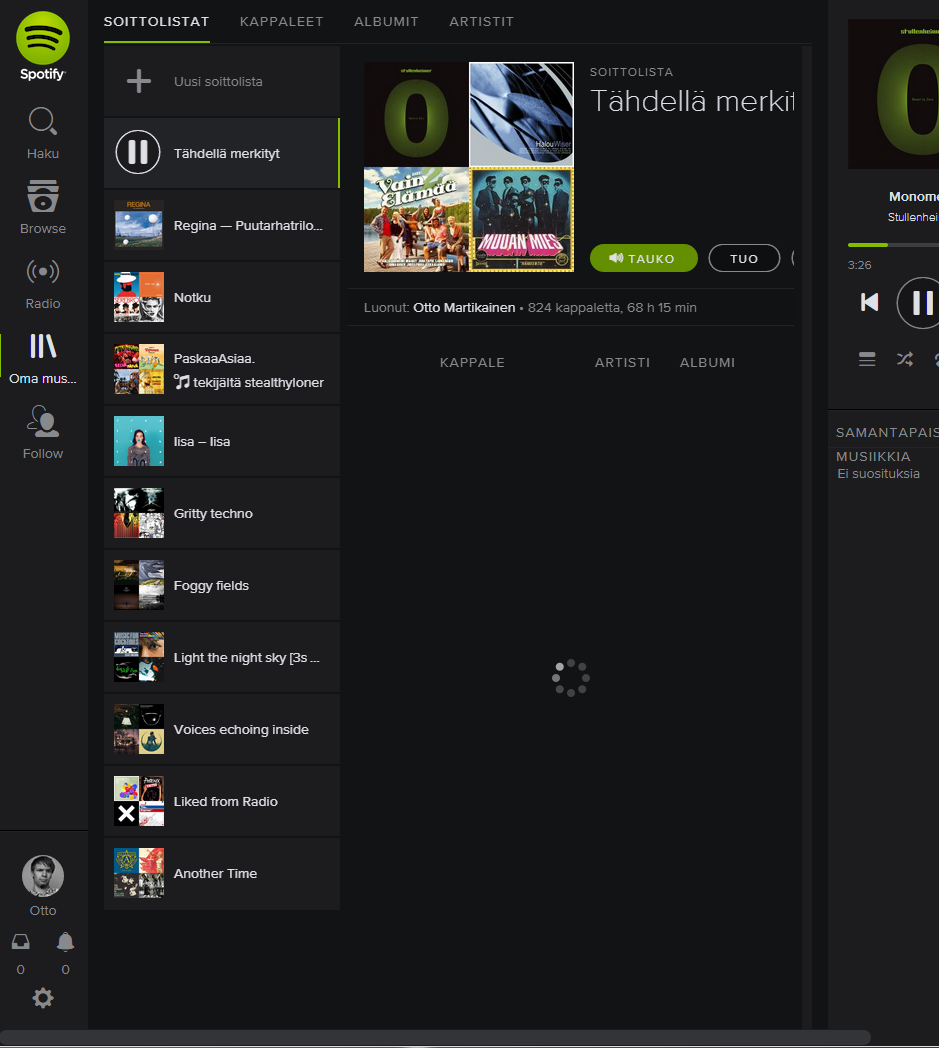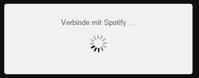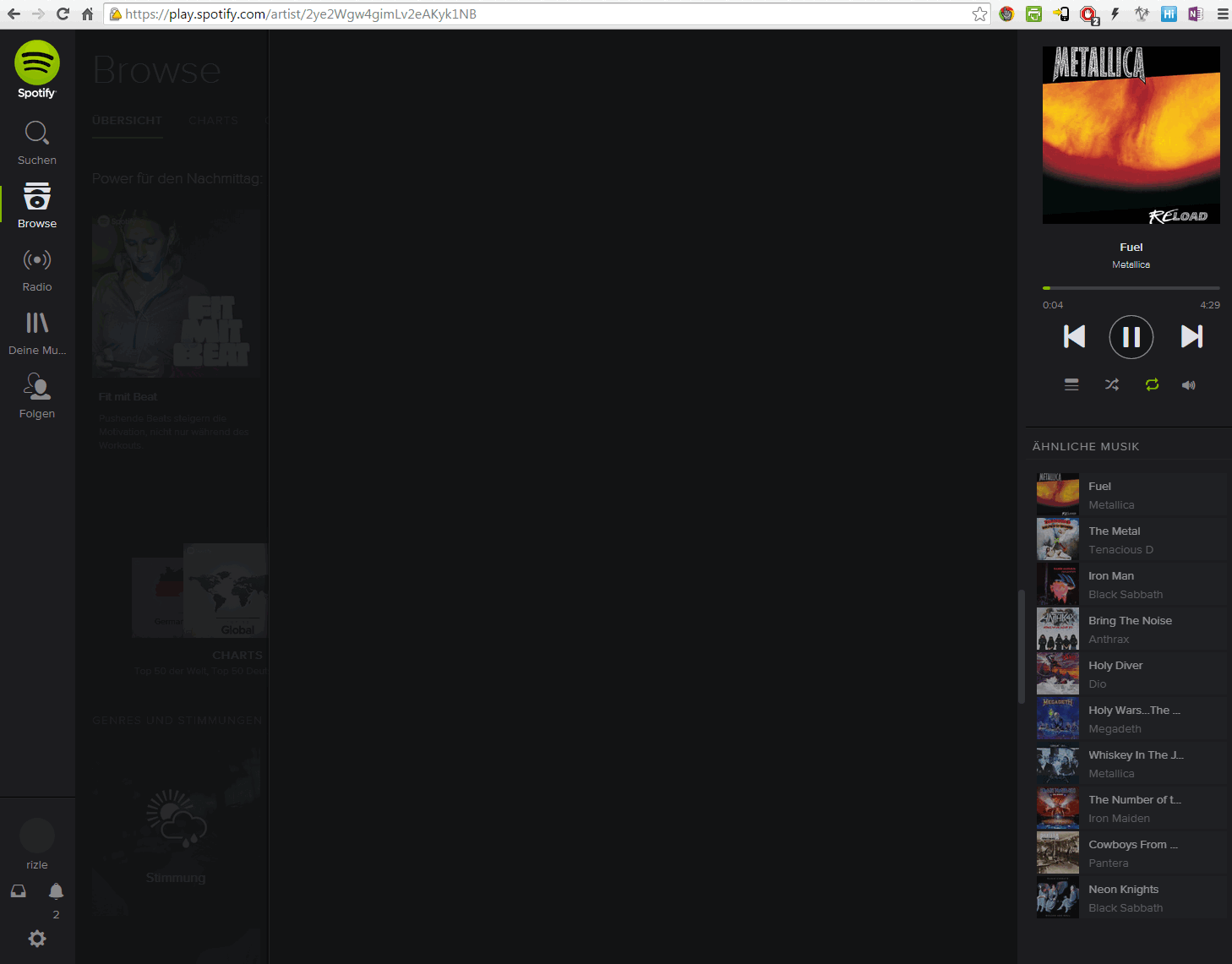Help Wizard
Step 1
Type in your question below and we'll check to see what answers we can find...
Loading article...
Submitting...
If you couldn't find any answers in the previous step then we need to post your question in the community and wait for someone to respond. You'll be notified when that happens.
Simply add some detail to your question and refine the title if needed, choose the relevant category, then post.
Just quickly...
Before we can post your question we need you to quickly make an account (or sign in if you already have one).
Don't worry - it's quick and painless! Just click below, and once you're logged in we'll bring you right back here and post your question. We'll remember what you've already typed in so you won't have to do it again.
Web Player Issue
Solved!- Mark as New
- Bookmark
- Subscribe
- Mute
- Subscribe to RSS Feed
- Permalink
- Report Inappropriate Content
Hi folks. We're aware that Web Player doesn't currently work for everyone.
We're investigating and will let you know when there's an update.
Solved! Go to Solution.
- Labels:
-
Web Player
- Subscribe to RSS Feed
- Mark Topic as New
- Mark Topic as Read
- Float this Topic for Current User
- Bookmark
- Subscribe
- Printer Friendly Page
- Mark as New
- Bookmark
- Subscribe
- Mute
- Subscribe to RSS Feed
- Permalink
- Report Inappropriate Content
Hi,
I've got the same problem, not able to make a search or not able to look at everything in Spotify..
I try to disable ADBlocks, didn't work, try on IE, Chrome, doesn't work too..
Did someone have an idea?
Thx
- Mark as New
- Bookmark
- Subscribe
- Mute
- Subscribe to RSS Feed
- Permalink
- Report Inappropriate Content
I did all that but it didn't work - seems to be working now though. Is it fixed?
- Mark as New
- Bookmark
- Subscribe
- Mute
- Subscribe to RSS Feed
- Permalink
- Report Inappropriate Content
Same issue here on Manjaro Linux with Google Chrome, only fix at the moment is using incognito mode.
- Mark as New
- Bookmark
- Subscribe
- Mute
- Subscribe to RSS Feed
- Permalink
- Report Inappropriate Content
same problem here i keep gettting the conecting to spotify box and it never connects. Have tried reseting my internet and browser
- Mark as New
- Bookmark
- Subscribe
- Mute
- Subscribe to RSS Feed
- Permalink
- Report Inappropriate Content
Did you try to clear cookies, cache?
Also, Possible, you are not in "your" country.
- Mark as New
- Bookmark
- Subscribe
- Mute
- Subscribe to RSS Feed
- Permalink
- Report Inappropriate Content
tried incognito mode, as well as swithcing browser and I still have the connecting issuse that evaporitch is having
- Mark as New
- Bookmark
- Subscribe
- Mute
- Subscribe to RSS Feed
- Permalink
- Report Inappropriate Content
Hello, I've had few months issue that Starred playlist doesn't show up in web player at all (I still can play it, but not choose song), it just keeps loading and loading. Surely it's quite large (824) songs, but I can load playlist that I have subscribed and that has over 1000 songs.
Does my own (offline) songs affect loading of my starred playlist?
I'm currently using Windows 7 and Google Chrome 40.0.2214.115 m
- Mark as New
- Bookmark
- Subscribe
- Mute
- Subscribe to RSS Feed
- Permalink
- Report Inappropriate Content
I've got the same issue, it hasn't been working for a few days now!
- Mark as New
- Bookmark
- Subscribe
- Mute
- Subscribe to RSS Feed
- Permalink
- Report Inappropriate Content
Same problem for me. When I open he webplayer, it just tells me that it is loading my session, but freezes at that. It has been going on for 2 weeks now !! Come on people do something about it, or at least let us now what the flying hell is going on !
- Mark as New
- Bookmark
- Subscribe
- Mute
- Subscribe to RSS Feed
- Permalink
- Report Inappropriate Content
So I've been starting to experience some issues using the web player on win7, firefox 36.0.1. No adblock or anything.
What happens is I play a couple songs and then it will stop playing anything, but songs still progress in the player queue, as if the player tries to play the songs but can't find the file. Searching seems to stop working as well. Refreshing the page alleviates the problem until it happens again. I noticed that firefox was blocking content because of mixed content. So I disabled it, but the problem still occurs. However, it seems like the problems starts around when commercials should run. Sometimes they do run, sometimes they don't. But as firefox is blocking content I can't say for sure the problem lies with spotify, it could possibly be firefox as well. I will try using Chrome and see if the problem still occurs.
- Mark as New
- Bookmark
- Subscribe
- Mute
- Subscribe to RSS Feed
- Permalink
- Report Inappropriate Content
So I opened up Chrome and played the 10 popular songs of an artist with no issue. So I went back to firefox and disabled mixed content blocking in about:config, still the player fails to play songs after a while, and search stops working as well. However, while I was using Chrome I didn't get even 1 commercial running, and I don't even have an adblocker installed on Chrome. In firefox the issue started right after a commercial finished. So while it's quite possibly an issue with firefox, likely even, I can't rule out that the problem lies with the web player itself. I might try again later with firefox using a fresh profile, but not just right now.
- Mark as New
- Bookmark
- Subscribe
- Mute
- Subscribe to RSS Feed
- Permalink
- Report Inappropriate Content
I was trying to play the webplayer on my Samsung TV yesterday it would play one song then freeze up and stop , unfortunately it can't be dowloaded into the TV apps ? so much better than Pandora yet , freezes up and doesn't play the songs I have set up, on the PC it works great.
- Mark as New
- Bookmark
- Subscribe
- Mute
- Subscribe to RSS Feed
- Permalink
- Report Inappropriate Content
I used to be able to move my mouse over the spotify app while it's minimized and get a small view of what song was playing, playing time etc. Now it only says spotify premium. What's up with that? Is there a way I can switch it back?
- Mark as New
- Bookmark
- Subscribe
- Mute
- Subscribe to RSS Feed
- Permalink
- Report Inappropriate Content
- Mark as New
- Bookmark
- Subscribe
- Mute
- Subscribe to RSS Feed
- Permalink
- Report Inappropriate Content
Notifications haven't been working for a couple of weeks now. I don't think it only concerns the web player since I saw reports in the other boards too, but I only use the web player so I can't vouch for anything else.
I haven't had a notification for a new album being released for a while now and at least 3 different artists I follow who have released new albums that got no notifications. I don't get e-mail notifications either. "New album release" is ticked in the notifications settings.
- Mark as New
- Bookmark
- Subscribe
- Mute
- Subscribe to RSS Feed
- Permalink
- Report Inappropriate Content
The webplayer doesn't connect. This window stays there the whole time:
Win 8.1
Newest Chrome 41.0.2272.89
No extensions in Chrome
Cleaned the cache.
No Host-File entry
Custom DNS / Provider DNS
no idea .... help pls
- Mark as New
- Bookmark
- Subscribe
- Mute
- Subscribe to RSS Feed
- Permalink
- Report Inappropriate Content
So my Firefox recently updated to version 36.0.4 and so far I have yet run into the issue I had previously, doing the same 10 song test run as I did before. I assume the problem was with the browser and hopefully this stays fixed.
- Mark as New
- Bookmark
- Subscribe
- Mute
- Subscribe to RSS Feed
- Permalink
- Report Inappropriate Content
I have tha same problem.. STILL.....
I took screenshot... this is what I see. And I can't click anything or do something....

- Mark as New
- Bookmark
- Subscribe
- Mute
- Subscribe to RSS Feed
- Permalink
- Report Inappropriate Content
when i play a song ... alll is fine ... when i click on an other album the page gets black in 9 of 10 times ... music plays but the "Album-site" doenst load
- Mark as New
- Bookmark
- Subscribe
- Mute
- Subscribe to RSS Feed
- Permalink
- Report Inappropriate Content
Using web player via chrome. from the play queue panel if i right mouse a track listed in the "artist: whe ever" under the "queued tracks" list and select "add to play queue" the song that is in the "queued tracks" for the corresponding position in the "queued tracks" list is added to the queue. in the attached file as example is i select via right mouse greensleeves, third in the list of "artist: mason williams" the third song in the "queued tracks" list will be added. if i select the first song then the legend of andrew mccrew is added.
Suggested posts
Let's introduce ourselves!
Hey there you, Yeah, you! 😁 Welcome - we're glad you joined the Spotify Community! While you here, let's have a fun game and get…