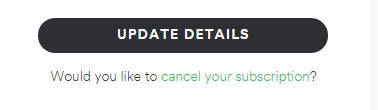Help Wizard
Step 1
Type in your question below and we'll check to see what answers we can find...
Loading article...
Submitting...
If you couldn't find any answers in the previous step then we need to post your question in the community and wait for someone to respond. You'll be notified when that happens.
Simply add some detail to your question and refine the title if needed, choose the relevant category, then post.
Just quickly...
Before we can post your question we need you to quickly make an account (or sign in if you already have one).
Don't worry - it's quick and painless! Just click below, and once you're logged in we'll bring you right back here and post your question. We'll remember what you've already typed in so you won't have to do it again.
How do I unsubscribe from spotify premium immediately
How do I unsubscribe from spotify premium immediately
- Mark as New
- Bookmark
- Subscribe
- Mute
- Subscribe to RSS Feed
- Permalink
- Report Inappropriate Content
- Subscribe to RSS Feed
- Mark Topic as New
- Mark Topic as Read
- Float this Topic for Current User
- Bookmark
- Subscribe
- Printer Friendly Page
- Mark as New
- Bookmark
- Subscribe
- Mute
- Subscribe to RSS Feed
- Permalink
- Report Inappropriate Content
To cancel your subscription, you need to sign into this page:
https://www.spotify.com/accounts/subscription/
If you don't see a cancel option,
You might have subscribed to premium through the iPhone or iPad app.
To cancel your subscription, you need to cancel it from iTunes. Your subscription is being handled by Apple.
Information on how to do this can be found here:
http://support.apple.com/en-us/HT202039
http://www.imore.com/how-cancel-or-modify-itunes-or-app-store-subscription-right-your-iphone-or-ipad
- Mark as New
- Bookmark
- Subscribe
- Mute
- Subscribe to RSS Feed
- Permalink
- Report Inappropriate Content
cool thanks for your help. but it doesnt give me the option of canceling it immediately so how do i do that? thanks for your help
- Mark as New
- Bookmark
- Subscribe
- Mute
- Subscribe to RSS Feed
- Permalink
- Report Inappropriate Content
When you buy premium, you are automatically charged for 1 month of premium.
When you cancel, the subscription is canceled immediately, but you are not refunded.
This means that after the 1 month of premium is over, it will not be renewed.
If you want a refund, I suggest you contact support:
https://www.spotify.com/about-us/contact/contact-spotify-support/
If you get an automated reply email, you need to reply back to it.
Support usually replies within 24-48 hours.
- Mark as New
- Bookmark
- Subscribe
- Mute
- Subscribe to RSS Feed
- Permalink
- Report Inappropriate Content
Hi,
Thank you for your information.
I am still not able to unsubscribe.
1. If I use my spotify accounts - I don't have the cancel or unsubscribe option.
2. So I when to my AppStore, login, then when to manage subscription. Spotify Primiun is not listed (only Apple Music display - and it shows desactived).
Any other solution or Idea??
André
- Mark as New
- Bookmark
- Subscribe
- Mute
- Subscribe to RSS Feed
- Permalink
- Report Inappropriate Content
Hey @user-removed
You can cancel your subscription from here https://www.spotify.com/account/overview/
Just log in with your details and then click the "cancel your subscription link?" as shown below and then follow the steps.
Suggested posts
Let's introduce ourselves!
Hey there you, Yeah, you! 😁 Welcome - we're glad you joined the Spotify Community! While you here, let's have a fun game and get…