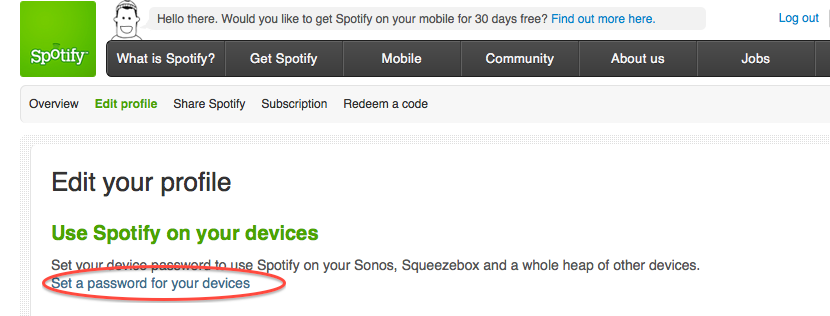Help Wizard
Step 1
Type in your question below and we'll check to see what answers we can find...
Loading article...
Submitting...
If you couldn't find any answers in the previous step then we need to post your question in the community and wait for someone to respond. You'll be notified when that happens.
Simply add some detail to your question and refine the title if needed, choose the relevant category, then post.
Just quickly...
Before we can post your question we need you to quickly make an account (or sign in if you already have one).
Don't worry - it's quick and painless! Just click below, and once you're logged in we'll bring you right back here and post your question. We'll remember what you've already typed in so you won't have to do it again.
Listen to spotify on a plane? Lies, I tell you!
Solved!- Mark as New
- Bookmark
- Subscribe
- Mute
- Subscribe to RSS Feed
- Permalink
- Report Inappropriate Content
In preparation for a cross-country airplane ride, I loaded up spotify on my ipod touch with music from my library and put together a bunch of offline playlists. "This is going to be a GREAT 6-hour flight," I thought.
Then I turned off my ipod when they said "all electronic devices must be turned off".
Then when we were in the air, I turned it back on and set it to airplane mode.
When I opened spotify, it asked me to log in. Then it said "Turn Off Airplane Mode or Use Wi-Fi to Access Data".
Then when I did that, it said something about no DNS server available.
Then, 6 hours of fidgety boredom in silence.
If I want to listen to spotify on a plane, does it mean that I can't shut down the ipod when they tell us to shut off our electronic devices? How am I supposed to listen to my offline music when I'm -- wait for it -- OFFLINE??
Solved! Go to Solution.
- Subscribe to RSS Feed
- Mark Topic as New
- Mark Topic as Read
- Float this Topic for Current User
- Bookmark
- Subscribe
- Printer Friendly Page
- Mark as New
- Bookmark
- Subscribe
- Mute
- Subscribe to RSS Feed
- Permalink
- Report Inappropriate Content
Thanks a lot for the steps to reproduce this issue! Very helpful 🙂 we are working on solving this issue.
- Mark as New
- Bookmark
- Subscribe
- Mute
- Subscribe to RSS Feed
- Permalink
- Report Inappropriate Content
Welcome to spotify! lmao
- Mark as New
- Bookmark
- Subscribe
- Mute
- Subscribe to RSS Feed
- Permalink
- Report Inappropriate Content
For me the issue hasnt occured anymore since I have used the offline mode of the app:
I cant reproduce this anymore using my own steps from my previous post. When I follow the steps the app now opens in offline mode. It seems that the offline mode of the app needs to be 'activated' a first time for Spotify to be able to use it automatically? As the problem was always there but stopped existing after first time using offline mode manually.
- Mark as New
- Bookmark
- Subscribe
- Mute
- Subscribe to RSS Feed
- Permalink
- Report Inappropriate Content
This is happening to me as well. I have an iPhone 4 and an iPad 2. I just signed up, so my only login is a facebook login (which I hate that I can't make a regular non-fb login).... I do not want music streamed over 3G, so I like to use it in offline mode.
- If I sign in with facebook.
- Set Spotify to offline mode.
- Double-click home button and close the Spotify App.
- When I open it up again, it asks me to log in.
- It then asks me to disable offline mode.
- I log in... again... then I have to set it back to offline mode.
- I'm about to go on a plane trip next week... so I guess I will have to find a work around.
If Spotify had a setting, like Slacker, that you can tell it only to stream over WiFi... That would rock! Then if you were on 3G or did not have Wi-Fi, it would automatically go to offline mode. This will also keep me from accidentally streaming over 3G. I want to love Spotify... but these issues are making me think I should go back to Slacker. 😞
- Mark as New
- Bookmark
- Subscribe
- Mute
- Subscribe to RSS Feed
- Permalink
- Report Inappropriate Content
@soadchick Just as an FYI I have followed your steps but here on my 4S it just starts in offline mode like it should.
- Mark as New
- Bookmark
- Subscribe
- Mute
- Subscribe to RSS Feed
- Permalink
- Report Inappropriate Content
Exactly the same problem as soadchik.
Only additional step in mine was i've had to replace my iphone and do a restore. I'm assuming something has gone wrong in the update on the 27th Aug as my wife's is still working and she hasn't updated the app.
Could we have an ETA for resolution of this please as the offline is a major draw for me and if i can't use it.....
- Mark as New
- Bookmark
- Subscribe
- Mute
- Subscribe to RSS Feed
- Permalink
- Report Inappropriate Content
Same problem here -- it seems like the app caches the login until the app itself is closed (not just backgrounded, but really shut down).
Using an iPod Touch 4th generation, iOS 5.1.1 (32GB, with plenty of free space left):
0) Force-close spotify app (see #3), ensure wifi is enabled / airplane mode is off.
1) Wifi connected, open spotify (three pulsing dots show briefly, then either I'm logged in or I get the login page; I login with facebook, then I'm in)
2) switch to settings app, turn on airplane mode
3) switch to homescreen, double-press home button, long-press spotify icon, tap the "force close" badge on spotify icon, tap back to the homescreen. This simulates the app having been shut down (see below).
4) reopen spotify app -- dialog opens saying "Turn off Airplane Mode or use WiFi to access data" and "log in" prompt is shown in the background. Click "OK" on the dialog.
5) Login page is forefront now; with no data connection to login with, I can't access any offline playlists.
The above is 100% reproducible, as far as I can tell (I've done it three times, just now).
Using spotify's explicit offline mode is the same, simply enable it between steps 1 and 2.
Step 3 where you kill the app simulates the app having been shut down . There could be any reason for this to happen -- iOS's OOM killer (happens more often on iTouches than on iPhones or iPads, I'm sure), the user explicitly force-closing the app so another heavy app will run smoother, the device being rebooted etc etc. It seems this scenario should be accounted for.
- Mark as New
- Bookmark
- Subscribe
- Mute
- Subscribe to RSS Feed
- Permalink
- Report Inappropriate Content
I have the exact same issue here as well, showstopper for the Premium Account from my perspective.
But technically why not simply persisting the offline state together with the date when you have to go online again, cant be that hard to implement...then check during start-up... .
Gerd
- Mark as New
- Bookmark
- Subscribe
- Mute
- Subscribe to RSS Feed
- Permalink
- Report Inappropriate Content
I think I just fixed this on my iphone.
- go to account
- edit profile
-
Use Spotify on your devices
Set your device password to use Spotify on your Sonos, Squeezebox and a whole heap of other devices. - Set password for your device
- Click send email to set password
- find the email once sent and follow directions to set password
- next time login to your device using the long device username and the password you set.
- Now in airplane mode it works without asking for login information
- Mark as New
- Bookmark
- Subscribe
- Mute
- Subscribe to RSS Feed
- Permalink
- Report Inappropriate Content
@zuniflow +kudos, nice one. Cheers for that, also gets round having to login to Facebook all the time.
Why This wasn't suggested by spotify I don't know.
- Mark as New
- Bookmark
- Subscribe
- Mute
- Subscribe to RSS Feed
- Permalink
- Report Inappropriate Content
Excellent thanks a lot - the trick with the device password solved the offline issue with me as well!
- Mark as New
- Bookmark
- Subscribe
- Mute
- Subscribe to RSS Feed
- Permalink
- Report Inappropriate Content
zuniflow- Step 3 doesn't appear when I go to edit profile.
It just has Personal information, Email notifications and Change your password.
Any ideas?
- Mark as New
- Bookmark
- Subscribe
- Mute
- Subscribe to RSS Feed
- Permalink
- Report Inappropriate Content
Here is the solution to listening on a plane or without a network connection.
Prior to flying, switch to offline mode in settings.
DO NOT CLOSE THE APP
Switch to Ariplane Mode but do not turn off device. (The fact is that if there is no cellular or other network connection it is the same as having if off.)
You can continue to listen to your downloaded playlists now for the flight.
- Mark as New
- Bookmark
- Subscribe
- Mute
- Subscribe to RSS Feed
- Permalink
- Report Inappropriate Content
@babyfacedave - When you click edit profile it shoudl say Edit your profile and the in green it should say use spotify on your devices. There is a blue link that says Set a password for your devices. Click that and then continue with the rest of my directions. See the screen shot below to see what it looks like on my screen.
- Mark as New
- Bookmark
- Subscribe
- Mute
- Subscribe to RSS Feed
- Permalink
- Report Inappropriate Content
Same problem here in Belgium on Iphone 4.
Have been having this issue for quite a while now... No 3G/Wifi = no spotify.
As for a lot of other people here this is a serious dealbreaker for this app (and my premium subscription)!
The workaround mentioned to request Spotify login rights rather than using the Facebook account doesn't seem to be available to me on the site.
- Mark as New
- Bookmark
- Subscribe
- Mute
- Subscribe to RSS Feed
- Permalink
- Report Inappropriate Content
Have you tried it from this page? 🙂
Peter
Peter
Spotify Community Mentor and Troubleshooter
Spotify Last.FM Twitter LinkedIn Meet Peter Rock Star Jam 2014
If this post was helpful, please add kudos below!
- Mark as New
- Bookmark
- Subscribe
- Mute
- Subscribe to RSS Feed
- Permalink
- Report Inappropriate Content
Thanks a lot Peter!
Don't know what the difference was between these pages, but yours worked like a charm.
- Mark as New
- Bookmark
- Subscribe
- Mute
- Subscribe to RSS Feed
- Permalink
- Report Inappropriate Content
I had the same issue.:
http://community.spotify.com/t5/Mobile-iOS-iPhone-iPad-iPod/Airplane-mode-forces-logout/td-p/169184
But my steps were different.
I started spotify,
had the playlists "available offline" turned on.
played a track or two
put the phone to sleep for take off.
powered it back on,
and then turned on airplan mode.
then double tapped home and went to spotify.
"turn off airplane mode prompts"
dismissed with OK.
"spotify login prompt"
no tunes.
I am using "login with facebook"
and I am on an iphone 4s, 6.0 build of iOS
completely reinstalled last week, still have the issue.
- Mark as New
- Bookmark
- Subscribe
- Mute
- Subscribe to RSS Feed
- Permalink
- Report Inappropriate Content
Have you tried setting a device password like I suggested above and using that to log in rather than Facebook?
Peter
Peter
Spotify Community Mentor and Troubleshooter
Spotify Last.FM Twitter LinkedIn Meet Peter Rock Star Jam 2014
If this post was helpful, please add kudos below!
- Mark as New
- Bookmark
- Subscribe
- Mute
- Subscribe to RSS Feed
- Permalink
- Report Inappropriate Content
Haven't tried it yet,
just found this thread and those suggestions today..
I will try that trick today.
Suggested posts
Let's introduce ourselves!
Hey there you, Yeah, you! 😁 Welcome - we're glad you joined the Spotify Community! While you here, let's have a fun game and get…