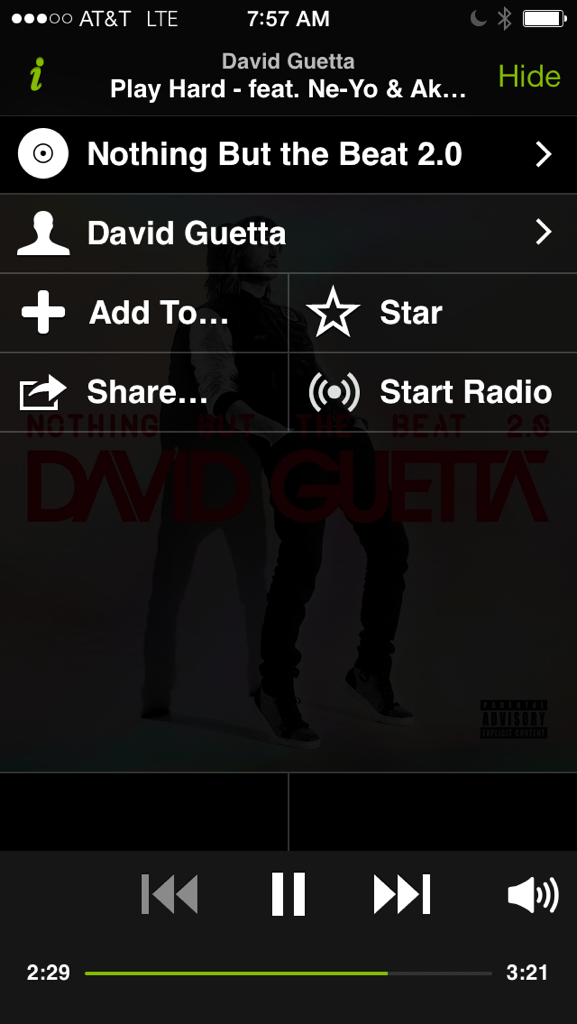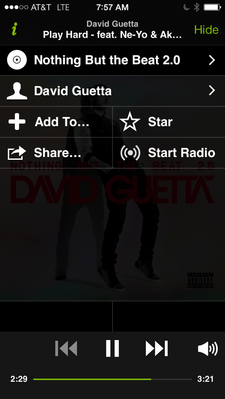Help Wizard
Step 1
Type in your question below and we'll check to see what answers we can find...
Loading article...
Submitting...
If you couldn't find any answers in the previous step then we need to post your question in the community and wait for someone to respond. You'll be notified when that happens.
Simply add some detail to your question and refine the title if needed, choose the relevant category, then post.
Just quickly...
Before we can post your question we need you to quickly make an account (or sign in if you already have one).
Don't worry - it's quick and painless! Just click below, and once you're logged in we'll bring you right back here and post your question. We'll remember what you've already typed in so you won't have to do it again.
Shuffle problem with iPhone app
Solved!- Mark as New
- Bookmark
- Subscribe
- Mute
- Subscribe to RSS Feed
- Permalink
- Report Inappropriate Content
There doesn't seem to be a Shuffle option. When you turn it on there is no option to turn it off.
This means every playlist you select shuffles songs unless you delete the app and re-install.
Is there a solution to this?
Solved! Go to Solution.
- Subscribe to RSS Feed
- Mark Topic as New
- Mark Topic as Read
- Float this Topic for Current User
- Bookmark
- Subscribe
- Printer Friendly Page
- Mark as New
- Bookmark
- Subscribe
- Mute
- Subscribe to RSS Feed
- Permalink
- Report Inappropriate Content
Oh Jeez thanks! I don't think I would have ever found that! I wish you could tap the shuffle play again to turn it off. If you want to shuffle again turn it on.
- Mark as New
- Bookmark
- Subscribe
- Mute
- Subscribe to RSS Feed
- Permalink
- Report Inappropriate Content
An improvement would be to hit the shuffle icon again on the playlist page. Finding the turn-off button as per this thread was not intuitive at all.
- Mark as New
- Bookmark
- Subscribe
- Mute
- Subscribe to RSS Feed
- Permalink
- Report Inappropriate Content
- Mark as New
- Bookmark
- Subscribe
- Mute
- Subscribe to RSS Feed
- Permalink
- Report Inappropriate Content
When I press the "i" a screen pops up but I do not see a shuffle button. Can you please help?
- Mark as New
- Bookmark
- Subscribe
- Mute
- Subscribe to RSS Feed
- Permalink
- Report Inappropriate Content
Go to the album cover view and then tap the "i" from that screen.
- Mark as New
- Bookmark
- Subscribe
- Mute
- Subscribe to RSS Feed
- Permalink
- Report Inappropriate Content
Thats exactly what I'm doing doing, but I dont see an option to toggle the shuffle. This is all I see:
- Mark as New
- Bookmark
- Subscribe
- Mute
- Subscribe to RSS Feed
- Permalink
- Report Inappropriate Content
@Jerryka13 - Are you using Spotify unlimited or free?
If so be aware you can't turn the shuffle mode off, that is a premium only feature.
Peter
Spotify Community Mentor and Troubleshooter
Spotify Last.FM Twitter LinkedIn Meet Peter Rock Star Jam 2014
If this post was helpful, please add kudos below!
- Mark as New
- Bookmark
- Subscribe
- Mute
- Subscribe to RSS Feed
- Permalink
- Report Inappropriate Content
I have a premium membership. Maybe I'm not logged in? Thank you for your help!
- Mark as New
- Bookmark
- Subscribe
- Mute
- Subscribe to RSS Feed
- Permalink
- Report Inappropriate Content
I figured it out. I lost my atm card a couple of days ago and ordered a new one. Spotify could not charge the card for my memebership this month. I wish they would have emailed and let me know that my account was no longer premium. I changed my billing info and now I can see the option to toggle between having shuffle on or off. Thank you for your help!!
- Mark as New
- Bookmark
- Subscribe
- Mute
- Subscribe to RSS Feed
- Permalink
- Report Inappropriate Content
@Jerryka13 wrote:
I figured it out. I lost my atm card a couple of days ago and ordered a new one. Spotify could not charge the card for my memebership this month. I wish they would have emailed and let me know that my account was no longer premium. I changed my billing info and now I can see the option to toggle between having shuffle on or off. Thank you for your help!!
If a payment did fail you should have gotten an email to let you know, annoyingly they do often get filtered out by spam/junk filters though!
Glad its working again!
Peter
Spotify Community Mentor and Troubleshooter
Spotify Last.FM Twitter LinkedIn Meet Peter Rock Star Jam 2014
If this post was helpful, please add kudos below!
- Mark as New
- Bookmark
- Subscribe
- Mute
- Subscribe to RSS Feed
- Permalink
- Report Inappropriate Content
Why would I want to default to shuffle mode?! ALL I want to do is select an artist, and then choose which album to listen to, in the correct order. Until I'm able to make my Spotify do that by default, I'm cancelling my Premium membership.
- Mark as New
- Bookmark
- Subscribe
- Mute
- Subscribe to RSS Feed
- Permalink
- Report Inappropriate Content
@TheRightDan wrote:
Why would I want to default to shuffle mode?! ALL I want to do is select an artist, and then choose which album to listen to, in the correct order. Until I'm able to make my Spotify do that by default, I'm cancelling my Premium membership.
The application shouldn't default to shuffle mode if you have premium. Is shuffle definitely set to off in Now Playing > i > Shuffle?
Peter
Spotify Community Mentor and Troubleshooter
Spotify Last.FM Twitter LinkedIn Meet Peter Rock Star Jam 2014
If this post was helpful, please add kudos below!
- Mark as New
- Bookmark
- Subscribe
- Mute
- Subscribe to RSS Feed
- Permalink
- Report Inappropriate Content
- Mark as New
- Bookmark
- Subscribe
- Mute
- Subscribe to RSS Feed
- Permalink
- Report Inappropriate Content
woops soz misunderstood thingy... uh for my phone it has the ios7 on it and doesn't even have a shuffle it doesnt have anything really its annoying and i cant get it to work
- Mark as New
- Bookmark
- Subscribe
- Mute
- Subscribe to RSS Feed
- Permalink
- Report Inappropriate Content
Is there an update to this answer?
It's 2013 now, and hitting the "i" doesn't seem to bring up the "Turn Shuffle Off" option anymore.
😕
- Mark as New
- Bookmark
- Subscribe
- Mute
- Subscribe to RSS Feed
- Permalink
- Report Inappropriate Content
Nevermind. I see that Spotify is irritating people by making certian features premium.
Can't say this makes me want to upgrade.
- Mark as New
- Bookmark
- Subscribe
- Mute
- Subscribe to RSS Feed
- Permalink
- Report Inappropriate Content
Mobile spotify free is all shuffled so you don't need a shuffle setting.
- Mark as New
- Bookmark
- Subscribe
- Mute
- Subscribe to RSS Feed
- Permalink
- Report Inappropriate Content
- Mark as New
- Bookmark
- Subscribe
- Mute
- Subscribe to RSS Feed
- Permalink
- Report Inappropriate Content
@Megamegtron Do you have a premium subscription?
- Mark as New
- Bookmark
- Subscribe
- Mute
- Subscribe to RSS Feed
- Permalink
- Report Inappropriate Content
Suggested posts
Let's introduce ourselves!
Hey there you, Yeah, you! 😁 Welcome - we're glad you joined the Spotify Community! While you here, let's have a fun game and get…